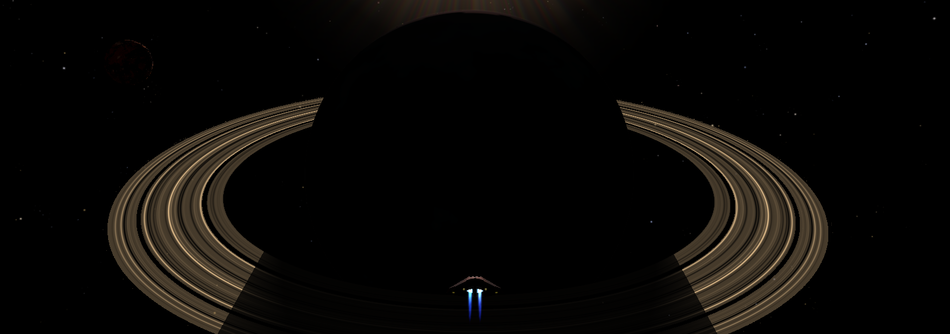|
|
| (5 intermediate revisions by 2 users not shown) |
| Line 97: |
Line 97: |
| | |- | | |- |
| | |style="margin: 0px; padding: 0px; border-style: solid; border-width: 1px; border-color: #ffffff; background-color:#f0f0ff; font-size: 12px; vertical-align: top; text-align: left; overflow: hidden; white-space: nowrap;"|[[:Category:Ambience_OXPs|Ambience]] | | |style="margin: 0px; padding: 0px; border-style: solid; border-width: 1px; border-color: #ffffff; background-color:#f0f0ff; font-size: 12px; vertical-align: top; text-align: left; overflow: hidden; white-space: nowrap;"|[[:Category:Ambience_OXPs|Ambience]] |
| − | |style="margin: 0px; padding: 0px; border-style: solid; border-width: 1px; border-color: #ffffff; background-color:#f0f0ff; font-size: 12px; vertical-align: top; text-align: left; white-space:normal; word-wrap: break-word;"|[https://bb.oolite.space/viewtopic.php?f=4&t=20179 Planet Forests and Oceans] (BB link - manual download links in first post) ensures that planets with descriptions of 'forests' or 'oceans' have a visual representation to match, tweaking the look of the planet texture. | + | |style="margin: 0px; padding: 0px; border-style: solid; border-width: 1px; border-color: #ffffff; background-color:#f0f0ff; font-size: 12px; vertical-align: top; text-align: left; white-space:normal; word-wrap: break-word;"|[[Planet Forests and Oceans]] (BB link - manual download links in first post) ensures that planets with descriptions of 'forests' or 'oceans' have a visual representation to match, tweaking the look of the planet texture. |
| | |style="margin: 0px; padding: 0px; border-style: solid; border-width: 1px; border-color: #ffffff; background-color:#00ff00; font-size: 12px; vertical-align: top; text-align: right; overflow: hidden; white-space: nowrap;"|<div style="display:none">green</div> | | |style="margin: 0px; padding: 0px; border-style: solid; border-width: 1px; border-color: #ffffff; background-color:#00ff00; font-size: 12px; vertical-align: top; text-align: right; overflow: hidden; white-space: nowrap;"|<div style="display:none">green</div> |
| | |style="margin: 0px; padding: 0px; border-style: solid; border-width: 1px; border-color: #ffffff; background-color:#f0f0ff; font-size: 12px; vertical-align: top; text-align: right; overflow: hidden; white-space: nowrap; display:none;"| | | |style="margin: 0px; padding: 0px; border-style: solid; border-width: 1px; border-color: #ffffff; background-color:#f0f0ff; font-size: 12px; vertical-align: top; text-align: right; overflow: hidden; white-space: nowrap; display:none;"| |
| Line 651: |
Line 651: |
| | |style="margin: 0px; padding: 0px; border-style: solid; border-width: 1px; border-color: #ffffff; background-color:#f0f0ff; font-size: 12px; vertical-align: top; text-align: right; overflow: hidden; white-space: nowrap; display:none;"| | | |style="margin: 0px; padding: 0px; border-style: solid; border-width: 1px; border-color: #ffffff; background-color:#f0f0ff; font-size: 12px; vertical-align: top; text-align: right; overflow: hidden; white-space: nowrap; display:none;"| |
| | |style="margin: 0px; padding: 0px; border-style: solid; border-width: 1px; border-color: #ffffff; background-color:#f0f0ff; font-size: 12px; vertical-align: top; text-align: right; overflow: hidden; white-space: nowrap;"|1.88 | | |style="margin: 0px; padding: 0px; border-style: solid; border-width: 1px; border-color: #ffffff; background-color:#f0f0ff; font-size: 12px; vertical-align: top; text-align: right; overflow: hidden; white-space: nowrap;"|1.88 |
| | + | |- |
| | + | |style="margin: 0px; padding: 0px; border-style: solid; border-width: 1px; border-color: #ffffff; background-color:#f0f0ff; font-size: 12px; vertical-align: top; text-align: left; overflow: hidden; white-space: nowrap;"|[[:Category:Dockables_OXPs|Dockables]] |
| | + | |style="margin: 0px; padding: 0px; border-style: solid; border-width: 1px; border-color: #ffffff; background-color:#f0f0ff; font-size: 12px; vertical-align: top; text-align: left; white-space:normal; word-wrap: break-word;"|[[Planetfall2 OXP|Planetfall 2]] allows planetary landings, among other things. |
| | + | |style="margin: 0px; padding: 0px; border-style: solid; border-width: 1px; border-color: #ffffff; background-color:#ffa500; font-size: 12px; vertical-align: top; text-align: right; overflow: hidden; white-space: nowrap;"|<div style="display:none">orange</div> |
| | + | |style="margin: 0px; padding: 0px; border-style: solid; border-width: 1px; border-color: #ffffff; background-color:#f0f0ff; font-size: 12px; vertical-align: top; text-align: right; overflow: hidden; white-space: nowrap; display:none;"|{{#downloads:PlanetFall2.oxz}} |
| | + | |style="margin: 0px; padding: 0px; border-style: solid; border-width: 1px; border-color: #ffffff; background-color:#f0f0ff; font-size: 12px; vertical-align: top; text-align: right; overflow: hidden; white-space: nowrap;"|1.90 |
| | |- | | |- |
| | |style="margin: 0px; padding: 0px; border-style: solid; border-width: 1px; border-color: #ffffff; background-color:#f0f0ff; font-size: 12px; vertical-align: top; text-align: left; overflow: hidden; white-space: nowrap;"|[[:Category:Ambience_OXPs|Ambience]] | | |style="margin: 0px; padding: 0px; border-style: solid; border-width: 1px; border-color: #ffffff; background-color:#f0f0ff; font-size: 12px; vertical-align: top; text-align: left; overflow: hidden; white-space: nowrap;"|[[:Category:Ambience_OXPs|Ambience]] |
| − | |style="margin: 0px; padding: 0px; border-style: solid; border-width: 1px; border-color: #ffffff; background-color:#f0f0ff; font-size: 12px; vertical-align: top; text-align: left; white-space:normal; word-wrap: break-word;"|[https://bb.oolite.space/viewtopic.php?f=4&t=20179 Planet Forests and Oceans] (BB link - manual download links in first post) ensures that planets with descriptions of 'forests' or 'oceans' have a visual representation to match, tweaking the look of the planet texture. | + | |style="margin: 0px; padding: 0px; border-style: solid; border-width: 1px; border-color: #ffffff; background-color:#f0f0ff; font-size: 12px; vertical-align: top; text-align: left; white-space:normal; word-wrap: break-word;"|[[Planet Forests and Oceans]] (BB link - manual download links in first post) ensures that planets with descriptions of 'forests' or 'oceans' have a visual representation to match, tweaking the look of the planet texture. |
| | |style="margin: 0px; padding: 0px; border-style: solid; border-width: 1px; border-color: #ffffff; background-color:#00ff00; font-size: 12px; vertical-align: top; text-align: right; overflow: hidden; white-space: nowrap;"|<div style="display:none">green</div> | | |style="margin: 0px; padding: 0px; border-style: solid; border-width: 1px; border-color: #ffffff; background-color:#00ff00; font-size: 12px; vertical-align: top; text-align: right; overflow: hidden; white-space: nowrap;"|<div style="display:none">green</div> |
| | |style="margin: 0px; padding: 0px; border-style: solid; border-width: 1px; border-color: #ffffff; background-color:#f0f0ff; font-size: 12px; vertical-align: top; text-align: right; overflow: hidden; white-space: nowrap; display:none;"| | | |style="margin: 0px; padding: 0px; border-style: solid; border-width: 1px; border-color: #ffffff; background-color:#f0f0ff; font-size: 12px; vertical-align: top; text-align: right; overflow: hidden; white-space: nowrap; display:none;"| |
| | |style="margin: 0px; padding: 0px; border-style: solid; border-width: 1px; border-color: #ffffff; background-color:#f0f0ff; font-size: 12px; vertical-align: top; text-align: right; overflow: hidden; white-space: nowrap;"|1.85 | | |style="margin: 0px; padding: 0px; border-style: solid; border-width: 1px; border-color: #ffffff; background-color:#f0f0ff; font-size: 12px; vertical-align: top; text-align: right; overflow: hidden; white-space: nowrap;"|1.85 |
| | + | |- |
| | + | |style="margin: 0px; padding: 0px; border-style: solid; border-width: 1px; border-color: #ffffff; background-color:#f0f0ff; font-size: 12px; vertical-align: top; text-align: left; overflow: hidden; white-space: nowrap;"|[[:Category:Ambience_OXPs|Ambience]] |
| | + | |style="margin: 0px; padding: 0px; border-style: solid; border-width: 1px; border-color: #ffffff; background-color:#f0f0ff; font-size: 12px; vertical-align: top; text-align: left; white-space:normal; word-wrap: break-word;"|[[Planet Rotation Cosmetics OXP]] slows the rotation of a planet as the player approaches it. |
| | + | |style="margin: 0px; padding: 0px; border-style: solid; border-width: 1px; border-color: #ffffff; background-color:#00ff00; font-size: 12px; vertical-align: top; text-align: right; overflow: hidden; white-space: nowrap;"|<div style="display:none">green</div> |
| | + | |style="margin: 0px; padding: 0px; border-style: solid; border-width: 1px; border-color: #ffffff; background-color:#f0f0ff; font-size: 12px; vertical-align: top; text-align: right; overflow: hidden; white-space: nowrap; display:none;"|{{#downloads:PlanetRotationCosmetics.oxz}} |
| | + | |style="margin: 0px; padding: 0px; border-style: solid; border-width: 1px; border-color: #ffffff; background-color:#f0f0ff; font-size: 12px; vertical-align: top; text-align: right; overflow: hidden; white-space: nowrap;"|1.90 |
| | |- | | |- |
| | |style="margin: 0px; padding: 0px; border-style: solid; border-width: 1px; border-color: #ffffff; background-color:#f0f0ff; font-size: 12px; vertical-align: top; text-align: left; overflow: hidden; white-space: nowrap;"|[[:Category:Equipment_OXPs|Equipment]] | | |style="margin: 0px; padding: 0px; border-style: solid; border-width: 1px; border-color: #ffffff; background-color:#f0f0ff; font-size: 12px; vertical-align: top; text-align: left; overflow: hidden; white-space: nowrap;"|[[:Category:Equipment_OXPs|Equipment]] |
| Line 799: |
Line 811: |
| | |- | | |- |
| | |style="margin: 0px; padding: 0px; border-style: solid; border-width: 1px; border-color: #ffffff; background-color:#f0f0ff; font-size: 12px; vertical-align: top; text-align: left; overflow: hidden; white-space: nowrap;"|[[:Category:Mechanics_OXPs|Mechanics]] | | |style="margin: 0px; padding: 0px; border-style: solid; border-width: 1px; border-color: #ffffff; background-color:#f0f0ff; font-size: 12px; vertical-align: top; text-align: left; overflow: hidden; white-space: nowrap;"|[[:Category:Mechanics_OXPs|Mechanics]] |
| − | |style="margin: 0px; padding: 0px; border-style: solid; border-width: 1px; border-color: #ffffff; background-color:#f0f0ff; font-size: 12px; vertical-align: top; text-align: left; white-space:normal; word-wrap: break-word;"|[https://app.box.com/s/3apfpelsj7ckfg1strq7g38u61d74kdp SpaceLanceAdheranceBonus.oxz] was intended as a way of dealing with the "go off-lane to avoid pirates" recommendation, which is normally given to new pilots who are struggling with combat in the early part of the game. This OXP encourages players to stay on the witchpoint-to-planet spacelane by giving a small monetary bonus to players who stay on or close to it as much as possible. <br/>Discussion can be found here: [https://bb.oolite.space/viewtopic.php?t=18387 BB Link]. | + | |style="margin: 0px; padding: 0px; border-style: solid; border-width: 1px; border-color: #ffffff; background-color:#f0f0ff; font-size: 12px; vertical-align: top; text-align: left; white-space:normal; word-wrap: break-word;"|[https://app.box.com/s/3apfpelsj7ckfg1strq7g38u61d74kdp SpaceLaneAdheranceBonus.oxz] was intended as a way of dealing with the "go off-lane to avoid pirates" recommendation, which is normally given to new pilots who are struggling with combat in the early part of the game. This OXP encourages players to stay on the witchpoint-to-planet spacelane by giving a small monetary bonus to players who stay on or close to it as much as possible. <br/>Discussion can be found here: [https://bb.oolite.space/viewtopic.php?t=18387 BB Link]. |
| | |style="margin: 0px; padding: 0px; border-style: solid; border-width: 1px; border-color: #ffffff; background-color:#0000ff; font-size: 12px; vertical-align: top; text-align: right; overflow: hidden; white-space: nowrap;"|<div style="display:none">blue</div> | | |style="margin: 0px; padding: 0px; border-style: solid; border-width: 1px; border-color: #ffffff; background-color:#0000ff; font-size: 12px; vertical-align: top; text-align: right; overflow: hidden; white-space: nowrap;"|<div style="display:none">blue</div> |
| | |style="margin: 0px; padding: 0px; border-style: solid; border-width: 1px; border-color: #ffffff; background-color:#f0f0ff; font-size: 12px; vertical-align: top; text-align: right; overflow: hidden; white-space: nowrap; display:none;"| | | |style="margin: 0px; padding: 0px; border-style: solid; border-width: 1px; border-color: #ffffff; background-color:#f0f0ff; font-size: 12px; vertical-align: top; text-align: right; overflow: hidden; white-space: nowrap; display:none;"| |
| Line 875: |
Line 887: |
| | |style="margin: 0px; padding: 0px; border-style: solid; border-width: 1px; border-color: #ffffff; background-color:#f0f0ff; font-size: 12px; vertical-align: top; text-align: right; overflow: hidden; white-space: nowrap; display:none;"|{{#downloads:DockingFees.oxz}} | | |style="margin: 0px; padding: 0px; border-style: solid; border-width: 1px; border-color: #ffffff; background-color:#f0f0ff; font-size: 12px; vertical-align: top; text-align: right; overflow: hidden; white-space: nowrap; display:none;"|{{#downloads:DockingFees.oxz}} |
| | |style="margin: 0px; padding: 0px; border-style: solid; border-width: 1px; border-color: #ffffff; background-color:#f0f0ff; font-size: 12px; vertical-align: top; text-align: right; overflow: hidden; white-space: nowrap;"|1.80 | | |style="margin: 0px; padding: 0px; border-style: solid; border-width: 1px; border-color: #ffffff; background-color:#f0f0ff; font-size: 12px; vertical-align: top; text-align: right; overflow: hidden; white-space: nowrap;"|1.80 |
| | + | |- |
| | + | |style="margin: 0px; padding: 0px; border-style: solid; border-width: 1px; border-color: #ffffff; background-color:#f0f0ff; font-size: 12px; vertical-align: top; text-align: left; overflow: hidden; white-space: nowrap;"|[[:Category:Dockables_OXPs|Dockables]] |
| | + | |style="margin: 0px; padding: 0px; border-style: solid; border-width: 1px; border-color: #ffffff; background-color:#f0f0ff; font-size: 12px; vertical-align: top; text-align: left; white-space:normal; word-wrap: break-word;"|[[Draven OXP]] adds the Oodulldoff Station to Veisin (G6), and adds various Draven ships to G6 as well. |
| | + | |style="margin: 0px; padding: 0px; border-style: solid; border-width: 1px; border-color: #ffffff; background-color:#00ff00; font-size: 12px; vertical-align: top; text-align: right; overflow: hidden; white-space: nowrap;"|<div style="display:none">green</div> |
| | + | |style="margin: 0px; padding: 0px; border-style: solid; border-width: 1px; border-color: #ffffff; background-color:#f0f0ff; font-size: 12px; vertical-align: top; text-align: right; overflow: hidden; white-space: nowrap; display:none;"|{{#downloads:Draven_2.0.oxz}} |
| | + | |style="margin: 0px; padding: 0px; border-style: solid; border-width: 1px; border-color: #ffffff; background-color:#f0f0ff; font-size: 12px; vertical-align: top; text-align: right; overflow: hidden; white-space: nowrap;"|1.90 |
| | |- | | |- |
| | |style="margin: 0px; padding: 0px; border-style: solid; border-width: 1px; border-color: #ffffff; background-color:#f0f0ff; font-size: 12px; vertical-align: top; text-align: left; overflow: hidden; white-space: nowrap;"|[[:Category:Equipment_OXPs|Equipment]] | | |style="margin: 0px; padding: 0px; border-style: solid; border-width: 1px; border-color: #ffffff; background-color:#f0f0ff; font-size: 12px; vertical-align: top; text-align: left; overflow: hidden; white-space: nowrap;"|[[:Category:Equipment_OXPs|Equipment]] |
| Line 1,086: |
Line 1,104: |
| | ==Oolite Teaser Trailer== | | ==Oolite Teaser Trailer== |
| | Finally, phkb has released a short "teaser trailer" for Oolite, based on version 1.86. You can find it on YouTube here: [https://youtu.be/48GvR8xgDy4 Oolite 1.86 teaser trailer] | | Finally, phkb has released a short "teaser trailer" for Oolite, based on version 1.86. You can find it on YouTube here: [https://youtu.be/48GvR8xgDy4 Oolite 1.86 teaser trailer] |
| | + | |
| | | | |
| | [[Category:Developers]] | | [[Category:Developers]] |
| | + | [[Category:OXP authors]] |
About phkb
phkb stands for "play hard, kick butt", to which there is a long and funny story - but not funny enough for this forum. phkb's real name is Nick Rogers, which is what he tends to call himself, rather than an unpronounceable acronym. If you absolutely have to have a pronunciation, then he would suggest adding an "i" and "o" to make it "pihkob", PIH-kob.
Nick first played Elite on the Commodore 64 in the late 80's, rising to the level of Deadly before his C64 was "borrowed" and then never returned. He discovered Oolite at around version 1.70, and has been playing quite a bit since.
Sometime after the release of 1.80 he decided to try his hand at writing his own components and customisations for the game. He now requires a constant supply of dark side cookies to feed his habit.
Nick is currently CEO of Xenon Industries, whose operating mantra is to "make it look good". He can be spotted in various locations in G7, piloting a (now) slightly used Yasen-N, but still seems to spend a lot of time writing expansion packs.
Welcome players of all sorts
Thanks for stopping by my personal section of the Wiki. If you're a long time player and know your way around, I won't stop you getting to the good stuff below. But if you're a new player, or at least new to this page, I have some suggestions and recommendations on where to start, because my mod list is getting a *bit* long now, and it might be somewhat overwhelming to begin with.
Please remember, however, that my recommendations are only that - the recommendations of a single player. They aren't to be considered part of the core game, or as some sort of unoffical standard. You are free to pick and choose from all of these. They are offered freely, without warranty or obligation. And you are free to hack away at any of them if they aren't quite to your taste.
Click the links on the right hand side of the page to expand the sections you're interested in.
The Essentials
I consider these OXP's to be corrections or improvements to core game systems or interfaces. There is no gameplay changes in this lot at all. Consider this list a "Quality of life" upgrade. If you're looking for the best place to start with my OXP's, this list is it.
|
Category
|
Description of OXP
|
Gameplay
Balance
|
Download
count
|
Min Oolite
version
|
| Miscellaneous
|
Change View Sound plays a sound as an audible confirmation whenever the view direction is changed during flight.
|
green
|
64
|
1.80
|
| Mechanics
|
Display Current Course displays your current course on contract detail screens (and most other mission screens that display a long range chart), enabling the player to see if their current course is similar to the proposed course.
|
blue
|
2490
|
1.80
|
| Miscellaneous
|
Equipment 'Sell Item' Color changes the color of equipment items described as "Remove", to make them stand out from standard equipment items.
|
green
|
246
|
1.86
|
| Mechanics
|
Escape Pod Slave Fix prevents escape pods ejected from destroyed ships from having slaves only when scooped (ie, no insurance payout or bounty reward).
|
green
|
unknown
|
1.80
|
| Miscellaneous
|
Expanded Weapon Info adds weapon specifications to the F3 Ship Outfitting screen to aid players in making informed choices when buying a new laser.
|
green
|
0
|
1.90
|
| Equipment
|
Fast Target Selector helps pilots target ships on their scanner quickly and easily, and also highlights the current target on the scanner. This OXP is probably the only one in this list that comes closest to changing gameplay, but I consider it almost manditory in giving the player the same abilities as NPC's.
|
blue
|
3400
|
1.80
|
| Equipment
|
Laser Arrangement allows lasers to be moved between the different laser mounts available on the ship, when docked.
|
green
|
0
|
1.84
|
| Miscellaneous
|
Loadout by Category reorganises the F3 and F5 screen by adding category headers, and collecting all related equipment under those categories.
|
green
|
|
1.90
|
| Miscellaneous
|
Missile Summary adds a summary of your current pylon-mounted weapons to the F5 Status screen.
|
green
|
0
|
1.90
|
| Miscellaneous
|
'No Market' Notification displays a more meaningful message instead of an unusable market screen on stations with no commodities market.
|
green
|
113
|
1.80
|
| Equipment
|
Remove Individual Pylon allows a single pylon mounted weapon to be removed.
|
green
|
0
|
1.80
|
| Ambience
|
Planet Forests and Oceans (BB link - manual download links in first post) ensures that planets with descriptions of 'forests' or 'oceans' have a visual representation to match, tweaking the look of the planet texture.
|
green
|
|
1.85
|
|
The Basics
These OXP's are what I would recommend new players include in their Ooniverse. Again, not much in the way of gameplay changes, although there are a couple that tweak things in a minor way, but a lot of stuff is just to smooth out your gameplay experience. Some of it will be personal taste, which is why I didn't include these in the Essentials list above. For instance, Ship Comparison reveals a lot of ship specification numbers that you would not normally be able to see. You might consider that as giving the player too much information, and that's fine. You are free to pick and choose, but from this point on it's worth checking out the relevant wiki pages for the ones you plan on using.
|
Category
|
Description of OXP
|
Gameplay
Balance
|
Download
count
|
Min Oolite
version
|
| Miscellaneous
|
Auto-prime equipment helps pilots manage connections between MFD's and primable equipment items by auto-priming the associated equipment item whenever the MFD is changed or selected.
|
green
|
197
|
1.86
|
| HUDs
|
BroadcastComms MFD provides a way of communicating with other ships during flight.
|
green
|
6129
|
1.80
|
| Miscellaneous
|
Bulletin Board Contracts moves all the cargo, passengers and parcel contracts onto the Bulletin Board, instead of having three different F4 interface screens. Smuggling contracts from the Smugglers OXP are also moved onto the Bulletin Board.
Can optionally include Escort Contracts, Rescue Station missions, Random Hits contracts, In-System Taxi contracts, Mining Contracts and Taxi Galactica contracts.
|
green
|
1256
|
1.84
|
| Miscellaneous
|
Bulletin Board System is a utility designed to help OXP authors add custom missions to the Oolite universe.
|
green
|
3813
|
1.82
|
| HUDs
|
Comms Log MFD displays all communications received by the player in a scrollable multi-function display, as well as an interface screen that provides access to the communications log while docked.
|
green
|
11516
|
1.80
|
| Miscellaneous
|
Compressed F7 Layout compresses all the information on the F7 screen, removing all the blank lines, as well as moving data from Distant Suns and Explorers Club into the top part of the screen.
Requires the System Data Config OXP.
|
green
|
206
|
1.86
|
| HUDs
|
Damage Report MFD lists all damaged equipment in a MFD, as well as providing an interface screen that can help locate the closest system where repairs can be carried out.
|
green
|
3775
|
1.82
|
| Ambience
|
Death Comms attempts to add a bit of flavour to battles by sometimes having ships give a final comms message when they die.
|
green
|
3959
|
1.80
|
| Equipment
|
Email System gives pilots an email interface, and they will start receiving emails from GalCop and other entities, confirming actions that have taken place.
|
green
|
13666
|
1.80
|
| Mechanics
|
External Docking System provides a means by which stations can be given external docking ports.
|
blue
|
0
|
1.84
|
| Dockables
|
Extra Rock Hermits adds variety to the types of Rock Hermits that can be seen in systems.
|
green
|
0
|
1.84
|
| Ambience
|
GalCop Galactic Registry gives pilots access to galactic chart data to aid in course plotting.
|
green
|
4357
|
1.80
|
| Miscellaneous
|
LaveInitialShipyard.oxz ensures that, regardless of what ship OXP's you have installed that might adjust the RNG process, there will always be a Cobra MkI and an Adder for sale at Lave whenever you start a new game.
Discussion can be found here: BB Link.
|
green
|
|
1.89
|
| Mechanics
|
Modern Start adds new starting options to the game, providing a small selection of equipment that is considered standard in many other space combat/trading games.
|
a_violet
|
1291
|
1.80
|
| Miscellaneous
|
Ship Comparison helps players in the market for a new ship, by providing a means by which the specifications of up to 3 different ships can be viewed at once.
|
green
|
2772
|
1.80
|
| Ambience
|
Ship Respray gives players the opportunity to purchase a new paint job for their ship.
|
green
|
10222
|
1.80
|
| Ambience
|
System Features: Solar Flares adds visible solar flares to systems with solar activity
|
green
|
159
|
1.80
|
| HUDs
|
Vimana-X HUD is a system-wide tweak, refinement and rework of the Vimana HUD.
|
green
|
0
|
1.82
|
| Ambience
|
Xenon UI adds computer console-like backgrounds to all the various displays, plus new title screen theme music.
|
green
|
4462
|
1.80
|
|
Deepening Your Ooniverse
This next set of OXP's are really starting to play around with game mechanics, changing things quite significantly in some cases. In most of these examples, though, what I'm attempting to do is add a little bit more realism and depth to the Oolite game world. Because Oolite is a re-imagining of an 8-bit game from 1984, it brought over some things that don't make a lot of sense. For example: Bounties. In the base game, if you get a bounty on your head, you can just jump a few times and your bounty disappears. Use an escape pod and it completely clears your bounty. That didn't make sense in a modern game, so I created the Bounty System to make bounties stay, and you have to work a lot harder to remove them.
So, take a look at these, but be aware that things might change dramatically after you install them!
|
Category
|
Description of OXP
|
Gameplay
Balance
|
Download
count
|
Min Oolite
version
|
| Mechanics
|
Bounty System changes the way bounties are stored and processed, making the bounty system a bit deeper and richer.
|
orange
|
2617
|
1.82
|
| Missions
|
Enhanced Passenger Contracts expands on the standard passenger contract system, trying to add a bit of variety and interactivity.
|
green
|
0
|
1.84
|
| Mechanics
|
Equipment Storage allows equipment to be put into storage at main stations, and reinstalled at a later time.
|
blue
|
0
|
1.82
|
| Mechanics
|
Escape Pod Tweaks changes the way escape pods are processed to make it more logical.
|
green
|
272
|
1.86
|
| Missions
|
GalCop Missions adds a number of replayable missions, accessible through the Bulletin Board System, to give players more things to do in and around each system.
|
green
|
746
|
1.84
|
| Ambience
|
Home System adds some flavour text to a variety of messages received by the player in systems designated as their home. As well, there are some other benefits achievable the more players visit their home system.
|
green
|
0
|
1.86
|
| Equipment
|
Laser Mount Switching System (LMSS) enables multiple lasers to be installed at each mount point, and easily switch between them during flight.
|
blue
|
4747
|
1.80
|
| Equipment
|
Maintenance Tune Up provides the ability to do a maintenance tune up, even when the normal overhaul is not available.
|
blue
|
0
|
1.80
|
| Mechanics
|
Manual Witchspace Alignment makes the process of entering hyperspace a bit more interactive by requiring the player to manually align their ship with a hyperspace destination beacon.
|
orange
|
240
|
1.86
|
| Mechanics
|
Risky Business aims to make Multi-Gov, Feudal and Anarchy systems more rewarding for traders, by tweaking prices on a few goods. Goods that are already over the average could be increased. Goods that are below the average could be reduced. Not all goods will be impacted at all locations. Now also incorporates cim's Risk Based Economy OXP.
|
blue
|
|
1.82
|
| Mechanics
|
Ship Configuration aims to make the process of adding equipment to your ship more deliberate by adding space and weight factors to all equipment in all ships.
|
red
|
1109
|
1.82
|
| Mechanics
|
Ship Repurchase aims to make escape pods a more integral part of the player's life, by forcing the player to eject and by giving the player options about the replacement ship they will receive when they are rescued.
|
red
|
107
|
1.86
|
| Mechanics
|
Smugglers - The Galactic Underworld broadens the appeal of illegal goods by making it far more variable, adds smuggling compartments and a Black Market interface, and generally tries to shake up the cargo business.
|
orange
|
2445
|
1.82
|
| Mechanics
|
Station Dock Control simulates the arrivals and departures of a space station, and gives the player full view of most ships docked at a station.
|
green
|
4958
|
1.80
|
|
At this point, the sky's the limit. Feel free to peruse the full list below, but hopefully you'll be a bit more informed about where everything fits together.
phkb's OXZs
You can download all these OXZ's via the download manager within Oolite itself. Or you can download them from here. It's up to you!
For information on what the "Gameplay Balance" color means, visit the Gameplay and Balance Indicator page.
Category
|
Description of OXP
|
Gameplay
Balance
|
Download
count
|
Min Oolite
version
|
| Equipment
|
AutoDock gives players without a docking computer the ability to use computer-controlled docking systems at main stations for a small fee.
|
green
|
2897
|
1.82
|
| Miscellaneous
|
Auto-prime equipment helps pilots manage connections between MFD's and primable equipment items by auto-priming the associated equipment item whenever the MFD is changed or selected.
|
green
|
197
|
1.86
|
| Mechanics
|
Black Market adds black markets to most Rock Hermits and some other stations.
|
orange
|
2617
|
1.82
|
| Mechanics
|
Bounty System changes the way bounties are stored and processed, making the bounty system a bit deeper and richer.
|
orange
|
2617
|
1.82
|
| HUDs
|
BroadcastComms MFD provides a way of communicating with other ships during flight.
|
green
|
6129
|
1.80
|
| HUDs
|
BroadcastComms - Digebiti Variations alters the responses of BCC to be more inline with the cultured expressions of a native of Digebiti.
|
green
|
0
|
1.80
|
| Equipment
|
Bulk Cargo Processor provides a way to quickly dump or destroy cargo in your hold during flight.
|
green
|
597
|
1.82
|
| Miscellaneous
|
Bulletin Board Contracts moves all the cargo, passengers and parcel contracts onto the Bulletin Board, instead of having three different F4 interface screens. Smuggling contracts from the Smugglers OXP are also moved onto the Bulletin Board.
Can optionally include Escort Contracts, Rescue Station missions, Random Hits contracts, In-System Taxi contracts, Mining Contracts and Taxi Galactica contracts.
|
green
|
1256
|
1.84
|
| Miscellaneous
|
Bulletin Board System is a utility designed to help OXP authors add custom missions to the Oolite universe.
|
green
|
3813
|
1.82
|
| Miscellaneous
|
Change View Sound plays a sound as an audible confirmation whenever the view direction is changed during flight.
|
green
|
64
|
1.80
|
| HUDs
|
Comms Log MFD displays all communications received by the player in a scrollable multi-function display, as well as an interface screen that provides access to the communications log while docked.
|
green
|
11516
|
1.80
|
| HUDs
|
ConsoleLogMFD.oxz displays all console messages received by the player in a multi-function display, as well as an interface screen that provides access to the console log while docked. BB discussion case be found here
|
green
|
unknown
|
1.80
|
| Miscellaneous
|
Compressed F7 Layout compresses all the information on the F7 screen, removing all the blank lines, as well as moving data from Distant Suns and Explorers Club into the top part of the screen.
Requires the System Data Config OXP.
|
green
|
206
|
1.86
|
| HUDs
|
Damage Report MFD lists all damaged equipment in a MFD, as well as providing an interface screen that can help locate the closest system where repairs can be carried out.
|
green
|
3775
|
1.82
|
| Ambience
|
Death Comms attempts to add a bit of flavour to battles by sometimes having ships give a final comms message when they die.
|
green
|
3959
|
1.80
|
| Retextures
|
DeepSpaceDredgers_Facelift_1.1.oxz updates the textures and general look of Deep Space Dredgers. Discussion of the facelift can be found here.
|
green
|
|
1.88
|
| Mechanics
|
Display Current Course displays your current course on contract detail screens (and most other mission screens that display a long range chart), enabling the player to see if their current course is similar to the proposed course.
|
blue
|
2490
|
1.80
|
| Equipment
|
Email System gives pilots an email interface, and they will start receiving emails from GalCop and other entities, confirming actions that have taken place.
|
green
|
13666
|
1.80
|
| Missions
|
Enhanced Passenger Contracts expands on the standard passenger contract system, trying to add a bit of variety and interactivity.
|
green
|
0
|
1.84
|
| Miscellaneous
|
Equipment 'Sell Item' Color changes the color of equipment items described as "Remove", to make them stand out from standard equipment items.
|
green
|
246
|
1.86
|
| Mechanics
|
Equipment Storage allows equipment to be put into storage at main stations, and reinstalled at a later time.
|
blue
|
0
|
1.82
|
| Mechanics
|
Escape Pod Slave Fix prevents escape pods ejected from destroyed ships from having slaves only when scooped (ie, no insurance payout or bounty reward).
|
green
|
unknown
|
1.80
|
| Mechanics
|
Escape Pod Tweaks changes the way escape pods are processed to make it more logical.
|
green
|
272
|
1.86
|
| Miscellaneous
|
Expanded Weapon Info adds weapon specifications to the F3 Ship Outfitting screen to aid players in making informed choices when buying a new laser.
|
green
|
0
|
1.90
|
| Mechanics
|
External Docking System provides a means by which stations can be given external docking ports.
|
blue
|
0
|
1.84
|
| Dockables
|
Extra Rock Hermits adds variety to the types of Rock Hermits that can be seen in systems.
|
green
|
0
|
1.84
|
| Retextures
|
Factory Paint Jobs adds some colour to several of the core ship designs.
|
green
|
|
1.80
|
| Equipment
|
Fast Target Selector helps pilots target ships on their scanner quickly and easily, and also highlights the current target on the scanner.
|
blue
|
3400
|
1.80
|
| Equipment
|
Fuel Injection Cruise Control allows the fuel injectors to be operated in a similar fashion to the Torus drive, whereby it can be turned on and off manually (or automatically), rather than having to hold down the injectors key on the keyboard.
|
green
|
0
|
1.86
|
| Mechanics
|
Fuel Tweaks attempts to make fuel scooping a more desirable pastime by adding Quirium Fuel as a new commodity, and by providing functions and controls to change the way fuel is handled at stations.
|
orange
|
671
|
1.82
|
| Ambience
|
GalCop Galactic Registry gives pilots access to galactic chart data to aid in course plotting.
|
green
|
4357
|
1.80
|
| Missions
|
GalCop Missions adds a number of replayable missions, accessible through the Bulletin Board System, to give players more things to do in and around each system.
|
green
|
746
|
1.84
|
| Missions
|
GalCop's Most Wanted expands on the Bounty System by adding a list of criminals who have a significant bounty with GalCop. The player can try to track down these bounties down by using logic and deduction about where those targets are likely to be.
|
orange
|
281
|
1.82
|
| Ambience
|
Home System adds some flavour text to a variety of messages received by the player in systems designated as their home. As well, there are some other benefits achievable the more players visit their home system.
|
green
|
0
|
1.86
|
| Ships
|
Illicit Unlock unlocks player versions of all the core ships, including the Constrictor, Gecko, Krait and Sidewinder.
|
green
|
2014
|
1.82
|
| Equipment
|
Laser Arrangement allows lasers to be moved between the different laser mounts available on the ship, when docked.
|
green
|
0
|
1.84
|
| Equipment
|
Laser Mount Switching System (LMSS) enables multiple lasers to be installed at each mount point, and easily switch between them during flight.
|
blue
|
4747
|
1.80
|
| Miscellaneous
|
LaveInitialShipyard.oxz ensures that, regardless of what ship OXP's you have installed that might adjust the RNG process, there will always be a Cobra MkI and an Adder for sale at Lave whenever you start a new game.
Discussion can be found here: BB Link.
|
green
|
|
1.89
|
| Dockables
|
Liners Markets adds a trade market to the dockable liners in the Liners OXP.
|
green
|
0
|
1.80
|
| Miscellaneous
|
Loadout by Category reorganises the F3 and F5 screen by adding category headers, and collecting all related equipment under those categories.
|
green
|
|
1.90
|
| Equipment
|
Maintenance Tune Up provides the ability to do a maintenance tune up, even when the normal overhaul is not available.
|
blue
|
0
|
1.80
|
| Mechanics
|
Manual Witchspace Alignment makes the process of entering hyperspace a bit more interactive by requiring the player to manually align their ship with a hyperspace destination beacon.
|
orange
|
240
|
1.86
|
| Miscellaneous
|
Market Script Interface provides a common interface to market scripts for OXP's to utilise, allowing for easier integrations and preventing conflicts.
|
green
|
0
|
1.82
|
| HUDs
|
MFD Fast Configuration helps pilots manage MFD configurations by providing up to 6 different sets that can be loaded quickly and easily.
|
green
|
1924
|
1.82
|
| Miscellaneous
|
Missile Summary adds a summary of your current pylon-mounted weapons to the F5 Status screen.
|
green
|
0
|
1.90
|
| Mechanics
|
Modern Start adds new starting options to the game, providing a small selection of equipment that is considered standard in many other space combat/trading games.
|
a_violet
|
1291
|
1.80
|
| Ships
|
Night Adder for Escort Deck (v1.0 download) adds Ace56's Night Adder as an option for Escort Deck.
|
green
|
0
|
1.80
|
| Ambience
|
No Flare OXP removes the flare effect from suns. Coupled with Glare Clarifier, will reduce the impact of solar flares and screen glare effects in game.
|
green
|
|
1.80
|
| Miscellaneous
|
'No Market' Notification displays a more meaningful message instead of an unusable market screen on stations with no commodities market.
|
green
|
113
|
1.80
|
| Retextures
|
PitviperMarkII_Facelift.oxz updates the textures and general look of Coluber Pitviper Mark II. Discussion of the facelift can be found here.
|
green
|
|
1.88
|
| Dockables
|
Planetfall 2 allows planetary landings, among other things.
|
orange
|
0
|
1.90
|
| Ambience
|
Planet Forests and Oceans (BB link - manual download links in first post) ensures that planets with descriptions of 'forests' or 'oceans' have a visual representation to match, tweaking the look of the planet texture.
|
green
|
|
1.85
|
| Ambience
|
Planet Rotation Cosmetics OXP slows the rotation of a planet as the player approaches it.
|
green
|
0
|
1.90
|
| Equipment
|
Remove Individual Pylon allows a single pylon mounted weapon to be removed.
|
green
|
0
|
1.80
|
| Mechanics
|
Risky Business aims to make Multi-Gov, Feudal and Anarchy systems more rewarding for traders, by tweaking prices on a few goods. Goods that are already over the average could be increased. Goods that are below the average could be reduced. Not all goods will be impacted at all locations. Now also incorporates cim's Risk Based Economy OXP.
|
blue
|
|
1.82
|
| Miscellaneous
|
Ship Comparison helps players in the market for a new ship, by providing a means by which the specifications of up to 3 different ships can be viewed at once.
|
green
|
2772
|
1.80
|
| Mechanics
|
Ship Configuration aims to make the process of adding equipment to your ship more deliberate by adding space and weight factors to all equipment in all ships.
|
red
|
1109
|
1.82
|
| Mechanics
|
Ship Repurchase aims to make escape pods a more integral part of the player's life, by forcing the player to eject and by giving the player options about the replacement ship they will receive when they are rescued.
|
red
|
107
|
1.86
|
| Ambience
|
Ship Respray gives players the opportunity to purchase a new paint job for their ship.
|
green
|
10222
|
1.80
|
| Mechanics
|
Smugglers - The Galactic Underworld broadens the appeal of illegal goods by making it far more variable, adds smuggling compartments and a Black Market interface, and generally tries to shake up the cargo business.
|
orange
|
2445
|
1.82
|
| Retextures
|
Space Bar Facelift updates the textures and general look of the Seedy Space Bar, from the Random Hits mission.
|
green
|
|
1.88
|
| Mechanics
|
Station Dock Control simulates the arrivals and departures of a space station, and gives the player full view of most ships docked at a station.
|
green
|
4958
|
1.80
|
| Miscellaneous
|
System Data Config allows OXP configuration of the layout of the System Data (F7) screen.
|
green
|
244
|
1.86
|
| Ambience
|
System Features: Solar Flares adds visible solar flares to systems with solar activity
|
green
|
159
|
1.80
|
| HUDs
|
Vimana-X HUD is a system-wide tweak, refinement and rework of the Vimana HUD.
|
green
|
0
|
1.82
|
| Retextures
|
WildShips Facelift updates the textures and general look of the stations in WildShips, and also in Orbital Stations.
|
green
|
|
1.88
|
| HUDs
|
Xenon HUD groups important gauges around the crosshairs, and uses custom crosshair images.
|
green
|
3880
|
1.82
|
| Ambience
|
Xenon UI adds computer console-like backgrounds to all the various displays, plus new title screen theme music.
|
green
|
4462
|
1.80
|
phkb has authored a couple of font OXP's, which you can find on the Oolite Fonts page.
Experimental/Utility OXP's
These OXP's were made to explore some ideas or to foster some discussion. They aren't available via the download manager.
Category
|
Description of OXP
|
Gameplay
Balance
|
Download
count
|
Min Oolite
version
|
| Miscellaneous
|
CargoSpaceCorrection.oxz is a utility designed to correct errors brought about from other OXP's attempting to adjust the amount of available cargo space on the player ship, but (for a variety of reasons) getting it wrong and potentially giving the player the wrong value. Discussions can be found here: BB Link 1, and here: BB Link 2.
|
green
|
|
1.88
|
| Miscellaneous
|
CheckingTradeGoods.oxz is a utility designed to aid OXP developers (or just the curious) when building and testing commodity-related OXPs. It automates the process of jumping to every system in a chart, collecting trade good information from the main station, and producing a summary report at the end.
|
green
|
|
1.90
|
| Miscellaneous
|
CompressedJSON.zip is a utility designed for OXP developers. Many OXP's use JSON to package up data into the save game file, and then extract it again when loading the game. JSON is a rather bulky format, though, and it doesn't take long for your data to start making your save game file quite large. Compressed JSON simply reduces the amount of space the JSON data takes up, thereby reducing your save game file. See the readme file inside the ZIP for details on how to use it.
Discussion can be found here: BB Link.
|
green
|
|
1.82
|
| Activities
|
Hermitage gives you the opportunity to own your own Rock Hermit.
Discussion can be found here: BB Link.
|
green
|
|
1.82
|
| Mechanics
|
PiratePlayer.oxp.zip is an experiment that forces every role of the player to be "pirate", with the goal of observing how the NPC AI responds to the player.
Discussion can be found here: BB Link.
|
orange
|
|
1.80
|
| Mechanics
|
PopulationControl.oxz is intended to limit the size of pirate groups in safer systems. The number of police patrols is also increased slightly.
Discussion can be found here: BB Link.
|
blue
|
|
1.80
|
| Mechanics
|
SpaceLaneAdheranceBonus.oxz was intended as a way of dealing with the "go off-lane to avoid pirates" recommendation, which is normally given to new pilots who are struggling with combat in the early part of the game. This OXP encourages players to stay on the witchpoint-to-planet spacelane by giving a small monetary bonus to players who stay on or close to it as much as possible.
Discussion can be found here: BB Link.
|
blue
|
|
1.80
|
| Miscellaneous
|
TestShipModel.oxz is intended to help ship model creators by providing a simple in-game way to view any ship model, spin it around, and zoom in and out.
Discussion can be found here: BB Link.
|
green
|
|
1.91
|
Maintainer
phkb is the maintainer of the following OXP's
For information on what the "Gameplay Balance" color means, visit the Gameplay and Balance Indicator page.
Category
|
Description of OXP
|
Gameplay
Balance
|
Download
count
|
Min Oolite
version
|
| Ships
|
Ace's Cruzer
|
green
|
0
|
1.80
|
| Ships
|
Ace's Hornet
|
green
|
0
|
1.80
|
| Ships
|
Ace's Night Adder
|
green
|
0
|
1.80
|
| Missions
|
Cataclysm OXP is a galaxy-spanning mission, continuing the war against the Thargoids. Download the update here: Cataclysm_2.0.oxz
While I've left the balance indicator as Green (because non-mission gameplay is not effected, this is a difficult mission set.
|
green
|
|
1.90
|
| Equipment
|
Deep Horizon Advanced Navigation Computer adds a primeable piece of equipment that improves interstellar navigation in the form of fuel savings.
|
green
|
578
|
1.80
|
| Equipment
|
Deep Horizon Emergency Witchspace Initiator adds a primeable piece of equipment that improves the countdown time required to initiate a hyperspace (or witchspace) jump, but at a cost.
|
green
|
271
|
1.77
|
| Missions
|
Deposed OXP is a is a series of missions starting in galaxy 4.
|
green
|
|
1.90
|
| Systems
|
Dictators adds a range of ships and stations to each dictatorship and offers new trading opportunities to players.
|
orange
|
962
|
1.82
|
| Ambience
|
Docking Fees adds a small docking fee and docking messages to all GalCop stations based on system tech level. Many OXP stations are also given unique fees or docking messages.
|
green
|
0
|
1.80
|
| Dockables
|
Draven OXP adds the Oodulldoff Station to Veisin (G6), and adds various Draven ships to G6 as well.
|
green
|
0
|
1.90
|
| Equipment
|
Flight Log adds a simple log of the last 100 systems visited in the current galaxy (latest 10 viewable in-game), which can be dumped out to latest.log. Your kills and profit/loss made whilst in-system are also logged.
|
green
|
9483
|
1.80
|
| Dockables
|
Free Trade Zones adds a Free Trade Zone to some Multi-Government systems.
|
green
|
2722
|
1.80
|
| Ships
|
Generation Ships adds encounters with the mythical Generation Ships from time to time in interstellar space.
|
green
|
2922
|
1.80
|
| Dockables
|
Globe Stations (infrequently) alternates Globe stations in high TL systems.
|
green
|
0
|
1.90
|
| Mechanics
|
Hyperspace Hangar allows storage of ships in the Hyperspace Hangar service.
|
green
|
787
|
1.82
|
| Mechanics
|
Illegal Goods Tweak introduces interaction with Galcop customs when docking at a main station with contraband in the hold.
|
orange
|
3662
|
1.80
|
| Dockables
|
Imperial AstroFactory adds Astro-Factories to some Dictator systems. Can be installed independently of Dictators OXP.
|
green
|
1412
|
1.82
|
| Activities
|
Interstellar Help adds some interactivity between the player and other NPC ships caught in interstellar space.
|
green
|
0
|
1.80
|
| Ambience
|
Lave OXP adds some eye candy and background story to the Ooniverse by recreating elements from the Holdstock novella 'The Dark Wheel' in the Lave system.
|
green
|
unknown
|
1.90
|
| Ships
|
Lave Academy introduces the Lave Academy Orbital Station to the Lave and optionally other systems. Also features three mini-games that test basic flight skills.
|
green
|
unknown
|
1.90
|
| Missions
|
Long Way Round is a simple mission for beginner commanders in Galaxy 1, starting at Biarge.
|
green
|
0
|
1.80
|
| Missions
|
Lovecats.oxp is a tale of love and betrayal amongst the vicious furry feline races of galaxy four.
|
green
|
0
|
1.90
|
| Weapons
|
Missiles and Bombs adds a variety of new missiles and mines to the game.
|
orange
|
0
|
1.80
|
| HUDs
|
Navigation MFD displays navigational information in an MFD. Information includes data from hyperdrive system and space compass.
|
green
|
361
|
1.82
|
| Ambience
|
Riredi OXP adds some eye candy and background story to the ooniverse, a customized Riredi system.
|
green
|
unknown
|
1.90
|
| Ambience
|
Satellites adds some small satellites to every main planet.
|
green
|
1773
|
1.80
|
| Missions
|
Scourge of the Black Baron is a small mission pack, a sequel to the Long Way Round mission.
|
green
|
0
|
1.80
|
| Missions
|
Spy Hunter adds the Spy Hunter mission to galaxy 1.
|
green
|
1708
|
1.82
|
| Mechanics
|
Skilled NPC's enables higher-quality flight AI for routine NPCs. Can be configured with OXPConfig or Library for even more challenge.
|
orange
|
369
|
1.80
|
| Missions
|
Taxi Galactica adds Taxi Stations in corporate systems that offer exotic passenger contracts.
|
green
|
155
|
1.80
|
| Missions
|
Taranis OXP adds the Taranis Corporation HQ to the Learlace system in G1, and will offer the player a mission when you visit it.
|
green
|
Template:Downloads:Taranis 2.0.5.oxz
|
1.90
|
| Ambience
|
Tianve OXP Adds the famous Tianve Pulsar to the Tianve system, as well as updating the planet texture and general system feel.
|
green
|
0
|
1.80
|
| Dockables
|
Tionisla Chronicle Array adds the Tionisla Chronicle array to the Tionisla system. An array is also added to one system in each galactic sector.
|
green
|
292
|
1.80
|
| Ambience
|
Tionisla Orbital Graveyard adds the Tionisla Orbital Graveyard (from the novel 'The Dark Wheel') to the Tionisla system. Also available are the Shipwrecks, Monuments and Memorials addons, which expand the number of types of grave markers at the site.
|
green
|
432
|
1.80
|
| Missions
|
Tionisla Reporter adds a simple mission for a starting commander, which starts in the Tionisla system, in G1.
|
green
|
1458
|
1.82
|
| Dockables
|
Torus Stations adds the massive Torus stations to select systems throughout the galaxies.
|
green
|
0
|
1.90
|
| Equipment
|
Trophy Collector helps you keep track of your kills. When in-flight, view your 10 last kills (Bounty Log) in an MFD. When docked, view your all-time kills (Trophy Collection) along with a kill log (Trophy Log) of 38 events in the interfaces screen.
|
green
|
3738
|
1.80
|
| Missions
|
UPS Courier adds several random missions that run simultaneously. The first set of missions offered will be various transport missions. After you have run enough of these, a series of combat jobs will be offered.
|
green
|
841
|
1.82
|
| Equipment
|
Waypoint Here allows you to set up to 8 waypoints to mark your current location so you can find your way back there later. Does not use any missile pylons.
|
green
|
402
|
1.80
|
| Mechanics
|
Wormhole Restoration allows for your original wormhole to be re-opened and provide an escape route out of interstellar space.
|
green
|
0
|
1.80
|
| Dockables
|
Z-GrOovY Small System Stations adds the Octahedron Outpost and the Tetrahedron Depot to selected systems.
|
green
|
1103
|
1.80
|
| Retextures
|
Z-GrOovY Variety Pack (v2.0 download) adds some paint variations for the Cobra Mark I, Cobra Mark III, Sidewinder and the YellOo Cab.
|
green
|
0
|
1.80
|
Alternate Download Location
An alternative download location for most of these OXP's can be found on Box.com
HTML Galaxy Maps
phkb has also put together a downloadable version of the New Galaxy Guide, which provides a way for players to have offline access to most of the information contained on the Wiki pages.
See this BB Link for details.
The zip package can be downloaded from here: OoliteGalaxyMaps.zip
You will need a browser that supports HTML5.
Contact
phkb
Oolite Teaser Trailer
Finally, phkb has released a short "teaser trailer" for Oolite, based on version 1.86. You can find it on YouTube here: Oolite 1.86 teaser trailer