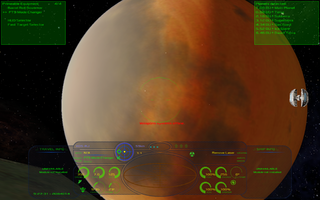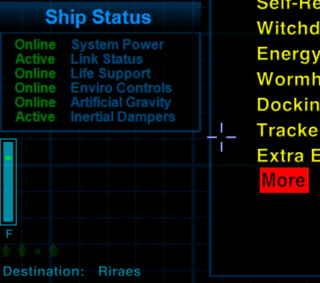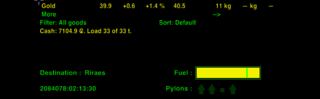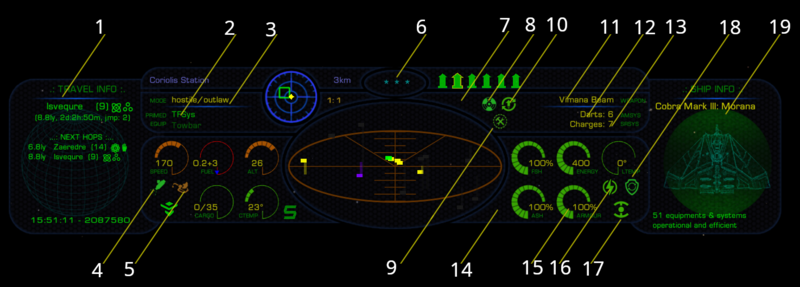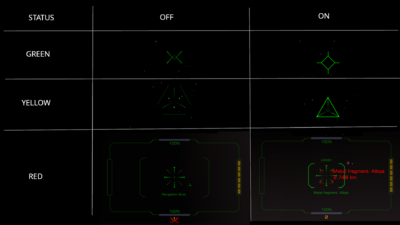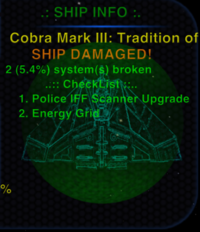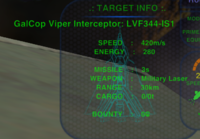Vimana HUD
Contents
Overview
This HUD (Heads Up Display) is highly complex and can be augmented with a selection of equipment purchasable through the F3 screen while docked. Gnievmir from Poland burst onto the bulletin board as a new member offering this HUD as a gift! His original Vimana HUD altered some of the game mechanics, added some extra items for sale in the shipyards - and provided HUD lights for a variety of combat-related OXP equipment.
Dybal has updated it and disentangled some of its dependencies. He has also made it compatible with the HUDSelector, added a 12 MFD version, sorted out the licensing issues and posted it on the Expansions Manager.
Description:
1 Target Module (if target selected) or Travel Module box (shown): see below for details 2 Actived/primed equipment (...with next piece of equipment to be selected shown on line beneath) 3 Equipment mode (if defined by b or n keys) currently set for the Primed Equipment shown in #2 4 Fuel Injectors (red if damaged or no fuel) 5 Low Fuel warning (ie insufficient for next witch-space jump) 6 Distance to Target (if selected on Scanner) 7 Cloaking device (if active) 8 ECM (red if damaged) 9 Self-Repair System (oxp) - and see #13 10 LMSS (Laser Mount Selection System) (oxp) 11 Current laser variety 12 Anti-Missile System (AMS) darts count/status (oxp) 13 Self-Repair System (SRS) bots count/status (oxp) 14 If visible - ship needs maintenance! 15 IronHide armour (oxp) 16 Extra Energy Unit 17 Shield Capacitors (oxp) 18 Shield Cycler (oxp) 19 Ship Status module box
Note that there is no Joystick Precision (sensitivity) Indicator.
Crosshairs
The matrix shows the variety of crosshairs depending on alert condition (green, yellow or red) and on weapons being toggled on or off
Note that in red alert, the major change to the screen display (even with weapons toggled off) gives a very clear warning that one is under attack.
Note also that on some systems where the Vimana 12MFD screen is used, that the vanilla game crosshairs are seen instead.
Visual Alerts
These really are what make this HUD so useful for beginning players.
With, for example, planet surfaces not showing up on the scanner, one does not know if one is about to crash into a planet if it is not visible through the viewscreen (unless you are an old hand, used to keeping one eye on the altimeter, a second eye on the temperature gauge, your third eye looking at what's going on behind you and your fourth eye looking at where you are going)! There are similar considerations for the temperature gauge, shields etc.
Vamana's brightly coloured warning sign flashing up on the screen is a major help!
Purchasable Additions
Travel Module
(TL6 1,000₢) shows multiple witchspace destinations - see (1) above
Ship Module
(TL6 1,500₢) shows damage status of ship - see (19) above
Target Module
(TL6 2,500₢) shows combat information with a nice icon of most of the probable targets
Vimana Beam Laser
(TL9 15,000₢) a cool-running military-style laser with only 25km range. Despite the minor loss of range, this new laser is an über-weapon.
TFSystem/Target Filtering System
(TL7 3,100₢) selects class of target: hostile, police, thargoid, neutral, asteroid etc
Vimana Ship Overrides OXP
Vimana Ship Overrides is available on the Expansions Manager in the Ships category.
Those overrides make VimanaHUD the default HUD for many core game ships, and also increase the following ship properties:
- Speed
- Number of missile pylons
- Energy banks
- Cargo capacity
These were an integral part of Gnievmir's original Vimana HUD. The reason for hiving the overrides off into a second oxp is that some players will want to stay with the original ship's characteristics. They can now use HUD Selector to select the Vimana HUD as the default HUD.
Players that are using VimanaHUD v2.05 (or earlier) are advised to install this additional OXP before loading the saved game of a ship that has cargo based on the expanded capacity granted by v2.05: otherwise cargo loss will result.
The Name
The Sanskrit word vi-māna (विमान) literally means "measuring out, traversing" or "having been measured out". Monier Monier-Williams defines Vimana as "a car or a chariot of the gods, any self-moving aerial car sometimes serving as a seat or throne, sometimes self-moving and carrying its occupant through the air; other descriptions make the Vimana more like a house or palace, and one kind is said to be seven stories high", and quotes the Pushpaka Vimana of Ravana as an example. It may denote any car or vehicle, especially a bier or a ship as well as a palace of an emperor, especially with seven stories. In some Indian languages like Tamil, Malayalam, Telugu, and Hindi, vimana or vimanam means "aircraft", for example in the town name Vimanapura (a suburb of Bangalore) and Vimannagar, a town in Pune. In another context, Vimana is a feature in Hindu temple architecture (from Wikipedia - see below).
Download
Available on the Expansion Manager or here: Vimana HUD v2.07, Vimana Ship Overrides v2.07
Older versions:
Version History
v2.07 (by Dybal)
- Fixes display of Repair System status.
v2.06 (by Dybal)
- Moves overriding of ship characteristics to VimanaShipOverrides OXP.
- Fixes Repair System worldScript name.
- Makes HUD compatible with HUD Selector.
- Updates compatibility with Repair Bots 2.14, Shield Equalizer and Capacitors v1.6+, SniperLock Plus.
- Changes Repair Bots, Shield Equalizer and Capacitos, SniperLock, Missile Analyser, Missile Beep, LMSS, Iron Hide and Auto Crosshairs from required to optional.
- Makes it compatible with Shield Cycler Next v2.0+.
- Adds a 12-MFDs version.
- Makes it incompatible with Active Crosshairs OXP (it overrides the HUD's crosshairs).
- Adds central dot to crosshairs.
- Sets crosshairs before launch.
- Adds docked version of the HUD, displaying info on the screen borders and leaving the screen centre free for Station Interfaces.
- Keeps the Compass target when an ident or missile target is acquired.
- Uses beacon label, if defined, for Compass target display
- Doesn't display shield low warning in Torus Drive (for HardWay OXP users).
v2.05
- Initial version published by Gnievmir on https://bb.oolite.space/viewtopic.php?p=268089
Tweaks
To make the Vimana Laser and the Target module less available (similar to equivalent equipment such as the Military Laser) see here. You might wish to consult How to tweak OXZ's.
Quick Facts
| Version | Released | License | Features | Category | Author(s) | Feedback |
|---|---|---|---|---|---|---|
| 2.07 | 2020-11-24 | CC BY-NC-SA 4.0 | Full featured HUD plus equipments. | HUDs OXPs | Gnievmir | BB-Link |
Gameplay and Balance indicator
The warning messages are a very great help. Especially for low altitude & high cabin temperature - which can easily prove fatal since one does not usually keep one's eye on the altimeter or cabin temperature gauges! The others (shields, energy banks, incoming missile) are useful too. The Vimana overrides is a minor cheat oxp, and the Vimana Beam Laser is also a cheat.
Links
Vimana HUD is now downloadable in-game through the Expansions Manager.
- BB Discussion
- Video - shows effects of purchase of the travel, ship & combat modules, and then of other equipment (2019)
- To download Gnievmir's original Vimana
- Vimana-X HUD - phkb's improvement of this original. It removes the "cheats".
- Stuttering from use of Vimana Ship Module with ships other than Cobras.