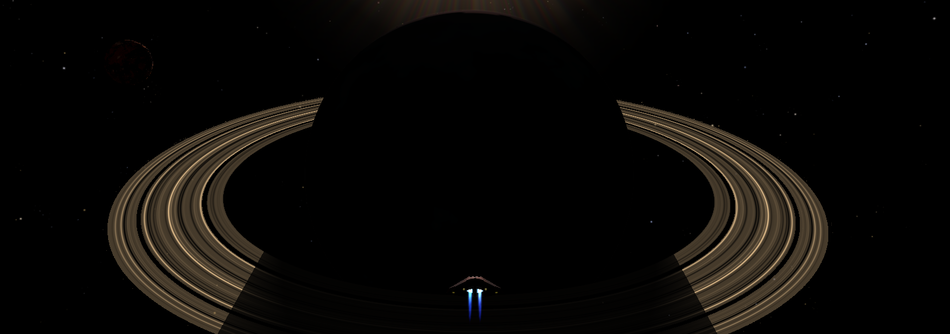Difference between revisions of "User:Phkb"
(→The Essentials) |
(→Welcome players of all sorts) |
||
| Line 101: | Line 101: | ||
=== Level 1 === | === Level 1 === | ||
| − | These OXP's are what I would recommend new players include in their Ooniverse. Again, not much in the way of gameplay changes, but a lot of stuff to help you on your way. Some of it will be personal taste, which is why I didn't include these in the Essentials list above. | + | {| class="wikitable" width="100%" |
| − | + | |- | |
| − | {| class="wikitable sortable" width=" | + | |style="width:300px; vertical-align:top;"|<p>These OXP's are what I would recommend new players include in their Ooniverse. Again, not much in the way of gameplay changes, although there are a couple that tweak things in a minor, but a lot of stuff to help you on your way. Some of it will be personal taste, which is why I didn't include these in the Essentials list above. For instance, Ship Comparison reveals a lot of ship specification numbers that you would not normally be able to see. You might consider that as giving the player too much information, and that's fine. You are free to pick and choose, but from this point on it's worth checking out the relevant wiki pages for the ones you plan on using.</p> |
| + | || | ||
| + | {| class="wikitable sortable" width="60%" style="border-collapse: collapse; border-width: 1px; border-style: solid; border-color: #ffffff; table-layout: fixed; vertical-align: top; text-align: left; overflow: hidden; white-space: nowrap;" | ||
|- | |- | ||
! scope="col" width="100px" style="margin: 0px; padding: 0px; border-width: 1px; border-style: solid; border-color: #ffffff; background-color: #e7e7ff; vertical-align: top; text-align: left; overflow: hidden; white-space: nowrap;" |<p style="font-size: 13px;">Category</p> | ! scope="col" width="100px" style="margin: 0px; padding: 0px; border-width: 1px; border-style: solid; border-color: #ffffff; background-color: #e7e7ff; vertical-align: top; text-align: left; overflow: hidden; white-space: nowrap;" |<p style="font-size: 13px;">Category</p> | ||
| Line 110: | Line 112: | ||
! scope="col" width="100px" style="margin: 0px; padding: 0px; border-width: 1px; border-style: solid; border-color: #ffffff; background-color: #e7e7ff; vertical-align: top; text-align: left; overflow: hidden; white-space: nowrap; display:none;" |<p style="font-size: 13px;">Download<br/>count</p> | ! scope="col" width="100px" style="margin: 0px; padding: 0px; border-width: 1px; border-style: solid; border-color: #ffffff; background-color: #e7e7ff; vertical-align: top; text-align: left; overflow: hidden; white-space: nowrap; display:none;" |<p style="font-size: 13px;">Download<br/>count</p> | ||
! scope="col" width="100px" style="margin: 0px; padding: 0px; border-width: 1px; border-style: solid; border-color: #ffffff; background-color: #e7e7ff; vertical-align: top; text-align: left; overflow: hidden; white-space: nowrap;" |<p style="font-size: 13px;">Min Oolite<br/>version</p> | ! scope="col" width="100px" style="margin: 0px; padding: 0px; border-width: 1px; border-style: solid; border-color: #ffffff; background-color: #e7e7ff; vertical-align: top; text-align: left; overflow: hidden; white-space: nowrap;" |<p style="font-size: 13px;">Min Oolite<br/>version</p> | ||
| + | |- | ||
| + | |style="margin: 0px; padding: 0px; border-style: solid; border-width: 1px; border-color: #ffffff; background-color:#f0f0ff; font-size: 12px; vertical-align: top; text-align: left; overflow: hidden; white-space: nowrap;"|[[:Category:Misc_OXPs|Miscellaneous]] | ||
| + | |style="margin: 0px; padding: 0px; border-style: solid; border-width: 1px; border-color: #ffffff; background-color:#f0f0ff; font-size: 12px; vertical-align: top; text-align: left; white-space:normal; word-wrap: break-word;"|[[Auto-prime_equipment|Auto-prime equipment]] helps pilots manage connections between MFD's and primable equipment items by auto-priming the associated equipment item whenever the MFD is changed or selected. | ||
| + | |style="margin: 0px; padding: 0px; border-style: solid; border-width: 1px; border-color: #ffffff; background-color:#00ff00; font-size: 12px; vertical-align: top; text-align: right; overflow: hidden; white-space: nowrap;"|<div style="display:none">green</div> | ||
| + | |style="margin: 0px; padding: 0px; border-style: solid; border-width: 1px; border-color: #ffffff; background-color:#f0f0ff; font-size: 12px; vertical-align: top; text-align: right; overflow: hidden; white-space: nowrap; display:none;"|{{#downloads:AutoPrimeEquipment.oxz}} | ||
| + | |style="margin: 0px; padding: 0px; border-style: solid; border-width: 1px; border-color: #ffffff; background-color:#f0f0ff; font-size: 12px; vertical-align: top; text-align: right; overflow: hidden; white-space: nowrap;"|1.86 | ||
| + | |- | ||
| + | |style="margin: 0px; padding: 0px; border-style: solid; border-width: 1px; border-color: #ffffff; background-color:#f0f0ff; font-size: 12px; vertical-align: top; text-align: left; overflow: hidden; white-space: nowrap;"|[[:Category:Misc_OXPs|Miscellaneous]] | ||
| + | |style="margin: 0px; padding: 0px; border-style: solid; border-width: 1px; border-color: #ffffff; background-color:#f0f0ff; font-size: 12px; vertical-align: top; text-align: left; white-space:normal; word-wrap: break-word;"|[[Bulletin_Board_Contracts|Bulletin Board Contracts]] moves all the cargo, passengers and parcel [[Contracts|contracts]] onto the Bulletin Board, instead of having three different F4 interface screens. Smuggling contracts from the [[Smugglers_-_The_Galactic_Underworld|Smugglers OXP]] are also moved onto the Bulletin Board.<br/>Can optionally include [[Escort_Contracts_OXP|Escort Contracts]], [[RRS_Group|Rescue Station missions]], [[Random_Hits|Random Hits contracts]], [[In-System_Taxi|In-System Taxi contracts]], [[Mining_Contracts_OXP|Mining Contracts]] and [[Taxi Galactica]] contracts. | ||
| + | |style="margin: 0px; padding: 0px; border-style: solid; border-width: 1px; border-color: #ffffff; background-color:#00ff00; font-size: 12px; vertical-align: top; text-align: right; overflow: hidden; white-space: nowrap;"|<div style="display:none">green</div> | ||
| + | |style="margin: 0px; padding: 0px; border-style: solid; border-width: 1px; border-color: #ffffff; background-color:#f0f0ff; font-size: 12px; vertical-align: top; text-align: right; overflow: hidden; white-space: nowrap; display:none;"|{{#downloads:ContractsOnBB.oxz}} | ||
| + | |style="margin: 0px; padding: 0px; border-style: solid; border-width: 1px; border-color: #ffffff; background-color:#f0f0ff; font-size: 12px; vertical-align: top; text-align: right; overflow: hidden; white-space: nowrap;"|1.84 | ||
| + | |- | ||
| + | |style="margin: 0px; padding: 0px; border-style: solid; border-width: 1px; border-color: #ffffff; background-color:#f0f0ff; font-size: 12px; vertical-align: top; text-align: left; overflow: hidden; white-space: nowrap;"|[[:Category:Misc_OXPs|Miscellaneous]] | ||
| + | |style="margin: 0px; padding: 0px; border-style: solid; border-width: 1px; border-color: #ffffff; background-color:#f0f0ff; font-size: 12px; vertical-align: top; text-align: left; white-space:normal; word-wrap: break-word;"|[[Bulletin_Board_System|Bulletin Board System]] is a utility designed to help OXP authors add custom missions to the Oolite universe. | ||
| + | |style="margin: 0px; padding: 0px; border-style: solid; border-width: 1px; border-color: #ffffff; background-color:#00ff00; font-size: 12px; vertical-align: top; text-align: right; overflow: hidden; white-space: nowrap;"|<div style="display:none">green</div> | ||
| + | |style="margin: 0px; padding: 0px; border-style: solid; border-width: 1px; border-color: #ffffff; background-color:#f0f0ff; font-size: 12px; vertical-align: top; text-align: right; overflow: hidden; white-space: nowrap; display:none;"|{{#downloads:BulletinBoardSystem.oxz}} | ||
| + | |style="margin: 0px; padding: 0px; border-style: solid; border-width: 1px; border-color: #ffffff; background-color:#f0f0ff; font-size: 12px; vertical-align: top; text-align: right; overflow: hidden; white-space: nowrap;"|1.82 | ||
| + | |- | ||
| + | |style="margin: 0px; padding: 0px; border-style: solid; border-width: 1px; border-color: #ffffff; background-color:#f0f0ff; font-size: 12px; vertical-align: top; text-align: left; overflow: hidden; white-space: nowrap;"|[[:Category:HUDs_OXPs|HUDs]] | ||
| + | |style="margin: 0px; padding: 0px; border-style: solid; border-width: 1px; border-color: #ffffff; background-color:#f0f0ff; font-size: 12px; vertical-align: top; text-align: left; white-space:normal; word-wrap: break-word;"|[[CommsLogMFD|Comms Log MFD]] displays all communications received by the player in a scrollable multi-function display, as well as an interface screen that provides access to the communications log while docked. | ||
| + | |style="margin: 0px; padding: 0px; border-style: solid; border-width: 1px; border-color: #ffffff; background-color:#00ff00; font-size: 12px; vertical-align: top; text-align: right; overflow: hidden; white-space: nowrap;"|<div style="display:none">green</div> | ||
| + | |style="margin: 0px; padding: 0px; border-style: solid; border-width: 1px; border-color: #ffffff; background-color:#f0f0ff; font-size: 12px; vertical-align: top; text-align: right; overflow: hidden; white-space: nowrap; display:none;"|{{#downloads:CommsLogMFD.oxz}} | ||
| + | |style="margin: 0px; padding: 0px; border-style: solid; border-width: 1px; border-color: #ffffff; background-color:#f0f0ff; font-size: 12px; vertical-align: top; text-align: right; overflow: hidden; white-space: nowrap;"|1.80 | ||
| + | |- | ||
| + | |style="margin: 0px; padding: 0px; border-style: solid; border-width: 1px; border-color: #ffffff; background-color:#f0f0ff; font-size: 12px; vertical-align: top; text-align: left; overflow: hidden; white-space: nowrap;"|[[:Category:Misc_OXPs|Miscellaneous]] | ||
| + | |style="margin: 0px; padding: 0px; border-style: solid; border-width: 1px; border-color: #ffffff; background-color:#f0f0ff; font-size: 12px; vertical-align: top; text-align: left; white-space:normal; word-wrap: break-word;"|[[System_Data_Config#Compressed_F7_Layout|Compressed F7 Layout]] compresses all the information on the F7 screen, removing all the blank lines, as well as moving data from Distant Suns and Explorers Club into the top part of the screen.<br/>Requires the [[System Data Config]] OXP. | ||
| + | |style="margin: 0px; padding: 0px; border-style: solid; border-width: 1px; border-color: #ffffff; background-color:#00ff00; font-size: 12px; vertical-align: top; text-align: right; overflow: hidden; white-space: nowrap;"|<div style="display:none">green</div> | ||
| + | |style="margin: 0px; padding: 0px; border-style: solid; border-width: 1px; border-color: #ffffff; background-color:#f0f0ff; font-size: 12px; vertical-align: top; text-align: right; overflow: hidden; white-space: nowrap; display:none;"|{{#downloads:CompressedF7Layout.oxz}} | ||
| + | |style="margin: 0px; padding: 0px; border-style: solid; border-width: 1px; border-color: #ffffff; background-color:#f0f0ff; font-size: 12px; vertical-align: top; text-align: right; overflow: hidden; white-space: nowrap;"|1.86 | ||
| + | |- | ||
| + | |style="margin: 0px; padding: 0px; border-style: solid; border-width: 1px; border-color: #ffffff; background-color:#f0f0ff; font-size: 12px; vertical-align: top; text-align: left; overflow: hidden; white-space: nowrap;"|[[:Category:HUDs_OXPs|HUDs]] | ||
| + | |style="margin: 0px; padding: 0px; border-style: solid; border-width: 1px; border-color: #ffffff; background-color:#f0f0ff; font-size: 12px; vertical-align: top; text-align: left; white-space:normal; word-wrap: break-word;"|[[Damage_Report_MFD|Damage Report MFD]] lists all damaged equipment in a MFD, as well as providing an interface screen that can help locate the closest system where repairs can be carried out. | ||
| + | |style="margin: 0px; padding: 0px; border-style: solid; border-width: 1px; border-color: #ffffff; background-color:#00ff00; font-size: 12px; vertical-align: top; text-align: right; overflow: hidden; white-space: nowrap;"|<div style="display:none">green</div> | ||
| + | |style="margin: 0px; padding: 0px; border-style: solid; border-width: 1px; border-color: #ffffff; background-color:#f0f0ff; font-size: 12px; vertical-align: top; text-align: right; overflow: hidden; white-space: nowrap; display:none;"|{{#downloads:DamageReportMFD.oxz}} | ||
| + | |style="margin: 0px; padding: 0px; border-style: solid; border-width: 1px; border-color: #ffffff; background-color:#f0f0ff; font-size: 12px; vertical-align: top; text-align: right; overflow: hidden; white-space: nowrap;"|1.82 | ||
| + | |- | ||
| + | |style="margin: 0px; padding: 0px; border-style: solid; border-width: 1px; border-color: #ffffff; background-color:#f0f0ff; font-size: 12px; vertical-align: top; text-align: left; overflow: hidden; white-space: nowrap;"|[[:Category:Ambience_OXPs|Ambience]] | ||
| + | |style="margin: 0px; padding: 0px; border-style: solid; border-width: 1px; border-color: #ffffff; background-color:#f0f0ff; font-size: 12px; vertical-align: top; text-align: left; white-space:normal; word-wrap: break-word;"|[[Death_Comms|Death Comms]] attempts to add a bit of flavour to battles by sometimes having ships give a final comms message when they die. | ||
| + | |style="margin: 0px; padding: 0px; border-style: solid; border-width: 1px; border-color: #ffffff; background-color:#00ff00; font-size: 12px; vertical-align: top; text-align: right; overflow: hidden; white-space: nowrap;"|<div style="display:none">green</div> | ||
| + | |style="margin: 0px; padding: 0px; border-style: solid; border-width: 1px; border-color: #ffffff; background-color:#f0f0ff; font-size: 12px; vertical-align: top; text-align: right; overflow: hidden; white-space: nowrap; display:none;"|{{#downloads:DeathComms.oxz}} | ||
| + | |style="margin: 0px; padding: 0px; border-style: solid; border-width: 1px; border-color: #ffffff; background-color:#f0f0ff; font-size: 12px; vertical-align: top; text-align: right; overflow: hidden; white-space: nowrap;"|1.80 | ||
| + | |- | ||
| + | |style="margin: 0px; padding: 0px; border-style: solid; border-width: 1px; border-color: #ffffff; background-color:#f0f0ff; font-size: 12px; vertical-align: top; text-align: left; overflow: hidden; white-space: nowrap;"|[[:Category:Equipment_OXPs|Equipment]] | ||
| + | |style="margin: 0px; padding: 0px; border-style: solid; border-width: 1px; border-color: #ffffff; background-color:#f0f0ff; font-size: 12px; vertical-align: top; text-align: left; white-space:normal; word-wrap: break-word;"|[[Email_System_OXP|Email System]] gives pilots an email interface, and they will start receiving emails from GalCop and other entities, confirming actions that have taken place. | ||
| + | |style="margin: 0px; padding: 0px; border-style: solid; border-width: 1px; border-color: #ffffff; background-color:#00ff00; font-size: 12px; vertical-align: top; text-align: right; overflow: hidden; white-space: nowrap;"|<div style="display:none">green</div> | ||
| + | |style="margin: 0px; padding: 0px; border-style: solid; border-width: 1px; border-color: #ffffff; background-color:#f0f0ff; font-size: 12px; vertical-align: top; text-align: right; overflow: hidden; white-space: nowrap; display:none;"|{{#downloads:EmailSystem.oxz}} | ||
| + | |style="margin: 0px; padding: 0px; border-style: solid; border-width: 1px; border-color: #ffffff; background-color:#f0f0ff; font-size: 12px; vertical-align: top; text-align: right; overflow: hidden; white-space: nowrap;"|1.80 | ||
| + | |- | ||
| + | |style="margin: 0px; padding: 0px; border-style: solid; border-width: 1px; border-color: #ffffff; background-color:#f0f0ff; font-size: 12px; vertical-align: top; text-align: left; overflow: hidden; white-space: nowrap;"|[[:Category:Mechanics_OXPs|Mechanics]] | ||
| + | |style="margin: 0px; padding: 0px; border-style: solid; border-width: 1px; border-color: #ffffff; background-color:#f0f0ff; font-size: 12px; vertical-align: top; text-align: left; white-space:normal; word-wrap: break-word;"|[[External Docking System]] provides a means by which stations can be given external docking ports. | ||
| + | |style="margin: 0px; padding: 0px; border-style: solid; border-width: 1px; border-color: #ffffff; background-color:#0000ff; font-size: 12px; vertical-align: top; text-align: right; overflow: hidden; white-space: nowrap;"|<div style="display:none">blue</div> | ||
| + | |style="margin: 0px; padding: 0px; border-style: solid; border-width: 1px; border-color: #ffffff; background-color:#f0f0ff; font-size: 12px; vertical-align: top; text-align: right; overflow: hidden; white-space: nowrap; display:none;"|{{#downloads:ExternalDockingSystem.oxz}} | ||
| + | |style="margin: 0px; padding: 0px; border-style: solid; border-width: 1px; border-color: #ffffff; background-color:#f0f0ff; font-size: 12px; vertical-align: top; text-align: right; overflow: hidden; white-space: nowrap;"|1.84 | ||
| + | |- | ||
| + | |style="margin: 0px; padding: 0px; border-style: solid; border-width: 1px; border-color: #ffffff; background-color:#f0f0ff; font-size: 12px; vertical-align: top; text-align: left; overflow: hidden; white-space: nowrap;"|[[:Category:Dockables_OXPs|Dockables]] | ||
| + | |style="margin: 0px; padding: 0px; border-style: solid; border-width: 1px; border-color: #ffffff; background-color:#f0f0ff; font-size: 12px; vertical-align: top; text-align: left; white-space:normal; word-wrap: break-word;"|[[Extra Rock Hermits]] adds variety to the types of Rock Hermits that can be seen in systems. | ||
| + | |style="margin: 0px; padding: 0px; border-style: solid; border-width: 1px; border-color: #ffffff; background-color:#00ff00; font-size: 12px; vertical-align: top; text-align: right; overflow: hidden; white-space: nowrap;"|<div style="display:none">green</div> | ||
| + | |style="margin: 0px; padding: 0px; border-style: solid; border-width: 1px; border-color: #ffffff; background-color:#f0f0ff; font-size: 12px; vertical-align: top; text-align: right; overflow: hidden; white-space: nowrap; display:none;"|{{#downloads:ExtraRockHermits.oxz}} | ||
| + | |style="margin: 0px; padding: 0px; border-style: solid; border-width: 1px; border-color: #ffffff; background-color:#f0f0ff; font-size: 12px; vertical-align: top; text-align: right; overflow: hidden; white-space: nowrap;"|1.84 | ||
| + | |- | ||
| + | |style="margin: 0px; padding: 0px; border-style: solid; border-width: 1px; border-color: #ffffff; background-color:#f0f0ff; font-size: 12px; vertical-align: top; text-align: left; overflow: hidden; white-space: nowrap;"|[[:Category:Ambience_OXPs|Ambience]] | ||
| + | |style="margin: 0px; padding: 0px; border-style: solid; border-width: 1px; border-color: #ffffff; background-color:#f0f0ff; font-size: 12px; vertical-align: top; text-align: left; white-space:normal; word-wrap: break-word;"|[[GalCop_Galactic_Registry|GalCop Galactic Registry]] gives pilots access to galactic chart data to aid in course plotting. | ||
| + | |style="margin: 0px; padding: 0px; border-style: solid; border-width: 1px; border-color: #ffffff; background-color:#00ff00; font-size: 12px; vertical-align: top; text-align: right; overflow: hidden; white-space: nowrap;"|<div style="display:none">green</div> | ||
| + | |style="margin: 0px; padding: 0px; border-style: solid; border-width: 1px; border-color: #ffffff; background-color:#f0f0ff; font-size: 12px; vertical-align: top; text-align: right; overflow: hidden; white-space: nowrap; display:none;"|{{#downloads:GalCopGalacticRegistry.oxz}} | ||
| + | |style="margin: 0px; padding: 0px; border-style: solid; border-width: 1px; border-color: #ffffff; background-color:#f0f0ff; font-size: 12px; vertical-align: top; text-align: right; overflow: hidden; white-space: nowrap;"|1.80 | ||
| + | |- | ||
| + | |style="margin: 0px; padding: 0px; border-style: solid; border-width: 1px; border-color: #ffffff; background-color:#f0f0ff; font-size: 12px; vertical-align: top; text-align: left; overflow: hidden; white-space: nowrap;"|[[:Category:Misc_OXPs|Miscellaneous]] | ||
| + | |style="margin: 0px; padding: 0px; border-style: solid; border-width: 1px; border-color: #ffffff; background-color:#f0f0ff; font-size: 12px; vertical-align: top; text-align: left; white-space:normal; word-wrap: break-word;"|[https://app.box.com/s/kinoovzp62t27xut82nb77d3dfia2pu6 LaveInitialShipyard.oxz] ensures that, regardless of what ship OXP's you have installed that might adjust the RNG process, there will always be a Cobra MkI and an Adder for sale at Lave whenever you start a new game.<br/>Discussion can be found here: [http://aegidian.org/bb/viewtopic.php?f=3&t=20768&p=273274&hilit=LaveInitialShipyard.oxz#p273274 BB Link]. | ||
| + | |style="margin: 0px; padding: 0px; border-style: solid; border-width: 1px; border-color: #ffffff; background-color:#00ff00; font-size: 12px; vertical-align: top; text-align: right; overflow: hidden; white-space: nowrap;"|<div style="display:none">green</div> | ||
| + | |style="margin: 0px; padding: 0px; border-style: solid; border-width: 1px; border-color: #ffffff; background-color:#f0f0ff; font-size: 12px; vertical-align: top; text-align: right; overflow: hidden; white-space: nowrap; display:none;"| | ||
| + | |style="margin: 0px; padding: 0px; border-style: solid; border-width: 1px; border-color: #ffffff; background-color:#f0f0ff; font-size: 12px; vertical-align: top; text-align: right; overflow: hidden; white-space: nowrap;"|1.89 | ||
| + | |- | ||
| + | |style="margin: 0px; padding: 0px; border-style: solid; border-width: 1px; border-color: #ffffff; background-color:#f0f0ff; font-size: 12px; vertical-align: top; text-align: left; overflow: hidden; white-space: nowrap;"|[[:Category:Mechanics_OXPs|Mechanics]] | ||
| + | |style="margin: 0px; padding: 0px; border-style: solid; border-width: 1px; border-color: #ffffff; background-color:#f0f0ff; font-size: 12px; vertical-align: top; text-align: left; white-space:normal; word-wrap: break-word;"|[[Modern_Start|Modern Start]] adds new starting options to the game, providing a small selection of equipment that is considered standard in many other space combat/trading games. | ||
| + | |style="margin: 0px; padding: 0px; border-style: solid; border-width: 1px; border-color: #ffffff; background-color:#ee82ee; font-size: 12px; vertical-align: top; text-align: right; overflow: hidden; white-space: nowrap;"|<div style="display:none">a_violet</div> | ||
| + | |style="margin: 0px; padding: 0px; border-style: solid; border-width: 1px; border-color: #ffffff; background-color:#f0f0ff; font-size: 12px; vertical-align: top; text-align: right; overflow: hidden; white-space: nowrap; display:none;"|{{#downloads:ModernStart.oxz}} | ||
| + | |style="margin: 0px; padding: 0px; border-style: solid; border-width: 1px; border-color: #ffffff; background-color:#f0f0ff; font-size: 12px; vertical-align: top; text-align: right; overflow: hidden; white-space: nowrap;"|1.80 | ||
| + | |- | ||
| + | |style="margin: 0px; padding: 0px; border-style: solid; border-width: 1px; border-color: #ffffff; background-color:#f0f0ff; font-size: 12px; vertical-align: top; text-align: left; overflow: hidden; white-space: nowrap;"|[[:Category:Misc_OXPs|Miscellaneous]] | ||
| + | |style="margin: 0px; padding: 0px; border-style: solid; border-width: 1px; border-color: #ffffff; background-color:#f0f0ff; font-size: 12px; vertical-align: top; text-align: left; white-space:normal; word-wrap: break-word;"|[[Ship_Comparison|Ship Comparison]] helps players in the market for a new ship, by providing a means by which the specifications of up to 3 different ships can be viewed at once. | ||
| + | |style="margin: 0px; padding: 0px; border-style: solid; border-width: 1px; border-color: #ffffff; background-color:#00ff00; font-size: 12px; vertical-align: top; text-align: right; overflow: hidden; white-space: nowrap;"|<div style="display:none">green</div> | ||
| + | |style="margin: 0px; padding: 0px; border-style: solid; border-width: 1px; border-color: #ffffff; background-color:#f0f0ff; font-size: 12px; vertical-align: top; text-align: right; overflow: hidden; white-space: nowrap; display:none;"|{{#downloads:ShipComparison.oxz}} | ||
| + | |style="margin: 0px; padding: 0px; border-style: solid; border-width: 1px; border-color: #ffffff; background-color:#f0f0ff; font-size: 12px; vertical-align: top; text-align: right; overflow: hidden; white-space: nowrap;"|1.80 | ||
| + | |- | ||
| + | |style="margin: 0px; padding: 0px; border-style: solid; border-width: 1px; border-color: #ffffff; background-color:#f0f0ff; font-size: 12px; vertical-align: top; text-align: left; overflow: hidden; white-space: nowrap;"|[[:Category:Ambience_OXPs|Ambience]] | ||
| + | |style="margin: 0px; padding: 0px; border-style: solid; border-width: 1px; border-color: #ffffff; background-color:#f0f0ff; font-size: 12px; vertical-align: top; text-align: left; white-space:normal; word-wrap: break-word;"|[[Ship_Respray_OXP|Ship Respray]] gives players the opportunity to purchase a new paint job for their ship. | ||
| + | |style="margin: 0px; padding: 0px; border-style: solid; border-width: 1px; border-color: #ffffff; background-color:#00ff00; font-size: 12px; vertical-align: top; text-align: right; overflow: hidden; white-space: nowrap;"|<div style="display:none">green</div> | ||
| + | |style="margin: 0px; padding: 0px; border-style: solid; border-width: 1px; border-color: #ffffff; background-color:#f0f0ff; font-size: 12px; vertical-align: top; text-align: right; overflow: hidden; white-space: nowrap; display:none;"|{{#downloads:ShipRespray.oxz}} | ||
| + | |style="margin: 0px; padding: 0px; border-style: solid; border-width: 1px; border-color: #ffffff; background-color:#f0f0ff; font-size: 12px; vertical-align: top; text-align: right; overflow: hidden; white-space: nowrap;"|1.80 | ||
| + | |- | ||
| + | |style="margin: 0px; padding: 0px; border-style: solid; border-width: 1px; border-color: #ffffff; background-color:#f0f0ff; font-size: 12px; vertical-align: top; text-align: left; overflow: hidden; white-space: nowrap;"|[[:Category:Ambience_OXPs|Ambience]] | ||
| + | |style="margin: 0px; padding: 0px; border-style: solid; border-width: 1px; border-color: #ffffff; background-color:#f0f0ff; font-size: 12px; vertical-align: top; text-align: left; white-space:normal; word-wrap: break-word;"|[[Solar Flares|System Features: Solar Flares]] adds visible solar flares to systems with solar activity | ||
| + | |style="margin: 0px; padding: 0px; border-style: solid; border-width: 1px; border-color: #ffffff; background-color:#00ff00; font-size: 12px; vertical-align: top; text-align: right; overflow: hidden; white-space: nowrap;"|<div style="display:none">green</div> | ||
| + | |style="margin: 0px; padding: 0px; border-style: solid; border-width: 1px; border-color: #ffffff; background-color:#f0f0ff; font-size: 12px; vertical-align: top; text-align: right; overflow: hidden; white-space: nowrap; display:none;"|{{#downloads:SolarFlares.oxz}} | ||
| + | |style="margin: 0px; padding: 0px; border-style: solid; border-width: 1px; border-color: #ffffff; background-color:#f0f0ff; font-size: 12px; vertical-align: top; text-align: right; overflow: hidden; white-space: nowrap;"|1.80 | ||
| + | |- | ||
| + | |style="margin: 0px; padding: 0px; border-style: solid; border-width: 1px; border-color: #ffffff; background-color:#f0f0ff; font-size: 12px; vertical-align: top; text-align: left; overflow: hidden; white-space: nowrap;"|[[:Category:HUDs_OXPs|HUDs]] | ||
| + | |style="margin: 0px; padding: 0px; border-style: solid; border-width: 1px; border-color: #ffffff; background-color:#f0f0ff; font-size: 12px; vertical-align: top; text-align: left; white-space:normal; word-wrap: break-word;"|[[Vimana-X HUD]] is a system-wide tweak, refinement and rework of the [[Vimana HUD]]. | ||
| + | |style="margin: 0px; padding: 0px; border-style: solid; border-width: 1px; border-color: #ffffff; background-color:#0000ff; font-size: 12px; vertical-align: top; text-align: right; overflow: hidden; white-space: nowrap;"|<div style="display:none">green</div> | ||
| + | |style="margin: 0px; padding: 0px; border-style: solid; border-width: 1px; border-color: #ffffff; background-color:#f0f0ff; font-size: 12px; vertical-align: top; text-align: right; overflow: hidden; white-space: nowrap; display:none;"|{{#downloads:VimanaX_HUD.oxz}} | ||
| + | |style="margin: 0px; padding: 0px; border-style: solid; border-width: 1px; border-color: #ffffff; background-color:#f0f0ff; font-size: 12px; vertical-align: top; text-align: right; overflow: hidden; white-space: nowrap;"|1.82 | ||
| + | |- | ||
| + | |style="margin: 0px; padding: 0px; border-style: solid; border-width: 1px; border-color: #ffffff; background-color:#f0f0ff; font-size: 12px; vertical-align: top; text-align: left; overflow: hidden; white-space: nowrap;"|[[:Category:Ambience_OXPs|Ambience]] | ||
| + | |style="margin: 0px; padding: 0px; border-style: solid; border-width: 1px; border-color: #ffffff; background-color:#f0f0ff; font-size: 12px; vertical-align: top; text-align: left; white-space:normal; word-wrap: break-word;"|[[XenonUI|Xenon UI]] adds computer console-like backgrounds to all the various displays, plus new title screen theme music. | ||
| + | |style="margin: 0px; padding: 0px; border-style: solid; border-width: 1px; border-color: #ffffff; background-color:#00ff00; font-size: 12px; vertical-align: top; text-align: right; overflow: hidden; white-space: nowrap;"|<div style="display:none">green</div> | ||
| + | |style="margin: 0px; padding: 0px; border-style: solid; border-width: 1px; border-color: #ffffff; background-color:#f0f0ff; font-size: 12px; vertical-align: top; text-align: right; overflow: hidden; white-space: nowrap; display:none;"|{{#downloads:XenonUI.oxz}} | ||
| + | |style="margin: 0px; padding: 0px; border-style: solid; border-width: 1px; border-color: #ffffff; background-color:#f0f0ff; font-size: 12px; vertical-align: top; text-align: right; overflow: hidden; white-space: nowrap;"|1.80 | ||
|} | |} | ||
| + | |} | ||
(Obviously, this is a work in progress! Stay tuned for further updates to come) | (Obviously, this is a work in progress! Stay tuned for further updates to come) | ||
Revision as of 23:56, 8 February 2024
Contents
About phkb
phkb stands for "play hard, kick butt", to which there is a long and funny story - but not funny enough for this forum. phkb's real name is Nick Rogers, which is what he tends to call himself, rather than an unpronounceable acronym. If you absolutely have to have a pronunciation, then he would suggest adding an "i" and "o" to make it "pihkob", PIH-kob.
Nick first played Elite on the Commodore 64 in the late 80's, rising to the level of Deadly before his C64 was "borrowed" and then never returned. He discovered Oolite at around version 1.70, and has been playing quite a bit since.
Sometime after the release of 1.80 he decided to try his hand at writing his own components and customisations for the game. He now requires a constant supply of dark side cookies to feed his habit.
Nick is currently CEO of Xenon Industries, whose operating mantra is to "make it look good". He can be spotted in various locations in G7, piloting a (now) slightly used Yasen-N, but still seems to spend a lot of time writing expansion packs.
Welcome players of all sorts
Thanks for stopping by my personal section of the Wiki. If you're a long time player and know your way around, I won't stop you getting to the good stuff below. But if you're a new player, or at least new to this page, I have some suggestions and recommendations on where to start, because my mod list is getting a *bit* long now, and it might be a somewhat overwhelming to begin with.
The Essentials
I consider these OXP's to be corrections or improvements to core game systems or interfaces. There is no gameplay changes in this lot at all. Consider this list a "Quality of life" upgrade. If you're looking for the best place to start with my OXP's, this list is it. |
Level 1
These OXP's are what I would recommend new players include in their Ooniverse. Again, not much in the way of gameplay changes, although there are a couple that tweak things in a minor, but a lot of stuff to help you on your way. Some of it will be personal taste, which is why I didn't include these in the Essentials list above. For instance, Ship Comparison reveals a lot of ship specification numbers that you would not normally be able to see. You might consider that as giving the player too much information, and that's fine. You are free to pick and choose, but from this point on it's worth checking out the relevant wiki pages for the ones you plan on using. |
(Obviously, this is a work in progress! Stay tuned for further updates to come)
At this point, the sky's the limit. Feel free to peruse the full list below, but hopefully you'll be a bit more informed about where everything fits together.
phkb's OXZs
You can download all these OXZ's via the download manager within Oolite itself. Or you can download them from here. It's up to you!
For information on what the "Gameplay Balance" color means, visit the Gameplay and Balance Indicator page.
phkb has authored a couple of font OXP's, which you can find on the Oolite Fonts page.
Experimental/Utility OXP's
These OXP's were made to explore some ideas or to foster some discussion. They aren't available via the download manager.
Maintainer
phkb is the maintainer of the following OXP's
For information on what the "Gameplay Balance" color means, visit the Gameplay and Balance Indicator page.
Alternate Download Location
An alternative download location for most of these OXP's can be found on Box.com
HTML Galaxy Maps
phkb has also put together a downloadable version of the New Galaxy Guide, which provides a way for players to have offline access to most of the information contained on the Wiki pages.
See this BB Link for details.
The zip package can be downloaded from here: OoliteGalaxyMaps.zip
You will need a browser that supports HTML5.
Contact
Finally, phkb has released a short "teaser trailer" for Oolite, based on version 1.86. You can find it on YouTube here: Oolite 1.86 teaser trailer