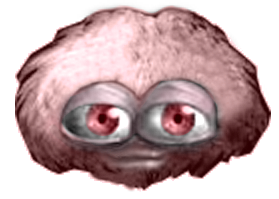Difference between revisions of "Cargo Hold"
Cholmondely (talk | contribs) (→OXPs: Added more) |
Cholmondely (talk | contribs) (Added picture!) |
||
| (14 intermediate revisions by 2 users not shown) | |||
| Line 1: | Line 1: | ||
| + | [[File:Ramon anaconda cargobay.jpg|thumb|right|300px|[[Ramon's Anaconda]] OXP (Cargo Bay view)]] | ||
The Cobra Mk III cargo hold offers room to support freight of 20t of standard [[Cargo_Container_(Oolite)|cargo cannisters]]. Should this prove to be insufficient, there exists a solution in undertaking a [[Cargo Bay expansion]], which is not terribly expensive or technologically advanced, but does take some time. | The Cobra Mk III cargo hold offers room to support freight of 20t of standard [[Cargo_Container_(Oolite)|cargo cannisters]]. Should this prove to be insufficient, there exists a solution in undertaking a [[Cargo Bay expansion]], which is not terribly expensive or technologically advanced, but does take some time. | ||
From the bridge, all Cargo Bay functions are controlled by the '''Tichy CargoMate''', often informally referred to as "the Librarian", as it is relied upon to keep all cargo indexed and updated to the ship's manifest, and using its C-claws, keep all cargo stacked and organized in the most practical manner possible. | From the bridge, all Cargo Bay functions are controlled by the '''Tichy CargoMate''', often informally referred to as "the Librarian", as it is relied upon to keep all cargo indexed and updated to the ship's manifest, and using its C-claws, keep all cargo stacked and organized in the most practical manner possible. | ||
| − | Should the need arise to jettison cargo mid-flight, this action is prompted by pressing <font size="3">'''shift-d'''</font>. It is always advisable, however, to toggle through the Tichy's register first, by pressing <font size="3">'''shift-r'''</font>, to be certain it is the desired cargo that is next in line for ejection. | + | Should the need arise to jettison cargo mid-flight, this action is prompted by pressing <font size="3">'''shift-d'''</font>. It is always advisable, however, to toggle through the Tichy's register first, by pressing <font size="3">'''shift-r'''</font>, to be certain it is the desired cargo that is next in line for ejection. See [[Dumping Cargo]] for tips. |
Adding a Fuel/Cargo Scoop allows scooped items (''ie'' not fuel!) to be deposited in the cargo hold directly. This includes cargo pods, escape pods and asteroid splinters. | Adding a Fuel/Cargo Scoop allows scooped items (''ie'' not fuel!) to be deposited in the cargo hold directly. This includes cargo pods, escape pods and asteroid splinters. | ||
== Warning == | == Warning == | ||
| + | [[File:Oolite-trumble-content.png|thumb|right|280px|Cute, cuddly & best avoided!]] | ||
| + | [[File:Sterilize Cargo Spaces Ad.png|thumb|280px|right]] | ||
Do '''not''' let your hold become infested with [[Trumbles]], no matter how cute and cuddly you find them to be. | Do '''not''' let your hold become infested with [[Trumbles]], no matter how cute and cuddly you find them to be. | ||
| + | |||
| + | == [[Vanilla game]] == | ||
| + | *[[Cargo Bay Expansion]] extends the cargo hold as discussed above | ||
| + | *[[Fuel Scoops|Cargo/Fuel Scoops]] enable one to directly scoop cargo (or asteroid splinters ''etc'') from outside the ship and load it into the cargo hold | ||
| + | *[[Passenger Berth]]: each berth requires 5t of cargo hold space | ||
== OXPs == | == OXPs == | ||
| + | *Your F5 Manifest screen, [[Useful MFDs]] & the [[Manifest MFD]] tell you how full your hold is, as does the [[Vimana HUD]] (the green/red strawberry marking the fuel scoop on your HUD only tells you it is full!). | ||
| + | |||
*[[Pods]] - peculiar cargo | *[[Pods]] - peculiar cargo | ||
*[[HyperCargo]] created an extra dimension to your cargo hold allowing you to squeeze in more cargo - unless you run out of energy. | *[[HyperCargo]] created an extra dimension to your cargo hold allowing you to squeeze in more cargo - unless you run out of energy. | ||
There are a large number of OXPs which compensate for their advantages by reducing the available space in the cargo hold. The most noticeable of these are the reserve [[Quirium]] fuel tanks (''ie'': [[DuplexFuelTank OXP|Duplex Fuel Tank]], [[ExtraFuelTanks|Extra Fuel Tanks]] & [[InternalFuelTank|Internal Fuel Tank]]). | There are a large number of OXPs which compensate for their advantages by reducing the available space in the cargo hold. The most noticeable of these are the reserve [[Quirium]] fuel tanks (''ie'': [[DuplexFuelTank OXP|Duplex Fuel Tank]], [[ExtraFuelTanks|Extra Fuel Tanks]] & [[InternalFuelTank|Internal Fuel Tank]]). | ||
| − | *[[Ship Configuration OXP]] | + | *[[Ship Configuration OXP]] goes further in reducing the cargo hold space for equipment improvements. |
| + | *[[Equipment by Ship Class]] also impacts on the cargo hold space | ||
| + | |||
| + | == Tweaks == | ||
| + | === To display fullness of cargo hold while scooping === | ||
| + | I've been playing as a miner (from the miner start) for a while and been missing info about the cargo hold status while scooping. This one fills that bill nicely. | ||
| + | |||
| + | :1. First of all you'll need a Config folder in your AddOns folder. Create one, if missing. | ||
| + | :2. Then you'll need to create a script.js file into that Config folder. Assuming that you don't already have that file of course. | ||
| + | :3. And finally put ''this'' into that file: | ||
| + | |||
| + | this.name = "my_own_tweaks"; | ||
| + | |||
| + | this.shipScoopedOther = function(whom) { | ||
| + | player.consoleMessage("Cargo load " + player.ship.cargoSpaceUsed + " of " + player.ship.cargoSpaceCapacity + " t."); | ||
| + | } | ||
| + | |||
| + | By [https://bb.oolite.space/viewtopic.php?p=220022#p220022 Spara (2014)] | ||
| + | |||
| + | == Links == | ||
| + | *[https://bb.oolite.space/viewtopic.php?p=59759#p59759 Fitting cargo in cargo holds] (2008) | ||
| + | *[https://bb.oolite.space/viewtopic.php?f=2&t=11102 What ''is'' 1 TC (Tonne Cannister)?] Weight? Volume? Description of Cannister? (2011) | ||
| + | *[https://bb.oolite.space/viewtopic.php?p=41847#p41847 Equipment taking up cargo hold space] (2007) - see end of post for argument against, as was implemented by cim in [[SOTL Altmap]]. | ||
| + | * [https://bb.oolite.space/viewtopic.php?f=4&t=20499 Cargo Conditions] (2019) | ||
| + | |||
| − | {{NavBox - Oolite Equipment}} | + | {{NavBox - Oolite Equipment}}[[Category:Equipment]] |
Latest revision as of 05:52, 7 June 2024

The Cobra Mk III cargo hold offers room to support freight of 20t of standard cargo cannisters. Should this prove to be insufficient, there exists a solution in undertaking a Cargo Bay expansion, which is not terribly expensive or technologically advanced, but does take some time.
From the bridge, all Cargo Bay functions are controlled by the Tichy CargoMate, often informally referred to as "the Librarian", as it is relied upon to keep all cargo indexed and updated to the ship's manifest, and using its C-claws, keep all cargo stacked and organized in the most practical manner possible.
Should the need arise to jettison cargo mid-flight, this action is prompted by pressing shift-d. It is always advisable, however, to toggle through the Tichy's register first, by pressing shift-r, to be certain it is the desired cargo that is next in line for ejection. See Dumping Cargo for tips.
Adding a Fuel/Cargo Scoop allows scooped items (ie not fuel!) to be deposited in the cargo hold directly. This includes cargo pods, escape pods and asteroid splinters.
Contents
Warning
Do not let your hold become infested with Trumbles, no matter how cute and cuddly you find them to be.
Vanilla game
- Cargo Bay Expansion extends the cargo hold as discussed above
- Cargo/Fuel Scoops enable one to directly scoop cargo (or asteroid splinters etc) from outside the ship and load it into the cargo hold
- Passenger Berth: each berth requires 5t of cargo hold space
OXPs
- Your F5 Manifest screen, Useful MFDs & the Manifest MFD tell you how full your hold is, as does the Vimana HUD (the green/red strawberry marking the fuel scoop on your HUD only tells you it is full!).
- Pods - peculiar cargo
- HyperCargo created an extra dimension to your cargo hold allowing you to squeeze in more cargo - unless you run out of energy.
There are a large number of OXPs which compensate for their advantages by reducing the available space in the cargo hold. The most noticeable of these are the reserve Quirium fuel tanks (ie: Duplex Fuel Tank, Extra Fuel Tanks & Internal Fuel Tank).
- Ship Configuration OXP goes further in reducing the cargo hold space for equipment improvements.
- Equipment by Ship Class also impacts on the cargo hold space
Tweaks
To display fullness of cargo hold while scooping
I've been playing as a miner (from the miner start) for a while and been missing info about the cargo hold status while scooping. This one fills that bill nicely.
- 1. First of all you'll need a Config folder in your AddOns folder. Create one, if missing.
- 2. Then you'll need to create a script.js file into that Config folder. Assuming that you don't already have that file of course.
- 3. And finally put this into that file:
this.name = "my_own_tweaks";
this.shipScoopedOther = function(whom) {
player.consoleMessage("Cargo load " + player.ship.cargoSpaceUsed + " of " + player.ship.cargoSpaceCapacity + " t.");
}
By Spara (2014)
Links
- Fitting cargo in cargo holds (2008)
- What is 1 TC (Tonne Cannister)? Weight? Volume? Description of Cannister? (2011)
- Equipment taking up cargo hold space (2007) - see end of post for argument against, as was implemented by cim in SOTL Altmap.
- Cargo Conditions (2019)
Oolite Equipment
|