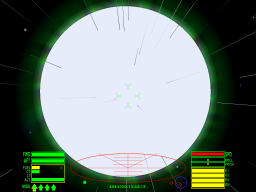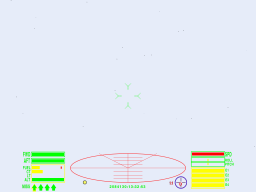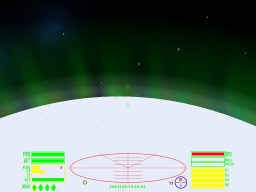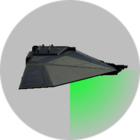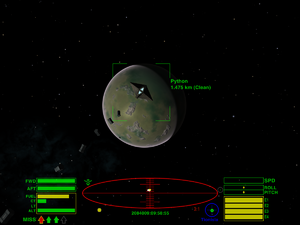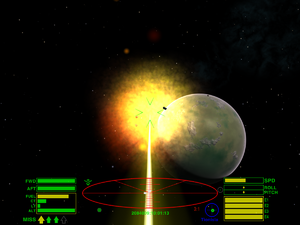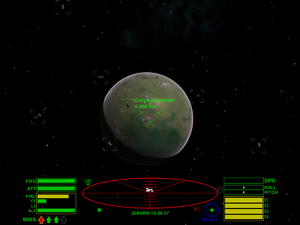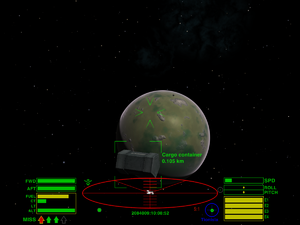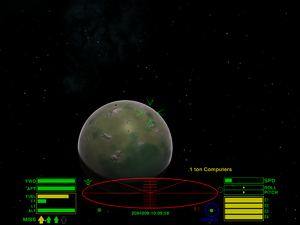Difference between revisions of "Fuel Scoops"
m (→Scooping Debris) |
|||
| Line 68: | Line 68: | ||
''Commander Dilbert <br> says:'' <br> <br> [[Image:DilbertTidy.png]] <br> <br> <br> | ''Commander Dilbert <br> says:'' <br> <br> [[Image:DilbertTidy.png]] <br> <br> <br> | ||
| − | + | {{NavBox - Oolite Equipment}} | |
| − | |||
| − | |||
Revision as of 05:15, 3 June 2010
| Fuel Scoops | |
|---|---|
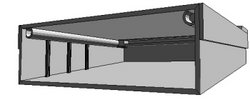
| |
| Name | Fuel/Cargo Scoop |
| Cost | 525.0 Cr. |
| TL Availability | 5 |
Fuel Scoops, alternately known as Cargo Scoops, are considered essentials for deep space and danger zone trading, have a standardised design and a standard fitment. They use powerful electro-magnetic fields to guide the solar wind into their ReQax convertors to fill the Witch-Space fuel condensors, and may also may be used to pick up small space debris.
Contents
Overview
Fuel scoops provide a quick and easy way to refuel the spacecraft without the need to purchase fuel from space stations. They combine a powerful magnetic field generator, an atomic sensor and a vacuum lock collector to actively suck hydrogen from the corona of a star. The ionised particles of the solarwind are separated by mass and charge, the hydrogen is then processed in a catalytic chamber, converted to Quirium and injected into the vessel’s storage tanks. All non-hydrogen materials are fed into the drive exhaust. All this with no leaking of gases or radiation.
In addition, the scoop’s sensor matrix can sense dense (non gaseous) objects, such as cargo containers or metallic fragments, and divert them via a tractor chute into the ship’s hold. This allows for salvage of space debris and is an essential piece of equipment to the asteroid miner. Similarly, nearly all pirate vessels have scoops fitted so they can blast their prey apart and loot the wreckage, removing any need to board a hostile craft.
Once installed, the fuel scoop icon will become visible on the HUD, as shown below. This icon has the handy function of oscillating while the Fuel Scoops are in operation, for visual confirmation along with the audible indicator functionality. Once the Cargo bay is filled to capacity, the lower segment of the icon will change colour from green to red as a handy reminder to the busy Commander that he is unable to salvage any floating debris that he should encounter in the spacelanes. It is to be noted that the Fuel Scoops are still functional for ship refuelling whether the cargo bay is full or not.
 The Fuel Scoop Icon as it normaly appears on the HUD.
The Fuel Scoop Icon as it normaly appears on the HUD. The Fuel Scoop Icon as it appears when the cargo bay is full.
The Fuel Scoop Icon as it appears when the cargo bay is full.
Use
Scooping Fuel
To scoop hydrogen fuel into the converters from a star's corona, a ship of moderate speed should have Witchdrive Fuel Injectors installed, or be prepared to quickly hyperspace out. Secondly, assess that the sun is not too hot (this will take some practice) so scooping won't result in certain death. Approach the star carefully into the corona, while watching the cabin temperature indicator carefully (as it will rise and continue to do so until it reaches the top of the gauge, at which point life support systems will fail and you will die an agonising death).
When the scoops engage, a message will be shown to indicate this. When the tank is full, exit by hyperjumping or engage the fuel injectors to go directly away from the sun promptly. Be sure to seek expert advice from a veteran pilot, as far too many young Jamesons have succumbed to a fiery death.
Guide to 'Failsafe' Skimming
by Commander Dilbert
This technique works with every sun I've ever tried skimming, whether you have Witchdrive Fuel Injectors fitted or not.
Be sure to keep an eye on your altitude and cabin temperature, and have an emergency hyperdrive location set just in case.
Footnote for newcomers: Don't forget inertia. It'll take a while for your cabin to heat up - and cool down again. If you're looking at a blinking red Cabin Temperature gauge, you're most likely barbeque fuel already.
Scooping Debris
With a fuel scoop installed, you may scoop up an object of limited size (cargo cannisters, minerals, life pods). Fuel scoops automatically operate whenever the advanced sensors detect either an object in range, or a particle density of greater than 100 ppm³.
To scoop an object, pilot the ship so that it passes just above the object.
Note: Some vessels with off-centre viewer positions may require additional practice.
Guide to Cargo Scooping
by Commander Dilbert
Craft: Cobra Mark III
Scoop Location: Directly below cockpit
Oolite Equipment
|