Difference between revisions of "F7 page (data on "system")"
Cholmondely (talk | contribs) (→Adding to the page: Better structure; added more OXPs) |
Cholmondely (talk | contribs) (→Managing the information: Added information removers) |
||
| Line 31: | Line 31: | ||
*[[System Data Config]] & [[Compressed F7 Layout]] rearrange the page and bring in data from other OXPs | *[[System Data Config]] & [[Compressed F7 Layout]] rearrange the page and bring in data from other OXPs | ||
*[[Combo F7 Layout]] does the same - but is specially tailored to the [[User:Stranger|Strangers World]] OXP suite. | *[[Combo F7 Layout]] does the same - but is specially tailored to the [[User:Stranger|Strangers World]] OXP suite. | ||
| + | |||
| + | *Removing information: [[Here be Dragons]], [[Zero Map - Explore the galaxy]] & [[Buyable map]] all ''remove'' information for unexplored systems | ||
| + | |||
=== Adding to the page === | === Adding to the page === | ||
:'''Star Descriptions''' | :'''Star Descriptions''' | ||
Revision as of 08:38, 20 June 2023
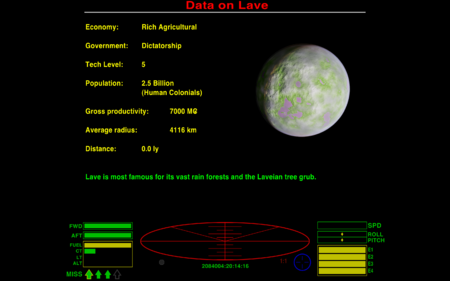

*FPO Lave not only changes the look of the planet in the viewscreens, but also here.
*System Data Config compresses the text at the top, leaving room for more data beneath
*Lave OXP bumps the Tech Level from 5 up to 8(!) and adds the extra green text description
*Sun Gear adds the first yellow star text description
*Diplomancy adds the second yellow text taxes description
*XenonUI adds the text in the margins - the helpful functional menu & sub-commands
*The HUD shown is the CRR-HUD (Coluber Red Racer): see Guide to Unlisted OXPs
*Smugglers would add details of trade embargoes (not shown)
*Bugs, glorious bugs would a bug purely to systems populated with insects (not shown)
The early HUD (2012) does not fit well with the later XenonUI, as can be seen
This page is accessible both while docked and in flight. It gives you information about a star system. The left and right arrow keys toggle between the current system you are in, and whichever other system you have selected on the F6 Galactic map screen.
The keys will also toggle between other systems on your route if you have bought and have just used the ANA (Advanced Navigational Array) to select more than just two systems.
Contents
Key-commands
This screen is primarily an information screen, rather than one where you make decisions.
- The "Left & Right Arrow keys" navigate between the selected systems (the one you are currently in and whichever one has been selected on the F6 Galactic map screen).
- Pressing the F6 button takes you back to the Galactic map
Changing the page
Overlays
- BGS 2.5.1 provides an overlay displaying the F7 data within a monitor and against a backdrop of a ship's bridge.
- Several of Killer Wolf's HUDs provide an alternate overlay
- The Galactic Almanac OXZ allows a choice of several overlays
- XenonUI provides an on-screen reference list of key commands for this and the other F4-F8 pages
Managing the information
- System Data Config & Compressed F7 Layout rearrange the page and bring in data from other OXPs
- Combo F7 Layout does the same - but is specially tailored to the Strangers World OXP suite.
- Removing information: Here be Dragons, Zero Map - Explore the galaxy & Buyable map all remove information for unexplored systems
Adding to the page
- Star Descriptions
- Distant Suns adds details of the star type
- Sun Gear adds details of the star type (Strangers World suite of OXPs)
- The Galactic Almanac OXZ adds both star type details and its name.
- Planet Descriptions
- Famous Planets adds an extra text description for a good percentage of the planets in G1, G2 & G7
- Some individual star system OXPs also change the planet description:
- Lave OXP not only adds a description but also increases the TL from 5 to 8
- Riredi OXP
- Tianve OXP
- And some of the other OXPs also change things, such as the Ionics OXP in G2 and Aquatics in G3
- Revolving planet textures
- See Guide to Ambience OXPs for OXPs which change the texture of some/all planets in the Galaxy - and thus also on this page.
- Trade details
- Demand Driven Economy adds a line hinting the trade demands of the system (eg: "Here bars of all kinds serve to distract the typical citizen from the daily grind of industrialised work").
- Real-Life Economics adds a Local Economic Balance indicator to this page.
- Smugglers adds details of import & export restrictions.
- Other details
- Diplomancy adds details of tax levels and the local treasury. (Local wars and alliances are found on the F4 screen)
- Galactic Navy OXP adds mention of the system being a local Sector Command system (if it is)
HUD at page bottom
- Docked HUDs removes your HUD from the bottom of the page, leaving only the fuel bar & missile display. Some of the more recent HUDs do this automatically. Other HUDs leave the space clear (eg Numerical HUD & Aad-HUD).
Links
- Inhabitants' images on system data screen Discussion (2010) includes link to an old Elite F7 screen
- Docked Screens Earlier discussion (2006) - broader, but with more detail on showing inhabitants' images.
F7F7
There is no such page. Various proposals have been put forwards over the years (including a screen of information about the system - planets, moons etc.), but ... nothing yet!
This sort of information is currently available on the F4 page (ship and system interfaces) - provided by OXPs such as LittleBear's Galactic Almanac, the Strangers World OXP suite and Spara's Market Inquirer.