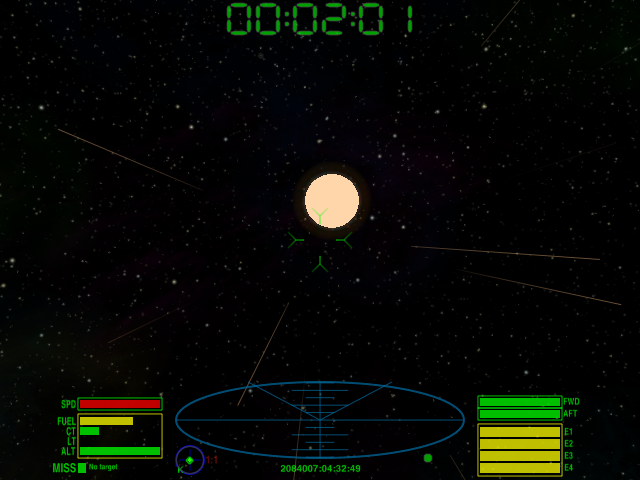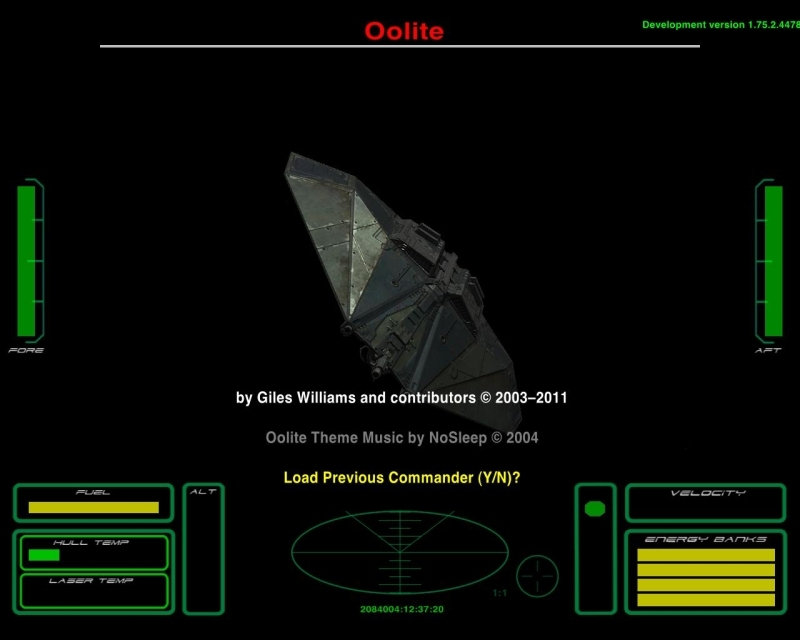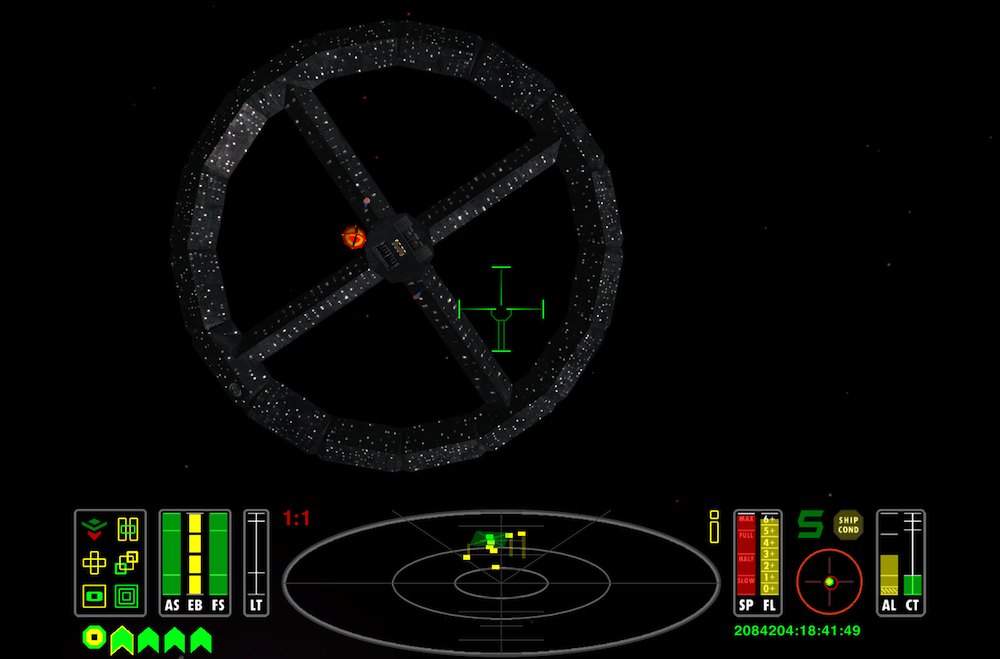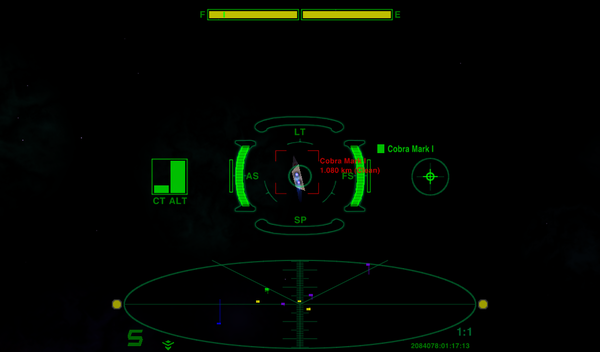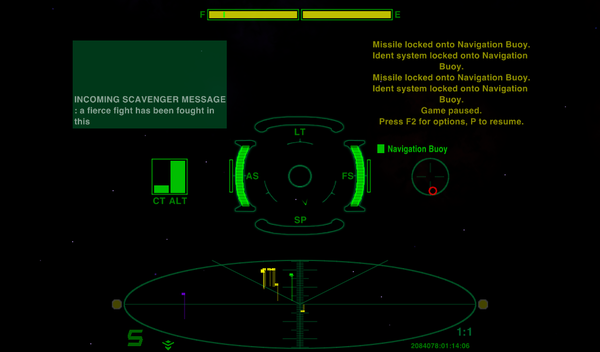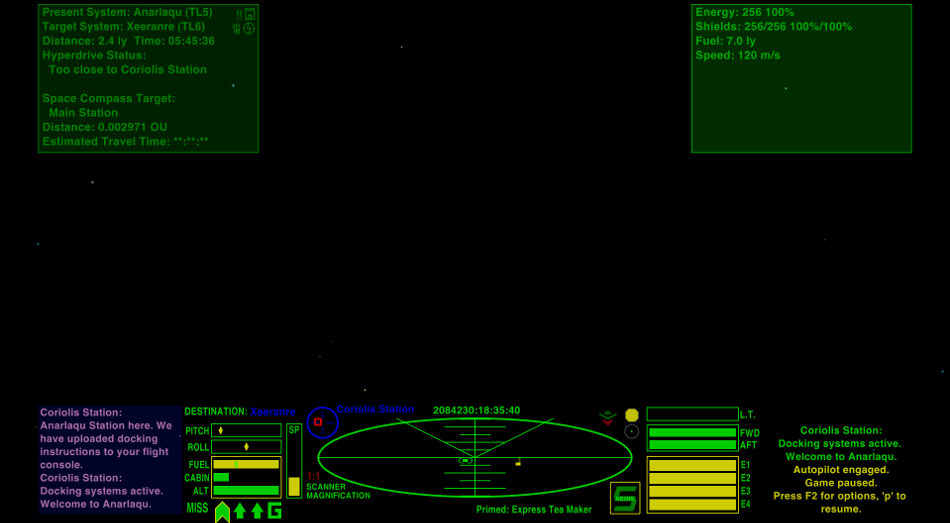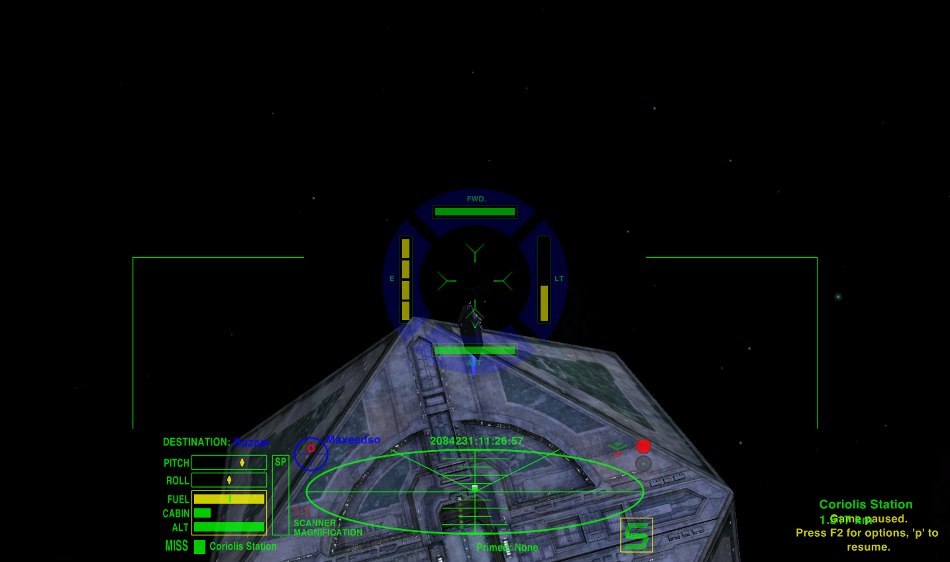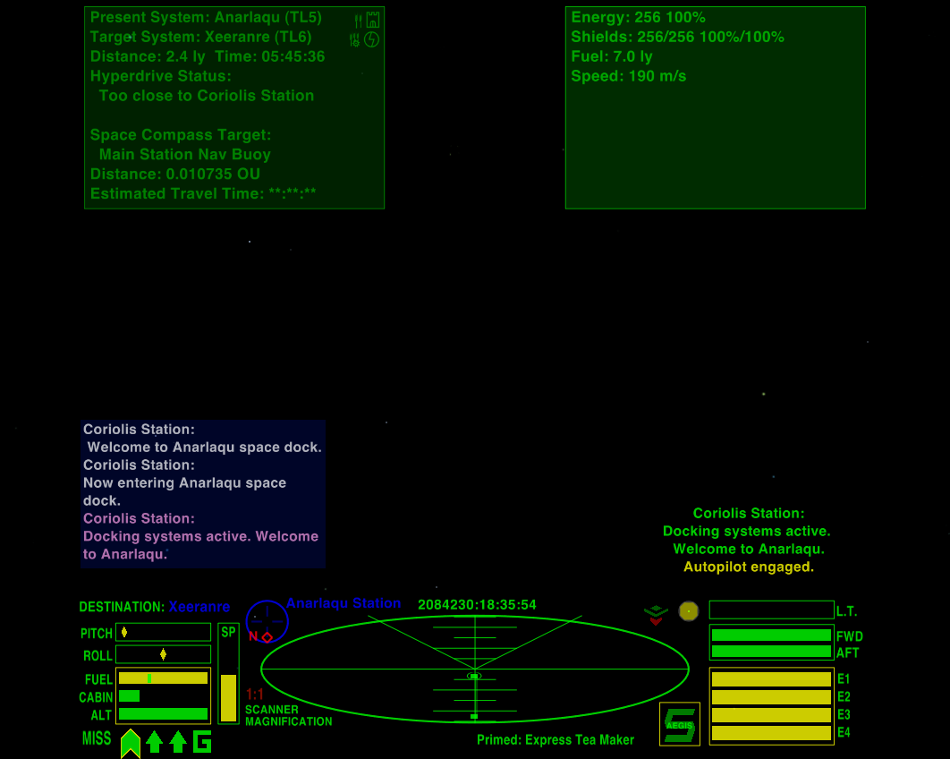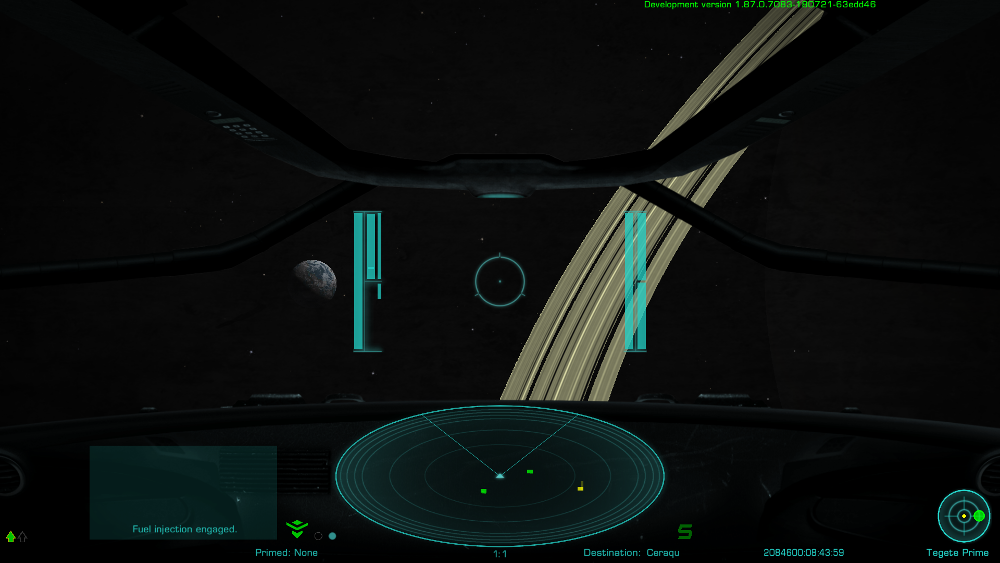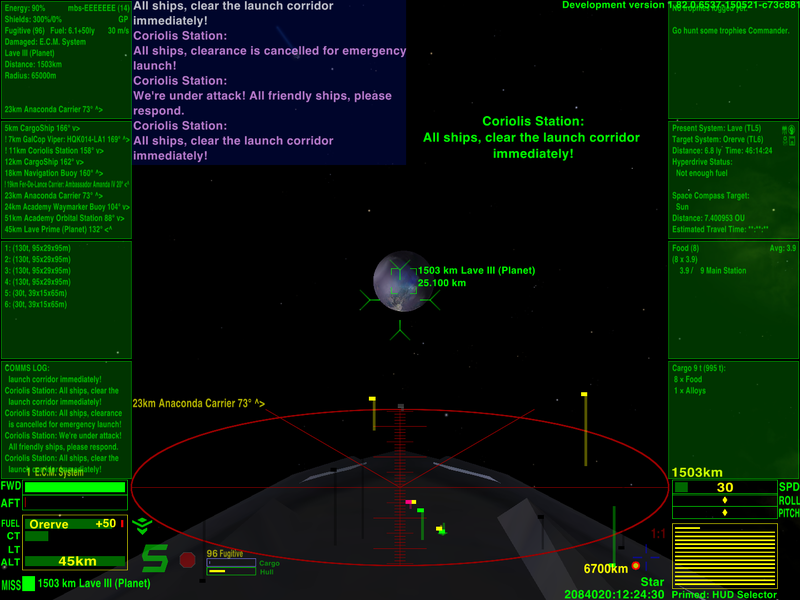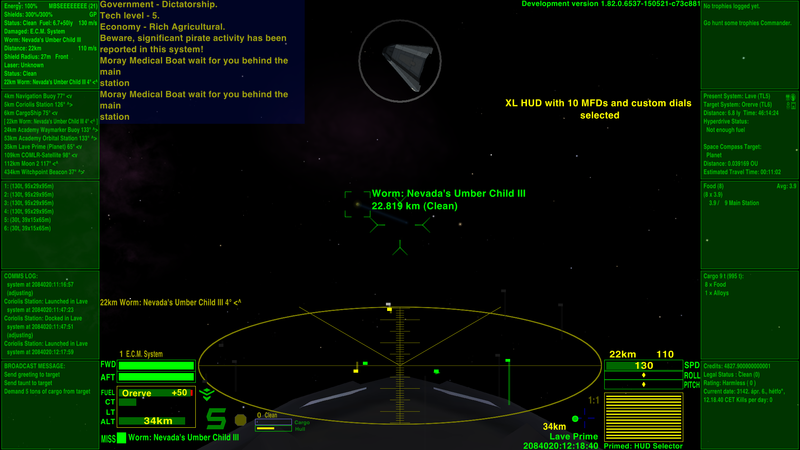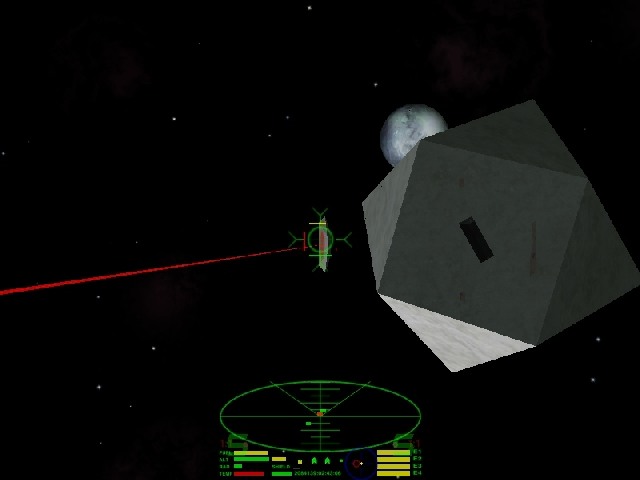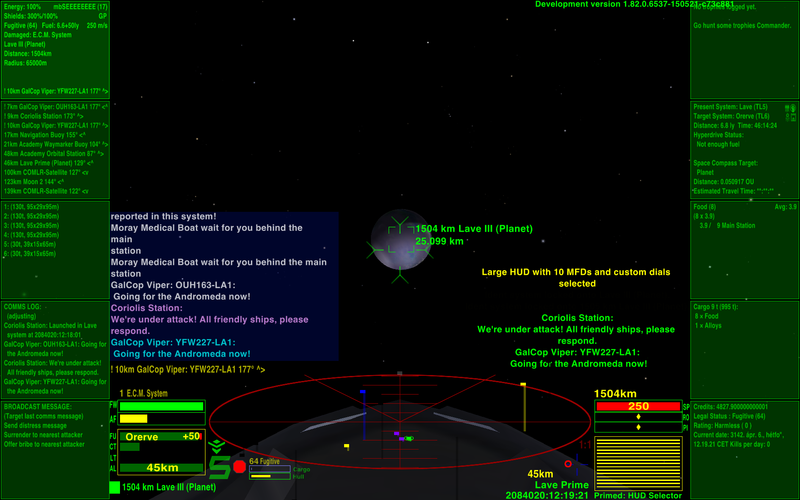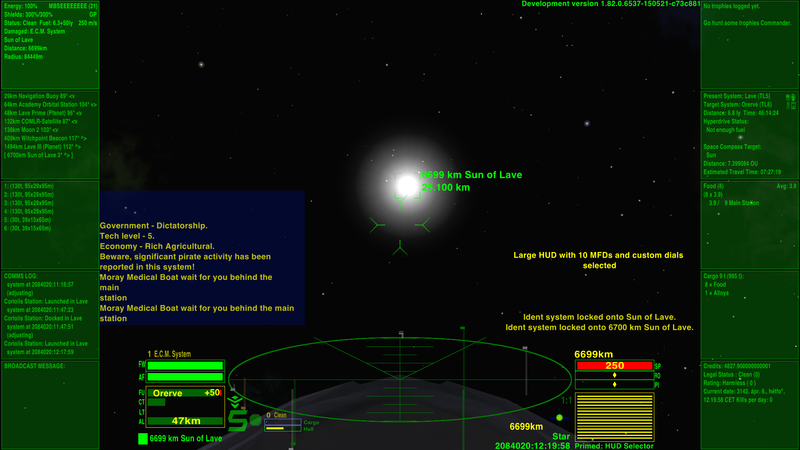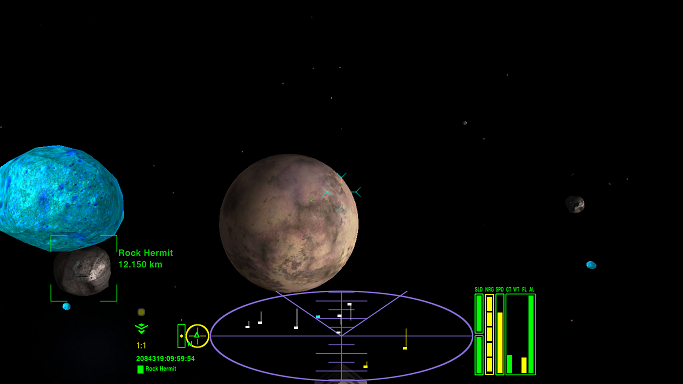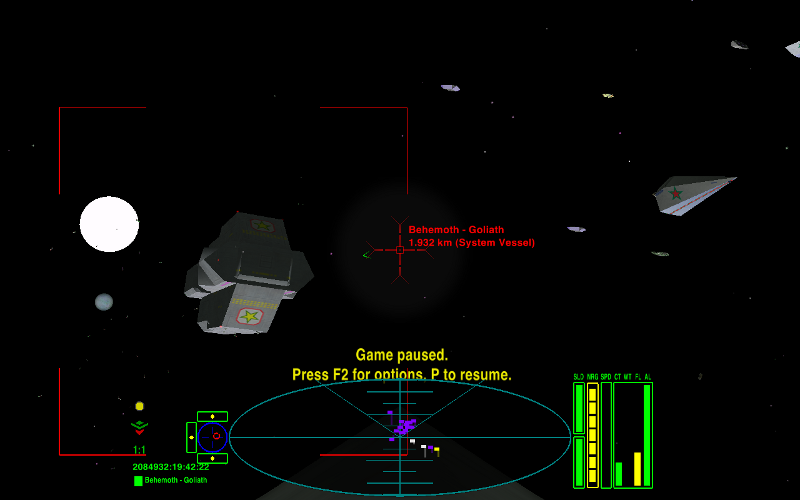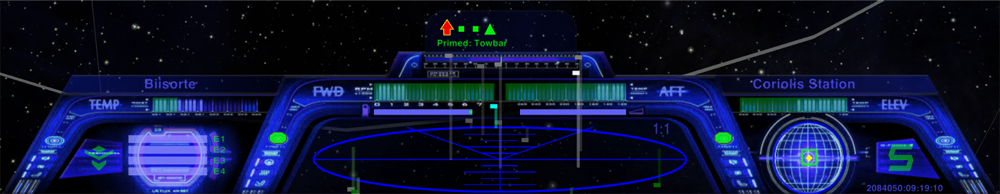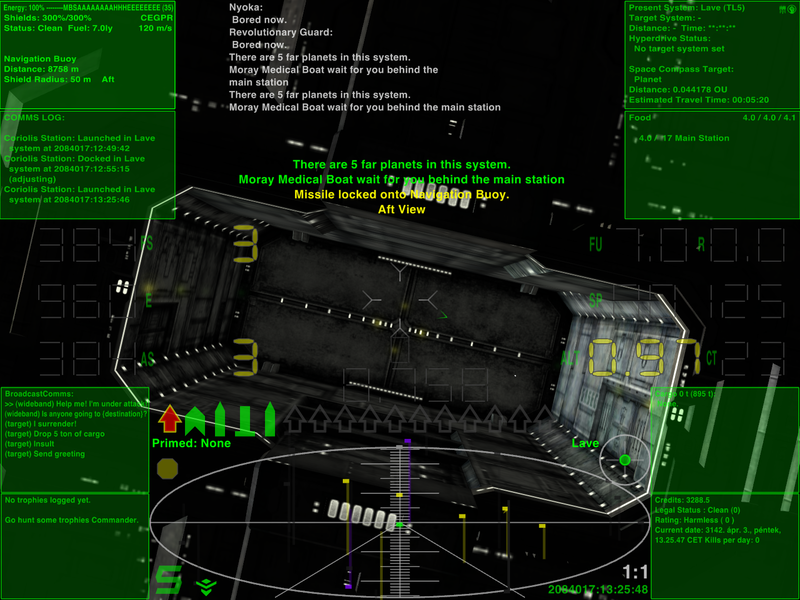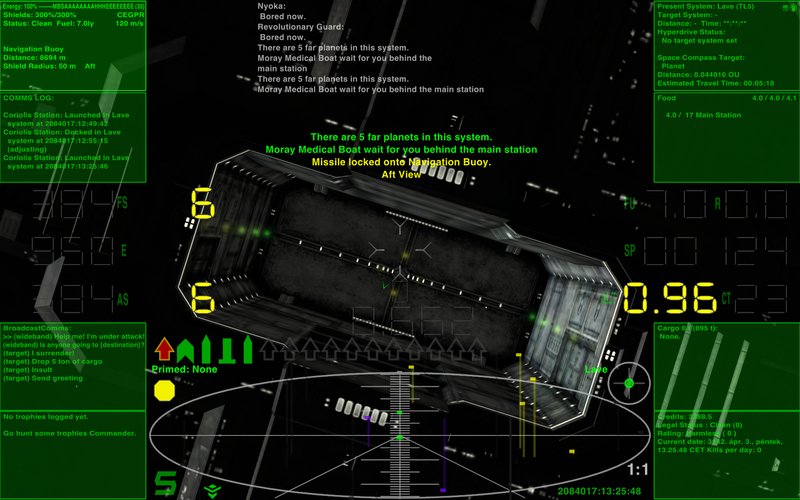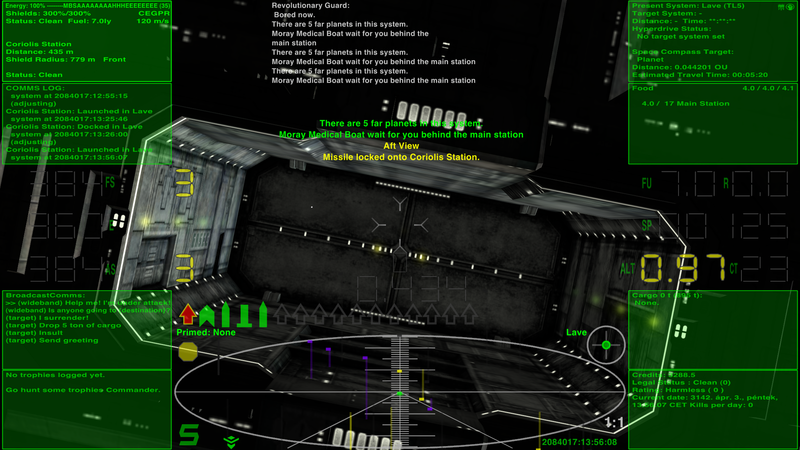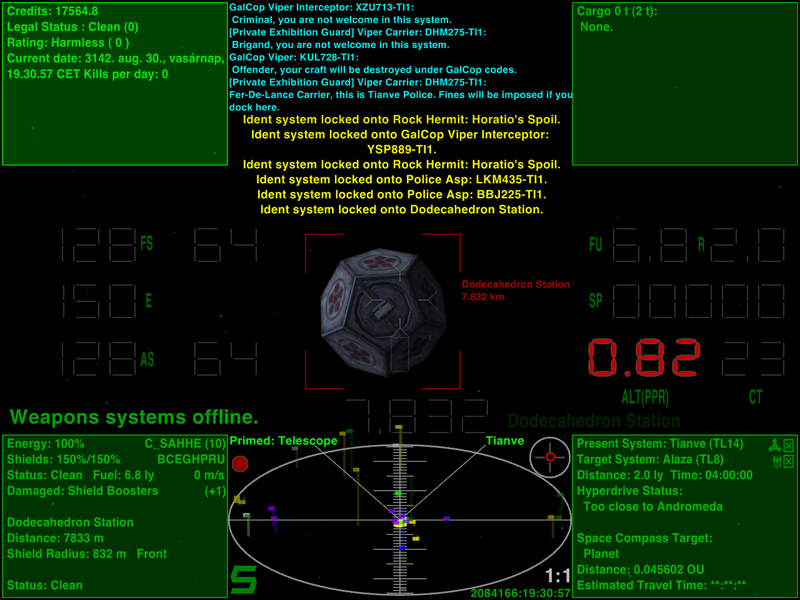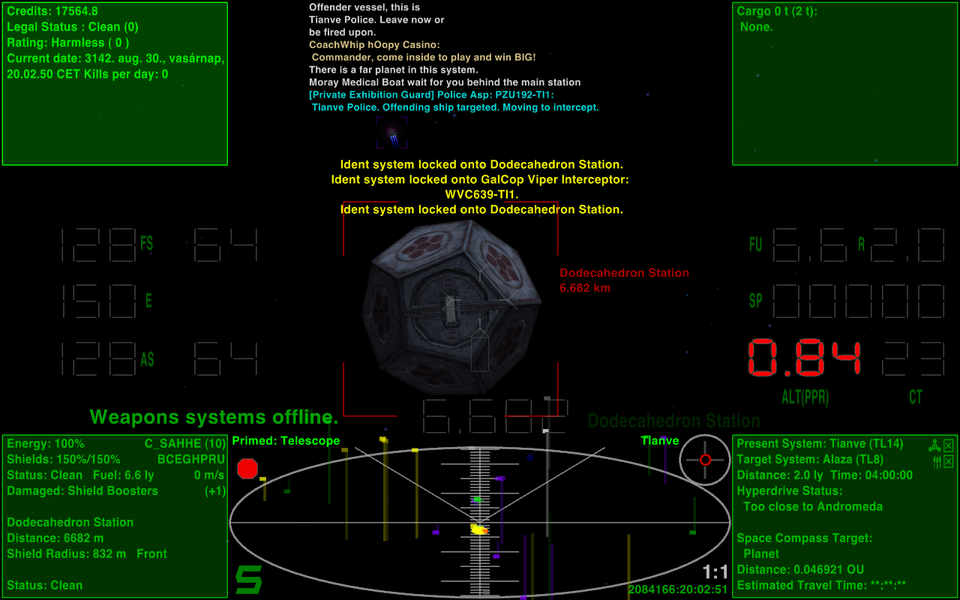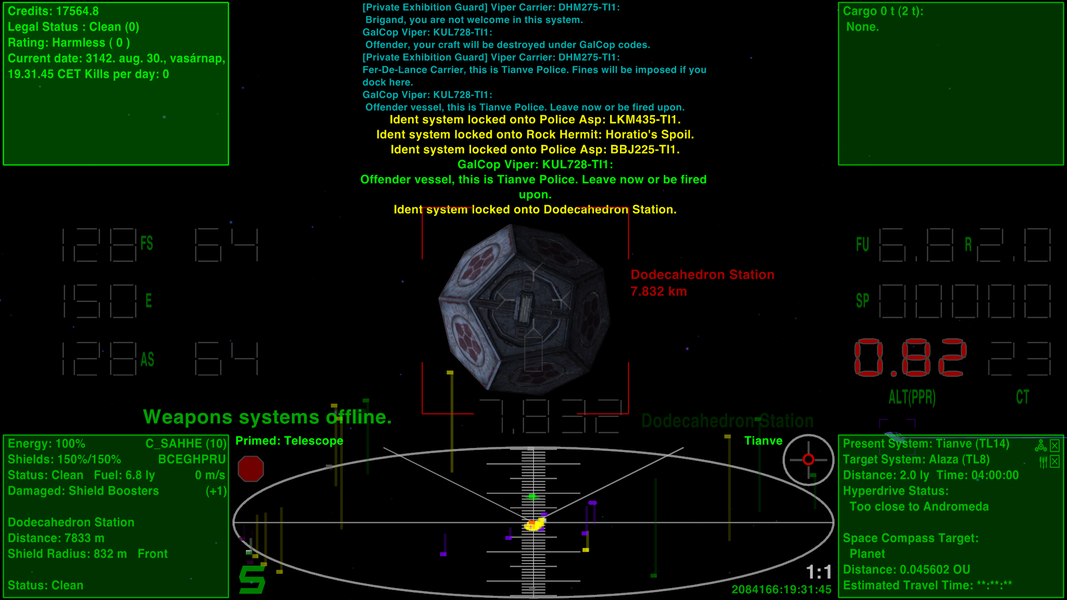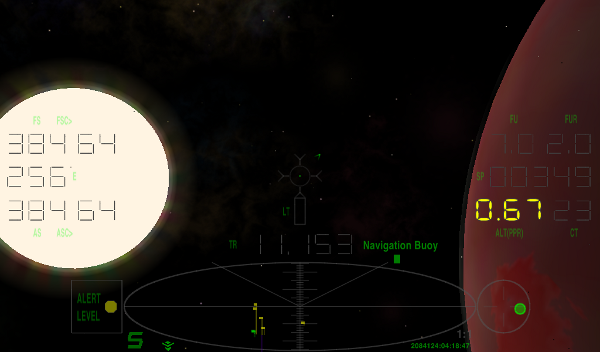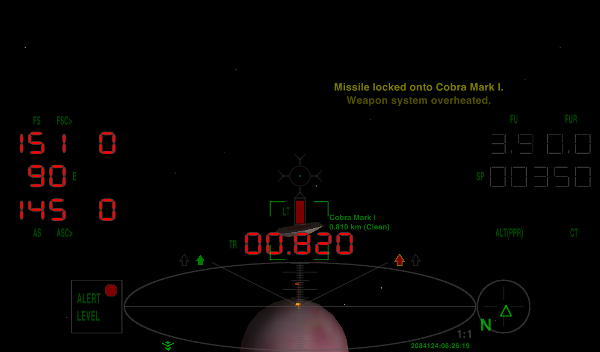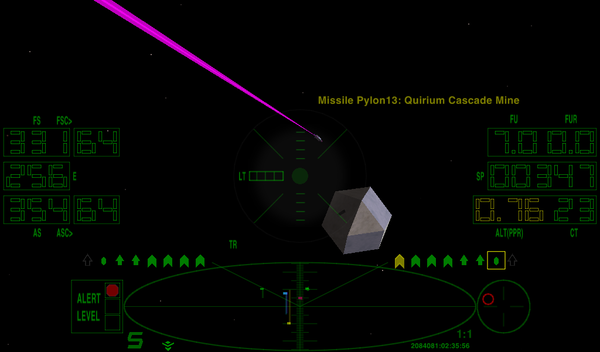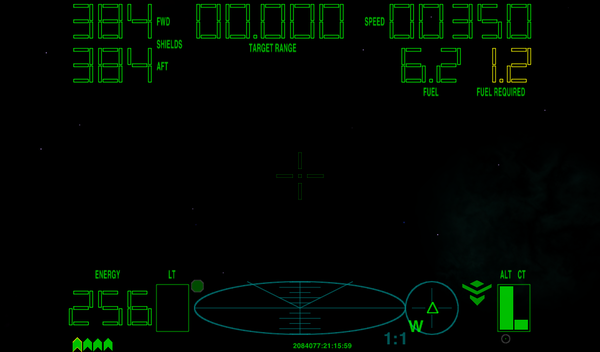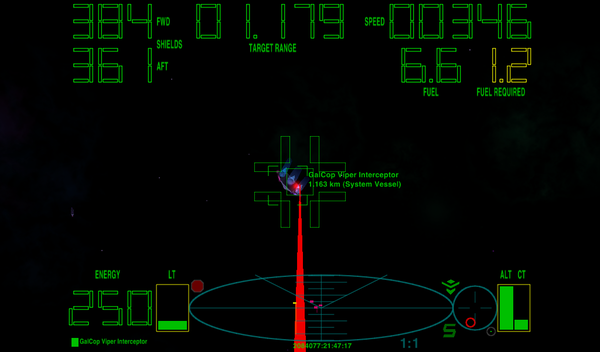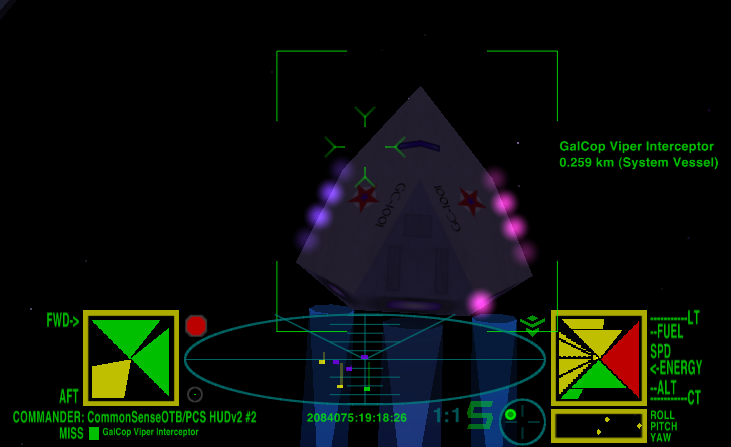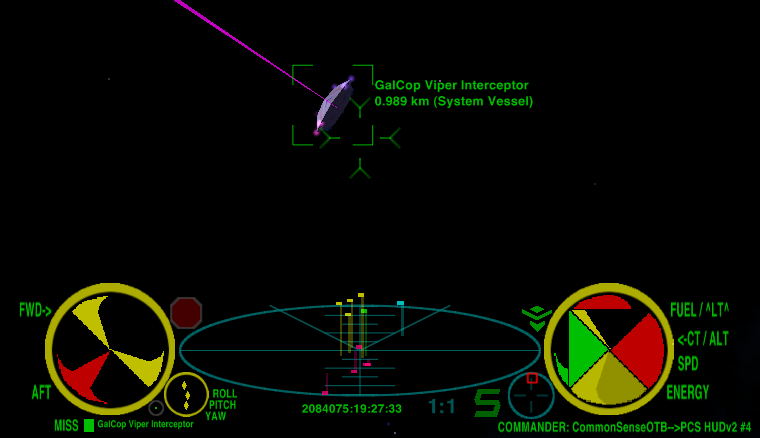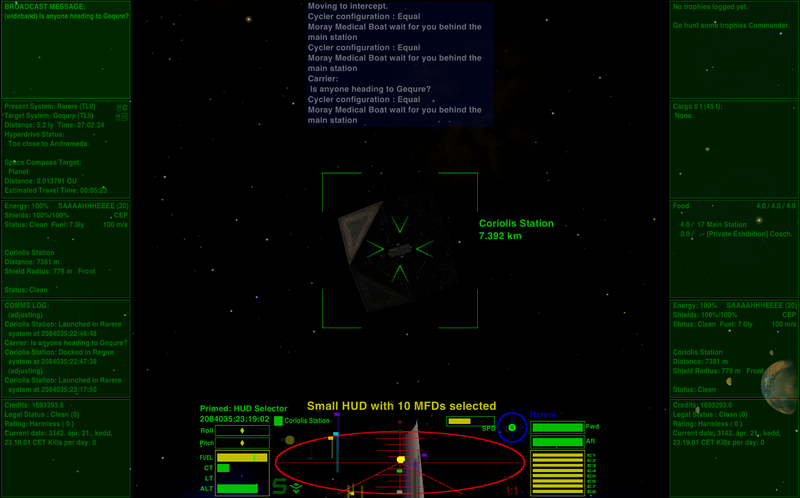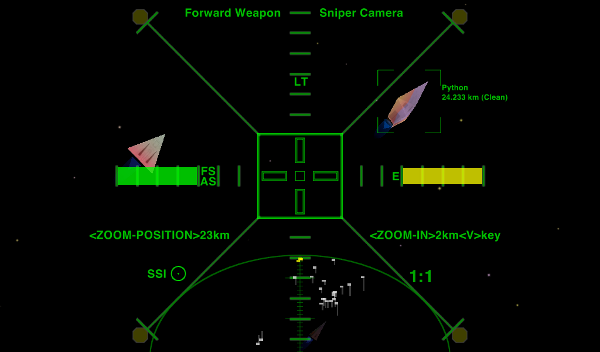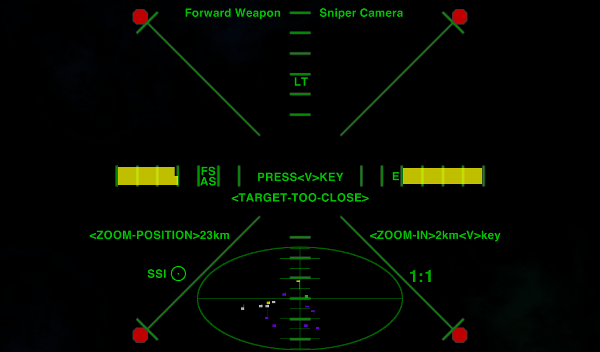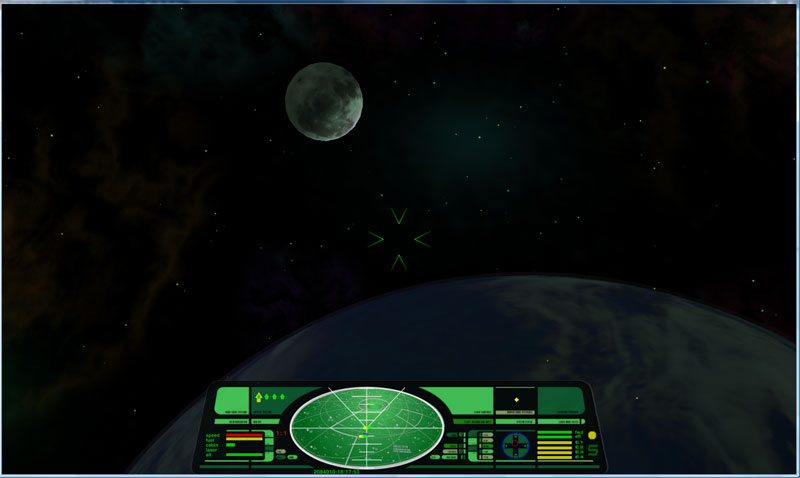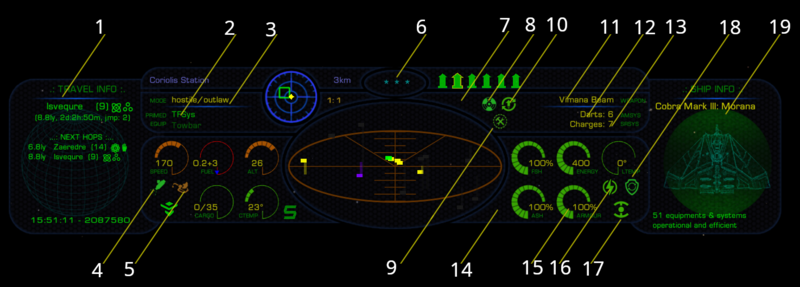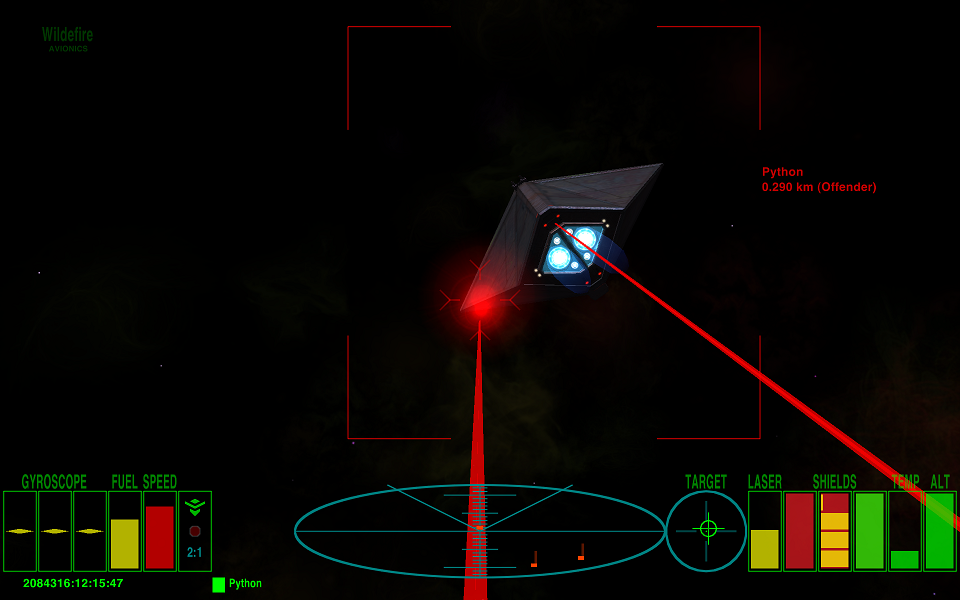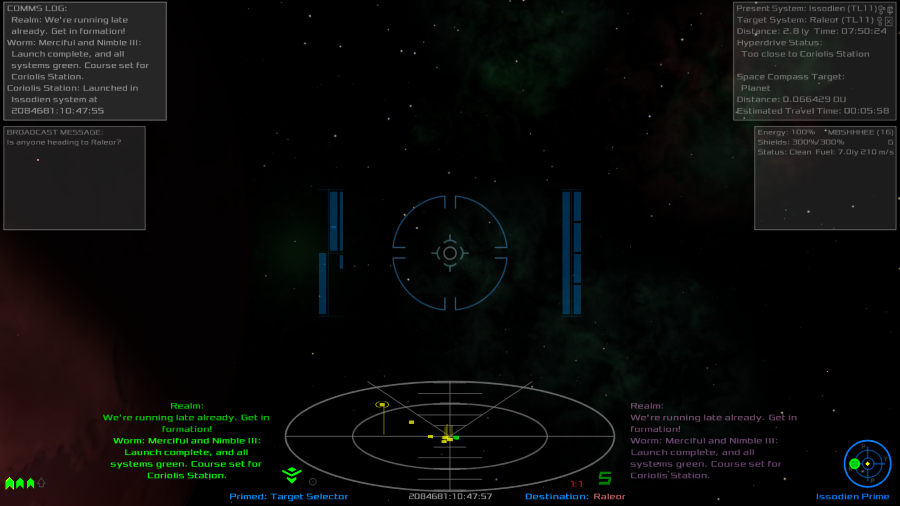Difference between revisions of "HUD images here"
Cholmondely (talk | contribs) m (Oops!) |
Cholmondely (talk | contribs) (Added references to HUD selector) |
||
| Line 6: | Line 6: | ||
The most striking versions here include the Coluber, Dangerous & Vimana HUDs. | The most striking versions here include the Coluber, Dangerous & Vimana HUDs. | ||
| + | |||
| + | The easiest way into all this is probably using [[HUDSelector]] which comes with 3 more HUDs to try out (extra-large, large & small). It will then help manage any others you download. | ||
| + | |||
---- | ---- | ||
=== Aad HUD === | === Aad HUD === | ||
| Line 269: | Line 272: | ||
*[[HUD]] | *[[HUD]] | ||
*[[MFD]] | *[[MFD]] | ||
| + | *[[HUDSelector]] - a HUD manager | ||
*[http://www.aegidian.org/bb/viewtopic.php?f=4&t=5724 The HUD-shop] (2009-10) | *[http://www.aegidian.org/bb/viewtopic.php?f=4&t=5724 The HUD-shop] (2009-10) | ||
[[Category:HUDs OXPs| ]] | [[Category:HUDs OXPs| ]] | ||
Revision as of 09:47, 25 March 2021
Images are below their captions.
A HUD is a Heads-Up Display: a transparent display that presents data without requiring users to look away from their usual viewpoints. The origin of the name stems from a pilot being able to view information with the head positioned "up" and looking forward, instead of angled down looking at lower instruments. A HUD also has the advantage that the pilot's eyes do not need to refocus to view the outside after looking at the optically nearer instruments (Wikipedia).
As the newer versions of Oolite have allowed more flexibility with modifying HUD elements since the early days of Aegidian's Mega-Walnut dashboard (for the Fer-de-Lance), the HUD designers have risen to the challenge. There was a quantum leap under Cim's tenure as lead designer, when it was made easier to code new HUDs and the range of possibilities was greatly increased. This extended to MFDs. This happened with the release of Oolite v.1.79 in 2013/4.
The most striking versions here include the Coluber, Dangerous & Vimana HUDs.
The easiest way into all this is probably using HUDSelector which comes with 3 more HUDs to try out (extra-large, large & small). It will then help manage any others you download.
Contents
- 1 Aad HUD
- 2 Another HUD
- 3 CB-HUD
- 4 ChupacabraHUD
- 5 Coluber HUD CH01
- 6 CombatHUD
- 7 Compact HUD
- 8 CRR-HUD
- 9 Dangerous HUD
- 10 DeeperSpace HUD
- 11 Deepspace HUD
- 12 Deepspace Retro HUD
- 13 Dr HUD
- 14 ExtraLarge HUD
- 15 Fighter HUD
- 16 G-HUD
- 17 Klepto HUD
- 18 Large HUD
- 19 Medusa HUD
- 20 Mega Walnut Dash HUD
- 21 MilHUD 4000
- 22 Milspec HUD
- 23 Mod HUD
- 24 Nova Lux HUD
- 25 Numeric Style HUDs
- 26 Pie Chart Style HUDs
- 27 Small HUD
- 28 Smart HUD
- 29 Sniper Camera System HUD
- 30 Steampunk HUD
- 31 SW (CAI/DAI) HUD
- 32 Trek HUD
- 33 Vimana HUD
- 34 Wide-Screen HUD
- 35 Wolfwood HUD
- 36 Xenon HUD
- 37 Yet Another HUD
- 38 Tweaks
- 39 Links
Aad HUD
Another HUD
CB-HUD
ChupacabraHUD
Coluber HUD CH01
CombatHUD
CombatHUD-widescreen version (standard version has Comms and Console messages above the dials on either side).
Combat HUD (Red Alert mode)
Compact HUD
CRR-HUD
CRR-HUD BB An adaptation of the Coluber Red Racer HUD: see Coluber Blue Racer
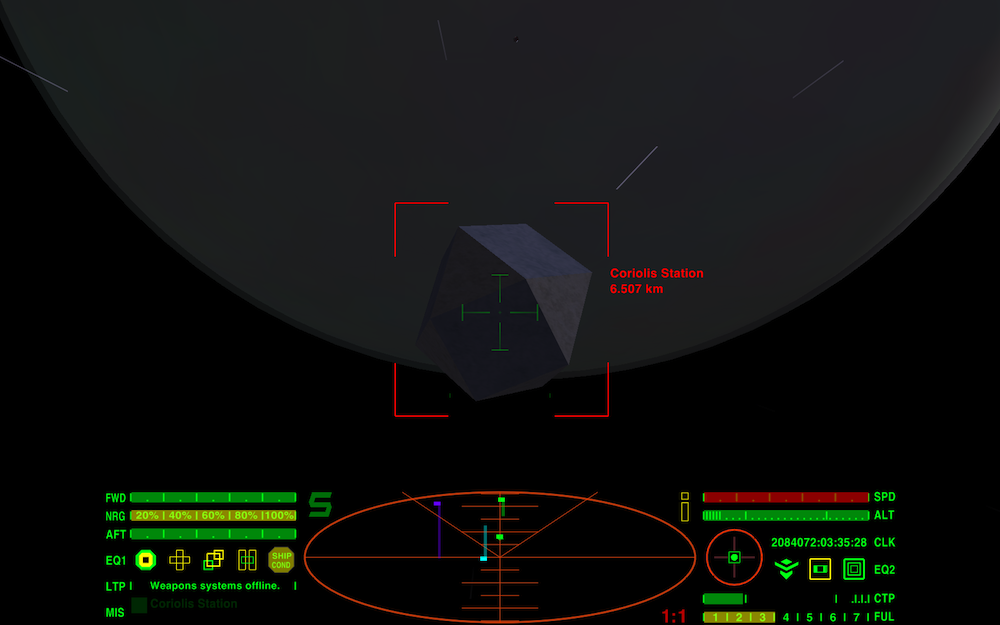
Dangerous HUD
Dangerous HUD BB showing just the green & blue variants
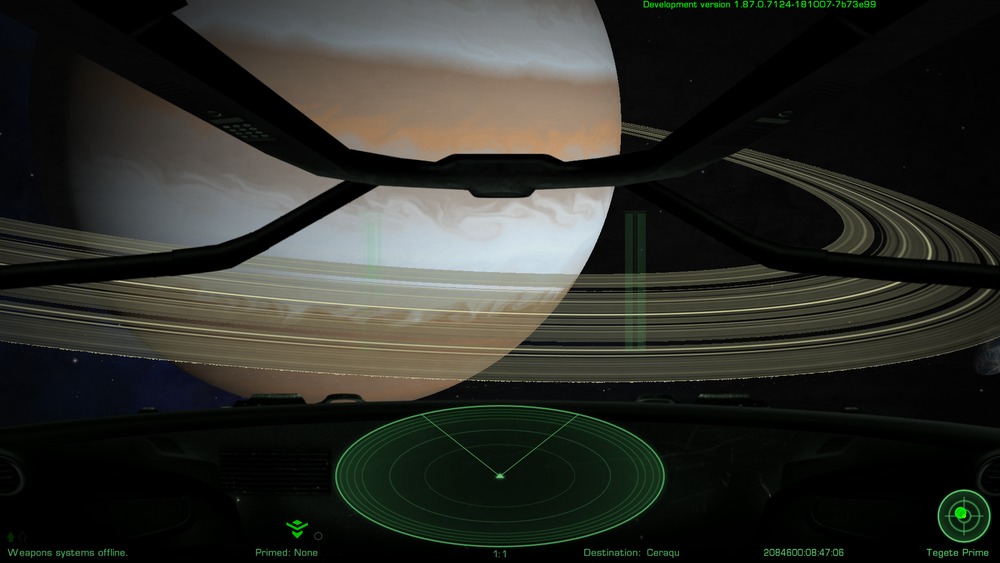
DeeperSpace HUD
Deepspace HUD
Deepspace Retro HUD
Dr HUD
ExtraLarge HUD
ExtraLarge HUD provide a very large, alert sensitive scanner and custom dials with CombatMFD but no 16:10 support due to not enough room for the bottom two MFDs.
Fighter HUD
G-HUD
G-HUD Mk2
Mk1 version now superceded.
Large version of screenshot
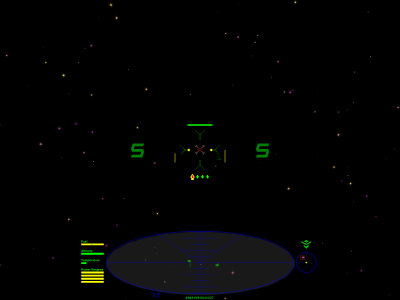
Klepto HUD
Large HUD
Large HUD looks like the default HUD but with 10 MFDs, custom dials with CombatMFD and a large alert sensitively colored scanner.
Both 4:3, 16:9 and 16:10 displays are supported, but in 4:3 "only" 8 MFDs are usable.
Medusa HUD
Mega Walnut Dash HUD
Mega-Walnut Dashboard
Based on the original Fer de Lance HUD of the legendary Aegidian

MilHUD 4000
Milspec HUD
Mod HUD
Nova Lux HUD
Numeric Style HUDs
Numeric Style HUDs or browse viewtopic for current information
Version 3.25 with 8 MFDs in 4:3 screen:
16:10 screen with wider scanner:
16:9 widescreen with wider MFDs:
Another layout with 4*4 MFDs in 4:3 screen: (selectable in HUDSelector)
The scanner is wider in 16:10 screens:
In 16:9 the scanner is extra wide:
Version 2.1(redesigned crosshair not shown)
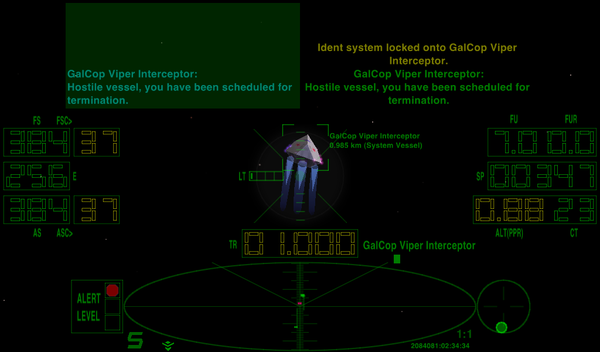
Pie Chart Style HUDs
Pie Chart Style HUDs or browse viewtopic for current information
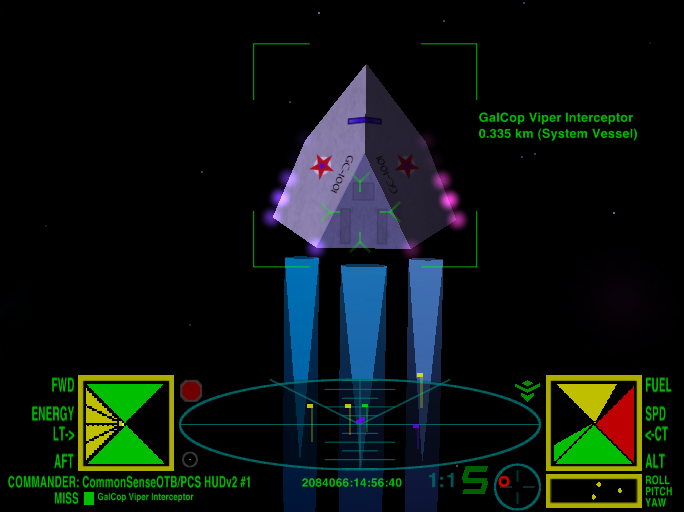
Small HUD
Small HUD looks like the default small HUD but with 10 MFDs.
Smart HUD
SmartHUD-widescreen version (standard version has Comms and Console messages above the dials on either side).
Sniper Camera System HUD
Sniper Camera System HUD or browse viewtopic for current information
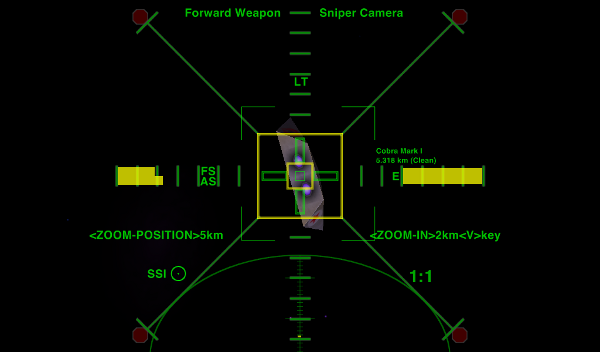
Steampunk HUD
SW (CAI/DAI) HUD
Trek HUD
Vimana HUD
Wide-Screen HUD
Wolfwood HUD
Wolfwood HUD
Note: the image shows an Imperial Cruiser even though at bottom right it says "Cobra Mk III". Note the Imperial Cruiser has increased energy banks and missles. But this gives you an idea of what it looks like.
Xenon HUD
Yet Another HUD
Yet Another HUD v0.2 /
Oolite BBS Discussion
Also known as the Plagiarism HUD, due to shamefully stealing parts from Trek HUD, MilHUD and GenericHUD.
Condition Green:

Condition Yellow:
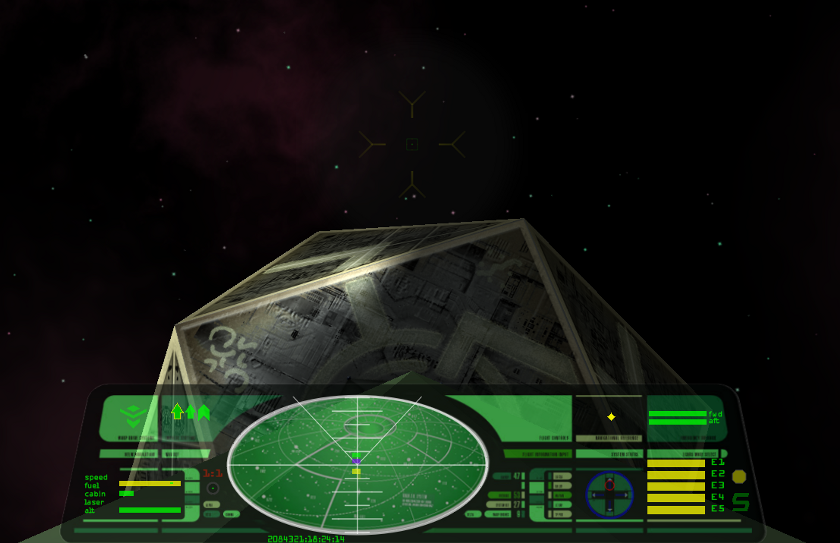
Condition Red:

Condition Critical:
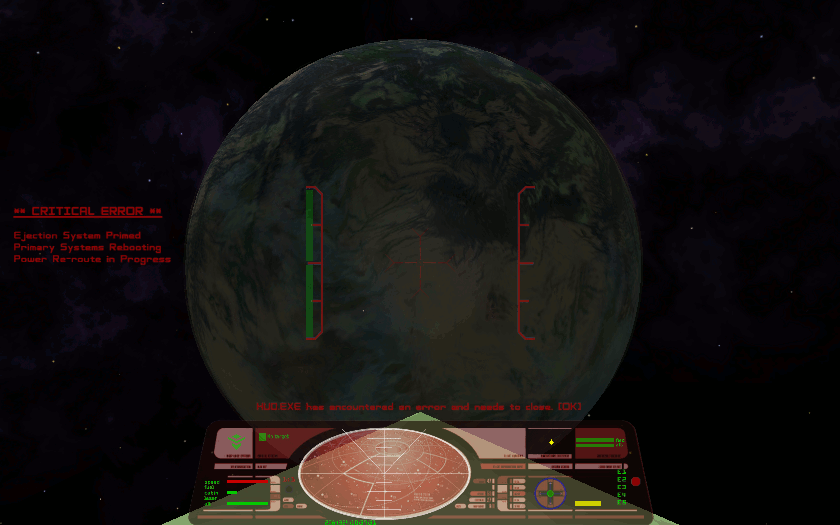
Tweaks
- Tweak to 'dock' an older HUD so that it does not overlap the bottom of the F2-F8 screens while docked see here. By phkb (2014)
- Tweak to customise a HUD's altimeter to allow for the Strangers World gravity wells. See code at the bottom of the first post here. By Stranger (2018)
- How to tweak OXZ's
Links
- HUD
- MFD
- HUDSelector - a HUD manager
- The HUD-shop (2009-10)