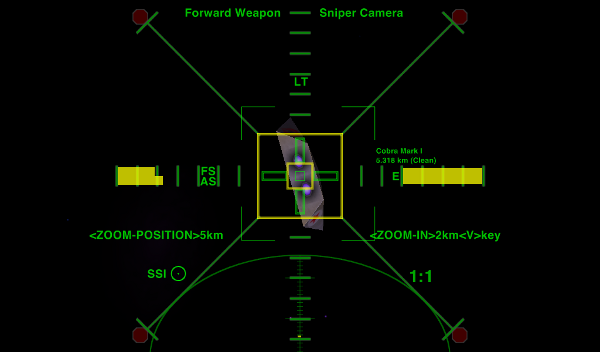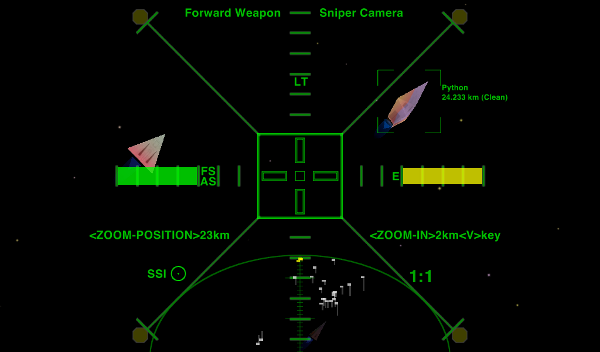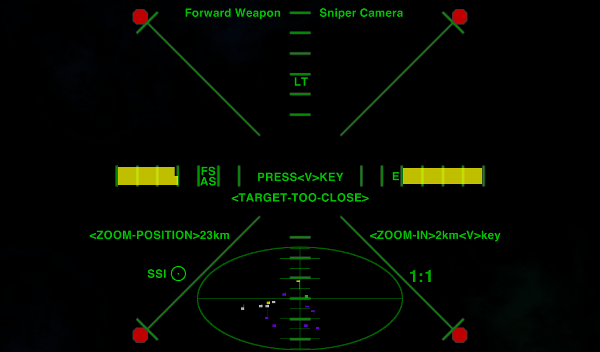Sniper Camera System HUD
Contents
Introduction
The Sniper Camera System v1.1 is a first attempt to create a zoomable weapons control system for long distance shooting and surveillance while trying to create an immersive experience for the player. Authored by CommonSenseOTB (July 30, 2011) original version 1.
Important Information
Before using this oxp it is very important that you read the ReadMe as it explains how to calibrate the zoom and has information on using this oxp correctly and customizing your ship to use this oxp if neccessary.
Overview/Features
'SCS Inc. are proud to unveil the SCS-001a Sniper Camera System for sale to both the military and civilian markets. The product is aimed primarily at lone wolf traders who need a stand-off capability against large pirate groups and bounty hunters who will love it for the improvement it offers in kill efficiency. We invite both groups to browse our kiosks and chat with our helpful sales staff at all tech level 10+ stations. The coffee's hot so don't be shy.'
The Sniper Camera System can be had at any Tech Level 10+ station for the sum of 10000 credits. What you get is a gun mounted zoomable camera with zoom ranges from 5km to 27km at increments of 2km.
The Sniper Camera System is activated by pressing <v> and to zoom in a loop up then down through all the zoom ranges, press <v> repeatedly. A "Target Too Close" message will be seen when the currently selected target is closer than the current zoom range. Simply press <v> repeatedly until the message disappears to be in the correct zoom view. Active square sights will appear and turn yellow as you get close to lining up with the targeted ship. When the centre square is yellow and the target reticle is lined up square then you are "Dead On Target" and can fire with very high confidence.
When the current target is off the screen, a traditional area scanner shows everything around you. When the target is on the screen, a forward scanner gives greater detail at the targets ahead of you for better sniping.
Additionally while using the Sniper Camera System, distinct warnings are issued for other ships' laser hits on your ship, one for ahead of you and one for the far sides and behind so that you can easily determine which ship is hitting you while sniping.
Also, if a ship's laser hits you while the scanner is in forward scan mode and the attacker is to the sides or behind you, it will briefly switch back to area scan allowing you to see your attacker.
When the Sniper Camera System is not installed, the custom views will be black(off). When it is damaged you will likely see the effect on the transparent housing and will not have any active displays. Repairs can be implemented at any tech 10+ station, as can its removal. As a side note it sometimes happens that snipers under stress can hear their own hearts pounding louder the closer the target is.
Have fun with this product.
Requirements
- Oolite v1.75.3
- Compatible with most main HUDs.
- Compatible with Target Reticle Sensitive.oxp as it passes sensitivity through to the current main hud.
- Requires that your ship be an original oolite ship or a compatible oxp ship or have customized your own ship with the provided template in shipdata-overrides. See readme for details.
- No dependencies.
Developers
You have unlimited permission to use these hud.plist/equipment.plist arrays and scripts as the foundation of your HUDs provided you give fair attribution to the author (CommonSenseOTB). As well as all variables, equipment names and hud.plist names must be uniquely labelled. NOW GO AND MAKE SOME AMAZING NEW HUDS!!!
Downloads
- Sniper Camera Systemv1.1 is the newest version. Download, unzip, and pop into your AddOns folder.
- Check here for more Information
- To post your comments and suggestions on this new HUD concept please click here
Issues
Both this OXP and the Vanilla game external views use the v-key:
- This .oxp disables external views before you have purchased the camera system in-game.
- removing the Sniper Camera can permanently disable your external views... (2013)