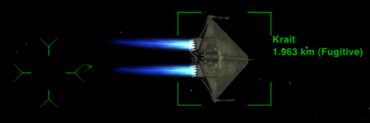Difference between revisions of "Scanner Targeting Enhancement"
From Elite Wiki
Cholmondely (talk | contribs) m (Tagged as Equipment) |
Cholmondely (talk | contribs) m (Added Links) |
||
| Line 12: | Line 12: | ||
The STE is activated by pressing '''r''' on your astrogation console, and will lock onto the next object to pass in front of the cross-hairs. A selected ID target may be transferred to missile target by pressing '''t'''. To deactivate the STE, hit '''u'''. | The STE is activated by pressing '''r''' on your astrogation console, and will lock onto the next object to pass in front of the cross-hairs. A selected ID target may be transferred to missile target by pressing '''t'''. To deactivate the STE, hit '''u'''. | ||
| + | |||
| + | == Links == | ||
| + | *[http://aegidian.org/bb/viewtopic.php?f=2&t=160 ID Computer] (2006+) | ||
== Availability == | == Availability == | ||
Revision as of 14:04, 3 November 2021
Contents
Brief
The Scanner Targeting Enhancement is a useful addition to any ship. It adds several improvements upon the ship's basic ID system, displaying:
- A target lock box around the selected object.
- An arrow directional indicator anchored to the cross-hairs.
- The object's name from the ID computer.
- The distance to target in km.
- The object's legal status (if available).
Usage
The STE is activated by pressing r on your astrogation console, and will lock onto the next object to pass in front of the cross-hairs. A selected ID target may be transferred to missile target by pressing t. To deactivate the STE, hit u.
Links
- ID Computer (2006+)
Availability
Price: 450.0 ₢. Techlevel: 12
- This article is a stub. You can help EliteWiki by expanding it.
Oolite Equipment
|