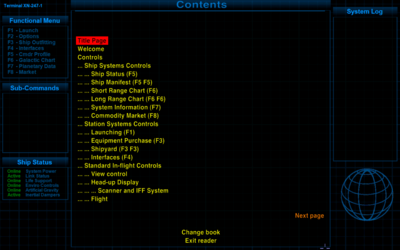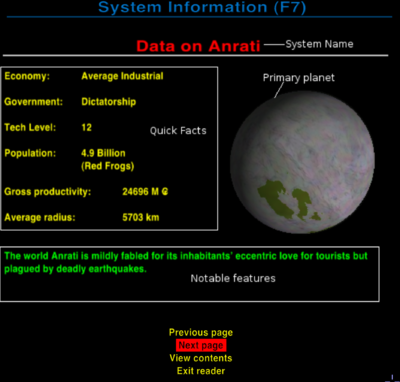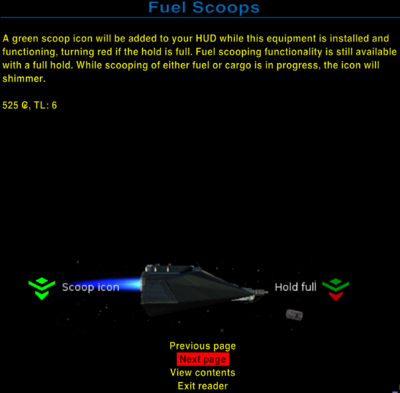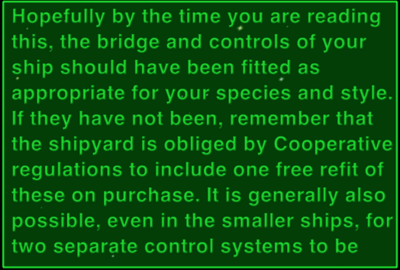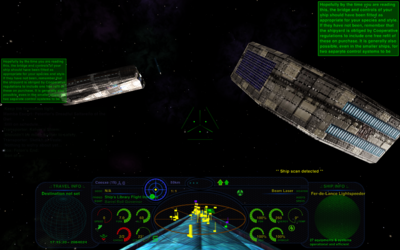Difference between revisions of "Ship's Library OXP"
Cholmondely (talk | contribs) (→Links: Added another) |
(Updating BB links) |
||
| (One intermediate revision by one other user not shown) | |||
| Line 26: | Line 26: | ||
[[File:Ship's Manual F7 page description.png|thumb|right|400px|Ship's Manual: description of F7 interface (for Vanilla game only)]] | [[File:Ship's Manual F7 page description.png|thumb|right|400px|Ship's Manual: description of F7 interface (for Vanilla game only)]] | ||
[[File:Ship's Manual (scoops).png|thumb|right|400px|Ship's Manual: showing second page on Fuel/Cargo scoops (a standard optional equipment)]] | [[File:Ship's Manual (scoops).png|thumb|right|400px|Ship's Manual: showing second page on Fuel/Cargo scoops (a standard optional equipment)]] | ||
| + | [[File:Ships_Library_MFD.png|thumb|right|400px|Ship's Library MFD displaying the Ship's Manual (the MFD shows no pictures)]] | ||
[[File:Ship's Library MFDs.png|thumb|right|400px|Vimana HUD's differently sized MFDs with a snippet on each from the Ship's Library Manual]] | [[File:Ship's Library MFDs.png|thumb|right|400px|Vimana HUD's differently sized MFDs with a snippet on each from the Ship's Library Manual]] | ||
| + | |||
== Overview == | == Overview == | ||
| Line 86: | Line 88: | ||
---- | ---- | ||
== Links == | == Links == | ||
| − | *See the original bulletin board discussion [ | + | *See the original bulletin board discussion [https://bb.oolite.space/viewtopic.php?f=4&t=13818 here] (2013+) |
| − | *[ | + | *[https://bb.oolite.space/viewtopic.php?f=6&t=5200 Encyclopedia Galactica] (2008) |
---- | ---- | ||
== Tweaks == | == Tweaks == | ||
| − | *How to make the MFD free: See Phkb's Tweak [ | + | *How to make the MFD free: See Phkb's Tweak [https://bb.oolite.space/viewtopic.php?p=276525#p276525 here] (2021) |
:You may wish to consult [[How to tweak OXZ's]] | :You may wish to consult [[How to tweak OXZ's]] | ||
Latest revision as of 04:24, 29 February 2024
Disambiguation: Oolite abounds with libraries!
Are you looking for 1 A Library in the programmer's sense: reusable code that people writing OXPs can use. That is to say instead of everyone writing a javascript method to land on a planet, one person does so and everyone else uses that: •Library OXP •Cabal Common Library.oxp 2 A library of books or of ship/station descriptions: •Ship Library on the starting game screen - descriptions of ships, stations, asteroids and missiles mostly from the Vanilla game •View Ship Specifications - as above, but on the F4/4 Ship-Station Interface screen when docked •Gallery OXP does something similar to the above but with all encountered items •Technical Reference Library OXP - similar to Gallery but includes non-encountered ships. •Ship's Library OXP: by Cim (with the Ship's Manual; a half-dozen library books are addable)- see below on this page The last four are accessed through the F4/4 Ship-Station Interface screen when docked - all under Ship Systems
The Ship's Library OXP was devised by Oolite's last Lead Developer Cim who also wrote a couple of books for it!
Contents
[hide]Overview
- Download the OXZ (listed under Equipment in the Expansions Manager).
- You get access to the books in your library when you are docked - Try the F4 interface and look towards the end of the list under Ship Systems. Note that your library does not give you comparisons of Spacecraft & Orbital Stations - for that you need View Ship Specifications, which is called the Ship Library when you are inside it!
- You can also buy an in-flight reader for 200₢. This will provide an MFD. It will need priming with the n/b keys to allow you to scroll through your books (see Priming Equipment). Note that even the Vanilla game HUD supports 2 MFDs. See MFD for details on managing them (using the :/; keys). Your MFD might not show all the illustrations. But only the Ship's Manual has any, the other books don't.
- The Ship's Manual is well worth reading. The essays on such matters as government systems are inspired! Cim's history is also of interest (available on this wiki here).
The Library comes with your Ship's Manual pre-loaded:
Ship's Manual Contents
- Tip of the Day (varies!)
Ship controls and information displays
- Ship Systems Controls
- Station Systems Controls
- Standard In-flight Controls
Ship equipment, both standard and optional
- Standard Equipment
- Trading Equipment
- Combat Equipment
- Extra Equipment
A brief introduction to life in space
- Galactic Cooperative
- Interactions with other pilots
- Planetary Governments
- Planetary Economics
- Species of the Cooperative
- Thargoids
- History
A guide to Ship Identification and capabilities
Thanks
Tip: have a look at some of the ships in the last section while docked. Cim just lists the Vanilla game ships... but look at how he did it!
You will also find that the Ship's Manual is customised to whatever sort of ship you are currently in. Eg.: The speed given is that of the ship you are currently in, with whatever modifications you have introduced.
Supplementary Volumes
You can also download the following volumes:
- (via the in-game Expansions Manager: see the Equipment collection of OXZ's)
- Captain Solo's Good Fortune by Captain Solo himself!
- Extracts from the Tre Clan Addresses on Interplanetary Life: lectures on the nomadic life of a space-farer (also by Cim).
- Ship's Library Book - Status Quo: Volume 1 of Drew Wagar's series
- Ship's Library Book - Mutabilis: Volume 2 of Drew Wagar's series
- Drew's five volume Series fleshed out a lot of the Lore of Oolite in the early days, leading to a number of OXPs being written: Tionisla Chronicle Array, Tianve OXP, Status Quo Q-bomb OXP, Technical Reference Library - all emulating in-game aspects of what he wrote in his books.
- The Traders Almanach link is here: this is an oxp (not an oxz), but is full of advice on what to trade between 90 or so planets in Galaxy 1!
- As an oxp you need to put in into the Oolite AddOns folder - see OXP for more detail.
Links
- See the original bulletin board discussion here (2013+)
- Encyclopedia Galactica (2008)
Tweaks
- How to make the MFD free: See Phkb's Tweak here (2021)
- You may wish to consult How to tweak OXZ's
Gameplay and Balance indicator
Cim's Ship's Manual is really top-notch. Oodles of valuable game information. And his Extracts from the Tre Clan are also well worth reading. Tweak the OXP to make the MFD free and read en-route from witchpoint beacon to planet (...if you can avoid getting marmalised by the McNasties)!