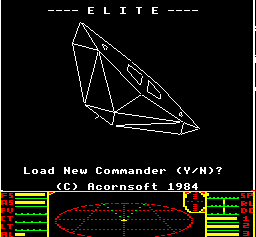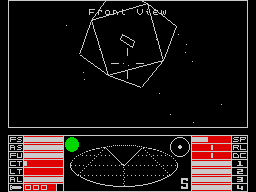Difference between revisions of "User:JazHaz"
(→Classic Elite experience: added Wikipedia links for Chuckie Egg and Revs) |
(Updating BB links) |
||
| (28 intermediate revisions by 3 users not shown) | |||
| Line 3: | Line 3: | ||
JazHaz is me, James Haslam. | JazHaz is me, James Haslam. | ||
| − | It's a nick that started as a nickname of Jaz when I was in school in the early 1980's, and it was a logical extension to add the Haz part from my surname.<br | + | It's a nick that started as a nickname of Jaz when I was in school in the early 1980's, and it was a logical extension to add the Haz part from my surname.<br><br><br> |
== Classic Elite experience == | == Classic Elite experience == | ||
| Line 9: | Line 9: | ||
[[Image:Bbc_elite.gif|left|BBC Elite]] | [[Image:Bbc_elite.gif|left|BBC Elite]] | ||
| − | I started playing [[ | + | I started playing [[Classic Elite|Elite]] at school soon after it was released in 1984. At the time the [[BBC Micro|BBC Micros]] were everywhere in schools, and everyone I knew played BBC games such as [http://en.wikipedia.org/wiki/Chuckie_Egg Chuckie Egg] (a great platform game), [http://en.wikipedia.org/wiki/Revs_%28video_game%29 Revs] (a Formula Three racing sim) and Elite. In fact somewhere I still have a 5 1/4" floppy disc with Elite on it (doubt it would load now though). |
| + | <br /><br /><br /><br /><br /><br /><br /><br /><br /><br /><br /> | ||
[[Image:Spectrum_Elite.gif|right|Spectrum Elite]] | [[Image:Spectrum_Elite.gif|right|Spectrum Elite]] | ||
| − | I remember that I made it to Deadly on the BBC version. I had a [http://en.wikipedia.org/wiki/ZX_Spectrum Spectrum] at home, and one of the games that I had to have was again Elite, but it wasn't as good as on the BBC, as the Spectrum just wasn't as powerful as the BBC and the rubber keyboard just made dogfighting more difficult. However again I made it to Deadly on the Spectrum version.<br /><br /><br /><br /> | + | I remember that I made it to Deadly on the BBC version. I had a [http://en.wikipedia.org/wiki/ZX_Spectrum Spectrum] at home, and one of the games that I had to have was again Elite, but it wasn't as good as on the BBC, as the Spectrum just wasn't as powerful as the BBC and the rubber keyboard just made dogfighting more difficult. However again I made it to Deadly on the Spectrum version. |
| + | <br /><br /><br /><br /><br /><br /><br /><br /> | ||
== Later Elites == | == Later Elites == | ||
| − | In 1986 I bought an [http://en.wikipedia.org/wiki/Atari_ST Atari ST], and also bought Elite for that machine, and later still [[Frontier | Frontier: Elite | + | In 1986 I bought an [http://en.wikipedia.org/wiki/Atari_ST Atari ST], and also bought Elite for that machine, and later still [[Frontier|Frontier: Elite II]]. In 1998 I upgraded with the 32-bit [http://en.wikipedia.org/wiki/Atari_Falcon Atari Falcon030], which is broadly compatible with the ST. Frontier runs even better with this machine. |
| + | <br /><br /><br /> | ||
== Today & Oolite == | == Today & Oolite == | ||
[[Image:Griff_boa_mk2.jpg|left]] | [[Image:Griff_boa_mk2.jpg|left]] | ||
| − | Have had several Windoze PC's since 2003. Currently use | + | Have had several Windoze PC's since 2003. Currently use an MSI GE620DX laptop, that has an Nvidia GT 635M 2gb graphics card in it, and plays Oolite in full shader mode. |
| + | <br><br><br><br><br><br><br><br><br><br> | ||
| − | + | == My Recommended OXPs List == | |
| + | |||
| + | Having playtested a lot of OXPs over the years playing Oolite, I have compiled a list of OXPs that I would recommend to anyone to enhance their game, without restricting the gameplay for those people with slower computers. These are my top recommended OXPs (in alphabetical order). | ||
| + | |||
| + | |||
| + | === [[BGS]] === | ||
| + | BGS, or the Background Set is an OXP that enhances the menu system used in Oolite by providing background images. Depending on the version you install you can also have ambient sounds for each menu option and when outside the station, background radio chatter. If you have shaders on your computer, then the docking and hyperspace sequences are enhanced. | ||
| + | |||
| + | === [[BigShips_OXP|Big Ships]] === | ||
| + | Essential OXP that adds support for adding big ships to your Ooniverse. It doesn't add any ships by itself, but gives any large ship some AI to not attempt to dock at stations where the docking port is too small. | ||
| + | |||
| + | |||
| + | === [[BlOomberg_Markets|Bloomberg Markets]] === | ||
| + | Bloomberg Markets creates random events that affect the commodity prices in specific systems. Prices can go up or down, and it's up to the player to decide whether to take advantage of an event to maximise their profit. Requires [[Snoopers]] OXP to be installed. | ||
| + | |||
| + | |||
| + | === [[Bounty Scanner]] === | ||
| + | This is an equipment item that when used in conjunction with the Scanner Targeting Enhancement equipment, shows the bounty another ship has. Helps you to decide if a pirate is worth attacking. | ||
| + | |||
| + | |||
| + | === [[BuoyRepair|Buoy Repair]] === | ||
| + | Adds a service to replace destroyed navigation buoys. In certain systems a huge orbital factory is added to make new buoys. This OXP can cause '''some''' slowdowns, but I've found that they are not too bad even when using a really slow PC such as a netbook. However its worth it as the stations are amazing, with ships coming and going, docking at a special dock. | ||
| + | |||
| + | |||
| + | === [[Cabal Common Library]] === | ||
| + | Not an OXP as such, but is required by some OXPs, so I include it here. | ||
| + | |||
| + | |||
| + | === [[Delightful Docking]] === | ||
| + | An OXP made by Smivs, which improves the docking music to an actual orchestral recording of the Blue Danube Waltz, slows the main stations' rotation, and also lines up your ship with the station if you have to queue to dock, so you have a good view while you wait. | ||
| + | |||
| + | |||
| + | === [[Energy_Bomb|Energy Bombs]] === | ||
| + | This OXP re-enables the Energy Bomb super weapon, that was removed from Oolite v1.77 for ''the sake of balance''. If you want Oolite to have everything that Elite did, then you'll want this OXP. | ||
| + | |||
| + | |||
| + | === [[Griff_Industries|Griff's Normalmapped Shipset]] (replacement version) === | ||
| + | This shipset replaces the standard ships with Griff's fantastic models. Best used on computers with shaders, however I have used them without shaders, and they are still good. | ||
| + | |||
| + | |||
| + | === [[HoOpy_Casino|Hoopy Casino]] === | ||
| + | Adds Casino stations to certain systems. You can gamble your hard earned credits on a game of Ball and Cups. I never seem to win though. The stations are a good place to trade Liquor & Wines, and Gemstones. | ||
| + | |||
| + | |||
| + | === [[Liners]] === | ||
| + | Adds huge cruise liners to the spaceways. Can use [[BigShips_OXP|Big Ships OXP]] if installed, but has its own AI if not. | ||
| + | |||
| + | |||
| + | === [[Missile Analyser]] === | ||
| + | Adds equipment to display the type of incoming missile. Required if you later decide to go for an anti-missile system, there are a couple to choose from (I don't recommend any for beginners though): [[Armoury OXP]] has one amongst other weapon systems, and the [[Automatic Chaff System]] (or ACS). | ||
| + | |||
| + | |||
| + | === [[Ore Processor]] === | ||
| + | Adds equipment to process mined asteroid splinters, and extracts any valuable resources such as gemstones, hidden inside. | ||
| + | |||
| + | |||
| + | === [[Planetfall OXP|Planetfall]] === | ||
| + | Gives you the ability to land on planets and moons. | ||
| + | |||
| + | |||
| + | === [[Planetfall OXP|Planetfall Missions]] === | ||
| + | There are several addon OXPs for Planetfall. The only one I use currently is the Planetfall Taxi OXP, which gives taxi missions to & from planets. | ||
| + | |||
| + | |||
| + | === [[PovrayPlanets_OXP|Povray Planets]] === | ||
| + | Improves the planet textures to some excellent ray-traced ones. | ||
| + | |||
| + | |||
| + | === [[Randomshipnames_OXP|Random Shipnames]] === | ||
| + | Gives a random name to other ships. | ||
| + | |||
| + | |||
| + | === [[Rock Hermit Locator]] === | ||
| + | Adds equipment which enables you to find the elusive Rock Hermits. Requires the [[Advanced Space Compass]] to be installed. | ||
| + | |||
| + | |||
| + | === [[Snoopers]] === | ||
| + | Adds newsflashes from several news channels. Also lets other OXPs use the newsflashes, eg the [[BlOomberg_Markets|Bloomberg Markets]] OXP. | ||
| + | |||
| + | |||
| + | === [[Staer9's Shipset]] === | ||
| + | Adds more ships in a similar style to [[Griff_Industries|Griff's ships]]. I used to fly a Staer9 Python Class Cruiser. | ||
| + | |||
| + | |||
| + | === [[System Features Rings]] === | ||
| + | Adds rings to a few planets in each galaxy. Shaders, and Oolite v1.77+ required. | ||
| + | |||
| + | |||
| + | === [[System Features Sunspots]] === | ||
| + | Adds occasional sunspots to stars that their description includes "solar activity". Shaders, and Oolite v1.77+ required. | ||
| + | |||
| + | |||
| + | === [[Talkative Space Compass]] === | ||
| + | Adds a message to the comms log when you select an [[Advanced Space Compass]] mode. | ||
| + | |||
| + | |||
| + | === [https://bb.oolite.space/viewtopic.php?f=4&t=11760 Tionisla Chronicle Array] === | ||
| + | Adds a huge space station in one system in every galaxy, eg Tionisla in Galaxy 1. The above link goes to the Oolite BBS thread for the OXP. | ||
| + | |||
| + | |||
| + | === [[UPS Courier]] === | ||
| + | Adds UPS parcel delivery missions to the game. | ||
| + | |||
| + | |||
| + | === [[Welcome Mat]] === | ||
| + | Adds equipment to give you system information on arrival from hyperspace. | ||
| + | |||
| + | |||
| + | === [[Your Ad Here!]] === | ||
| + | Replaces most navigation buoys with advertisement screens. Lots of ads created by the Oolite community. Also adds huge Constore stations near the witchpoint beacon. | ||
| + | |||
| + | |||
| + | <br><br> | ||
==Links== | ==Links== | ||
| − | My Public Profiles: [http://jazhaz.freewebspace.com/games.html | + | My Public Profiles: [http://jazhaz.freewebspace.com/games.html My New HomePages] '''/''' [http://www.flickr.com/people/jazhaz/ FlickR Profile] |
Latest revision as of 04:04, 29 February 2024
Contents
- 1 About JazHaz
- 2 Classic Elite experience
- 3 Later Elites
- 4 Today & Oolite
- 5 My Recommended OXPs List
- 5.1 BGS
- 5.2 Big Ships
- 5.3 Bloomberg Markets
- 5.4 Bounty Scanner
- 5.5 Buoy Repair
- 5.6 Cabal Common Library
- 5.7 Delightful Docking
- 5.8 Energy Bombs
- 5.9 Griff's Normalmapped Shipset (replacement version)
- 5.10 Hoopy Casino
- 5.11 Liners
- 5.12 Missile Analyser
- 5.13 Ore Processor
- 5.14 Planetfall
- 5.15 Planetfall Missions
- 5.16 Povray Planets
- 5.17 Random Shipnames
- 5.18 Rock Hermit Locator
- 5.19 Snoopers
- 5.20 Staer9's Shipset
- 5.21 System Features Rings
- 5.22 System Features Sunspots
- 5.23 Talkative Space Compass
- 5.24 Tionisla Chronicle Array
- 5.25 UPS Courier
- 5.26 Welcome Mat
- 5.27 Your Ad Here!
- 6 Links
About JazHaz
JazHaz is me, James Haslam.
It's a nick that started as a nickname of Jaz when I was in school in the early 1980's, and it was a logical extension to add the Haz part from my surname.
Classic Elite experience
I started playing Elite at school soon after it was released in 1984. At the time the BBC Micros were everywhere in schools, and everyone I knew played BBC games such as Chuckie Egg (a great platform game), Revs (a Formula Three racing sim) and Elite. In fact somewhere I still have a 5 1/4" floppy disc with Elite on it (doubt it would load now though).
I remember that I made it to Deadly on the BBC version. I had a Spectrum at home, and one of the games that I had to have was again Elite, but it wasn't as good as on the BBC, as the Spectrum just wasn't as powerful as the BBC and the rubber keyboard just made dogfighting more difficult. However again I made it to Deadly on the Spectrum version.
Later Elites
In 1986 I bought an Atari ST, and also bought Elite for that machine, and later still Frontier: Elite II. In 1998 I upgraded with the 32-bit Atari Falcon030, which is broadly compatible with the ST. Frontier runs even better with this machine.
Today & Oolite
Have had several Windoze PC's since 2003. Currently use an MSI GE620DX laptop, that has an Nvidia GT 635M 2gb graphics card in it, and plays Oolite in full shader mode.
My Recommended OXPs List
Having playtested a lot of OXPs over the years playing Oolite, I have compiled a list of OXPs that I would recommend to anyone to enhance their game, without restricting the gameplay for those people with slower computers. These are my top recommended OXPs (in alphabetical order).
BGS
BGS, or the Background Set is an OXP that enhances the menu system used in Oolite by providing background images. Depending on the version you install you can also have ambient sounds for each menu option and when outside the station, background radio chatter. If you have shaders on your computer, then the docking and hyperspace sequences are enhanced.
Big Ships
Essential OXP that adds support for adding big ships to your Ooniverse. It doesn't add any ships by itself, but gives any large ship some AI to not attempt to dock at stations where the docking port is too small.
Bloomberg Markets
Bloomberg Markets creates random events that affect the commodity prices in specific systems. Prices can go up or down, and it's up to the player to decide whether to take advantage of an event to maximise their profit. Requires Snoopers OXP to be installed.
Bounty Scanner
This is an equipment item that when used in conjunction with the Scanner Targeting Enhancement equipment, shows the bounty another ship has. Helps you to decide if a pirate is worth attacking.
Buoy Repair
Adds a service to replace destroyed navigation buoys. In certain systems a huge orbital factory is added to make new buoys. This OXP can cause some slowdowns, but I've found that they are not too bad even when using a really slow PC such as a netbook. However its worth it as the stations are amazing, with ships coming and going, docking at a special dock.
Cabal Common Library
Not an OXP as such, but is required by some OXPs, so I include it here.
Delightful Docking
An OXP made by Smivs, which improves the docking music to an actual orchestral recording of the Blue Danube Waltz, slows the main stations' rotation, and also lines up your ship with the station if you have to queue to dock, so you have a good view while you wait.
Energy Bombs
This OXP re-enables the Energy Bomb super weapon, that was removed from Oolite v1.77 for the sake of balance. If you want Oolite to have everything that Elite did, then you'll want this OXP.
Griff's Normalmapped Shipset (replacement version)
This shipset replaces the standard ships with Griff's fantastic models. Best used on computers with shaders, however I have used them without shaders, and they are still good.
Hoopy Casino
Adds Casino stations to certain systems. You can gamble your hard earned credits on a game of Ball and Cups. I never seem to win though. The stations are a good place to trade Liquor & Wines, and Gemstones.
Liners
Adds huge cruise liners to the spaceways. Can use Big Ships OXP if installed, but has its own AI if not.
Missile Analyser
Adds equipment to display the type of incoming missile. Required if you later decide to go for an anti-missile system, there are a couple to choose from (I don't recommend any for beginners though): Armoury OXP has one amongst other weapon systems, and the Automatic Chaff System (or ACS).
Ore Processor
Adds equipment to process mined asteroid splinters, and extracts any valuable resources such as gemstones, hidden inside.
Planetfall
Gives you the ability to land on planets and moons.
Planetfall Missions
There are several addon OXPs for Planetfall. The only one I use currently is the Planetfall Taxi OXP, which gives taxi missions to & from planets.
Povray Planets
Improves the planet textures to some excellent ray-traced ones.
Random Shipnames
Gives a random name to other ships.
Rock Hermit Locator
Adds equipment which enables you to find the elusive Rock Hermits. Requires the Advanced Space Compass to be installed.
Snoopers
Adds newsflashes from several news channels. Also lets other OXPs use the newsflashes, eg the Bloomberg Markets OXP.
Staer9's Shipset
Adds more ships in a similar style to Griff's ships. I used to fly a Staer9 Python Class Cruiser.
System Features Rings
Adds rings to a few planets in each galaxy. Shaders, and Oolite v1.77+ required.
System Features Sunspots
Adds occasional sunspots to stars that their description includes "solar activity". Shaders, and Oolite v1.77+ required.
Talkative Space Compass
Adds a message to the comms log when you select an Advanced Space Compass mode.
Tionisla Chronicle Array
Adds a huge space station in one system in every galaxy, eg Tionisla in Galaxy 1. The above link goes to the Oolite BBS thread for the OXP.
UPS Courier
Adds UPS parcel delivery missions to the game.
Welcome Mat
Adds equipment to give you system information on arrival from hyperspace.
Your Ad Here!
Replaces most navigation buoys with advertisement screens. Lots of ads created by the Oolite community. Also adds huge Constore stations near the witchpoint beacon.
Links
My Public Profiles: My New HomePages / FlickR Profile