Maintenance
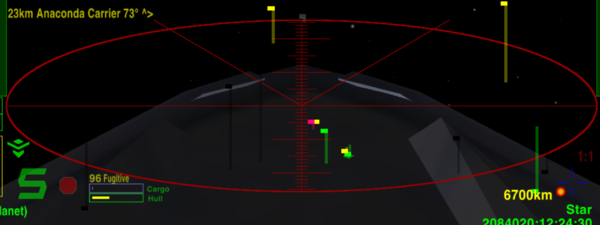
This is the version on the Large & Extra-large HUDs which come with the HUDSelector OXP. The Vimana HUD has a different icon which shows when maintenance is needed.
Contents
Maintenance Overhaul
Covers dry docking fees, cleaning and replating of damaged hull sections, shield and scoop system de-ionization, systems tune-up, repainting and detailed valeting.
When the shipyard-folk start systematically approaching you with an offer to do a big overhaul, do not readily shrug off their offers thinking it's a scam. These people usually know what they're talking about, and when they suggest an overhaul, it's usually a sign they spotted something's about to break. Maybe your last scrape-ins during those manual dockings are beginning to show? Got into any hairballs recently?
Sure, your shields take care of these things, that's why you paid so much for them, but nonetheless, these punishments add up, and one day, in mid-flight, things might go bad without prior warning. Witchjumping into Thargoid territory, Fuel Leaks, your scanner going haywire... Space is an unforgiving place, and face it, life is already perilous enough without having to worry about failing equipment. So take good care of your ship. It's the only thing separating you from the deep vacuum.
Also, when you go shopping for a new ship, it might be a good idea to fork out for a maintenance-session before swapping in your old one. Recently-serviced ships have a significantly better trade-in value than ships in poor shape.
Note that the TL of the system has an impact on servicing: the higher the TL, the longer-lasting the maintenance on your vessel. If you don't get into major fights, and always get your repairs done at the best shipyards, you're probably looking at about 50 jumps between refits (Cim).
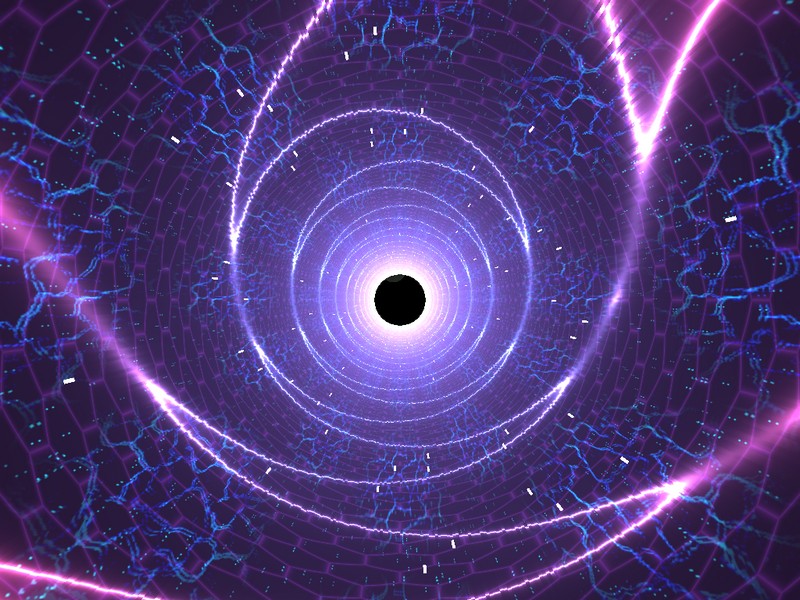
A Theory
A witchspace connection consists of a fifth-dimensional pseudocylindrical passage, or intertube, connecting a blue hole created by a witchspace drive to an invisible virtual white hole in the destination system. Fuel expenditure is proportional to the realspace length of the intertube.
The term witchspace refers specifically to the strange, magical and somewhat unlikely visual artefacts encountered while travelling the virtual length of the intertube. This virtual length is at once constant and proportional to the square of the realspace length, which makes perfect sense in five-dimensional bogometrics.
A witchspace malfunction occurs when the metric of the intertube is not perfectly balanced, which can happen due to hardware failure (slightly bent wire, build-ups of dust, or uneven load due to centrifugal force) in the witchspace drive’s field generator coils. This causes an “unravelling” of the field which dumps the traveller somewhere along the realspace path of the intertube; it is more likely to do so in the presence of large quantities of radioactive isotopes, incidentally of the very type used by the thargoids in their unrelated and badly-understood interstellar drives. Unfortunately, the only way to detect an unravelling condition is to enter the blue hole and see whether you end up where you expected to. This explains the importance of regular Maintenance Jens Ayton (2007).
OXPs
Doing It
- PHKB's Maintenance Tune-Up keeps maintenance perpetually listed on the F3 screen in case of need. When the F3 listing turns orange the maintenance starts to become urgent.
- ShipVersion by Norby introduces Service Levels, Small Fixes & handy repair bots which can help a little.
Knowing about it
- Norby's HUDSelector includes a Large HUD & an Extra-Large HUD, each with a 'Hull bar' giving an indication of the need for maintenance.
- Vimana HUD throws up a Maintenance Warning when the time is ripe.
- Useful MFDs adds a free MFD with the relevant information (if you have a compatible HUD).
- Failing HUD - (2015) by Spara. As maintenance becomes more urgent, your HUD starts flickering!
- Ship Condition oxp (2014) by Spara - see below. Shows maintenance level on F5 Ship Manifest screen.
Spara's Failing HUD & Vimana HUD are the most realistic of these. Do you really have a gauge in a plane or on your car giving you a 92% maintenance value? Although, maybe in the future...
Effects of not doing it
- Stranger's Hard Way makes the maintenance level impact on a number of different areas of performance (top speed, energy recharge rate, fuel scooping rate...) - not just misjumps.
Availability
Techlevel : 7 Servicecosts: 1% of ship value

Breakability
- Note that Maintenance is not related to Breakability (Breakable 'Standard' Equipment OXPs, Breakable Life Support System), and is thus unaffected by Repair Bots.
See Also
- (Release) Ship Condition (2014+) Good discussion. And another .oxp to boot!
- maintenance: to pay or not to pay? (2013)
- Maintenance Overhaul (2012) - some super ideas, such as messages that bits are falling off your ship - or gauges off your HUD!
- A_c's synopsis of this (2010)
- Should running costs be much more expensive and frequent? (2006)
- A more sophisticated approach (2022 - YouTube ad: An overview of ship maintenance operations in ASG (parts wear, repairs, replacement, and related best policies).

Not quite maintenance
- Repair Bots
- External Repair System for subentities. GGShinobi (2013) Alpha release. (for rotating nacelles, landing gear, etc!)