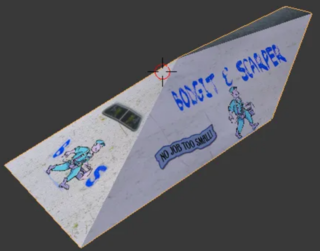Difference between revisions of "Hermitage"
m (→5.1) Facilities Management) |
|||
| (55 intermediate revisions by 2 users not shown) | |||
| Line 10: | Line 10: | ||
<br> | <br> | ||
| + | [[File:IconBGS.png|right]] | ||
| + | [[File:IconGNN.png|right]] | ||
| + | [[File:New Cargoes icon.png|right]] | ||
| + | [[File:IconBB.png|right]] | ||
== Requirements == | == Requirements == | ||
| − | The OXP can be downloaded here: Link for v0.8. | + | The OXP can be downloaded here: Link for v0.8.1w [https://app.box.com/s/10uswxig3j208y0wqx30u3ch4r9u2c4m Hermitage.0.8.12.zip] (beacon issues fixed!) |
:see [[OXP]] for details of what to do with it | :see [[OXP]] for details of what to do with it | ||
| Line 22: | Line 26: | ||
*[[Fast Target Selector]] (Phkb) | *[[Fast Target Selector]] (Phkb) | ||
*[[GNN]] (Svengali - which also needs [[Library OXP]] also by Svengali) | *[[GNN]] (Svengali - which also needs [[Library OXP]] also by Svengali) | ||
| − | *This version of [[Ship Storage Helper]]: [ | + | *This version of [[Ship Storage Helper]]: [[Media:Ship_Storage_Helper_0.39.oxz|Ship_Storage_Helper_0.39.oxz]] (CaptMurphy) |
| − | |||
| − | If you want to utilise the option of piracy to acquire a Rock Hermit, you will also need one of the various versions of [[Broadcast Comms MFD]]. | + | |
| + | *If you want to utilise the option of piracy to acquire a Rock Hermit, you will also need one of the various versions of [[Broadcast Comms MFD]]. | ||
| + | *[[BGS]] enhances this OXP | ||
== Getting your first Rock Hermit == | == Getting your first Rock Hermit == | ||
| Line 70: | Line 75: | ||
=== 5) Rock Hermit management === | === 5) Rock Hermit management === | ||
| − | All other functions of the Rock Hermit are managed through the "Rock Hermit management" screen. This screen has the following six options: | + | All other functions of the Rock Hermit are managed through the "Rock Hermit management" screen. This screen has the following six main options: |
==== 5.1) Facilities Management ==== | ==== 5.1) Facilities Management ==== | ||
| Line 80: | Line 85: | ||
*Facilities can also be manually disabled. This may be necessary if you need to recover the power usage for other purposes, or you want to prevent the facility from using resources. | *Facilities can also be manually disabled. This may be necessary if you need to recover the power usage for other purposes, or you want to prevent the facility from using resources. | ||
:Details about specific facilities is covered in the "Station Upgrades" section below. | :Details about specific facilities is covered in the "Station Upgrades" section below. | ||
| + | |||
| + | There are 5 function-specific options available under Facilities Management. These screens are designed to help manage specific aspects of the station. | ||
| + | ::Power Grid: This option lists all facilities currently drawing power, and how much power is being drawn. | ||
| + | ::Life Support Load: This option lists all facilities currently using life support, how much load each facility demands, and the total life support load. | ||
| + | ::Service Levels: This option lists all facilities that have the potential to degrade in service level over time, and an estimate on their current state (which can be Excellent, Good, Average, Poor, Very Poor, and Critical). | ||
| + | ::Processing: This option lists all facilities that need regular resources to keep functioning, and how many days of operation each unit has. | ||
| + | ::Space Allocation: This option lists all facilities that take up space, and how much space each one takes. | ||
==== 5.2) Scheduled Transports ==== | ==== 5.2) Scheduled Transports ==== | ||
| Line 99: | Line 111: | ||
==== 5.6) Miscellaneous Services ==== | ==== 5.6) Miscellaneous Services ==== | ||
| − | There are potentially | + | There are potentially 13 different options here: |
| − | :1. Rename station: Allows you to change the name of your Rock Hermit. This can be done at any time. | + | :1. Shut down station: Turns off all system that can be shut down, and then turns off the reactor. All employment contracts will be terminated, and the station will not generate any income. |
| − | : | + | :2. Rename station: Allows you to change the name of your Rock Hermit. This can be done at any time. |
| − | : | + | :3. Set beacon code: If the navigation beacon has been installed, this option will let you change the code used by the space compass to represent your station. |
| − | : | + | :4. Construction schedule: If you have upgrades currently being constructed, this option will shown you when they are due to be completed. |
| + | :5. List all collected blueprints: If you have purchased blueprints from other Rock Hermits, they will be listed here. | ||
| + | :6. List all collected components: If you have any Rock Hermit-specific components, and they are either on your ship or in storage on the station, they will be listed here. | ||
| + | :7. Allegiance: Use this option to change the allegiance of your station, to one of the following: | ||
:: NEUTRAL: pirates and criminals will not dock, but may hang around outside safely. Everyone else may dock | :: NEUTRAL: pirates and criminals will not dock, but may hang around outside safely. Everyone else may dock | ||
:: CHAOTIC: anyone will be allowed to dock | :: CHAOTIC: anyone will be allowed to dock | ||
:: PIRATE: pirates and criminals can dock, while others may be considered hostile | :: PIRATE: pirates and criminals can dock, while others may be considered hostile | ||
:: HUNTER: friendly to bounty hunters and hostile to offenders and fugitives | :: HUNTER: friendly to bounty hunters and hostile to offenders and fugitives | ||
| − | : | + | :8. Station log: This is a record of all activity on your station, including buy/sell transactions from other ships, upgrade purchases, equipment damage and repair. |
| − | : | + | :9. Link market to main station: Links all prices on your Hermitage to the main station price. Unlinking will revert prices back to the pre-link state. |
| − | : | + | :10. Visit mineral refinery: This will take you to the Mineral Refinery screen. |
| − | : | + | :11. Visit cargo storage: This will take you to the Cargo Storage facility screen. |
| − | : | + | :12. Visit equipment storage: This will take you to the Equipment Storage facility screen. |
| + | :13. Visit ship hangar: This will take you to the Ship Hangar screen. | ||
== Station Market == | == Station Market == | ||
| Line 132: | Line 148: | ||
Upgrades to your Rock Hermit can be found on the F3 Equip Ship screen, under the 'Station upgrades' item. Items are grouped into one of the following subsections: Core Systems, General Operations, Power/Energy, Shipyard Operations, Market Operations, Defensive Systems, TechLevel, Entertainment Facilities, and Utility Ships. Some items will need your station to be at a certain TechLevel before they can be constructed. Only those items that are able to be built at the current TechLevel of your station will be shown. | Upgrades to your Rock Hermit can be found on the F3 Equip Ship screen, under the 'Station upgrades' item. Items are grouped into one of the following subsections: Core Systems, General Operations, Power/Energy, Shipyard Operations, Market Operations, Defensive Systems, TechLevel, Entertainment Facilities, and Utility Ships. Some items will need your station to be at a certain TechLevel before they can be constructed. Only those items that are able to be built at the current TechLevel of your station will be shown. | ||
| − | Most items will require resources of some sort in order to build them. The requirements are listed on the description page of each item | + | Most items will require resources of some sort in order to build them. The requirements are listed on the description page of each item. |
== Tables of Upgrades == | == Tables of Upgrades == | ||
| − | The following tables provide a full list of all the possible upgrades available for your station and details of each. | + | The following tables provide a full list of all the possible upgrades available for your station and details of each. Expand each section with the hyperlinks on the right to view the details. |
=== Notes === | === Notes === | ||
| Line 146: | Line 162: | ||
:7. Required after purchase: GalCop Certification. Items that have this requirement will necessitate a trip to the main station (plus a save and reload of the game) to register the upgrade with GalCop before it can be activated. | :7. Required after purchase: GalCop Certification. Items that have this requirement will necessitate a trip to the main station (plus a save and reload of the game) to register the upgrade with GalCop before it can be activated. | ||
:8. Installation/delivery time: unlike standard ship upgrades which happen immediately, upgrades to your station will be scheduled according to the amount of time required. When the completion time passes, the upgrade will become available. | :8. Installation/delivery time: unlike standard ship upgrades which happen immediately, upgrades to your station will be scheduled according to the amount of time required. When the completion time passes, the upgrade will become available. | ||
| − | :9. The price of utility ships will be higher if the | + | :9. The price of utility ships will be higher if the [[Ship Configuration]] OXP is in use. |
=== Core Systems === | === Core Systems === | ||
| + | <div class="mw-collapsible mw-collapsed" data-expandtext="Show Core Systems" data-collapsetext="Hide Core Systems" style="overflow:auto;"> | ||
{| class="wikitable sortable" width="100%" style="border-collapse: collapse; border-width: 1px; border-style: solid; border-color: #ffffff; table-layout: fixed; vertical-align: top; text-align: left; overflow: hidden; white-space: nowrap;" | {| class="wikitable sortable" width="100%" style="border-collapse: collapse; border-width: 1px; border-style: solid; border-color: #ffffff; table-layout: fixed; vertical-align: top; text-align: left; overflow: hidden; white-space: nowrap;" | ||
|- | |- | ||
| Line 182: | Line 199: | ||
|style="margin: 0px; padding: 0px; border-style: solid; border-width: 1px; border-color: #ffffff; background-color:#f0f0ff; font-size: 12px; vertical-align: top; text-align: left; overflow: hidden; white-space: nowrap;"|8m² / 14MJ | |style="margin: 0px; padding: 0px; border-style: solid; border-width: 1px; border-color: #ffffff; background-color:#f0f0ff; font-size: 12px; vertical-align: top; text-align: left; overflow: hidden; white-space: nowrap;"|8m² / 14MJ | ||
|style="margin: 0px; padding: 0px; border-style: solid; border-width: 1px; border-color: #ffffff; background-color:#f0f0ff; font-size: 12px; vertical-align: top; text-align: left; overflow: hidden; white-space: nowrap;"|TL3 | |style="margin: 0px; padding: 0px; border-style: solid; border-width: 1px; border-color: #ffffff; background-color:#f0f0ff; font-size: 12px; vertical-align: top; text-align: left; overflow: hidden; white-space: nowrap;"|TL3 | ||
| − | |style="margin: 0px; padding: 0px; border-style: solid; border-width: 1px; border-color: #ffffff; background-color:#f0f0ff; font-size: 12px; vertical-align: top; text-align: left; overflow: hidden; white-space: nowrap;"|9.1 hrs<br/>3t Computers<br/>3t Alloys<br/>Bioregenerative substrate | + | |style="margin: 0px; padding: 0px; border-style: solid; border-width: 1px; border-color: #ffffff; background-color:#f0f0ff; font-size: 12px; vertical-align: top; text-align: left; overflow: hidden; white-space: nowrap;"|9.1 hrs<br/>3t Computers<br/>3t Alloys<br/>Bioregenerative substrate synthesizer |
|style="margin: 0px; padding: 0px; border-style: solid; border-width: 1px; border-color: #ffffff; background-color:#f0f0ff; font-size: 12px; vertical-align: top; text-align: left; overflow: hidden; white-space: nowrap;"| | |style="margin: 0px; padding: 0px; border-style: solid; border-width: 1px; border-color: #ffffff; background-color:#f0f0ff; font-size: 12px; vertical-align: top; text-align: left; overflow: hidden; white-space: nowrap;"| | ||
|style="margin: 0px; padding: 0px; border-style: solid; border-width: 1px; border-color: #ffffff; background-color:#f0f0ff; font-size: 12px; vertical-align: top; text-align: left; overflow: hidden; white-space: nowrap;"|8.0 ₢ p/day | |style="margin: 0px; padding: 0px; border-style: solid; border-width: 1px; border-color: #ffffff; background-color:#f0f0ff; font-size: 12px; vertical-align: top; text-align: left; overflow: hidden; white-space: nowrap;"|8.0 ₢ p/day | ||
| Line 341: | Line 358: | ||
|} | |} | ||
³ Blueprints must be purchased before equipment specifications are available. | ³ Blueprints must be purchased before equipment specifications are available. | ||
| + | </div> | ||
=== General Operations === | === General Operations === | ||
| + | <div class="mw-collapsible mw-collapsed" data-expandtext="Show General Operations" data-collapsetext="Hide General Operations" style="overflow:auto;"> | ||
{| class="wikitable sortable" width="100%" style="border-collapse: collapse; border-width: 1px; border-style: solid; border-color: #ffffff; table-layout: fixed; vertical-align: top; text-align: left; overflow: hidden; white-space: nowrap;" | {| class="wikitable sortable" width="100%" style="border-collapse: collapse; border-width: 1px; border-style: solid; border-color: #ffffff; table-layout: fixed; vertical-align: top; text-align: left; overflow: hidden; white-space: nowrap;" | ||
|- | |- | ||
| Line 588: | Line 607: | ||
|style="margin: 0px; padding: 0px; border-style: solid; border-width: 1px; border-color: #ffffff; background-color:#f0f0ff; font-size: 12px; vertical-align: top; text-align: left; overflow: hidden; white-space: nowrap;"|1t Food per day | |style="margin: 0px; padding: 0px; border-style: solid; border-width: 1px; border-color: #ffffff; background-color:#f0f0ff; font-size: 12px; vertical-align: top; text-align: left; overflow: hidden; white-space: nowrap;"|1t Food per day | ||
|} | |} | ||
| − | ² Multiple instances of this item can be installed. | + | ² Multiple instances of this item can be installed.<br/> |
³ Blueprints must be purchased before equipment specifications are available. | ³ Blueprints must be purchased before equipment specifications are available. | ||
| + | </div> | ||
=== Shipyard Operations === | === Shipyard Operations === | ||
| + | <div class="mw-collapsible mw-collapsed" data-expandtext="Show Shipyard Operations" data-collapsetext="Hide Shipyard Operations" style="overflow:auto;"> | ||
{| class="wikitable sortable" width="100%" style="border-collapse: collapse; border-width: 1px; border-style: solid; border-color: #ffffff; table-layout: fixed; vertical-align: top; text-align: left; overflow: hidden; white-space: nowrap;" | {| class="wikitable sortable" width="100%" style="border-collapse: collapse; border-width: 1px; border-style: solid; border-color: #ffffff; table-layout: fixed; vertical-align: top; text-align: left; overflow: hidden; white-space: nowrap;" | ||
|- | |- | ||
| Line 603: | Line 624: | ||
! scope="col" style="margin: 0px; padding: 0px; border-width: 1px; border-style: solid; border-color: #ffffff; background-color: #e7e7ff; vertical-align: top; text-align: left; overflow: hidden; white-space: nowrap;" |<p style="font-size: 13px;">Income/Production<br/>(per day, approx)</p> | ! scope="col" style="margin: 0px; padding: 0px; border-width: 1px; border-style: solid; border-color: #ffffff; background-color: #e7e7ff; vertical-align: top; text-align: left; overflow: hidden; white-space: nowrap;" |<p style="font-size: 13px;">Income/Production<br/>(per day, approx)</p> | ||
|- | |- | ||
| − | |style="margin: 0px; padding: 0px; border-style: solid; border-width: 1px; border-color: #ffffff; background-color:#f0f0ff; font-size: 12px; vertical-align: top; text-align: left; overflow: hidden; white-space: nowrap;"|Station | + | |style="margin: 0px; padding: 0px; border-style: solid; border-width: 1px; border-color: #ffffff; background-color:#f0f0ff; font-size: 12px; vertical-align: top; text-align: left; overflow: hidden; white-space: nowrap;"|Station Shipyard³ |
|style="margin: 0px; padding: 0px; border-style: solid; border-width: 1px; border-color: #ffffff; background-color:#f0f0ff; font-size: 12px; vertical-align: top; text-align: left; overflow: hidden; white-space: nowrap;"|175 000 ₢ | |style="margin: 0px; padding: 0px; border-style: solid; border-width: 1px; border-color: #ffffff; background-color:#f0f0ff; font-size: 12px; vertical-align: top; text-align: left; overflow: hidden; white-space: nowrap;"|175 000 ₢ | ||
|style="margin: 0px; padding: 0px; border-style: solid; border-width: 1px; border-color: #ffffff; background-color:#f0f0ff; font-size: 12px; vertical-align: top; text-align: left; overflow: hidden; white-space: nowrap;"|100m² / 150MJ | |style="margin: 0px; padding: 0px; border-style: solid; border-width: 1px; border-color: #ffffff; background-color:#f0f0ff; font-size: 12px; vertical-align: top; text-align: left; overflow: hidden; white-space: nowrap;"|100m² / 150MJ | ||
| Line 702: | Line 723: | ||
|style="margin: 0px; padding: 0px; border-style: solid; border-width: 1px; border-color: #ffffff; background-color:#f0f0ff; font-size: 12px; vertical-align: top; text-align: left; overflow: hidden; white-space: nowrap;"| | |style="margin: 0px; padding: 0px; border-style: solid; border-width: 1px; border-color: #ffffff; background-color:#f0f0ff; font-size: 12px; vertical-align: top; text-align: left; overflow: hidden; white-space: nowrap;"| | ||
|} | |} | ||
| − | ¹ This item will require GalCop Certification before installation can be completed. | + | ¹ This item will require GalCop Certification before installation can be completed.<br/> |
³ Blueprints must be purchased before equipment specifications are available. | ³ Blueprints must be purchased before equipment specifications are available. | ||
| + | </div> | ||
=== Power/Energy === | === Power/Energy === | ||
| + | <div class="mw-collapsible mw-collapsed" data-expandtext="Show Power/Energy" data-collapsetext="Hide Power/Energy" style="overflow:auto;"> | ||
{| class="wikitable sortable" width="100%" style="border-collapse: collapse; border-width: 1px; border-style: solid; border-color: #ffffff; table-layout: fixed; vertical-align: top; text-align: left; overflow: hidden; white-space: nowrap;" | {| class="wikitable sortable" width="100%" style="border-collapse: collapse; border-width: 1px; border-style: solid; border-color: #ffffff; table-layout: fixed; vertical-align: top; text-align: left; overflow: hidden; white-space: nowrap;" | ||
|- | |- | ||
| Line 816: | Line 839: | ||
|style="margin: 0px; padding: 0px; border-style: solid; border-width: 1px; border-color: #ffffff; background-color:#f0f0ff; font-size: 12px; vertical-align: top; text-align: left; overflow: hidden; white-space: nowrap;"| | |style="margin: 0px; padding: 0px; border-style: solid; border-width: 1px; border-color: #ffffff; background-color:#f0f0ff; font-size: 12px; vertical-align: top; text-align: left; overflow: hidden; white-space: nowrap;"| | ||
|} | |} | ||
| − | ² Multiple instances of this item can be installed. | + | ² Multiple instances of this item can be installed.<br/> |
³ Blueprints must be purchased before equipment specifications are available. | ³ Blueprints must be purchased before equipment specifications are available. | ||
| + | </div> | ||
=== TechLevel === | === TechLevel === | ||
| + | <div class="mw-collapsible mw-collapsed" data-expandtext="Show TechLevel" data-collapsetext="Hide TechLevel" style="overflow:auto;"> | ||
{| class="wikitable sortable" width="100%" style="border-collapse: collapse; border-width: 1px; border-style: solid; border-color: #ffffff; table-layout: fixed; vertical-align: top; text-align: left; overflow: hidden; white-space: nowrap;" | {| class="wikitable sortable" width="100%" style="border-collapse: collapse; border-width: 1px; border-style: solid; border-color: #ffffff; table-layout: fixed; vertical-align: top; text-align: left; overflow: hidden; white-space: nowrap;" | ||
|- | |- | ||
| Line 957: | Line 982: | ||
|style="margin: 0px; padding: 0px; border-style: solid; border-width: 1px; border-color: #ffffff; background-color:#f0f0ff; font-size: 12px; vertical-align: top; text-align: left; overflow: hidden; white-space: nowrap;"| | |style="margin: 0px; padding: 0px; border-style: solid; border-width: 1px; border-color: #ffffff; background-color:#f0f0ff; font-size: 12px; vertical-align: top; text-align: left; overflow: hidden; white-space: nowrap;"| | ||
|} | |} | ||
| − | ¹ This item will require GalCop Certification before installation can be completed. | + | ¹ This item will require GalCop Certification before installation can be completed.<br/> |
³ Blueprints must be purchased before equipment specifications are available. | ³ Blueprints must be purchased before equipment specifications are available. | ||
| + | </div> | ||
=== Market Operations === | === Market Operations === | ||
| + | <div class="mw-collapsible mw-collapsed" data-expandtext="Show Market Operations" data-collapsetext="Hide Market Operations" style="overflow:auto;"> | ||
{| class="wikitable sortable" width="100%" style="border-collapse: collapse; border-width: 1px; border-style: solid; border-color: #ffffff; table-layout: fixed; vertical-align: top; text-align: left; overflow: hidden; white-space: nowrap;" | {| class="wikitable sortable" width="100%" style="border-collapse: collapse; border-width: 1px; border-style: solid; border-color: #ffffff; table-layout: fixed; vertical-align: top; text-align: left; overflow: hidden; white-space: nowrap;" | ||
|- | |- | ||
| Line 1,081: | Line 1,108: | ||
|} | |} | ||
¹ This item will require GalCop Certification before installation can be completed. | ¹ This item will require GalCop Certification before installation can be completed. | ||
| + | </div> | ||
=== Defensive Systems === | === Defensive Systems === | ||
| + | <div class="mw-collapsible mw-collapsed" data-expandtext="Show Defensive Systems" data-collapsetext="Hide Defensive Systems" style="overflow:auto;"> | ||
{| class="wikitable sortable" width="100%" style="border-collapse: collapse; border-width: 1px; border-style: solid; border-color: #ffffff; table-layout: fixed; vertical-align: top; text-align: left; overflow: hidden; white-space: nowrap;" | {| class="wikitable sortable" width="100%" style="border-collapse: collapse; border-width: 1px; border-style: solid; border-color: #ffffff; table-layout: fixed; vertical-align: top; text-align: left; overflow: hidden; white-space: nowrap;" | ||
|- | |- | ||
| Line 1,230: | Line 1,259: | ||
|} | |} | ||
³ Blueprints must be purchased before equipment specifications are available. | ³ Blueprints must be purchased before equipment specifications are available. | ||
| + | </div> | ||
=== Entertainment Facilities === | === Entertainment Facilities === | ||
| + | <div class="mw-collapsible mw-collapsed" data-expandtext="Show Entertainment Facilities" data-collapsetext="Hide Entertainment Facilities" style="overflow:auto;"> | ||
{| class="wikitable sortable" width="100%" style="border-collapse: collapse; border-width: 1px; border-style: solid; border-color: #ffffff; table-layout: fixed; vertical-align: top; text-align: left; overflow: hidden; white-space: nowrap;" | {| class="wikitable sortable" width="100%" style="border-collapse: collapse; border-width: 1px; border-style: solid; border-color: #ffffff; table-layout: fixed; vertical-align: top; text-align: left; overflow: hidden; white-space: nowrap;" | ||
|- | |- | ||
| Line 1,352: | Line 1,383: | ||
|} | |} | ||
³ Blueprints must be purchased before equipment specifications are available. | ³ Blueprints must be purchased before equipment specifications are available. | ||
| + | </div> | ||
=== Utility Ships === | === Utility Ships === | ||
| + | <div class="mw-collapsible mw-collapsed" data-expandtext="Show Utility Ships" data-collapsetext="Hide Utility Ships" style="overflow:auto;"> | ||
{| class="wikitable sortable" width="100%" style="border-collapse: collapse; border-width: 1px; border-style: solid; border-color: #ffffff; table-layout: fixed; vertical-align: top; text-align: left; overflow: hidden; white-space: nowrap;" | {| class="wikitable sortable" width="100%" style="border-collapse: collapse; border-width: 1px; border-style: solid; border-color: #ffffff; table-layout: fixed; vertical-align: top; text-align: left; overflow: hidden; white-space: nowrap;" | ||
|- | |- | ||
| Line 1,461: | Line 1,494: | ||
|style="margin: 0px; padding: 0px; border-style: solid; border-width: 1px; border-color: #ffffff; background-color:#f0f0ff; font-size: 12px; vertical-align: top; text-align: left; overflow: hidden; white-space: nowrap;"|10.0 hrs | |style="margin: 0px; padding: 0px; border-style: solid; border-width: 1px; border-color: #ffffff; background-color:#f0f0ff; font-size: 12px; vertical-align: top; text-align: left; overflow: hidden; white-space: nowrap;"|10.0 hrs | ||
|} | |} | ||
| + | </div> | ||
== Specialised equipment components == | == Specialised equipment components == | ||
There are certain pieces of equipment that are used as components of certain upgrades. They can be purchased at main stations in systems with the appropriate TechLevel. | There are certain pieces of equipment that are used as components of certain upgrades. They can be purchased at main stations in systems with the appropriate TechLevel. | ||
They are as follows: | They are as follows: | ||
| − | + | <div class="mw-collapsible mw-collapsed" data-expandtext="Show Equipment Components" data-collapsetext="Hide Equipment Components" style="overflow:auto;"> | |
| − | {| class="wikitable sortable" width=" | + | {| class="wikitable sortable" width="60%" style="border-collapse: collapse; border-width: 1px; border-style: solid; border-color: #ffffff; table-layout: fixed; vertical-align: top; text-align: left; overflow: hidden; white-space: nowrap;" |
|- | |- | ||
! scope="col" style="margin: 0px; padding: 0px; border-width: 1px; border-style: solid; border-color: #ffffff; background-color: #e7e7ff; vertical-align: top; text-align: left; overflow: hidden; white-space: nowrap;" |<p style="font-size: 13px;">Equipment name</p> | ! scope="col" style="margin: 0px; padding: 0px; border-width: 1px; border-style: solid; border-color: #ffffff; background-color: #e7e7ff; vertical-align: top; text-align: left; overflow: hidden; white-space: nowrap;" |<p style="font-size: 13px;">Equipment name</p> | ||
| − | ! scope="col" style="margin: 0px; padding: 0px; border-width: 1px; border-style: solid; border-color: #ffffff; background-color: #e7e7ff; vertical-align: top; text-align: left; overflow: hidden; white-space: nowrap;" |<p style="font-size: 13px;">TL</p> | + | ! scope="col" style="width: 10%; margin: 0px; padding: 0px; border-width: 1px; border-style: solid; border-color: #ffffff; background-color: #e7e7ff; vertical-align: top; text-align: left; overflow: hidden; white-space: nowrap;" |<p style="font-size: 13px;">TL</p> |
| − | ! scope="col" style="margin: 0px; padding: 0px; border-width: 1px; border-style: solid; border-color: #ffffff; background-color: #e7e7ff; vertical-align: top; text-align: left; overflow: hidden; white-space: nowrap;" |<p style="font-size: 13px;">Price</p> | + | ! scope="col" style="width: 10%; margin: 0px; padding: 0px; border-width: 1px; border-style: solid; border-color: #ffffff; background-color: #e7e7ff; vertical-align: top; text-align: left; overflow: hidden; white-space: nowrap;" |<p style="font-size: 13px;">Price</p> |
! scope="col" style="margin: 0px; padding: 0px; border-width: 1px; border-style: solid; border-color: #ffffff; background-color: #e7e7ff; vertical-align: top; text-align: left; overflow: hidden; white-space: nowrap;" |<p style="font-size: 13px;">Required for</p> | ! scope="col" style="margin: 0px; padding: 0px; border-width: 1px; border-style: solid; border-color: #ffffff; background-color: #e7e7ff; vertical-align: top; text-align: left; overflow: hidden; white-space: nowrap;" |<p style="font-size: 13px;">Required for</p> | ||
|- | |- | ||
| Line 1,488: | Line 1,522: | ||
|style="margin: 0px; padding: 0px; border-style: solid; border-width: 1px; border-color: #ffffff; background-color:#f0f0ff; font-size: 12px; vertical-align: top; text-align: left; overflow: hidden; white-space: nowrap;"|E.C.M. System | |style="margin: 0px; padding: 0px; border-style: solid; border-width: 1px; border-color: #ffffff; background-color:#f0f0ff; font-size: 12px; vertical-align: top; text-align: left; overflow: hidden; white-space: nowrap;"|E.C.M. System | ||
|- | |- | ||
| − | |style="margin: 0px; padding: 0px; border-style: solid; border-width: 1px; border-color: #ffffff; background-color:#f0f0ff; font-size: 12px; vertical-align: top; text-align: left; overflow: hidden; white-space: nowrap;"|Component: Bioregenerative substrate | + | |style="margin: 0px; padding: 0px; border-style: solid; border-width: 1px; border-color: #ffffff; background-color:#f0f0ff; font-size: 12px; vertical-align: top; text-align: left; overflow: hidden; white-space: nowrap;"|Component: Bioregenerative substrate synthesizer |
|style="margin: 0px; padding: 0px; border-style: solid; border-width: 1px; border-color: #ffffff; background-color:#f0f0ff; font-size: 12px; vertical-align: top; text-align: left; overflow: hidden; white-space: nowrap;"|3 | |style="margin: 0px; padding: 0px; border-style: solid; border-width: 1px; border-color: #ffffff; background-color:#f0f0ff; font-size: 12px; vertical-align: top; text-align: left; overflow: hidden; white-space: nowrap;"|3 | ||
|style="margin: 0px; padding: 0px; border-style: solid; border-width: 1px; border-color: #ffffff; background-color:#f0f0ff; font-size: 12px; vertical-align: top; text-align: left; overflow: hidden; white-space: nowrap;"|340.0 ₢ | |style="margin: 0px; padding: 0px; border-style: solid; border-width: 1px; border-color: #ffffff; background-color:#f0f0ff; font-size: 12px; vertical-align: top; text-align: left; overflow: hidden; white-space: nowrap;"|340.0 ₢ | ||
| Line 1,566: | Line 1,600: | ||
|style="margin: 0px; padding: 0px; border-style: solid; border-width: 1px; border-color: #ffffff; background-color:#f0f0ff; font-size: 12px; vertical-align: top; text-align: left; overflow: hidden; white-space: nowrap;"|8 | |style="margin: 0px; padding: 0px; border-style: solid; border-width: 1px; border-color: #ffffff; background-color:#f0f0ff; font-size: 12px; vertical-align: top; text-align: left; overflow: hidden; white-space: nowrap;"|8 | ||
|style="margin: 0px; padding: 0px; border-style: solid; border-width: 1px; border-color: #ffffff; background-color:#f0f0ff; font-size: 12px; vertical-align: top; text-align: left; overflow: hidden; white-space: nowrap;"|2760.0 ₢ | |style="margin: 0px; padding: 0px; border-style: solid; border-width: 1px; border-color: #ffffff; background-color:#f0f0ff; font-size: 12px; vertical-align: top; text-align: left; overflow: hidden; white-space: nowrap;"|2760.0 ₢ | ||
| − | |style="margin: 0px; padding: 0px; border-style: solid; border-width: 1px; border-color: #ffffff; background-color:#f0f0ff; font-size: 12px; vertical-align: top; text-align: left; overflow: hidden; white-space: nowrap;"|Station Shipyard<br/>Auto-Repair Facility (Type 6) | + | |style="margin: 0px; padding: 0px; border-style: solid; border-width: 1px; border-color: #ffffff; background-color:#f0f0ff; font-size: 12px; vertical-align: top; text-align: left; overflow: hidden; white-space: nowrap;"|Station Shipyard<br/>Auto-Repair Facility (Type 6)<br/>Structural Reinforcement (Type 5) |
|- | |- | ||
|style="margin: 0px; padding: 0px; border-style: solid; border-width: 1px; border-color: #ffffff; background-color:#f0f0ff; font-size: 12px; vertical-align: top; text-align: left; overflow: hidden; white-space: nowrap;"|Component: Bain Marie alembic still | |style="margin: 0px; padding: 0px; border-style: solid; border-width: 1px; border-color: #ffffff; background-color:#f0f0ff; font-size: 12px; vertical-align: top; text-align: left; overflow: hidden; white-space: nowrap;"|Component: Bain Marie alembic still | ||
| Line 1,613: | Line 1,647: | ||
|style="margin: 0px; padding: 0px; border-style: solid; border-width: 1px; border-color: #ffffff; background-color:#f0f0ff; font-size: 12px; vertical-align: top; text-align: left; overflow: hidden; white-space: nowrap;"|Refinery (Type 6) | |style="margin: 0px; padding: 0px; border-style: solid; border-width: 1px; border-color: #ffffff; background-color:#f0f0ff; font-size: 12px; vertical-align: top; text-align: left; overflow: hidden; white-space: nowrap;"|Refinery (Type 6) | ||
|} | |} | ||
| + | </div> | ||
== Blueprints == | == Blueprints == | ||
Blueprints are required in order build various Rock Hermit components, as they provide all the technical specifications and resource requirements of that upgrade. Blueprints can be purchased from other Rock Hermits in most systems. Some Rock Hermits also offer bundles of blueprints at a reduced overall cost. | Blueprints are required in order build various Rock Hermit components, as they provide all the technical specifications and resource requirements of that upgrade. Blueprints can be purchased from other Rock Hermits in most systems. Some Rock Hermits also offer bundles of blueprints at a reduced overall cost. | ||
| − | + | <div class="mw-collapsible mw-collapsed" data-expandtext="Show Blueprints" data-collapsetext="Hide Blueprints" style="overflow:auto;"> | |
| − | {| class="wikitable sortable" width=" | + | {| class="wikitable sortable" width="45%" style="border-collapse: collapse; border-width: 1px; border-style: solid; border-color: #ffffff; table-layout: fixed; vertical-align: top; text-align: left; overflow: hidden; white-space: nowrap;" |
|- | |- | ||
! scope="col" style="margin: 0px; padding: 0px; border-width: 1px; border-style: solid; border-color: #ffffff; background-color: #e7e7ff; vertical-align: top; text-align: left; overflow: hidden; white-space: nowrap;" |<p style="font-size: 13px;">Blueprint name</p> | ! scope="col" style="margin: 0px; padding: 0px; border-width: 1px; border-style: solid; border-color: #ffffff; background-color: #e7e7ff; vertical-align: top; text-align: left; overflow: hidden; white-space: nowrap;" |<p style="font-size: 13px;">Blueprint name</p> | ||
| − | ! scope="col" style="margin: 0px; padding: 0px; border-width: 1px; border-style: solid; border-color: #ffffff; background-color: #e7e7ff; vertical-align: top; text-align: left; overflow: hidden; white-space: nowrap;" |<p style="font-size: 13px;">TL</p> | + | ! scope="col" style="width: 15%; margin: 0px; padding: 0px; border-width: 1px; border-style: solid; border-color: #ffffff; background-color: #e7e7ff; vertical-align: top; text-align: left; overflow: hidden; white-space: nowrap;" |<p style="font-size: 13px;">TL</p> |
| − | ! scope="col" style="margin: 0px; padding: 0px; border-width: 1px; border-style: solid; border-color: #ffffff; background-color: #e7e7ff; vertical-align: top; text-align: left; overflow: hidden; white-space: nowrap;" |<p style="font-size: 13px;">Price</p> | + | ! scope="col" style="width: 15%; margin: 0px; padding: 0px; border-width: 1px; border-style: solid; border-color: #ffffff; background-color: #e7e7ff; vertical-align: top; text-align: left; overflow: hidden; white-space: nowrap;" |<p style="font-size: 13px;">Price</p> |
|- | |- | ||
|style="margin: 0px; padding: 0px; border-style: solid; border-width: 1px; border-color: #ffffff; background-color:#f0f0ff; font-size: 12px; vertical-align: top; text-align: left; overflow: hidden; white-space: nowrap;"|Blueprint: Fast-Docking System | |style="margin: 0px; padding: 0px; border-style: solid; border-width: 1px; border-color: #ffffff; background-color:#f0f0ff; font-size: 12px; vertical-align: top; text-align: left; overflow: hidden; white-space: nowrap;"|Blueprint: Fast-Docking System | ||
| Line 1,835: | Line 1,870: | ||
|style="margin: 0px; padding: 0px; border-style: solid; border-width: 1px; border-color: #ffffff; background-color:#f0f0ff; font-size: 12px; vertical-align: top; text-align: left; overflow: hidden; white-space: nowrap;"|89 325.0 ₢ | |style="margin: 0px; padding: 0px; border-style: solid; border-width: 1px; border-color: #ffffff; background-color:#f0f0ff; font-size: 12px; vertical-align: top; text-align: left; overflow: hidden; white-space: nowrap;"|89 325.0 ₢ | ||
|} | |} | ||
| + | </div> | ||
== Licence == | == Licence == | ||
| Line 1,856: | Line 1,892: | ||
== Version History == | == Version History == | ||
| + | *0.8.12 | ||
| + | :- Turned off some testing flags that were accidentally left on. | ||
| + | |||
| + | *0.8.11 | ||
| + | :- Ensured RNG changes don't prevent a Hermitage from spawning. | ||
| + | :- Ensured Extra Rock Hermits aren't ever for sale (too many combinations for now). | ||
| + | :- Fixed issue where the details of some upgrades were longer than the page length. | ||
| + | :- Fixed issue where the maximum cargo storage was not being reflected on the cargo storage management page when the value has changed. | ||
| + | :- Fixed issue where upgrade prerequisites were not being highlighted correctly. | ||
| + | :- Added more overlays to various screens. | ||
| + | :- Added a life support load property to several upgrades, indicating how much load they will place on the Life Support system. | ||
| + | :- Added "Power Grid", "Life Support Load", "Service Levels" and "Processing" menu items to Management page. | ||
| + | :- Added an MFD with critical station info to help with monitoring of your station while in space. | ||
| + | :- Added a book, "Hermitage Operation Guide" to the Ship's Library, which contains all the information from the readme and upgrades files. | ||
| + | :- Life Support issues now related to current service level, reliability of the unit and load. | ||
| + | :- Reactor and Life Support operational resource consumption is now based on utilisation. | ||
| + | :- Tweaked processing resources for reactors and life support units. | ||
| + | :- Tweaked techlevel for space extensions. | ||
| + | :- Refined display in the equipment storage facility. | ||
| + | :- Added a hangar as a item in the facilities list, with a variable power draw based on the number of ships stored. | ||
| + | :- Added an administration hub as an item in the facilities list, with a variable life support load based on the number of contractors/defenders/guards currently employed. | ||
| + | :- Fixed calculation for the maximum number of ship berths in your personal hangar. | ||
| + | :- Tweaked number of hangar spaces available with the different space expansions. | ||
| + | :- Transports can no longer be scheduled if you don't have enough credits to pay for it. | ||
| + | :- Removed costs from life support units, replaced with operational resource requirements. | ||
| + | :- Removed costs from distilleries, weapons manufacturing, narcotics processing, refineries, reactors and market capacities. | ||
| + | :- Moved upgrade info from readme.txt file into separate text file to reduce readme.txt file length. | ||
| + | :- Removed dependency on Griff's Station bundle OXP. | ||
| + | :- Remove shipdata-overrides.plist. | ||
| + | :- Made compatible with New Cargoes 2.0 | ||
| + | :- Some code refactoring. | ||
| + | :- Made more compatible with "SW Economy". | ||
| + | |||
| + | *0.8.10 | ||
| + | :- Fixed issue with remotely moving cargo from market to storage. | ||
| + | :- Fixed issue that was preventing calculated mining and trading routines from running when jumping into your Hermitage system. | ||
| + | :- Fixed issue that was preventing some upgrades from being installed and activated correctly. | ||
| + | :- Fixed issue in expenses calculation that was skipping the wages for miner contractors currently in space. | ||
| + | :- Fixed issues with accessing Hermitage Management from interstellar space. | ||
| + | :- Fixed issue where multiple maintenance overhaul items were showing. | ||
| + | :- Fixed issue where log file entry for individual maintenance overhaul items has 'undefined' in the text, rather than the actual item name. | ||
| + | :- Fixed issue that was preventing upgrades with an associated value from being set to an initial value correctly in some cases. | ||
| + | :- Fixed issue where repairing an item was using the commodity quantities for installation instead of repair. | ||
| + | :- Fixed issue with Auto Repair upgrades where sometimes the heading "Repairable items:" would not be shown on the details page. | ||
| + | :- Ensured all timers attached to Hermitages are stopped properly. | ||
| + | :- Added extra info to specialised equipment that describes what upgrades it relates to. | ||
| + | :- Added ability to link the prices of market of your Hermitage to the system main station. | ||
| + | :- Upgrade items that have a low service level will now be coloured cyan in the facilities list. | ||
| + | :- Changed base value available space to 600m2, with possible upgrades to 900 and 1200. Tweaked space values for some upgrades. | ||
| + | :- Whenever a upgrade is removed, 50% of original purchase price is now refunded to the player. | ||
| + | :- Tweaked resources recovered from most upgrades to be around 50% of installation resources. | ||
| + | :- Arranged facilities list in alphabetical order. | ||
| + | :- Added space used to facilities management details page. | ||
| + | :- Added ability to perform a maintenance overhaul on an individual upgrade. | ||
| + | :- Streamlined code for adding ships to hangar, making it easier to allow for custom ships in future. | ||
| + | :- Streamlined code for monitoring status of contractors and defenders, making it less likely to lose records. | ||
| + | :- Tweaked look of standard ball turret. | ||
| + | :- Code cleanup. | ||
| + | |||
| + | *0.8.9 | ||
| + | :- Added checks to ensure the ships any scavenger or defender uses can be spawned in the current system. | ||
| + | :- Fixed issue where equipment requirements for upgrades were not being correctly assessed. | ||
| + | :- Fixed issue where certain equipment lookups were returning the wrong equipment item. | ||
| + | :- Added additional information to the Market information page. | ||
| + | :- Will no longer ask how many units to transfer if the maximum amount that can be transferred is 1. | ||
| + | :- Adjusted mining simulation to allow for multiple trips per contractor. | ||
| + | :- Purchasing TechLevel or Market Capacity upgrades now correctly adds message to station log. | ||
| + | :- When exiting system, any contractors in space are now properly redocked before exiting. | ||
| + | :- Fixed issue with some data elements not being reset correctly when entering a new system. | ||
| + | :- Fixed multiple JS errors in remote mining simulator routine. | ||
| + | :- Whenever a large time jump occurs, remote mining and trading will now be performed. | ||
| + | :- Added a chance for employed scavengers to die during remote mining simulation. | ||
| + | <div class="mw-collapsible mw-collapsed" data-expandtext="Show older" data-collapsetext="Hide older" style="overflow:auto;"> | ||
| + | |||
| + | *0.8.8 | ||
| + | :- Fixed Logic error in calculating cargo space used. | ||
| + | :- Fixed JS error in purchasing upgrades with equipment components when checking that there is no equipment in storage. | ||
| + | :- Added procedure to restore market shortly after spawn, to prevent conflicts with other market restore OXPs. | ||
| + | :- Fixed issue that was preventing some upgrades (in particular, energy units) from being uninstalled. | ||
| + | :- Added routine to save details of any hired defenders or contractors that are in space when the game is saved or the player jumps to another system. | ||
| + | :- Added the ability to easily shut down your Hermitage. | ||
| + | |||
*0.8.7 | *0.8.7 | ||
:- Added protection against some invalid data. | :- Added protection against some invalid data. | ||
| Line 2,009: | Line 2,127: | ||
*0.2 | *0.2 | ||
:- Beta release. | :- Beta release. | ||
| + | </div> | ||
| + | |||
| + | == Musings == | ||
| + | This OXP is very complex. It could be argued that what Phkb has done is to create ''another'' game inside Oolite! | ||
| + | |||
| + | For a much simpler take on mining, take a look at [[Mining OXP]] by DocWild (2010) (which manages the slaves/robots which mine the Rock Hermit itself). | ||
== Links == | == Links == | ||
| − | *Feedback for this WIP: [ | + | *Feedback for this WIP: [https://bb.oolite.space/viewtopic.php?f=4&t=20329 here] |
*Author: [[User:Phkb|Phkb]] | *Author: [[User:Phkb|Phkb]] | ||
*[[Rock Hermit (Oolite)]] | *[[Rock Hermit (Oolite)]] | ||
*[[Career Options]] - see Mining! | *[[Career Options]] - see Mining! | ||
| − | *[ | + | *[https://bb.oolite.space/viewtopic.php?f=4&t=11903 The coming age of the personal space station] (2012) |
| − | *[ | + | *[https://bb.oolite.space/viewtopic.php?f=4&t=10093 "Personal Base" OXP Concept (Open to Ideas)] (2011) |
| − | *[https://app.box.com/s/stnhgdubo7ogn0ug3e7zqfhyksw182wz RexebeCitizen.oxz] to | + | *[https://app.box.com/s/stnhgdubo7ogn0ug3e7zqfhyksw182wz RexebeCitizen.oxz] grants local citizenship to users of [[Diplomancy]] (Phkb, 2021) |
| + | *[[Ethics]] - do you bully the owner into surrendering his hermitage? Do you close down your new Black Market? | ||
== Quick Facts == | == Quick Facts == | ||
{{OXPLevel|4}}{{IconOXP|ooVersion="1.82"|oxpCPU="Average"|oxpMEM="Average"|oxpGPU="Low"}} | {{OXPLevel|4}}{{IconOXP|ooVersion="1.82"|oxpCPU="Average"|oxpMEM="Average"|oxpGPU="Low"}} | ||
{{Infobox OXPb| title = Hermitage.oxp | {{Infobox OXPb| title = Hermitage.oxp | ||
| − | |version = 0.8. | + | |version = 0.8.12 |
| − | |release = | + | |release = 2025-07-31 |
|license = CC BY-NC-SA 4.0 | |license = CC BY-NC-SA 4.0 | ||
|features = Rock Hermits, station ownership | |features = Rock Hermits, station ownership | ||
|category = Activities OXPs | |category = Activities OXPs | ||
|author = [[User:phkb|phkb]] | |author = [[User:phkb|phkb]] | ||
| − | |feedback = [ | + | |feedback = [https://bb.oolite.space/viewtopic.php?f=4&t=20329 Oolite BB] |
}} | }} | ||
== Gameplay and Balance indicator == | == Gameplay and Balance indicator == | ||
[[File:Tag-colour-orange.png]] | [[File:Tag-colour-orange.png]] | ||
Latest revision as of 17:51, 1 August 2025
Own your very own Rock Hermit!
Contents
- 1 Overview
- 2 Requirements
- 3 Getting your first Rock Hermit
- 4 General Instructions
- 5 Station Market
- 6 Production Commodities
- 7 Strategy and Tactics
- 8 Station Upgrades
- 9 Tables of Upgrades
- 10 Specialised equipment components
- 11 Blueprints
- 12 Licence
- 13 Version History
- 14 Musings
- 15 Links
- 16 Quick Facts
- 17 Gameplay and Balance indicator
Overview
This OXP gives the player the opportunity to operate their own Rock Hermit. In effect this OXP creates a new version of Oolite, with new goals and new problems.
Rock Hermits can be (i) purchased or (ii) pirated, or there are 3 different starting scenarios to try where you (iii) inherit a Rock Hermit with a mining-equipped small ship and try to make a living. The locations of each of these scenarios should mean a slightly different play experience in each, some easier, some harder.
Requirements
The OXP can be downloaded here: Link for v0.8.1w Hermitage.0.8.12.zip (beacon issues fixed!)
- see OXP for details of what to do with it
The following OXP's are required to use "Hermitage":
- Smugglers - The Galactic Underworld (Phkb)
- Bulletin Board System (Phkb)
- Email System (Phkb)
- Fuel Tweaks (Phkb)
- Fast Target Selector (Phkb)
- GNN (Svengali - which also needs Library OXP also by Svengali)
- This version of Ship Storage Helper: Ship_Storage_Helper_0.39.oxz (CaptMurphy)
- If you want to utilise the option of piracy to acquire a Rock Hermit, you will also need one of the various versions of Broadcast Comms MFD.
- BGS enhances this OXP
Getting your first Rock Hermit
There are a number of ways you can acquire a Rock Hermit. Some Rock Hermits are for sale, and will advertise this fact when you dock at the station. While some may not be for sale, the owner might still be willing to consider a purchase. In both cases, an F4 interface, "Discuss station purchase with owner" will be available.
If you want a particular station, but either don't want to spend the money, or don't have the money to spend, you can attempt to force the Rock Hermit owner to surrender it to you. You will need to attack the station, and using the Broadcast Comms MFD, demand that the owner surrender to you. You may need to apply some force before the owner becomes willing to do this. If the station explodes, you applied too much force.
Once you have taken ownership of your Rock Hermit in either of these ways, you will need to complete a mission at the main station of the system you are in. Once that mission is complete, you *must* save and reload the game in order for some settings to be reset correctly.
Alternatively, there are three scenarios available to start a new game with, at varying difficulty levels. In each one, you will start with a basic Rock Hermit and a mining-equipment ship.
General Instructions
Once you have a Rock Hermit for yourself, it is time to take up life as a hermit. In general, the basic process of operating your station is to use a mining laser to shoot asteroids into boulders, shoot those boulders into splinters, scoop those splinters and bring them back to your Rock Hermit. You can then process the splinters in your refinery to extract whatever minerals, alloys, precious metals and gems might be found inside, after which you can add those resources to your market for sale. Over time, traders will purchase those resources, bringing you cash.
However, you are not limited to that process as the only means to generate income. Various upgrades can be added to your station that will attract more clientele and bring in other sources of income: bars and restaurants, weapons manufacturing plants or distilleries. Each upgrade has the potential to increase the income you can generate from your station. All the upgrades available are listed below.
Everything you need to achieve on your station is managed through the following F4 interface screens (grouped together in the "Hermitage Management" section):
1) Mineral Refinery
This interface gives you access to the mineral refinery of the station, which will process splinters scooped from asteroids and potentially extract other commodities from them, like alloys, radioactives, precious metals or gem-stones.
The refinery can be upgraded through "Station Upgrades" (see below) for an improved refinery process that will extract more value from the splinters scooped. By default, refined goods will be sent straight to the market, or (if the market is at capacity) to storage.
2) Cargo Storage Facility
Every Rock Hermit has an area dedicated to cargo storage. Only cargo can be stored in this facility. Cargo can be transferred from your cargo hold, or from the station market.
- The size of your storage area can be increased through "Station Upgrades" (see below).
3) Equipment Storage Facility
You can transfer equipment from your ship to this personal storage facility. Most equipment items installed and held on your ship can be stored in this facility. This can be useful when certain components required for building upgrades are purchased in advance, as they can be removed from your ship and stored safely here.
Stored items can then be transferred back to your ship, or sold if they are no longer required.
4) Personal Ship Hangar
Each Rock Hermit has a place to store a number of vessels the owner might need to use. For instance, the owner might have a ship dedicated to mining, but a different ship set up for defense or bulk hauling. The personal ship hangar is where these ships are stored, and they can be swapped for your current ship at any time, without penalty.
- Additional ships can be purchased through "Station Upgrades" (see below).
- The maximum number of ships you can house in your hangar is related to the maximum amount of space available. If you don't have any space upgrades, you can have 4 ships in your hangar. If you have the upgrade to 300m², you can have 6 ships. If you have the 500m² upgrade, you can have 10 ships.
- You cannot transfer ships to another station, or have them delivered to you at some other location. Your ships are only available at your Rock Hermit.
5) Rock Hermit management
All other functions of the Rock Hermit are managed through the "Rock Hermit management" screen. This screen has the following six main options:
5.1) Facilities Management
This option lists all facilities currently installed in your station, the state of those upgrades (active, inactive, damaged), and (if applicable) the current level of that facility, as a percentage.
- Each facility can be selected to display additional details and functions specific to that facility.
- Some facilities have operational costs. This can be monetary, or in the form of resources. If resources are required to keep the facility operational, they will be taken from storage at the beginning of the day. If the resources are not present, the facility will be shut down, and any potential income for that facility will be lost until the required resources are supplied.
- If resources are required for daily operations, it is possible to set up a scheduled transport to deliver those commodities, allowing you, as the Rock Hermit owner, to concentrate on other aspects of your station. The price for the transports will vary by distance travelled, and the danger of the route.
- If a facility is damaged, the repairs can be ordered through this interface. Repairs will require certain commodities, which are different for each facility. If the required resources are not available, the facility will remain in a damaged state and any potential income from that facility will be lost.
- Facilities can also be manually disabled. This may be necessary if you need to recover the power usage for other purposes, or you want to prevent the facility from using resources.
- Details about specific facilities is covered in the "Station Upgrades" section below.
There are 5 function-specific options available under Facilities Management. These screens are designed to help manage specific aspects of the station.
- Power Grid: This option lists all facilities currently drawing power, and how much power is being drawn.
- Life Support Load: This option lists all facilities currently using life support, how much load each facility demands, and the total life support load.
- Service Levels: This option lists all facilities that have the potential to degrade in service level over time, and an estimate on their current state (which can be Excellent, Good, Average, Poor, Very Poor, and Critical).
- Processing: This option lists all facilities that need regular resources to keep functioning, and how many days of operation each unit has.
- Space Allocation: This option lists all facilities that take up space, and how much space each one takes.
5.2) Scheduled Transports
This section lists all transports that have been booked to deliver commodities to your station. Transports are booked through each facilities management pages (see section above).
5.3) Personnel
As your base expands and increases in profitability, you may want to employ additional staff to help with certain functions. There are three main staffing areas open for employment:
- 1. Mining/Contractor pilots. These pilots will exit the station and perform mining activities outside your station.
- 2. Defense pilots. These pilots will launch to defend your station, if it comes under attack.
- 3. Security guards. These staff members increase the security of your station, preventing theft and damage.
- Staff are paid on a daily basis. If you don't have sufficient credits to cover their wage, they will cease employment immediately and leave your station.
- You can employ new staff through this interface. Higher-skilled pilots/guards will have a higher wage.
5.4) Market Functions
From this option you can adjust the price of any commodity on the market, increasing or decreasing them as you see fit. You can also transfer cargo between various locations: market, storage, or your hold. Whenever you go to the F8 Market screen on your Hermitage, you will be brought here to perform any market-related functions.
5.5) Income/Expenses
This option shows you how well your station is performing from an income and expenses perspective. All transactions with a monetary component will be displayed, with the daily total shown at the top. The report can show previous days summary as well.
5.6) Miscellaneous Services
There are potentially 13 different options here:
- 1. Shut down station: Turns off all system that can be shut down, and then turns off the reactor. All employment contracts will be terminated, and the station will not generate any income.
- 2. Rename station: Allows you to change the name of your Rock Hermit. This can be done at any time.
- 3. Set beacon code: If the navigation beacon has been installed, this option will let you change the code used by the space compass to represent your station.
- 4. Construction schedule: If you have upgrades currently being constructed, this option will shown you when they are due to be completed.
- 5. List all collected blueprints: If you have purchased blueprints from other Rock Hermits, they will be listed here.
- 6. List all collected components: If you have any Rock Hermit-specific components, and they are either on your ship or in storage on the station, they will be listed here.
- 7. Allegiance: Use this option to change the allegiance of your station, to one of the following:
- NEUTRAL: pirates and criminals will not dock, but may hang around outside safely. Everyone else may dock
- CHAOTIC: anyone will be allowed to dock
- PIRATE: pirates and criminals can dock, while others may be considered hostile
- HUNTER: friendly to bounty hunters and hostile to offenders and fugitives
- 8. Station log: This is a record of all activity on your station, including buy/sell transactions from other ships, upgrade purchases, equipment damage and repair.
- 9. Link market to main station: Links all prices on your Hermitage to the main station price. Unlinking will revert prices back to the pre-link state.
- 10. Visit mineral refinery: This will take you to the Mineral Refinery screen.
- 11. Visit cargo storage: This will take you to the Cargo Storage facility screen.
- 12. Visit equipment storage: This will take you to the Equipment Storage facility screen.
- 13. Visit ship hangar: This will take you to the Ship Hangar screen.
Station Market
The commodity market of the Rock Hermit is completely under your control. That is, you can move cargo in or out of the market without any cost involved. You can also set the price of any commodity using the Rock Hermit Management screen.
Production Commodities
Several station upgrades can produce commodities as part of their function. This includes the refinery, hydroponics unit, distillery, weapons manufacturing plant, and the narcotics processing plant. By default, any commodities produced are sent to the station market, ready for sale. To switch this default to be the cargo storage facility, go to the Mineral Refinery screen and change the default there. That will change the default for all production services.
If there are some commodities you want to deal with differently to the default, you can change the specific production destination on the commodity details page in the Hermitage Management screens.
Strategy and Tactics
Xiibli Nbilibli, the renowned hermit of Galaxy 2, famously built his empire starting as a humble hermit. Starting with mining asteroids to get splinters, and then building an ore processor to extract the valuables from them, he was able to amass enough capital to start upgrading the technology level of his hermit. As he did this, he was able to build more and more upgrades and then transcend his hermit and build his mining empire.
Red Chaldo explains in his Hermit's Almanac that it is vital to keep your market and fuel reserves stocked... and when one has amassed enough money, one can then diversify into other more amusing ways to earn a living... Needless to say, his Almanac contains a full set of blueprints for expanding the structure of one's hermit, increasing the fuel reserves, energy storage units, building life support systems, auto-repair facilities, distilleries, narcotics processing units, turret defense systems, security systems, bars & restaurants, etc etc.
Station Upgrades
Upgrades to your Rock Hermit can be found on the F3 Equip Ship screen, under the 'Station upgrades' item. Items are grouped into one of the following subsections: Core Systems, General Operations, Power/Energy, Shipyard Operations, Market Operations, Defensive Systems, TechLevel, Entertainment Facilities, and Utility Ships. Some items will need your station to be at a certain TechLevel before they can be constructed. Only those items that are able to be built at the current TechLevel of your station will be shown.
Most items will require resources of some sort in order to build them. The requirements are listed on the description page of each item.
Tables of Upgrades
The following tables provide a full list of all the possible upgrades available for your station and details of each. Expand each section with the hyperlinks on the right to view the details.
Notes
- 1. Your station has limited space and power. Upgrades must remain inside these limitations, although there are some options available to expand the space and power limits of your station.
- 2. Some upgrades have ongoing costs, which must be paid each day for the facility to remain functional. If you do not have sufficient credits, the unit will be automatically deactivated.
- 3. Some upgrades have material requirements for operating. If you do not have these resources in storage, the unit will be automatically deactivated.
- 4. Blueprints: Some upgrades require the purchase of a blueprint before details about the construction can be assessed. When a blueprint is required, the details on where to find it will be shown on the equipment details page. Blueprints can only be purchased from other Rock Hermits.
- 5. Life Support: if the life support system reaches 0%, the station will not be able to support life. Any pilots or guard you have employed will leave the station and your employment. The life support system can be recharged with minerals to quickly restore it to 100%, although it will recover slowly on it's own.
- 6. Fuel Reserve: this is the amount of fuel available to ships when they dock, if they want to refuel their ships. If this reaches 0, no more refuelling will take place. Additional fuel can be scooped from the sun, or a transport can be booked to perform this function for you.
- 7. Required after purchase: GalCop Certification. Items that have this requirement will necessitate a trip to the main station (plus a save and reload of the game) to register the upgrade with GalCop before it can be activated.
- 8. Installation/delivery time: unlike standard ship upgrades which happen immediately, upgrades to your station will be scheduled according to the amount of time required. When the completion time passes, the upgrade will become available.
- 9. The price of utility ships will be higher if the Ship Configuration OXP is in use.
Core Systems
³ Blueprints must be purchased before equipment specifications are available.
General Operations
² Multiple instances of this item can be installed.
³ Blueprints must be purchased before equipment specifications are available.
Shipyard Operations
¹ This item will require GalCop Certification before installation can be completed.
³ Blueprints must be purchased before equipment specifications are available.
Power/Energy
² Multiple instances of this item can be installed.
³ Blueprints must be purchased before equipment specifications are available.
TechLevel
¹ This item will require GalCop Certification before installation can be completed.
³ Blueprints must be purchased before equipment specifications are available.
Market Operations
¹ This item will require GalCop Certification before installation can be completed.
Defensive Systems
³ Blueprints must be purchased before equipment specifications are available.
Entertainment Facilities
³ Blueprints must be purchased before equipment specifications are available.
Utility Ships
Specialised equipment components
There are certain pieces of equipment that are used as components of certain upgrades. They can be purchased at main stations in systems with the appropriate TechLevel. They are as follows:
Blueprints
Blueprints are required in order build various Rock Hermit components, as they provide all the technical specifications and resource requirements of that upgrade. Blueprints can be purchased from other Rock Hermits in most systems. Some Rock Hermits also offer bundles of blueprints at a reduced overall cost.
Licence
This work is licensed under the Creative Commons Attribution-Noncommercial-Share Alike 4.0 Unported License. To view a copy of this license, visit http://creativecommons.org/licenses/by-nc-sa/4.0/
- Sound effects obtained from https://www.zapsplat.com
- Asteroid image from https://icon-icons.com/icon/asteroid/96045
- Storage image from https://ya-webdesign.com/download.html?id=2545390
- Factory image from http://simpleicon.com/factory.html
- Rocket image from http://simpleicon.com/rocket.html
- Warning image from http://simpleicon.com/warning-3.html.
- Adder texture borrowed from gsagostinho's Adder texture pack.
- Cobra MkIII texture borrowed from gsagostinho's Cobra MkIII texture pack.
- Sidewinder and Cobra Mk1 textures borrowed from ZGroovy's Variety pack.
- Asp MkII texture borrowed from gsagostinho's Asp Mk II texture pack.
- Fer-de-Lance texture borrowed from gsagostinho's Fer-de-Lance texture pack.
- Python texture borrowed from gsagostinho's Python texture pack.
- Krait maps borrowed from Griff's Krait.
Version History
- 0.8.12
- - Turned off some testing flags that were accidentally left on.
- 0.8.11
- - Ensured RNG changes don't prevent a Hermitage from spawning.
- - Ensured Extra Rock Hermits aren't ever for sale (too many combinations for now).
- - Fixed issue where the details of some upgrades were longer than the page length.
- - Fixed issue where the maximum cargo storage was not being reflected on the cargo storage management page when the value has changed.
- - Fixed issue where upgrade prerequisites were not being highlighted correctly.
- - Added more overlays to various screens.
- - Added a life support load property to several upgrades, indicating how much load they will place on the Life Support system.
- - Added "Power Grid", "Life Support Load", "Service Levels" and "Processing" menu items to Management page.
- - Added an MFD with critical station info to help with monitoring of your station while in space.
- - Added a book, "Hermitage Operation Guide" to the Ship's Library, which contains all the information from the readme and upgrades files.
- - Life Support issues now related to current service level, reliability of the unit and load.
- - Reactor and Life Support operational resource consumption is now based on utilisation.
- - Tweaked processing resources for reactors and life support units.
- - Tweaked techlevel for space extensions.
- - Refined display in the equipment storage facility.
- - Added a hangar as a item in the facilities list, with a variable power draw based on the number of ships stored.
- - Added an administration hub as an item in the facilities list, with a variable life support load based on the number of contractors/defenders/guards currently employed.
- - Fixed calculation for the maximum number of ship berths in your personal hangar.
- - Tweaked number of hangar spaces available with the different space expansions.
- - Transports can no longer be scheduled if you don't have enough credits to pay for it.
- - Removed costs from life support units, replaced with operational resource requirements.
- - Removed costs from distilleries, weapons manufacturing, narcotics processing, refineries, reactors and market capacities.
- - Moved upgrade info from readme.txt file into separate text file to reduce readme.txt file length.
- - Removed dependency on Griff's Station bundle OXP.
- - Remove shipdata-overrides.plist.
- - Made compatible with New Cargoes 2.0
- - Some code refactoring.
- - Made more compatible with "SW Economy".
- 0.8.10
- - Fixed issue with remotely moving cargo from market to storage.
- - Fixed issue that was preventing calculated mining and trading routines from running when jumping into your Hermitage system.
- - Fixed issue that was preventing some upgrades from being installed and activated correctly.
- - Fixed issue in expenses calculation that was skipping the wages for miner contractors currently in space.
- - Fixed issues with accessing Hermitage Management from interstellar space.
- - Fixed issue where multiple maintenance overhaul items were showing.
- - Fixed issue where log file entry for individual maintenance overhaul items has 'undefined' in the text, rather than the actual item name.
- - Fixed issue that was preventing upgrades with an associated value from being set to an initial value correctly in some cases.
- - Fixed issue where repairing an item was using the commodity quantities for installation instead of repair.
- - Fixed issue with Auto Repair upgrades where sometimes the heading "Repairable items:" would not be shown on the details page.
- - Ensured all timers attached to Hermitages are stopped properly.
- - Added extra info to specialised equipment that describes what upgrades it relates to.
- - Added ability to link the prices of market of your Hermitage to the system main station.
- - Upgrade items that have a low service level will now be coloured cyan in the facilities list.
- - Changed base value available space to 600m2, with possible upgrades to 900 and 1200. Tweaked space values for some upgrades.
- - Whenever a upgrade is removed, 50% of original purchase price is now refunded to the player.
- - Tweaked resources recovered from most upgrades to be around 50% of installation resources.
- - Arranged facilities list in alphabetical order.
- - Added space used to facilities management details page.
- - Added ability to perform a maintenance overhaul on an individual upgrade.
- - Streamlined code for adding ships to hangar, making it easier to allow for custom ships in future.
- - Streamlined code for monitoring status of contractors and defenders, making it less likely to lose records.
- - Tweaked look of standard ball turret.
- - Code cleanup.
- 0.8.9
- - Added checks to ensure the ships any scavenger or defender uses can be spawned in the current system.
- - Fixed issue where equipment requirements for upgrades were not being correctly assessed.
- - Fixed issue where certain equipment lookups were returning the wrong equipment item.
- - Added additional information to the Market information page.
- - Will no longer ask how many units to transfer if the maximum amount that can be transferred is 1.
- - Adjusted mining simulation to allow for multiple trips per contractor.
- - Purchasing TechLevel or Market Capacity upgrades now correctly adds message to station log.
- - When exiting system, any contractors in space are now properly redocked before exiting.
- - Fixed issue with some data elements not being reset correctly when entering a new system.
- - Fixed multiple JS errors in remote mining simulator routine.
- - Whenever a large time jump occurs, remote mining and trading will now be performed.
- - Added a chance for employed scavengers to die during remote mining simulation.
- 0.8.8
- - Fixed Logic error in calculating cargo space used.
- - Fixed JS error in purchasing upgrades with equipment components when checking that there is no equipment in storage.
- - Added procedure to restore market shortly after spawn, to prevent conflicts with other market restore OXPs.
- - Fixed issue that was preventing some upgrades (in particular, energy units) from being uninstalled.
- - Added routine to save details of any hired defenders or contractors that are in space when the game is saved or the player jumps to another system.
- - Added the ability to easily shut down your Hermitage.
- 0.8.7
- - Added protection against some invalid data.
- 0.8.6
- - Turned on some debug messages for testing purposes.
- 0.8.5
- - Turned off testing mode that made every Rock Hermit ready for purchase.
- 0.8.4
- - Fixed issue with updating Hermitage station data key.
- - Fixed JS error when reactivating items that have ongoing costs.
- - Added current market capacity to market management page.
- - Reduced the number of shipdata entries required for all possible Hermitage configurations.
- - Fixed issue where purchasing techlevel or price factor upgrade was not being applied after reload.
- - Fixed bug that was preventing cargo from being moved to storage if the result would fill the storage facility.
- - Fixed bug that was preventing cargo from being moved from the market to storage.
- - Shipyard purchase now doesn't require a GalCop Certification process, with the save/reload step.
- - Added BGS docking tunnel textures for different levels of TL.
- - Any upgrade that produces output commodities can now have individual control on the destination (market or storage).
- - Added Rock Hermit market data to start scenarios.
- - Reduced life support issue frequency.
- - Some management page UI tweaks.
- - Added a "Welcome home" message when docking at your Hermitage.
- 0.8.3
- - Added overlay masks for screens that display ship models, to make sure foreground text is always visible.
- - Tweaked recharging requirements and reliability for Life Support systems.
- - Fixed integration error with Ore Processor.
- - Fixed issue with GalCop Certification missions causing JS error when completing.
- - Switched contracted miner role to be "scavenger".
- - Fixed issue with setting the commodity amount when booking a transport.
- - Added note on Fuel Reserve details page indicating when a transport has been scheduled.
- - Updated readme.txt file.
- 0.8.2
- - Prevented cargo being transferred to hold from market or storage when not docked at the Hermitage.
- - Fixed JS bug when purchasing Rock Hermit.
- - Fixed JS bug when getting secondary mission after purchasing certain upgrades.
- - Improved detection of scavenger when redocking at Hermitage.
- - Prevented any trade simulation from running before you arrive at your station, when playing the start scenario.
- - Added missing trueValues array to Transports script file.
- 0.8.1
- - Fixed JS error when accessing Reactor details in Facilities management.
- - Fixed JS error when purchasing equipment that requires a sub-mission.
- - Issue issue where swapping to a stored ship while holding cargo would result in the player getting credits for sold cargo.
- - Prevented access to some local services when using remote management.
- - Fixed issue where installing an upgrade that must replace an existing one was not removed previous upgrade.
- - Fixed issue where RH AI wasn't getting switched after purchase.
- - Adjusted price and energy consumption of hydroponics unit.
- - Fixed issue where the expected delivery of upgrades might show as a blank when very close to delivery time.
- - Added Market Inquirer role requirement to shipdata, rather than adding hermitage role to Market Inquirer.
- 0.8
- - Market Inquirer screens now available on Hermitages.
- - Removed TL and eco requirements for resources. So 1t of computers is now 1t of computers, regardless of where you purchase it.
- - Added upgrade blueprints for most upgrades, plus some blueprint bundles to speed up collection.
- - Added special equipment requirements for some upgrades.
- - Commodities on the "Market and Cargo Functions" page are now listed in the same order as the F8 Market page.
- - Added missing F5F5 manifest details for pending missions.
- - Fixed issue with redocking miners causing Javascript error.
- - Replaced F8 Market screen with equivalent Hermitage management screen.
- - Cleaned up process of purchasing Rock Hermit from former owner.
- - Rock Hermit name was sometimes getting messed up after purchasing a Rock Hermit.
- - If using force to get ownership of a Rock Hermit, the former owner now correctly launches and runs away once they give in to your demands.
- - Added ability to store ship equipment at a Hermitage.
- - Moved all Hermitage-related F4 interfaces into a new sub-section called "Hermitage Management".
- - Changed destination of change of ownership missions, and certification missions, to the main station in the local system, with a note to the player that they need to save and reload the game when the mission is completed.
- - Fixed issue where HUD was not resetting correctly when leaving the F4 Hermitage Management screen.
- - Updated cargo storage menus for consistency, and sorted all commodities in the same order as on the F8 Market page.
- - Added hydroponics upgrade.
- 0.7.5
- - Fixed bug in Hermit purchase code.
- 0.7.4
- - Removed Black Market from starting scenarios.
- - Better control over disabling/enabling Black Market.
- - Tweaked some management screen messages to better reflect the screen content.
- - Added current ship to your personal ship hangar.
- 0.7.3
- - Fixed invalid links to Market Observer and Market Ads.
- - Updated ship textures, courtesy of cbr.
- 0.7.2
- - Added routine to ensure a Hermitage will be spawned if one is defined in the stored data.
- 0.7.1
- - Removed some unused shipdata.plist entries.
- - Small tweak to the initial new game story text, including the name of the Hermitage in the text.
- - Changed start location for the "Easy" start to be in G1 Rexebe (TL13, Corporate State, Average Industrial), to make general flying around a bit easier.
- 0.7
- - Added new item that can be purchased for the station: and Auto-Repair facility, which will automatically repair damaged items.
- - Added multiple types of energy unit, with differing reliability scores.
- - Added a switch to allow for refined materials to be sent to storage, rather than to the market.
- - Repairs can now be initiated remotely, if there are sufficient resources in the station storage.
- - Bug fixes for scooped cargo.
- - Fixed issue where credits were not being correctly added/removed when moving cargo between your ship and the Hermitage market via the F8 market screen.
- - Switched text randomisation code to utilise GNN, making it a requirement for this OXP.
- - Extended the amount of time one batch of process commodities will last for.
- - Turned off the "auto-launch" system if Life Support fails on a station. Will now just shut down station operations.
- - Added numeric value to energy units, which will (in total) correspond to the current energy level of the station.
- - Values of energy units will reflect the current energy level of the station.
- - Fuel reserve value is now stored as a direct LY value, rather than as a percentage.
- - Fixed issue with not being able to purchase upgrades when required commodities are in storage.
- - Extensions to the data definition.
- - Re-engineered the entire damage/reliability system to make it more logical and visible.
- - Decreased the chance for thefts to take place.
- - Fixed issue with Life Support Type 1 repair commodities, that was making it very hard to repair.
- - Added success and failure sound effects for certain actions.
- - Docking protocol is now turned on by default on each of the scenarios.
- - Changed starting scenarios to begin at the main station in each system, and added some explanatory story to show after the scenario begins.
- - Changed initial ships in starting scenarios to match the difficulty.
- - Tweaked the resources and TL required to construct a station beacon, to make it available in a starting Rock Hermit.
- - Added a waypoint to the rock hermit in the starting scenarios, so the player can easily reach it the first time.
- - Added some provision for refined materials hitting capacity at both the target destination and in the ship's hold.
- - When moving between days on the Profit and Loss statement, the paging wasn't being reset correctly.
- - Integrated with Docking Fees OXP.
- - Added custom texture for Krait and Mamba utility ships.
- - Code refactoring, script file reorganisation, and data definition clean-up.
- - Readme file updates.
- - Bug fixes and UI tweaks.
- 0.6
- - Tweaked specs of Adder Miner to have slightly more cargo with a slightly lower top speed.
- - Reworked the start game scenarios, reducing the options to 3 (Easy, Medium and Hard).
- - Added some commodities to the storage of newly acquired stations.
- - Added gloss values to ships.
- 0.5
- - Station upgrades purchases are now recorded to the station log.
- - Log also reports when station upgrades are completed.
- - Refinery interface item is now always visible, even if no splinters are in ship's hold.
- - Life support will now start reducing if power is off and life support is at 100%.
- - Bug fixes.
- 0.4
- - Fixed issue with timers being garbage collected while running.
- - Fixed some invalid function name calls.
- - Fixed an issue where damaged items could not be repaired directly with cargo in your hold.
- - Bug fixes.
- 0.3
- - Fixed bug in process of transferring cargo from your ship to the station market via the F8 Market screen.
- - Added missing exhaust definition to Adder.
- - Fixed bug that was preventing the remote management page from opening.
- - Fixed bug in the process of damaging station equipment.
- 0.2
- - Beta release.
Musings
This OXP is very complex. It could be argued that what Phkb has done is to create another game inside Oolite!
For a much simpler take on mining, take a look at Mining OXP by DocWild (2010) (which manages the slaves/robots which mine the Rock Hermit itself).
Links
- Feedback for this WIP: here
- Author: Phkb
- Rock Hermit (Oolite)
- Career Options - see Mining!
- The coming age of the personal space station (2012)
- "Personal Base" OXP Concept (Open to Ideas) (2011)
- RexebeCitizen.oxz grants local citizenship to users of Diplomancy (Phkb, 2021)
- Ethics - do you bully the owner into surrendering his hermitage? Do you close down your new Black Market?
Quick Facts
| Version | Released | License | Features | Category | Author(s) | Feedback |
|---|---|---|---|---|---|---|
| 0.8.12 | 2025-07-31 | CC BY-NC-SA 4.0 | Rock Hermits, station ownership | Activities OXPs | phkb | Oolite BB |