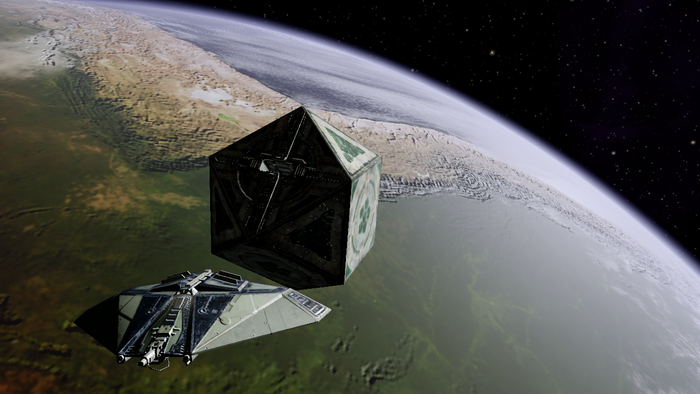Difference between revisions of "Tutorial"
From Elite Wiki
Cholmondely (talk | contribs) (Added a little more) |
Cholmondely (talk | contribs) (Added note on other training options) |
||
| (9 intermediate revisions by 2 users not shown) | |||
| Line 1: | Line 1: | ||
The In-game tutorial is accessed through the very first game screen ''after'' you have chosen '''Start New Commander'''. | The In-game tutorial is accessed through the very first game screen ''after'' you have chosen '''Start New Commander'''. | ||
| − | + | [[File:Oolite-341.png|right|700px]] | |
| + | [[File:Tutorial 1.png|right|700px|thumb|To get to the Tutorial, click on Oolite and select "Start New Commander"]] | ||
| + | [[File:Tutorial 2.png|right|700px|thumb|Then just select "Tutorial"]] | ||
There are 9 lessons: | There are 9 lessons: | ||
| Line 27: | Line 29: | ||
---- | ---- | ||
== History == | == History == | ||
| − | The in-game tutorial was introduced by [[User:Cim|Cim]] as part of the innovations in [[Oolite#A_little_History_.26_some_important_early_Versions|Oolite version 1.80]] back in | + | The in-game tutorial was introduced by [[User:Cim|Cim]] as part of the innovations in [[Oolite#A_little_History_.26_some_important_early_Versions|Oolite version 1.80]] back in 2014. |
== Links == | == Links == | ||
| − | *[ | + | *[https://bb.oolite.space/viewtopic.php?p=196363#p196363 The fons et origo] of the thing? Feb 2013 |
| − | *[ | + | *[https://bb.oolite.space/viewtopic.php?f=2&t=15982 What topics should be in the Oolite tutorial] Dec 2013 |
| − | *[ | + | *[https://bb.oolite.space/viewtopic.php?p=254582#p254582 Tutorial does not quite use Strict]/[[Vanilla game]] mode |
| + | *[https://bb.oolite.space/viewtopic.php?p=213622#p213622 Code includes possibility of including spoken instructions] Jan 2014 | ||
| + | *[https://bb.oolite.space/viewtopic.php?f=2&t=18037 Help] (2016) - how to dock? | ||
---- | ---- | ||
== Explanations of things == | == Explanations of things == | ||
| + | *[[F3 page (ship outfitting)]] | ||
*[[Short Range Chart]] (from pressing F6). | *[[Short Range Chart]] (from pressing F6). | ||
| + | *[[F7 page (data on "system")]] | ||
| + | *[[F8 page (commodity market)]] | ||
| + | |||
| + | == Assortment of help pages == | ||
*[[Contracts]] - cargo, parcel & passenger | *[[Contracts]] - cargo, parcel & passenger | ||
| − | *[[ | + | *[[Misjump]] |
*[[Using weapons of mass destruction]] | *[[Using weapons of mass destruction]] | ||
*[[How do I ...]] dock / succeed in trading / win a fight / configure my controller/joystick ''etc'' | *[[How do I ...]] dock / succeed in trading / win a fight / configure my controller/joystick ''etc'' | ||
| − | [[Category:Oolite]][[Category:Factual]] | + | == Other options == |
| + | Elements of the tutorial are also available through the [[Lave Academy OXP]] (docking practice, combat practice & piloting practice) and the [[Combat Simulator OXP]] which allows combat practice while docked at an orbital station. | ||
| + | [[Category:Oolite]][[Category:Factual]][[Category:Help pages]] | ||
Latest revision as of 23:46, 9 February 2025
The In-game tutorial is accessed through the very first game screen after you have chosen Start New Commander.
There are 9 lessons:
- 1 ... The HUD
- 2 ... Using the scanner
- 3 ... Flight training (includes dodging practice for dogfights)
- 4 ... Weapons systems
- 5 ... Missiles
- 6 ... Combat practice (teaching how to dogfight ... rather than sniping from a distance)
- 7 ... Docking practice
- 8 ... Information screens (F5 & F5F5, F6 & F6F6, etc)
- 9 ... System Navigation (from the Witchpoint beacon to the main orbital station)
Contents
The b and n buttons
One uses the n button to advance in each lesson.
The b button modifies the n button: It toggles the n-button between 3 functions:
- next stage in lesson (default setting)
- next lesson
- restart lesson
So to skip several lessons one must press b ... n then b ... n and then b ... n repeatedly
History
The in-game tutorial was introduced by Cim as part of the innovations in Oolite version 1.80 back in 2014.
Links
- The fons et origo of the thing? Feb 2013
- What topics should be in the Oolite tutorial Dec 2013
- Tutorial does not quite use Strict/Vanilla game mode
- Code includes possibility of including spoken instructions Jan 2014
- Help (2016) - how to dock?
Explanations of things
- F3 page (ship outfitting)
- Short Range Chart (from pressing F6).
- F7 page (data on "system")
- F8 page (commodity market)
Assortment of help pages
- Contracts - cargo, parcel & passenger
- Misjump
- Using weapons of mass destruction
- How do I ... dock / succeed in trading / win a fight / configure my controller/joystick etc
Other options
Elements of the tutorial are also available through the Lave Academy OXP (docking practice, combat practice & piloting practice) and the Combat Simulator OXP which allows combat practice while docked at an orbital station.