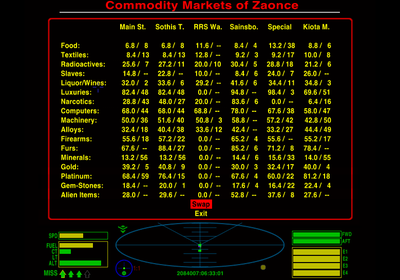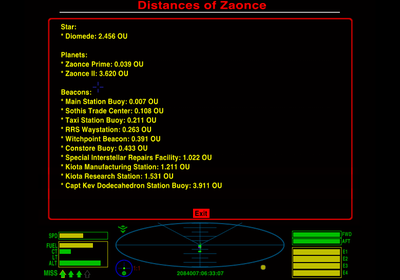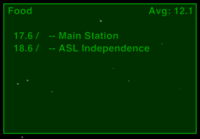Difference between revisions of "Market Inquirer"
(→Overview) |
|||
| (8 intermediate revisions by 3 users not shown) | |||
| Line 1: | Line 1: | ||
| + | [[File:market_inquirer1.png |400px|thumb|right|Markets screen]] | ||
| + | [[File:market_inquirer2.png |400px|thumb|right|Distances screen]] | ||
| + | [[File:Market Enquirer MFD.png|200px|thumb|right|MFD: shows price at main system orbital station and at a visiting liner's market. Neither have food supplies for sale at the moment]] | ||
==Overview== | ==Overview== | ||
| − | + | === Changes to Docked F4 interface === | |
| − | + | [[Market Inquirer]] adds two interface screens (f4): one that shows the ''distances in system'' and another interface screen that shows the ''markets'' (prices and quantities) of the main station and selected stations closest to the player. Markets selected (if present) are | |
| − | + | * [[Liners]] | |
| − | |||
| − | [[Market Inquirer]] adds | ||
| − | |||
* [[Stations for Extra Planets]] stations (as secondary GalCop stations) | * [[Stations for Extra Planets]] stations (as secondary GalCop stations) | ||
* [[WildShips OXP]] Kiotas | * [[WildShips OXP]] Kiotas | ||
| − | Interface screens are always available when docked to one of the selected stations and if ASC is installed, then in every station. | + | Interface screens are always available when docked to one of the selected stations and if [[ASC]] is installed, then in every station. |
| − | The markets of the aforementioned stations can also be viewed in-flight by using the | + | === MFD === |
| + | The markets of the aforementioned stations can also be viewed in-flight by using the purchasable, primable MFD (Multi-Function Display) equipment. Different commodities can be browsed in an [[MFD]] by priming the equipment and then pressing n or b. | ||
| − | + | *See [[MFD]] for more details on managing MFDs. See [[Priming Equipment]] for details on how to prime OXP equipment such as CommsLogMFD! | |
| − | + | You will need to have the [[ASC]] already installed to be able to buy this. The MFD is available at TL7 or greater. A mere snip at just 1,050₢. | |
| − | If | + | === More than six markets === |
| − | + | If there are more than six such markets, the inquirer uses multiple pages for the information. Pages can be switched by choosing "swap". | |
| − | |||
| + | === Recommended oxps === | ||
| + | * [[Stations for Extra Planets]] stations (as secondary GalCop stations) | ||
| + | * [[WildShips OXP]] Kiotas (more markets) | ||
* [[Distant Suns]] by Wildeblood (for sun names) | * [[Distant Suns]] by Wildeblood (for sun names) | ||
* [[Planetary Compass OXP]] by Thargoid (for planet/moon names) | * [[Planetary Compass OXP]] by Thargoid (for planet/moon names) | ||
| − | + | If the [[Navigation MFD]] OXP is installed, distances are shown in the same unit it uses. Otherwise kilometers are used. | |
| + | == Requirements == | ||
* Oolite version 1.81. | * Oolite version 1.81. | ||
| − | ==Download== | + | == Download == |
| − | + | * Download the latest version from the in-game [[Expansions Manager]]. | |
| − | * Download the latest version from the in-game | ||
| − | |||
| − | |||
| − | + | == Tweaks == | |
| + | If you want to add a station to the list of selected stations, you can add one of it's roles to the this.$inquirerStations list of this oxp or you can add the role "inquirer_station" to the station's roles. See [[How to tweak OXZ's]] for more detail. | ||
| − | ==Quick Facts== | + | == Quick Facts == |
{{Infobox OXPb| title = Market Inquirer | {{Infobox OXPb| title = Market Inquirer | ||
| − | |version = 1. | + | |version = 1.14.2 |
| − | |release = | + | |release = 2025-06-09 |
|license = CC BY-NC-SA 4.0 | |license = CC BY-NC-SA 4.0 | ||
|features = Equipment | |features = Equipment | ||
|category = Equipment OXPs | |category = Equipment OXPs | ||
|author = Spara | |author = Spara | ||
| − | |feedback = [ | + | |feedback = [https://bb.oolite.space/viewtopic.php?f=4&t=14755 Oolite BB] |
}} | }} | ||
| + | == Gameplay and Balance Indicator == | ||
| + | [[File:Tag-colour-blue.png|right]] | ||
| + | While ''not'' all markets are shown (''eg'' Rock Hermits & Deep Space Dredgers), others such as [[Liners]] are! This OXP enables one to make much more money in trading when combined with additional markets found in such OXPs as [[Stations for Extra Planets]], [[Liners]] ''etc''. | ||
{{equipment-OXP}} | {{equipment-OXP}} | ||
Latest revision as of 06:33, 9 June 2025
Contents
Overview
Changes to Docked F4 interface
Market Inquirer adds two interface screens (f4): one that shows the distances in system and another interface screen that shows the markets (prices and quantities) of the main station and selected stations closest to the player. Markets selected (if present) are
- Liners
- Stations for Extra Planets stations (as secondary GalCop stations)
- WildShips OXP Kiotas
Interface screens are always available when docked to one of the selected stations and if ASC is installed, then in every station.
MFD
The markets of the aforementioned stations can also be viewed in-flight by using the purchasable, primable MFD (Multi-Function Display) equipment. Different commodities can be browsed in an MFD by priming the equipment and then pressing n or b.
- See MFD for more details on managing MFDs. See Priming Equipment for details on how to prime OXP equipment such as CommsLogMFD!
You will need to have the ASC already installed to be able to buy this. The MFD is available at TL7 or greater. A mere snip at just 1,050₢.
More than six markets
If there are more than six such markets, the inquirer uses multiple pages for the information. Pages can be switched by choosing "swap".
Recommended oxps
- Stations for Extra Planets stations (as secondary GalCop stations)
- WildShips OXP Kiotas (more markets)
- Distant Suns by Wildeblood (for sun names)
- Planetary Compass OXP by Thargoid (for planet/moon names)
If the Navigation MFD OXP is installed, distances are shown in the same unit it uses. Otherwise kilometers are used.
Requirements
- Oolite version 1.81.
Download
- Download the latest version from the in-game Expansions Manager.
Tweaks
If you want to add a station to the list of selected stations, you can add one of it's roles to the this.$inquirerStations list of this oxp or you can add the role "inquirer_station" to the station's roles. See How to tweak OXZ's for more detail.
Quick Facts
| Version | Released | License | Features | Category | Author(s) | Feedback |
|---|---|---|---|---|---|---|
| 1.14.2 | 2025-06-09 | CC BY-NC-SA 4.0 | Equipment | Equipment OXPs | Spara | Oolite BB |
Gameplay and Balance Indicator
While not all markets are shown (eg Rock Hermits & Deep Space Dredgers), others such as Liners are! This OXP enables one to make much more money in trading when combined with additional markets found in such OXPs as Stations for Extra Planets, Liners etc.