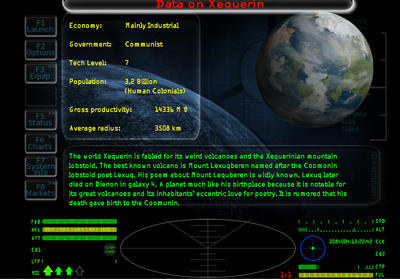Difference between revisions of "Famous Planets OXP"
Cholmondely (talk | contribs) m (→Musings: Added icon for PF2) |
|||
| (122 intermediate revisions by 15 users not shown) | |||
| Line 1: | Line 1: | ||
| − | + | Fleshes out some systems, based on Oolite [[Lore]] | |
| − | + | [[image:Promov27.jpg|600px|center]] | |
| − | + | __NOTOC__ | |
| − | + | ==Overview== | |
| + | {{Infobox OXP| title = Famous Planets | ||
| + | |image = | ||
| + | |download = [[#Download|See Download]] | ||
| + | |story = 2013-23-02 | ||
| + | |ships = No | ||
| + | |stations = No | ||
| + | |mission = No | ||
| + | |equipment = No | ||
| + | |alternativeHUD = No | ||
| + | |soundSet = No | ||
| + | |version = 2.7 | ||
| + | |category = Ambience OXPs | ||
| + | |author = Pagroove | ||
| + | }} | ||
| + | This OXP adds descriptive texts to the F7 screen. These expand on the original ([[Galactic Catalogue]]) descriptions and include elements from Oolite fiction. | ||
| − | + | The descriptions tie in with the Povray Planets textures - and also with supply and demand for the New Cargoes commodities. | |
| − | |||
| − | + | This OXP works in tandem with the Povray Planets set that you can read all about in [https://bb.oolite.space/viewtopic.php?f=4&t=11594&hilit=povray+planets this thread.] The Povray Planets OXPs include the original FP textures. | |
| − | + | I hope you have fun with it. I'm glad it's released. | |
| − | |||
| − | + | *[http://www.youtube.com/watch?v=13bq-R0jWnA Youtube promo video] | |
| − | + | Note: this no longer includes any changes to the Vanilla game description of Lave (you need [[Lave OXP]] for that). | |
| − | |||
| − | ''' | + | ==Features== |
| + | *The unique planetary textures for 89 planets throughout Galaxy 1 and Galaxy 2 are now in the Povray Planets OXP. To see these textures you need the '''Povray Sets''' also (see below). | ||
| + | *More Planet descriptions for the F7 screen than in v 2.5. Also some famous places in other galaxies get some text (especially Galaxy 7). Many descriptions are true to the described planets in Drew Wagar's novellas [[Status Quo]] and [[Mutabilis]]. Others are short extracts from the excellent [[Rough Guide]] by Disembodied that can be found on the wiki. Further descriptions were contributed by many others (see credits). | ||
| + | <br> | ||
| − | + | [[image:Newdes.png|400px|right|Example of a ''Famous Planets'' description on the F7 screen]] | |
| + | == Changes from older versions== | ||
| + | *Textures: The textures themselves are not in this oxp anymore. Those textures are now in the Povray Planets OXP (it makes the updating process easier if one need not download massive texture files as well when only the textual descriptions have been tweaked!). | ||
| + | *Music: The music packs have also been taken out of the 2009 version of this oxp (10 tunes for the first 10 famous planets - Diso, Isinor, Lave, Leesti, Lerelace, Reorte, Teraed, Tianve, Tionisla & Zaonce - and a general Oolite tune). I want to make some new music and/or make a hyperradio station pack for the [[Hyperradio js OXP|Hyperradio OXP]] by Svengali. | ||
| − | + | == "Povray Planets" Planetary Textures OXPs == | |
| + | Includes/updates the original Famous Planets textures. Download the '''original textures''' from [https://bb.oolite.space/viewtopic.php?f=4&t=11594 here]. One set for each galaxy. Note that there are two different renderings of the first galaxy, this link only gives the later version which is a different vintage from the other seven galaxies. | ||
| − | + | == Famous Planets Liners OXP == | |
| + | This is still available here: [[Famous_Planets_Liners_OXP|Famous Planets Liners]] add-on OXP. This is not the same as the [[Liners]] oxp - ''Famous Planets Liners'' runs liners along the four trade routes in Galaxy 1. | ||
| − | + | == Requirements == | |
| + | * Latest version needs Oolite v1.77 | ||
| + | * No dependencies. | ||
| − | + | == Download/Installation == | |
| + | *Downloadable through the in-game [[Expansions Manager]]. | ||
| + | *Or download [[Media:Oolite.oxp.Pagroove.FamousPlanets.v.3.0.oxz|here]] for Famous Planets v.3.0 | ||
| + | *Or download in OXZ format [[Media:Famous_Planets_2.7.oxz|here]] for Oolite 1.79 or later (downloaded {{#downloads:Famous_Planets_2.7.oxz}} times). | ||
| + | * Download and install the Povray sets if you also want to ''see'' the Famous Planets (rather than just read about them!). | ||
| − | + | ==Credits== | |
| + | *''Ideas and 'Famous' planets by: [[User:P.A. Groove|P.A. Groove]]'' | ||
| + | *''Additional planets: Cmd. Cheyd, Stromboli, Pangloss, Capt Kev'' | ||
| + | *''Special credits: Submersible. For integrating the Famous Planets OXP into the excellent Povray Planets OXP and seeding the eight galaxies with excellent textures for all 2048 planets. Wow!'' | ||
| + | *''Planetary descriptions by: P.A. Groove, Drew Wagar, Fatleaf, Cody, Disembodied'' | ||
| + | *''Proof reading planetary text and/or manual: Cody, Disembodied (Galaxy 1), Cim, UK Eliter, Allikat, Drew Wagar (Galaxy 2), Snork'' | ||
| + | *''Coding/testing and compiling: Submersible, Thargoid, Cmd. Cheyd, Svengali, Lestradae, UK Eliter' | ||
| − | + | == Musings == | |
| + | [[File:New Cargoes icon.png|right |link=New Cargoes|Famous Planets adds valuable information for New Cargoes]] | ||
| + | [[File:IconPF2.png|right |link=Planetfall2 OXP|Famous Planets adds named landing sites for Planetfall2 OXP]] | ||
| − | + | Adding depth to planets started with Murgh's [[Lave OXP]] & [[Diso OXP]]. [[Tianve OXP]] then followed with its Pulsar. There was also the [[Rough Guide]] providing a bit more lore for other planets. | |
| − | + | PAGroove's Famous Planets was a massive attempt to add colour to every planet in the Galaxy, starting with his initial 10 and then expanding along Trade Route 1 to Tianve, to number around 40. He then added another 40 in Galaxy 2. By this stage, Famous Planets was a monster - over 300Mb - in the early days when it took yonks to download! Submersible then started his Povray Planets which provided high-res textures for every main planet in Galaxy 1 (and, eventually the other 7 galaxies too). PAGroove's Famous Planets textures were added to Povray, and this made the new OXP smaller, especially when the music was removed. This is what is now on the Expansions Manager. | |
| − | + | [[User:Stranger]] has since produced his [[Famous Planets Overhaul (FPO)]] oxp's. They add another 100-odd textures for galaxies 1 & 2 and are massive. They also contain the original music. Also see [[FPO Lave]] & [[FPO Zaonce]] - which are in the [[Expansions Manager]]. | |
| + | Stranger is allegedly adding to his FPO. There is also the new alpha version of [[Life in the Frontier]] which might include some of the Famous Planets F7 screen descriptions in the on-station experience (Disembark and meet a feline from a sky-city in Zarece, for example)! | ||
| + | == Tweaks == | ||
| + | *[https://bb.oolite.space/viewtopic.php?p=278849#p278849 Corrections & Updates] to the descriptions (2021). Adds in Lave, Riedquat, Isinor, Ceesxe, Tianve ''etc''. See [[How to tweak OXZ's]] for more detail. | ||
| − | ''' | + | == Links == |
| − | + | *[https://bb.oolite.space/viewtopic.php?f=4&t=5011 BB Thread (Original Launch in 2008 - and current matters)] | |
| + | *[https://bb.oolite.space/viewtopic.php?t=8077 Old thread (2010-13)] | ||
| + | *[https://bb.oolite.space/viewtopic.php?t=5949 Old thread (2009-10)] | ||
| + | *[https://bb.oolite.space/viewtopic.php?t=5266 Spaceway L1 Expansion (2008)] | ||
| + | *[https://bb.oolite.space/viewtopic.php?t=5114 Music Packs (2008)] | ||
| + | *[https://bb.oolite.space/viewtopic.php?t=4670 Development thread (2007-8)] | ||
| + | *A number of the later planet pages in the [[Rough Guide to the Ooniverse]] are based on the Famous Planets descriptions. | ||
| + | *Author: [[User:P.A. Groove|P.A. Groove]] | ||
| + | *[[Famous Planets Overhaul (FPO)]] Stranger's update of the original OXP (''c.'' 100 detailed Planetary textures for Galaxies 1 & 2) | ||
| − | -- | + | == Gameplay and Balance Indicator == |
| − | + | {{OXPLevel|0}} | |
| + | This oxp merely adds ambience and does not affect game play. | ||
| + | [[File:Tag-colour-green.png|right]] | ||
| − | + | {{OXPConfig-small}} | |
| + | {{Ambience-OXP}} | ||
| + | {{Required OXP|Cabal Common Library}} | ||
| − | + | [[Category:Famous Planets| ]] | |
| − | + | [[Category:Lore]] | |
| − | + | [[Category:OXPConfig-compatible OXPs]] | |
| − | |||
| − | |||
| − | |||
| − | |||
| − | |||
| − | |||
| − | |||
| − | |||
| − | |||
| − | |||
| − | |||
| − | |||
| − | |||
| − | |||
| − | |||
| − | |||
| − | |||
| − | [[ | ||
| − | |||
| − | |||
| − | |||
| − | |||
| − | |||
| − | |||
| − | |||
| − | |||
| − | |||
| − | |||
| − | |||
| − | |||
| − | |||
| − | |||
| − | |||
| − | |||
Latest revision as of 12:19, 30 July 2025
Fleshes out some systems, based on Oolite Lore
Overview
| Famous Planets | |
|---|---|
| Download Link | See Download |
| Version | 2.7 |
| History | 2013-23-02 |
| Stations | No |
| Ships | No |
| Missions | No |
| Equipment | No |
| Alternative HUD Available |
No |
| Sound Set Available |
No |
| Category | Ambience OXPs |
| Author | Pagroove |
This OXP adds descriptive texts to the F7 screen. These expand on the original (Galactic Catalogue) descriptions and include elements from Oolite fiction.
The descriptions tie in with the Povray Planets textures - and also with supply and demand for the New Cargoes commodities.
This OXP works in tandem with the Povray Planets set that you can read all about in this thread. The Povray Planets OXPs include the original FP textures.
I hope you have fun with it. I'm glad it's released.
Note: this no longer includes any changes to the Vanilla game description of Lave (you need Lave OXP for that).
Features
- The unique planetary textures for 89 planets throughout Galaxy 1 and Galaxy 2 are now in the Povray Planets OXP. To see these textures you need the Povray Sets also (see below).
- More Planet descriptions for the F7 screen than in v 2.5. Also some famous places in other galaxies get some text (especially Galaxy 7). Many descriptions are true to the described planets in Drew Wagar's novellas Status Quo and Mutabilis. Others are short extracts from the excellent Rough Guide by Disembodied that can be found on the wiki. Further descriptions were contributed by many others (see credits).
Changes from older versions
- Textures: The textures themselves are not in this oxp anymore. Those textures are now in the Povray Planets OXP (it makes the updating process easier if one need not download massive texture files as well when only the textual descriptions have been tweaked!).
- Music: The music packs have also been taken out of the 2009 version of this oxp (10 tunes for the first 10 famous planets - Diso, Isinor, Lave, Leesti, Lerelace, Reorte, Teraed, Tianve, Tionisla & Zaonce - and a general Oolite tune). I want to make some new music and/or make a hyperradio station pack for the Hyperradio OXP by Svengali.
"Povray Planets" Planetary Textures OXPs
Includes/updates the original Famous Planets textures. Download the original textures from here. One set for each galaxy. Note that there are two different renderings of the first galaxy, this link only gives the later version which is a different vintage from the other seven galaxies.
Famous Planets Liners OXP
This is still available here: Famous Planets Liners add-on OXP. This is not the same as the Liners oxp - Famous Planets Liners runs liners along the four trade routes in Galaxy 1.
Requirements
- Latest version needs Oolite v1.77
- No dependencies.
Download/Installation
- Downloadable through the in-game Expansions Manager.
- Or download here for Famous Planets v.3.0
- Or download in OXZ format here for Oolite 1.79 or later (downloaded 7691 times).
- Download and install the Povray sets if you also want to see the Famous Planets (rather than just read about them!).
Credits
- Ideas and 'Famous' planets by: P.A. Groove
- Additional planets: Cmd. Cheyd, Stromboli, Pangloss, Capt Kev
- Special credits: Submersible. For integrating the Famous Planets OXP into the excellent Povray Planets OXP and seeding the eight galaxies with excellent textures for all 2048 planets. Wow!
- Planetary descriptions by: P.A. Groove, Drew Wagar, Fatleaf, Cody, Disembodied
- Proof reading planetary text and/or manual: Cody, Disembodied (Galaxy 1), Cim, UK Eliter, Allikat, Drew Wagar (Galaxy 2), Snork
- Coding/testing and compiling: Submersible, Thargoid, Cmd. Cheyd, Svengali, Lestradae, UK Eliter'
Musings
Adding depth to planets started with Murgh's Lave OXP & Diso OXP. Tianve OXP then followed with its Pulsar. There was also the Rough Guide providing a bit more lore for other planets.
PAGroove's Famous Planets was a massive attempt to add colour to every planet in the Galaxy, starting with his initial 10 and then expanding along Trade Route 1 to Tianve, to number around 40. He then added another 40 in Galaxy 2. By this stage, Famous Planets was a monster - over 300Mb - in the early days when it took yonks to download! Submersible then started his Povray Planets which provided high-res textures for every main planet in Galaxy 1 (and, eventually the other 7 galaxies too). PAGroove's Famous Planets textures were added to Povray, and this made the new OXP smaller, especially when the music was removed. This is what is now on the Expansions Manager.
User:Stranger has since produced his Famous Planets Overhaul (FPO) oxp's. They add another 100-odd textures for galaxies 1 & 2 and are massive. They also contain the original music. Also see FPO Lave & FPO Zaonce - which are in the Expansions Manager.
Stranger is allegedly adding to his FPO. There is also the new alpha version of Life in the Frontier which might include some of the Famous Planets F7 screen descriptions in the on-station experience (Disembark and meet a feline from a sky-city in Zarece, for example)!
Tweaks
- Corrections & Updates to the descriptions (2021). Adds in Lave, Riedquat, Isinor, Ceesxe, Tianve etc. See How to tweak OXZ's for more detail.
Links
- BB Thread (Original Launch in 2008 - and current matters)
- Old thread (2010-13)
- Old thread (2009-10)
- Spaceway L1 Expansion (2008)
- Music Packs (2008)
- Development thread (2007-8)
- A number of the later planet pages in the Rough Guide to the Ooniverse are based on the Famous Planets descriptions.
- Author: P.A. Groove
- Famous Planets Overhaul (FPO) Stranger's update of the original OXP (c. 100 detailed Planetary textures for Galaxies 1 & 2)
Gameplay and Balance Indicator
This oxp merely adds ambience and does not affect game play.