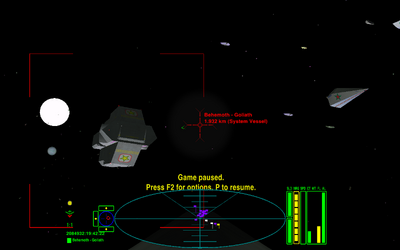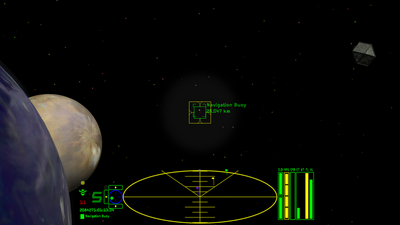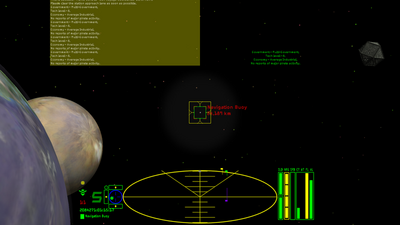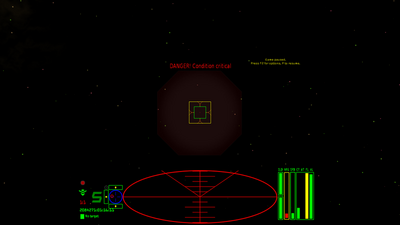Difference between revisions of "MilSpec HUD OXP"
Cholmondely (talk | contribs) (→Links: Added more) |
(Updating BB links) |
||
| (4 intermediate revisions by one other user not shown) | |||
| Line 1: | Line 1: | ||
| + | [[File:Hudmilspec.png|right|400px]] | ||
| + | The '''MilHUD''' is an important combat HUD which has influenced the development of many others. | ||
| + | |||
===Overview=== | ===Overview=== | ||
| − | This is the Military Specification HUD. MilHUD, for short. This design is the product of [[User:Wyvern|Cmdr Wyvern's]] extensive experience in combat. | + | This is the '''Military Specification HUD'''. MilHUD, for short. This design is the product of [[User:Wyvern|Cmdr Wyvern's]] extensive experience in combat. |
This HUD follows the KISS rule and the result is a HUD that's all business. The purpose of MilHUD is to maximize the ''functionality'' of Oolite's visual interface. The eyecandy is kept to a minimum, because too much candy means too little functionality. | This HUD follows the KISS rule and the result is a HUD that's all business. The purpose of MilHUD is to maximize the ''functionality'' of Oolite's visual interface. The eyecandy is kept to a minimum, because too much candy means too little functionality. | ||
| Line 6: | Line 9: | ||
'''Combat follows a simple formula: Be lethal or be dead!''' | '''Combat follows a simple formula: Be lethal or be dead!''' | ||
| − | [[File: | + | Note that this is an older HUD and neither supports [[MFD]]s nor is [[HUDSelector]] compatible. |
| − | + | [[File:MilHUD4 2.png|thumb|right|400px|Squareshot not fully focused]] | |
| + | [[File:MilHUD4 3.png|thumb|right|400px|Squareshot fully focused <br> Comms box on left, individual message on right]] | ||
| + | [[File:MilHUD4_4.png|thumb|right|400px|Condition Critical (low energy)]] | ||
===Features=== | ===Features=== | ||
* Target sensitivity built-in. The [[STE]] box will turn red when on target. | * Target sensitivity built-in. The [[STE]] box will turn red when on target. | ||
| Line 14: | Line 19: | ||
* "Smoked Glass" underlays for radar, compass, and dials. Improves their visibility dramatically. | * "Smoked Glass" underlays for radar, compass, and dials. Improves their visibility dramatically. | ||
* NEW in v4.0: A next generation gun pipper system, the SquareShot holographic lasersight, designed to work in tandom with the Scanner Targeting Enhancement. A basic SquareShot mode is available without an STE, but the basic mode is usable at best at close ranges. To realize SquareShot's full capabilities, equip an STE. | * NEW in v4.0: A next generation gun pipper system, the SquareShot holographic lasersight, designed to work in tandom with the Scanner Targeting Enhancement. A basic SquareShot mode is available without an STE, but the basic mode is usable at best at close ranges. To realize SquareShot's full capabilities, equip an STE. | ||
| − | * New in v4.0: | + | * New in v4.0: Messages and Comms appear in separate boxes above the lasersight, not scrolling up the middle of the screen. |
* Fully customisable: Each element can be tweaked or disabled to your liking - details below. | * Fully customisable: Each element can be tweaked or disabled to your liking - details below. | ||
| + | * Minimal ''Docked HUD'' showing just clock & missile bays status | ||
===Requirements & Versions=== | ===Requirements & Versions=== | ||
| Line 21: | Line 27: | ||
===Download=== | ===Download=== | ||
| − | * [http:// | + | ''The improvements in the [[Vanilla game]]'s coding for HUDs saw a steady stream of improvements with MilHUD between 2007 and 2011'' |
| − | * [http:// | + | * [http://app.box.com/s/jvm9ls15cbigngmnjml3 version 4.0] (NEW SquareShot holographic lasersight, Comms & Message boxes, rewritten in Openstep format) |
| − | * [http:// | + | * [http://app.box.net/shared/8my2c95hdd version 3.4] (Dynamic switching version for various alerts). |
| − | * [http:// | + | * [http://app.box.com/shared/tob20xujtz version 3.1] (Fixed version for 1.74, updated 21st June 2010, added Joystick precision indicator). |
| − | * [http://oosat.alioth.net/files/MilHUDv2.zip version 2 (OOSat)] (1.65-1.72.2) | + | * [http://app.box.com/shared/hczsm8gyi0 version 3.0] (1.73 recommended, may work on earlier versions, updated 5th August 2009) |
| + | * [http://oosat.alioth.net/files/MilHUDv2.zip version 2 (OOSat 2)] (1.65-1.72.2) | ||
| + | :An older version (from 2007/8) is included as part of the [[Dragon]] ship's .oxp. | ||
===Customising=== | ===Customising=== | ||
| Line 36: | Line 44: | ||
There is a possibility of this upgrade conflicting with the built-in reticule in earlier versions. | There is a possibility of this upgrade conflicting with the built-in reticule in earlier versions. | ||
| − | ===Links=== | + | == License == |
| + | Unknown, but Cdr Wyvern seems to have been happy with allowing others to adapt his code. | ||
| + | |||
| + | === Links === | ||
* Devised and written by [[User:Wyvern|Commander Wyvern]] | * Devised and written by [[User:Wyvern|Commander Wyvern]] | ||
| − | * [[ | + | * [https://bb.oolite.space/viewtopic.php?f=4&t=11337 (RELEASE) MilHUD 4.0] (2011-14) |
| − | * [ | + | * [https://bb.oolite.space/viewtopic.php?f=4&t=8215 Version 3.4 forum announcement] (2010) |
| − | * [ | + | * [https://bb.oolite.space/viewtopic.php?f=4&t=8115 Version 3.1 forum announcement] (2010) |
| − | * [[MilHUD 4000]] is Wildeblood's | + | * [https://bb.oolite.space/viewtopic.php?t=6453 Version 3.0 forum announcement] (2009) |
| − | * [[Z-GrOovY MiLHUD]] is Dertien's | + | * [https://bb.oolite.space/viewtopic.php?f=4&t=2774 Original Version 1.0 & 2.0 announcements] (2007) |
| + | ==== Newer adaptations ==== | ||
| + | ''MilHUD has been very influential as can be seen beneath (these even took their name from this one!)'' | ||
| + | * [[MilHUD 4000]] is Wildeblood's version of this (2012) | ||
| + | * [[Z-GrOovY MiLHUD]] is Dertien's version of this (2013) | ||
| + | * [https://bb.oolite.space/viewtopic.php?f=4&t=17258 MillHUD Refit] is Wolfsstar BH's version of this (2015) | ||
| + | |||
{{HUD-OXP}} | {{HUD-OXP}} | ||
Latest revision as of 03:08, 29 February 2024
The MilHUD is an important combat HUD which has influenced the development of many others.
Contents
Overview
This is the Military Specification HUD. MilHUD, for short. This design is the product of Cmdr Wyvern's extensive experience in combat.
This HUD follows the KISS rule and the result is a HUD that's all business. The purpose of MilHUD is to maximize the functionality of Oolite's visual interface. The eyecandy is kept to a minimum, because too much candy means too little functionality.
Combat follows a simple formula: Be lethal or be dead!
Note that this is an older HUD and neither supports MFDs nor is HUDSelector compatible.
Features
- Target sensitivity built-in. The STE box will turn red when on target.
- Clustered compass and three-axis turn co-ordinator. Yaw indicator above the compass, roll below, pitch to the side.
- Sens-O-Cloak status light. Status light takes on an odd, subtle glow when the cloak is running.
- "Smoked Glass" underlays for radar, compass, and dials. Improves their visibility dramatically.
- NEW in v4.0: A next generation gun pipper system, the SquareShot holographic lasersight, designed to work in tandom with the Scanner Targeting Enhancement. A basic SquareShot mode is available without an STE, but the basic mode is usable at best at close ranges. To realize SquareShot's full capabilities, equip an STE.
- New in v4.0: Messages and Comms appear in separate boxes above the lasersight, not scrolling up the middle of the screen.
- Fully customisable: Each element can be tweaked or disabled to your liking - details below.
- Minimal Docked HUD showing just clock & missile bays status
Requirements & Versions
Version 4.0 uses features from Oolite 1.74 or greater.
Download
The improvements in the Vanilla game's coding for HUDs saw a steady stream of improvements with MilHUD between 2007 and 2011
- version 4.0 (NEW SquareShot holographic lasersight, Comms & Message boxes, rewritten in Openstep format)
- version 3.4 (Dynamic switching version for various alerts).
- version 3.1 (Fixed version for 1.74, updated 21st June 2010, added Joystick precision indicator).
- version 3.0 (1.73 recommended, may work on earlier versions, updated 5th August 2009)
- version 2 (OOSat 2) (1.65-1.72.2)
- An older version (from 2007/8) is included as part of the Dragon ship's .oxp.
Customising
Further customisation is easily achieved by editing the property list (.plist file.)
- In version 1.73/trunk the HUD is broken into components. Editing is possible in earlier versions but 1.73 provides the greatest flexibility.
- The colours and transparency of the four elements of MilHUD's sniper sight can be tweaked individually via their <alpha> keys.
- For example it is possible to disable elements by setting alpha to 0.0 if the Cmdr wishes to retain elements of the original reticule display.
Known Issues
There is a possibility of this upgrade conflicting with the built-in reticule in earlier versions.
License
Unknown, but Cdr Wyvern seems to have been happy with allowing others to adapt his code.
Links
- Devised and written by Commander Wyvern
- (RELEASE) MilHUD 4.0 (2011-14)
- Version 3.4 forum announcement (2010)
- Version 3.1 forum announcement (2010)
- Version 3.0 forum announcement (2009)
- Original Version 1.0 & 2.0 announcements (2007)
Newer adaptations
MilHUD has been very influential as can be seen beneath (these even took their name from this one!)
- MilHUD 4000 is Wildeblood's version of this (2012)
- Z-GrOovY MiLHUD is Dertien's version of this (2013)
- MillHUD Refit is Wolfsstar BH's version of this (2015)