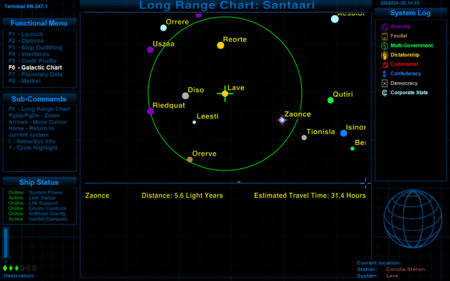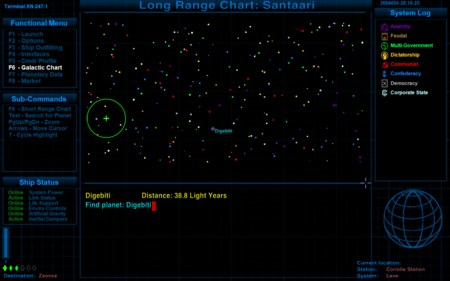F6 page (galactic chart "1")
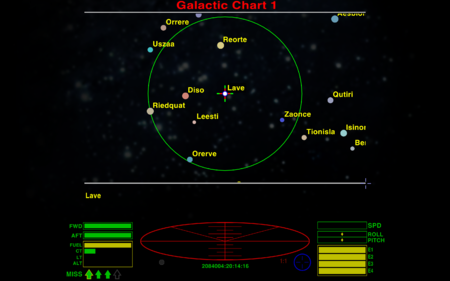
This page is accessible both while docked and in flight. This is where you select the star-system you wish to jump to (using Witchspace/Hyperspace Drive). It shows one of two versions of the Galactic Map.
- If you have accepted any missions (delivery or other) the relevant systems will be marked on the chart.
Contents
Key-commands
This screen is primarily an information screen, but also where you select the target system for your Witchspace/Hyperspace Drive.
- The circle shows the range of your jump (changes with fuel available - the circle will grow while scooping fuel, for example).
- The "Arrow keys" move the marker between the systems shown. The "Home" key returns the marker to your current (home) system.
- The "home system" is shown with a green cross, the "target system" with a smaller red cross.
- Pressing the F7 button takes you to information on the selected system.
- This chart is zoomable! Use the "page up" & "page down" buttons (or the mouse).
Changing the displayed information
- The "i" key toggles between the names of the systems - and icons giving essential data on them (economy type, government type & TL).
- The "?" key toggles the display of the colour of each system between four possibilities:
- Sun Colour (important for OXPs such as Hard Way & Star Fuel where the star category impacts on the game)
- Economic system (from deep green for poor agricultural to deep yellow for rich industrial)
- Political system (white: corporate state; grey: democracy; blue: confederate; red: communist; yellow: dictatorship; green: multi-gov; brown: Feudal System; purple: anarchy)
- TL (from red for low TL to blue-white for high TL)
Purchasing ANA allows jump routes to be shown on the map, and one to select routes to destinations beyond the 7ly limit.
- The "^" key toggles between the regular F6 chart, a second variant showing the shortest route to the target (destination) system and a third variant showing the fastest route to the target system.
See Advanced Navigational Array for more detail.
Changing the page
- XenonUI provides an on-screen reference list of key commands for this and the other F4-F8 pages
- Xenon HUD's docked HUD version provides the ship information in the bottom margins of the page: fuel bar, missiles & destination on the left; current location on the right.
- Galaxy Names OXP puts the name of the galaxy at the top of the chart (Santaari for Galaxy 1).
- Distant Realms provides names of regions when a star in a region (eg the Pulsar Worlds) has been targeted.
- Some OXPs change the details of systems from those shown in the Vanilla game
- Famous Planets changes the details of Sori (bottom right-hand corner: TL9 dictatorship) to Ascension (TL16 anarchy)
- Lave OXP increases Lave's TL from 5 to 8
- OXPs which allot missions will mark the relevant systems accordingly (eg Long Way Round, GalCop Missions etc).
- Explorers' Club OXP will identify visited systems according to your selected parameters (arrive in system, visit orbital station, land on planet...).
- Smugglers will mark systems with various trade embargoes with orange or yellow diamonds accordingly.
- Home system OXP: Home systems will be marked on the galactic chart with a purple diamond shape.
- Docked HUDs removes your HUD from the bottom of the page, leaving only the fuel bar & missile display. Some of the more recent HUDs do this automatically.
Guide to Icons (Incomplete)
Vanilla game Icons
- For "i" icons see Short Range Chart - or add the Xenon UI oxp to your game
- Green Cross (large, thick arms): current system
- Red Cross (short, thick arms): target system
- Orange Cross (long, thin arms): cargo or parcel delivery contract
- Orange Lozenge: passenger delivery contract
OXP icons
- Cross: Red (long, thin arms): GalCop Missions: contract
- Cross: Orange (long, thin arms): GalCop Missions: contract
- Diamond: Orange: either Explorers' Club: Unvisited system
- or Smugglers: systems where only Firearms are illegal
- Diamond: Purple: Home System: one of your Home systems
- Diamond: Yellow: Smugglers: systems where commodities other than just firearms are illegal
- X: Green: Explorers' Club: Visited system
Links
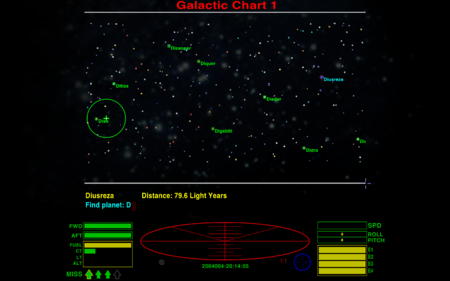
D has been typed into the name search section - all 9 systems beginning D have been highlighted and the last selected with the distance to it from the current location (Lave) given]]
F6F6
This page is accessible both while docked and in flight. This shows the second version of the Galactic Map: the entire galaxy.
- Unlike the F6 chart, this chart allows searching for systems by name.
Note that when the F6 chart is fully zoomed out that it looks identical to the F6F6 chart. In such cases the F6 chart remains zoomable!
Changing the page
- XenonUI provides an on-screen reference list of key commands for this and the other F4-F8 pages
- Xenon HUD's docked HUD version provides the ship information in the bottom margins of the page: fuel bar, missiles & destination on the left; current location on the right.
- Galaxy Names OXP puts the name of the galaxy at the top of the chart (Santaari for Galaxy 1).