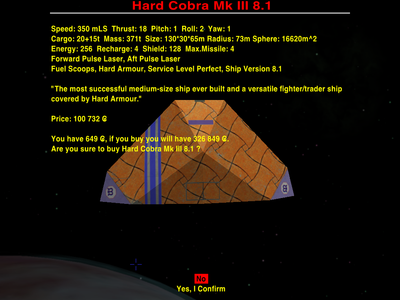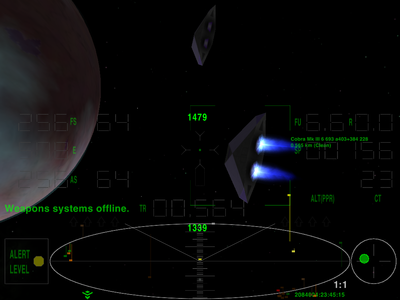Difference between revisions of "ShipVersion"
Cholmondely (talk | contribs) m (→Ship Version: Edited what I understood) |
|||
| Line 3: | Line 3: | ||
==Ship Version== | ==Ship Version== | ||
| − | All piloted ships | + | All piloted ships received a version number from 1.0 to 10.0 when they were manufactured. |
| − | This | + | This indicates the age of the ship, so it is not changeable like equipment, but represents the era when the ship was built and thus affects many parts of the ship. |
| − | In this way there is a reason to buy another ship | + | In this way there is now a reason to buy another newer ship of the same type which you have when you get enough money. It creates a new goal to earn more money after you have bought your favourite ship in order to get another with a higher version number. |
Be cautious, you may need to avoid stronger enemies and retreat from the combat if the situation is hard. | Be cautious, you may need to avoid stronger enemies and retreat from the combat if the situation is hard. | ||
| Line 13: | Line 13: | ||
*Missile reload time. | *Missile reload time. | ||
| − | NPCs get | + | NPCs also get: |
*Accuracy bonus, | *Accuracy bonus, | ||
| − | * | + | *Equipment (mainly combat related, see below), with more awarded with still higher versions. |
| − | + | Players get: | |
| − | *Service Level Repair Bot if ShipVersion >= 8.0 which can increase 1% in every 5 minutes of flying but limited to | + | *Service Level Repair Bot if ShipVersion >= 8.0 which can increase 1% in every 5 minutes of flying but limited to fixing Bad levels only. |
| Line 24: | Line 24: | ||
[[Image:Shipversion4.png|400px|right]] | [[Image:Shipversion4.png|400px|right]] | ||
| − | If you hit the enter key in the shipyard with this OXP then you will | + | If you hit the '''enter''' key while in the shipyard with this OXP, then you will no longer buy the ship instantly but instead read the selected ship's details including the version number in the heading. |
| − | Do not buy the first available ship when you have enough money | + | Do not buy the first available ship when you have enough money: inspect the version number and wait until a better ship comes up for sale. |
| − | Unfortunately if you | + | Unfortunately if you return a ship then the game removes it from the shipyard, but you can get it back if you reload a saved game. |
| − | If there are more | + | If there are more copies of the wanted ship in the Shipyard then save the game. Check the ship versions and if the last is not the best, reload the game and choose the best (the versions will not change). |
The awarded Ship Version Equipment show the version of the ship in the status screen (F5). | The awarded Ship Version Equipment show the version of the ship in the status screen (F5). | ||
| − | If this equipment damaged then the recharge bonus lost until repaired. | + | If this equipment is damaged then the recharge bonus is lost until repaired. |
| − | If you are attacked by | + | If you are attacked by many ships then inspect the version numbers at the end of the names and fight with the strongest first. |
NPCs show the main number of the version only (1 - 10 instead of 1.0 - 10.0) due to the limited detection. | NPCs show the main number of the version only (1 - 10 instead of 1.0 - 10.0) due to the limited detection. | ||
| Line 60: | Line 60: | ||
===HardShips support=== | ===HardShips support=== | ||
| − | If both [[HardShips|HardShips OXP]] and [[IronHide_OXP|IronHide OXP]] present then the HardShips OXP will award an equivalent of the IronHide Armour to NPCs to compensate the originally player-only IronHide Armour, and award more armour to the ships with | + | If both [[HardShips|HardShips OXP]] and [[IronHide_OXP|IronHide OXP]] are present then the HardShips OXP will award an equivalent of the IronHide Armour to NPCs to compensate for the originally player-only IronHide Armour, and award yet more armour to the ships with higher versions. |
Awarded with [[HardShips|HardShips OXP]] and [[IronHide_OXP|IronHide OXP]]: | Awarded with [[HardShips|HardShips OXP]] and [[IronHide_OXP|IronHide OXP]]: | ||
| Line 151: | Line 151: | ||
These color changes can be turned off in the Scripts/shipversion.js if set $ShipVersion_Colors to false. | These color changes can be turned off in the Scripts/shipversion.js if set $ShipVersion_Colors to false. | ||
| − | |||
== Technical Informations == | == Technical Informations == | ||
Revision as of 08:00, 25 August 2020
Ship Version
All piloted ships received a version number from 1.0 to 10.0 when they were manufactured. This indicates the age of the ship, so it is not changeable like equipment, but represents the era when the ship was built and thus affects many parts of the ship.
In this way there is now a reason to buy another newer ship of the same type which you have when you get enough money. It creates a new goal to earn more money after you have bought your favourite ship in order to get another with a higher version number. Be cautious, you may need to avoid stronger enemies and retreat from the combat if the situation is hard.
The 1.0 is the normal ship, others get bonuses for:
- Energy and shield recharge (max. +1.8/seconds, NPC shield recharges affected also with CustomShields OXP),
- Missile reload time.
NPCs also get:
- Accuracy bonus,
- Equipment (mainly combat related, see below), with more awarded with still higher versions.
Players get:
- Service Level Repair Bot if ShipVersion >= 8.0 which can increase 1% in every 5 minutes of flying but limited to fixing Bad levels only.
Ship details screen
If you hit the enter key while in the shipyard with this OXP, then you will no longer buy the ship instantly but instead read the selected ship's details including the version number in the heading.
Do not buy the first available ship when you have enough money: inspect the version number and wait until a better ship comes up for sale. Unfortunately if you return a ship then the game removes it from the shipyard, but you can get it back if you reload a saved game. If there are more copies of the wanted ship in the Shipyard then save the game. Check the ship versions and if the last is not the best, reload the game and choose the best (the versions will not change).
The awarded Ship Version Equipment show the version of the ship in the status screen (F5). If this equipment is damaged then the recharge bonus is lost until repaired.
If you are attacked by many ships then inspect the version numbers at the end of the names and fight with the strongest first.
NPCs show the main number of the version only (1 - 10 instead of 1.0 - 10.0) due to the limited detection.
The version numbers comes from the read-only entityPersonality value of the ships willfully. In this way a script can set it when creating a new player ship only and can not change afterwards, so you must find and buy another ship if you want to upgrade to higher version.
Awarded equipments
NPCs get:
Version Equipments 1 Escape Pod 2 E.C.M. System 3 Extra Energy Unit 4 Shield Boosters 5 ECM Hardened Missiles and Shield Cycler if the OXP with same name is present 6 Witchdrive Fuel Injectors and Q-Charger if the related OXP is present and at least v1.21 7 Military Scanner Filtering, Shield Equalizer and Capacitors if the same OXP is present 8 Military Shield Enhancement 9 Military Scanner Jammer and Naval Energy Unit 10 Cloaking Device and Quirium Cascade Mine (the top 1% of the ships)
You can set the maximum level of the awards with $ShipVersion_AwardMax in the Scripts/shipversion.js, the default is 10. These awarded in addition, so a ship with small version may have advanced equipments if start with it or got it from somewhere else than this OXP.
HardShips support
If both HardShips OXP and IronHide OXP are present then the HardShips OXP will award an equivalent of the IronHide Armour to NPCs to compensate for the originally player-only IronHide Armour, and award yet more armour to the ships with higher versions.
Awarded with HardShips OXP and IronHide OXP:
Version Equipments 1 Life Box 2 Dummy Equipments depending on cargo space and Electronics Box 3 Equipment Box 4 Additional Core Hull, Shield Box and if not clean then Renewable Energy Generator 5 IronHide Armour and Hard Nose 6 Additional Front Armour, Emergency Energy Generator and Injector Box 7 Additional Aft Armour and Emergency Shield Generator 8 Military IronHide Armour and Very Hard Nose 9 High-Tech Catalyst if clean and Big Shield Capacitors with ShieldEqualizer+Capacitors OXP 10 1.5x Military IronHide Armour and Anti-Sapper Shield
For example a Viper v8 get 490 armour and 384 shield points over the basic 180 energy, which is 6x more but only 20% of the ships has v8 or above. A zealous player can make tables to all NPC ships from Version 1 to 10 with energy, front-aft-side armour, shield and recharge values modified by the awarded equipments. Please publish if you can do it.
ShipVersion OXP can not award the player-only Ironhide Armour to NPCs without HardShips OXP. But without ShipVersion OXP the HardShips OXP can award it due to the armour-making code simulate the NPC IronHide Armour and use the same entityPersonality-based formula to determine the NPCs who can get this.
If HardShips OXP present then all ship get equal level Hard Shield with the version number also.
The Hard Armour (which is the strongest addition of the HardShips OXP) is not awardable by version due to it is not an equipment. Very large and heavy in real, need additional reinforced holders within the ship so can not added easily to an existing ship, must be made a different subtype to hold. It is something beyond the ship version: a new ship with modified name (for example "Hard Cobra"), smaller thrust and orange tiled textures to make visible the very Hard Armour. But Hard Ships will get version numbers also with the bonuses described above.
Ship sizes
Ships with less than 30t mass can not get the following equipments due to the small inner space: Injectors, IronHide Armour, Shield Boosters and Shield Capacitors and none from HardShips OXP nor labelled as Military/Naval.
Small ships: Adder (11t), Gecko (23t), Mamba (27t), Sidewinder (25t) and Viper (23t).
Ships under 130t can not get Big Shield Capacitors, Very Hard Nose and nothing labelled as Military/Naval.
Restricted ships: Asp (59t), Cobra I (47t), Constrictor (33t), Fer-de-Lance (51t), Krait (80t), Moray (40t), Viper Interceptor (43t) and the previous small ships.
Large ships can get all (be wise): Anaconda, Boa, Boa Mk2, Cobra MkIII and Python.
The bounty of ships over 30t is increased with version*10 credits so v1-v10 add 10-100. Large non-clean ships get more at high levels: v8 get 100, v9 get 150 and v10 get 200 additional credits.
Player get similar restrictions so can not buy some equipments into small ships: Under 30t no Galactic Hyperdrive, IronHide Armour, Medium Railgun, Military and Mining Laser, Shield Boosters and Shield Capacitors. Under 130t no Heavy and Mining Railgun, Military IronHide Armour and Naval Shield Booster.
Drones in HardShips OXP and custom ships under 3t are not awarded with equipments at all (no room for anything), but get recharge and accuracy bonuses as others.
Service Level
The Service Level equipment show the status of the ship hull based on the following data.
Perfect 100% Good 90-99% Weak 80-89% Bad 76-79% Minimal 75%
This affect the ship value when you want to sell it to buy another ship so always worth to fix it before.
You will get message from the changes and the name of the equipment show these words to can check it on the status screen (F5). If the version of your ship is at least 8.0 then this equipment contain a repair bot also which can increase 1% in every 5 minutes of flying but can reach at best the bottom of the Weak level (80%). The repair will allocate 100 credits during fly for the spare parts to produce 1% repair and will stop if not enough money left.
Below 8.0 also usable to partially protect your other equipments with these spare parts to take out an equipment damage. Can show the level even if damaged but can not defend other equipments nor repair the ship so worth to fix it.
You can buy "Small Fix" in any dock to increase Service Level. The full Maintenance Overhaul is cheaper and faster to do large repairs: can level up from Minimal to Good in 19 days and almost half in price than many small fixes which need 50 days. But if a tiny Maintenance cost 1% of the ship then Small Fix do the same for 0,5% and both need 5 days equally.
Bad levels can be fixed in 5 minutes/level and cost 100 credits so it is the same if fix it during fly. You can make small fixes if you are short in money, most importantly if your weapons broken apart then must to fix at least once to leave the minimal level before buy weapons. You can reach the perfect level with repeated fixes if you want to get the best price for your ship when buy another.
Recover Turrets
If you lost your turrets then choose this in the equipment shop from techlevel 5 to fix a turret for 1000 credits.
Colors in Scanner
- Red mean a ship targeting the player, light red if small escort ship below 130t mass.
- Orange flag mean a ship with bounty, lighter orange if escort.
- Yellow is a neutral ship with clean status.
- Green mean station, if changed to red then targeted you and send defensive ships.
- Purple mean police ship.
These color changes can be turned off in the Scripts/shipversion.js if set $ShipVersion_Colors to false.
Technical Informations
Depending on Oolite v1.77.
Instructions
Unzip the file, and then move the folder named ".oxp" in the end to the AddOns directory of your Oolite installation.
Recommended OXPs
- CustomShields OXP to put shields into NPC ships.
- Detectors OXP to see about how many bonuses has the NPCs in different versions.
- HardShips OXP if you want armoured enemies with extra awards.
- IronHide OXP to NPCs get extra strong armour (need HardShips OXP also to work).
- Q-Charger OXP from v1.21 awardable to NPC ships also, you will see some very fast enemy.
- Shield Cycler OXP help to the NPCs also with transferring shield energy to the weaker side.
- Shield Equalizer and Capacitors OXP to help NPCs a bit more.
- Ship Storage Helper OXP is an alternate way to save the ship before check the version of a new one in the Shipyard Screen. Use if another OXP (especially if made later than this OXP) cause problems with the default method but supported by the SSH OXP. If present then the ShipVersion OXP using it instead of the built-in method, which working also, so SSH is not needed currently.
- Skilled NPCs OXP to get harder residents in the bad governments.
- ToughGuys OXP to get even more hard enemies, new ships and ambushes.
Settings in shipversion.js
- $ShipVersion_AwardMax = 10; //Additional equipments awarded to NPCs in shipSpawned function, level 0-10
- $ShipVersion_BasicRulesOnly = false; //if true then default rules get versions only (trader, pirate...)
- $ShipVersion_Colors = true; //flag color adjustments on the IFF scanner
- $ShipVersion_Debug = false; //show extra messages to help developing
Script_info support
OXP makers can set fixed version from 1 to 10 to any ship in shipdata.plist. Set to 1 is equal with the original ship, but NPCs over 3t get an Escape Pod due to nobody dare to fly without insurance. No version number in NPC names if set to -1.
script_info = {
shipversion = 1;
};
Set ccl_missionShip = true; in script_info if a ship need to remain untouched.
License
This work is licensed under the Creative Commons Attribution-NonCommercial-ShareAlike License version 4.0 If you are re-using any piece of this OXP, please let me know by sending an e-mail to norbylite at gmail.
Changelog
2020.06.23. v1.24 Fixed compatibility issue with Hyperspace Hangar, plus some performance improvements (courtesy of dybal)
2016.05.22. v1.23 No version number in NPC names if shipversion is -1 in script_info.
Small fix in scanner color restore.
2016.05.08. v1.22 Minimal service level will not cause loss of weapons anymore.
Fixing a bad service level by 1% is cheaper, only 100 Cr.
Scanner colors refined: red mean a ship targeting the player, orange mean bounty.
Fixed a bug at automatic bad service level repair after 5 minutes.
2013.12.17. v1.21 Boxes added from HardShips OXP.
Injectors are not awarded small ships.
2013.07.31. v1.2 Small Fix buyable in any dock to increase service level.
Repair bot using up credits to refill spare parts and limited to Weak level.
Laser will break when buy a hauler in Start Choices OXP, not after undock only.
2013.07.28. v1.11 Skip mission ships with ccl_missionShip=true.
$ShipVersion_BasicRulesOnly can restrict further to the default rules.
2013.07.27. v1.1 More bounty for large ships with high versions.
Player get equipments restrictions in small ships.
Script_info support to give fixed version.
Minimal service level cause weapon loss.
2013.06.24. v1.0 First betatest version.
2013.06.10. v0.3 HardShips support added.
2013.04.07. v0.2 First working version.
2013.03.31. v0.1 First test files.
Download
Download v1.24 here in OXZ format for Oolite 1.79 or later (downloaded 0 times).
Old versions:
Download v1.23 here in OXZ format for Oolite 1.79 or later (downloaded 1002 times).
Download v1.22 here in OXZ format for Oolite 1.79 or later (downloaded 183 times).
Download v1.21 here in OXZ format for Oolite 1.79 or later (downloaded 2172 times).
Quick Facts
| Version | Released | License | Features | Category | Author(s) | Feedback |
|---|---|---|---|---|---|---|
| 1.24 | 2020-06-23 | CC BY-NC-SA 3 | ships get bonuses scaled with the version | Mechanics OXPs | Norby | BB-Link |