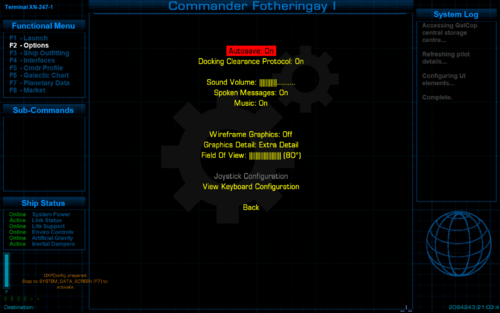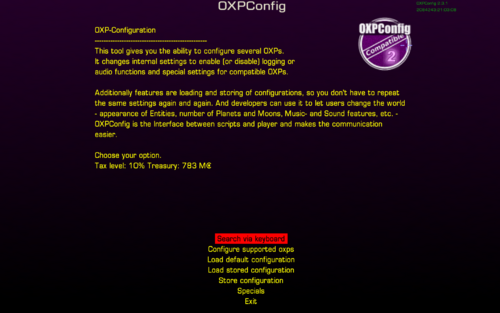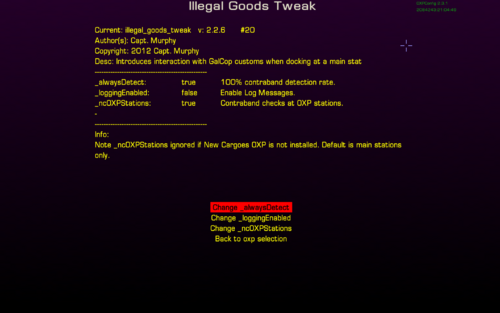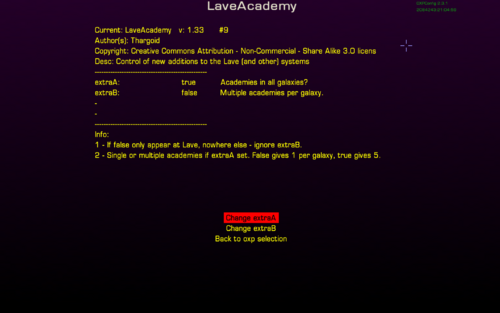Difference between revisions of "OXPConfig"
m (OXPConfig released) |
(Updating BB links) |
||
| (89 intermediate revisions by 14 users not shown) | |||
| Line 1: | Line 1: | ||
| − | + | Tweak your oxp's while in-game! | |
| − | + | [[Image:OXPConfig_logo.png|150px|right]] | |
| − | + | [[File:OXPConfig (Entry).png|thumb|right|500px|Game Options screen (Entry to OXPConfig): note orange text in bottom left]] | |
| − | + | [[File:OXPConfig (top level).png|thumb|right|500px|Top level of OXPConfig (once 7 or F7 has been pressed)]] | |
| + | [[File:OXPConfig (config Illegal Goods Tweak).png|thumb|right|500px|Example: Config Screen for Illegal Goods Tweak OXP]] | ||
| + | [[File:OXPConfig (config LaveAcademy).png|thumb|right|500px|Example: Config Screen for Lave Academy OXP]] | ||
| − | |||
| − | |||
| − | |||
| − | == | + | ==Overview== |
| − | + | {{OXPNote|This AddOn is deprecated. Please use [[Library OXP|Library]] for new AddOns. It is, however, more [[immersion|immersive]] than that Library OXP}} | |
| − | + | This tool gives you the ability to configure several OXPs. It changes settings to enable (or disable) logging or audio functions, and special settings to recognize errors or to avoid clashes, or to adjust numbers of planets/moons, ''etc''. OXPs can use it in a lot of ways and in most cases it only needs a few additional lines of code. | |
| − | + | OXPConfig runs without the debug-console and is primarily meant for non-scripters (and lazy scripters), but if you really need debug-options it is highly recommended to install the Basic-debug.oxp (written by Ahruman) and if necessary the console (written by Ahruman and ported to Windows by Kaks). | |
| − | + | Note: [https://bb.oolite.space/viewtopic.php?p=262865#p262865 This does ''not'' clash with Library.oxp's OXP configuration] | |
| − | [ | ||
| − | [[Category: | + | * List of supported [[:Category:OXPConfig-compatible OXPs|OXPConfig-compatible OXPs]] - currently {{PAGESINCATEGORY:OXPConfig-compatible OXPs}}. |
| + | |||
| + | ==Handling== | ||
| + | * Dock at a station, | ||
| + | * open the Options Menu Screen (2/F2), | ||
| + | * then step to the '''Game Options''' (where you can change Oolite's options), | ||
| + | * wait until you get a message that OXPConfig is activated (bottom left corner of screen), | ||
| + | * and step directly to the SYSTEM DATA SCREEN (F7). | ||
| + | * Modify settings and step to the main menu. | ||
| + | |||
| + | The changes have been applied to the OXPs, but nothing is stored yet. To do it: | ||
| + | * Choose '''Store configuration'''. | ||
| + | * Then exit OXPConfig and save the game as usual. If these two steps are skipped the changes remain temporary. | ||
| + | |||
| + | ==Features== | ||
| + | * Loading, storing and resetting to defaults of configurations. | ||
| + | * 4 booleans. | ||
| + | * 4 short unsigned integers (0xff). | ||
| + | * 1 unsigned 24Bit integer (0xffffff) that is used as bitmask e.g. to en/disable appearance of entities. | ||
| + | * Minimum version checks. | ||
| + | * Early calls of OXPs startUp function if flag is set. | ||
| + | * Early settings if OXPConfig has collected the data and flag is set. | ||
| + | * Notification for OXPs about changed settings if flag is set. Calls oxpcNotifyOnChange(). | ||
| + | * User Definable Colors - for supporting OXPs. | ||
| + | * Dump declared sounds - logs them to [[Latest.log]]. | ||
| + | * Dump missionVariables - logs them to [[Latest.log]]. | ||
| + | * Dump worldScript properties - logs them to [[Latest.log]]. | ||
| + | |||
| + | ==Requirements== | ||
| + | * Latest version needs Oolite v1.77. | ||
| + | * [[Cabal_Common_Library OXP|Cabal_Common_Library1.7]]. | ||
| + | |||
| + | ==Download== | ||
| + | * [https://app.box.com/s/gbhv3wgxrpjen31h5n13aovgur5b3ffi OXPConfig2.3.4.zip] | ||
| + | * Download in OXZ format [[Media:OxpConfig_2.3.4.oxz |here]] for Oolite 1.79 or later (downloaded {{#downloads:OXPConfig_2.3.4.oxz}} times). | ||
| + | |||
| + | <!--* Mirror -> [https://app.dropbox.com/s/wlocyoab95bhlj6/OXPConfig2.2.4.zip OXPConfig2.2.4.zip] - (97.2 KB)--> | ||
| + | |||
| + | For Oolite v1.76.1: | ||
| + | * [http://deephorizonindustries.com/Downloads/OXPConfig2.0.14.zip OXPConfig2.0.14.zip] - (97.2 KB) | ||
| + | |||
| + | |||
| + | More information is available in the [[OXPConfig_Doc|OXPConfig Documentation]]. | ||
| + | |||
| + | ==Warning== | ||
| + | [[XenonUI]] may interfere with the '''Search via Keyboard''' option | ||
| + | |||
| + | == Immersion == | ||
| + | Faffing about with OXP configuration is anti-immersive (but see [[Station Options]]). This configuration OXP pops up only outside the game (right at the start before you select your game persona or if you have paused gameplay and have selected Game Options). The Library configuration is available while docked, and is utterly unrealistic, even if it is more adaptable. | ||
| + | |||
| + | To tweak Library.oxp so that the more immersive OXPConfig is used instead see [https://bb.oolite.space/viewtopic.php?p=285285#p285285 here] (NiteOwl, 2022). | ||
| + | |||
| + | == Relevant OXPs == | ||
| + | ''If you go back, OXP Config eventually configured the following:'' | ||
| + | *OXPConfig itself | ||
| + | *[[BGS]] | ||
| + | *[[BlOomberg Markets]] | ||
| + | *[[BuoyRepair]] | ||
| + | *[[Deep Horizon Advanced Navigation Computer]] | ||
| + | *[[Deep Horizon]] Systems | ||
| + | *[[Explorers' Club OXP]] | ||
| + | *[[Famous Planets OXP]] | ||
| + | *[[Friend or Foe]] | ||
| + | *[[Fuel Station OXP]] | ||
| + | *[[Furball OXP]] | ||
| + | *[[Hyperradio js OXP]] | ||
| + | *[[Illegal Goods Tweak OXP]] | ||
| + | *[[Jaguar Company]] | ||
| + | *[[Lave Academy OXP]] | ||
| + | *[[Localhero OXP]] | ||
| + | *[https://bb.oolite.space/viewtopic.php?f=4&t=5618 OXPShipRegulator] | ||
| + | *[[Safe Docking]] | ||
| + | *[https://bb.oolite.space/viewtopic.php?p=58579#p58579 ScriptTimer] | ||
| + | *[[ShieldCycler]] | ||
| + | *[[Skilled NPCs OXP]] | ||
| + | *[[Snoopers]] | ||
| + | *[[System Redux (Oolite)]] | ||
| + | *[[Thargoid Witchspace Drive]] | ||
| + | *[[Vector OXP]] | ||
| + | *[[Welcome Mat OXP]] | ||
| + | |||
| + | ==Quick Facts== | ||
| + | {{OXPLevel|0}}{{IconOXP | ||
| + | |ooVersion = "1.77" | ||
| + | |oxpCPU = "Medium" | ||
| + | |oxpMEM = "Average" | ||
| + | |oxpGPU = "Low" | ||
| + | |oxpIsParent = true | ||
| + | |oxpIsChild = true | ||
| + | |oxpIsAPI = true | ||
| + | |oxpIsDocumented = true | ||
| + | |oxpIsConfigurable = true | ||
| + | }} | ||
| + | {{Infobox OXPb| title = OXPConfig | ||
| + | |version = 2.3.3 | ||
| + | |release = 2015-06-03 | ||
| + | |license = CC-by-nc-sa-3.0 | ||
| + | |features = Config | ||
| + | |category = Misc OXPs | ||
| + | |author = Svengali, Lone_Wolf | ||
| + | |feedback = [https://bb.oolite.space/viewtopic.php?f=4&t=4908 BB-Link] | ||
| + | }} | ||
| + | |||
| + | {{Required OXP|Cabal Common Library}} | ||
| + | |||
| + | [[Category:Oolite utilities]] | ||
| + | [[Category:OXPConfig-compatible OXPs]] | ||
| + | [[Category:Deprecated OXPs]] | ||
Latest revision as of 02:15, 29 February 2024
Tweak your oxp's while in-game!
Contents
Overview
This tool gives you the ability to configure several OXPs. It changes settings to enable (or disable) logging or audio functions, and special settings to recognize errors or to avoid clashes, or to adjust numbers of planets/moons, etc. OXPs can use it in a lot of ways and in most cases it only needs a few additional lines of code.
OXPConfig runs without the debug-console and is primarily meant for non-scripters (and lazy scripters), but if you really need debug-options it is highly recommended to install the Basic-debug.oxp (written by Ahruman) and if necessary the console (written by Ahruman and ported to Windows by Kaks).
Note: This does not clash with Library.oxp's OXP configuration
- List of supported OXPConfig-compatible OXPs - currently 21.
Handling
- Dock at a station,
- open the Options Menu Screen (2/F2),
- then step to the Game Options (where you can change Oolite's options),
- wait until you get a message that OXPConfig is activated (bottom left corner of screen),
- and step directly to the SYSTEM DATA SCREEN (F7).
- Modify settings and step to the main menu.
The changes have been applied to the OXPs, but nothing is stored yet. To do it:
- Choose Store configuration.
- Then exit OXPConfig and save the game as usual. If these two steps are skipped the changes remain temporary.
Features
- Loading, storing and resetting to defaults of configurations.
- 4 booleans.
- 4 short unsigned integers (0xff).
- 1 unsigned 24Bit integer (0xffffff) that is used as bitmask e.g. to en/disable appearance of entities.
- Minimum version checks.
- Early calls of OXPs startUp function if flag is set.
- Early settings if OXPConfig has collected the data and flag is set.
- Notification for OXPs about changed settings if flag is set. Calls oxpcNotifyOnChange().
- User Definable Colors - for supporting OXPs.
- Dump declared sounds - logs them to Latest.log.
- Dump missionVariables - logs them to Latest.log.
- Dump worldScript properties - logs them to Latest.log.
Requirements
- Latest version needs Oolite v1.77.
- Cabal_Common_Library1.7.
Download
- OXPConfig2.3.4.zip
- Download in OXZ format here for Oolite 1.79 or later (downloaded 10146 times).
For Oolite v1.76.1:
- OXPConfig2.0.14.zip - (97.2 KB)
More information is available in the OXPConfig Documentation.
Warning
XenonUI may interfere with the Search via Keyboard option
Immersion
Faffing about with OXP configuration is anti-immersive (but see Station Options). This configuration OXP pops up only outside the game (right at the start before you select your game persona or if you have paused gameplay and have selected Game Options). The Library configuration is available while docked, and is utterly unrealistic, even if it is more adaptable.
To tweak Library.oxp so that the more immersive OXPConfig is used instead see here (NiteOwl, 2022).
Relevant OXPs
If you go back, OXP Config eventually configured the following:
- OXPConfig itself
- BGS
- BlOomberg Markets
- BuoyRepair
- Deep Horizon Advanced Navigation Computer
- Deep Horizon Systems
- Explorers' Club OXP
- Famous Planets OXP
- Friend or Foe
- Fuel Station OXP
- Furball OXP
- Hyperradio js OXP
- Illegal Goods Tweak OXP
- Jaguar Company
- Lave Academy OXP
- Localhero OXP
- OXPShipRegulator
- Safe Docking
- ScriptTimer
- ShieldCycler
- Skilled NPCs OXP
- Snoopers
- System Redux (Oolite)
- Thargoid Witchspace Drive
- Vector OXP
- Welcome Mat OXP
Quick Facts
| Version | Released | License | Features | Category | Author(s) | Feedback |
|---|---|---|---|---|---|---|
| 2.3.3 | 2015-06-03 | CC-by-nc-sa-3.0 | Config | Misc OXPs | Svengali, Lone_Wolf | BB-Link |