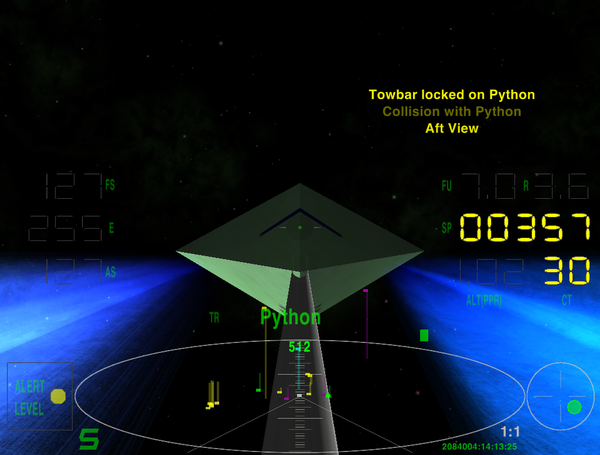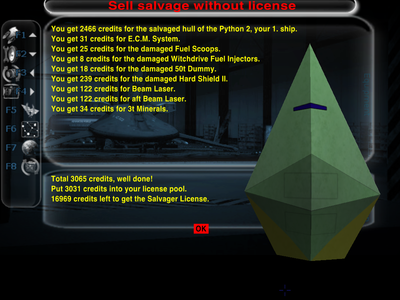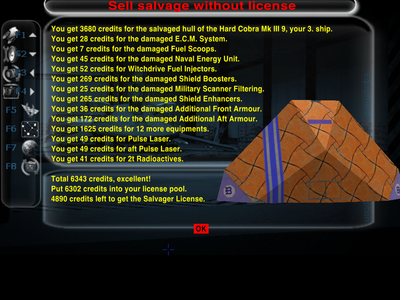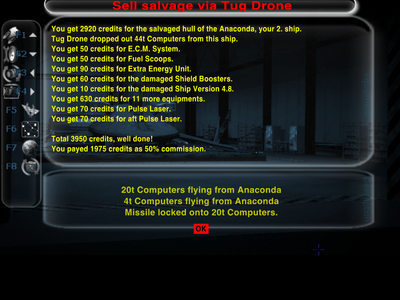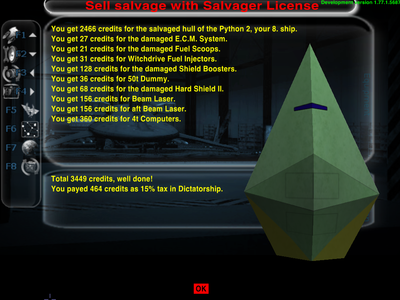Towbar
Make money from derelict ships.
Contents
- 1 Towbar
- 2 Laser Reductor
- 3 Ship Miner
- 4 Ship Miner Assistant
- 5 Towbar Compatible Injectors
- 6 Towbar Repair Bot
- 7 Towbar Stabilizer
- 8 Tug Drone
- 9 Salvager License
- 10 Salvager Missions
- 11 Salvager Rankings
- 12 Equipment Payout
- 13 Technical Information
- 14 Download
- 15 Links
- 16 Quick Facts
- 17 Gameplay and Balance indicator
Towbar
Pilots often eject when they have lost a fight and thus leave behind an almost destroyed ship. You do not need to totally destroy these ships anymore for the bounty, because now you will get it instantly when the pilot ejects.
Your HUD can show the Derelict status of your target if either Detectors OXP or NumericHUD v3.11 OXP are installed or you insert the insertintohudlegends.plist file from the Towbar OXP into your hud.plist.
If you approach a derelict ship within 100m (or hurtle into it) with a low speed difference (below 10) then the towbar will lock it. You will see it in your aft view (F2).
You can tow ships with a maximum of 1.6 times more mass than your ship. Untowable ships can be mined with Ship Miner only (see below).
You cannot use Injectors unless you have special equipment and your pitch rate will be very low while towing (the $TowbarSlowTurn variable in towbar.js can be set to false on computers where controls go jerky while towing a ship).
Tow the ship into a dock in the current solar system to sell the hull as a large amount of alloys.
Ship Mass Alloys Approximated ₢ Adder 11 3 100 Moray 40 12 400 Cobra Mk I 47 14 500 Fer-de-Lance 51 15 500 Asp 59 18 600 Cobra Mk III 186 56 1800 Boa 192 58 1900 Python 222 67 2200 Anaconda 430 80 2600
The payment is calculated from the alloy price at the station where you sell it, plus 0-2TC Computers (depending on the ship size). The largest ships can give a maximum of only 80TC alloys due to their massive inner space. These alloys will not be added to the market because the ship is sold to a dealer who pays instantly but disassembles the wreck later (thus avoiding filling up the 127TC limit of the station's market). You will get several hundred credits for each saved piece of equipment, and for the weapons too. A Military Laser will be worth 1-2 thousands (but probably the fight was harder to get it).
Cargo will be added to the market. All saved cargo is sold for the current price at the station. If the market is already filled with this cargo then the remains will be sold at half price (or discarded if you set $TowbarLimit127t to true in towbar.js).
Some ships (with high version numbers in ShipVersion OXP - so the more durable ones) hold much more valuable cargo than others.
With HardShips OXP you can get more equipment - as you can see in this image:
Compliments
You might get the following compliments:
- 1000₢: Nice work.
- 3000₢: Well done!
- 5000₢: Excellent!
Usage
Be careful when attacking a ship you hope to tow: slow your fire when the exhaust plume changes (or throwing sparks with CustomShields OXP) to avoid blowing it up - and stop immediately when you see the Escape capsule. Then slowly touch the derelict ship to lock it to your towbar.
Reduce the pitch and yaw movements when towing. There is a small but increasing chance to break either the towbar or the towed ship: heavier ships break sooner. A few tips:
- Approach the derelict ship in the direction of your next movement, usually head to the Station to reduce turning with mass.
- Stop your ship before turning to cause less pressure to the towbar.
- Do not go on a sightseeing tour: the status of the ship degrades over time when moving, so you will earn more credits if you deliver it faster. You will be informed about flying parts to remember this. Such loss will be less at low speeds and your haul will be safe from this only if your ship is stopped!
Problems:
- If the towbar is destroyed then you can buy another and go back to the ship, just find the "D" (derelict) beaconCode on your Advanced Space Compass. Telescope OXP shows it also on your main scanner from any range.
- If you are too slow then either pirates will blow up the ship for the cargo, or hunters for the bounty or else some Thargoids will visit for sure!
- Other derelict ships in the system will not display a beaconCode on your ASC (due to the signal transmitter only being placed when the towbar is locked on).
Releasing the towed ship:
- You can release your towed ship if your ship touches another derelict ship.
- If you initiate a hyperjump then the towbar will release the towed ship. This means that you must sell the ship in the same system where you get it.
- You can also release the towed ship by priming your Towbar (Shift+N) and pressing activate (n). The just released ship can then be relocked by another activate (within 200m).
Combat while towing:
- The towed ship is vulnerable, so you are recommended to avoid combat situations until it has been delivered.
- The largest towed ships face into your aft weapon - so you cannot fire it or you will destroy the towed ship! If you really must fire your rear laser, then release the ship by a double "h" keypress (start and stop a hyperjump) and pick it up again later. Before doing this you must have set a target system and have enough fuel for the jump.
- Do not engage in a fight while towing a ship (to avoid too much jerky movement which breaks the towbar). If you must, then, as above, release your towed ship and reclaim it after the battle.
Build up your reputation by salvaging more ships, (towing missions will require qualifications)!
Cost: 100.0₢ Techlevel: 1
Laser Reductor
This reduces your Laser power to minimal if your targeted enemy ship is derelict (to prevent you destroying it after the pilot has ejected). You will get a "Derelict!" message with a "bloop" sound when your target is ejected to warn you to stop firing your laser.
Your first 10 hits will be reduced only, (ie an entire second with a continuously firing beam laser). Most pilots are able to release the fire button within a second after warning sound started: if you fluff this then increase the $TowbarMaxReduct variable in towbar.js.
When you exceed this limit a "Laser Reductor disabled" message appears and you can now destroy your target to complete your mission. You can turn off the reductor by priming (Shift-N) and activating (n) Towbar when there is neither a towed ship nor a derelict one within 200m.
It is recommended to install the "Derelict" display warning into your HUD (with either Detectors OXP, NumericHUDv3.11 or by following the instructions in the insertintohudlegends.plist file) to get another visual warning.
Cost: 100.0₢ Techlevel: 5
Ship Miner
Complex robots can transfer the valuable parts of the towed ship to your cargo hold - but this takes some time.
Mining operates in the following order:
- 1. Cargo: stronger ships tend to hold more valuable packages. Fuel is also transferred in this step.
- 2. Computers: from the built-in electronics, usually 1 or 2t depending on the ship size.
- 3. Machinery: from mining equipment and lasers, in equal value.
- 4. Alloys: from dismantling the hull into pieces - but only the smaller pieces can fit into the scoop (max. 10t).
Mining will stop by default when the cargo transfer is done - assuming you want to tow the ship into a station.
To continue mining the ship, prime Towbar (Shift+N) and press mode (b): but this is suggested only if you do not plan to tow the ship back to any dock.
- Set back to the "Offline" or "Cargo only" settings if you plan to tow a ship again.
- The "Cargo only" mode is suggested due to possible loss of cargo from the towed ship while moving (which cannot happen from your cargo hold).
- The "Up to full" mode will mine until there is no free space left in your ship, the rest is left in the half-mined ship.
- The "Salvager" mode will drop out all mined inner parts into space to complete the mining operation and increase your salvager reputation regardless of whether your hold is full.
Cargo check needs some time (even for ships with 0t cargo) due to checking the cabin safe which can contain valuables. Mining will be paused while steering, speed changing, injecting and torus travel - so it is best to mine when stopped or while travelling straight at a constant normal speed.
Parcels
Sometimes you can find parcels when finishing cargo transfer. Urgent ones need to be delivered to the main station within a few minutes. Your ship's manifest screen (F5F5) will show the remaining time for delivery. Do not use autodock (Shift+C) due to it needing 20 minutes (regardless of the fact that it looks like an instant process!) - you will arrive too late.
Your parcel reputation will not suffer if you do not arrive in time due to you are not the one who undertook the delivery (expired parcels will be removed from your manifest screen to avoid such penalties). Install Display reputation OXP to track your progress: you will get more payout for the same work if you earn a higher reputation.
To find the shortest route for normal parcel delivery you should buy Advanced Navigational Array equipment, then select the galactic chart (F6F6), hold down "^" (Shift+6) and click on the destination (marked with a green diamond). Hold down the Ctrl key as well also to show the fastest route if that route takes too long. Press F1 and then "`" to review your time limit in your communications log in hours. The Manifest screen (F5F5) shows this in days but in the galactic chart (F6F6) you see the times of routes in hours.
Traps
Some ships are equipped with a self-destruct trap. A mistake during Fuel transfer can also end up with an explosion. These can cause major damage to your ship depending on the size of the towed ship. As you gain more and more salvaging experience you can prevent these problems more of the time. With ShipVersion OXP you usually can mine ships safely below or at your salvager level.
Towbar will not autolock if a trap can kill you due to the target being too large or your energy too low. You can override this safety feature by priming and activating Towbar but you risk dying in an explosion. There is always a small chance to fall into a trap, sometimes even an Elite Salvager can make mistakes also! It might be more prudent to avoid overriding this safety feature and wait until your energy and shields are recharged, buying Shield Boosters or even buying a larger ship with more energy banks.
Ship mining is not 100% safe, towed ships can explode from the meddling in rare cases which will surely also destroy the miner.
Finishing mining counts as 'salvaging the ship' which increases your reputation - so you can save the towing time by doing so if the money is less important to you.
The "Empty" word in the ship name means that the cargo has been transferred already, the "Mined" word means that mining is completed. Your HUD can show these words also with NumericHUD v3.11 or by following the instructions in the insertintohudlegends.plist. Derelict ships show as a light blue lollipop in the scanner when targeted, Empty ships show as blue and Mined ships show as dark blue.
If you want to sell the parts in another solar system then you must mine the ship before jumping (due to the impossibility of constructing a tool which can avoid the explosion of a badly damaged ship in hyperspace).
You should also complete mining if you are very far away from any dock to avoid losing many of the parts along the way. If the Station is nearby you will earn more credits by towing it as it is.
If you are mining a heavy ship which has more than 1.6 times the mass of your ship, then you are stuck and cannot move regardless of your speed settings. If you touch the controls while mining a heavy ship then you must release it immediately to avoid breaking the towbar.
Ship Miner can fit into large ships over 130t only and the mined parts need much cargo space, unless you found valuable cargo (Gold, Platinum or Gem-stones).
Cost: 20,000.0₢ Techlevel: 5
Ship Miner Assistant
Additional transporter bots can help to reduce the mining time and increase your safety. The possibilities of losing or destroying ship parts are roughly halved. These can also catch large parts when towing before they drop out of the towed ship.
Cost: 20,000.0₢ Techlevel: 11
Towbar Compatible Injectors
Allow the use of Injectors while towing a ship. Costly due to the need of stronger towbar holders and of new exhaust fittings so that the towed ship is not damaged by exhaust emissions.
The towed ship loses more parts if the speed is higher - so you do not save money but you can save time. Torus Drive is the only exception to the speed rule - so Torus is recommended for use as soon as possible. Do not alter your direction while using these injectors otherwise your towbar will become much more unstable.
Cost: 20,000.0₢ Techlevel: 11
Towbar Repair Bot
Can fix a broken towbar, but once only. Repair starts automatically when needed and takes about a minute.
The bot cannot repair a destroyed towbar - which happens almost as often as a broken one - so it is better to apply a Towbar Stabilizer, and use the repair bot as a last resort only.
Cost: 1,000.0₢. Techlevel: 5
Towbar Stabilizer
Use this when your towbar is unstable - it will prevent damage and the possible explosion of your towed ship. It occupies an empty pylon, and is launched as a mine. Buy more than one if you plan to tow heavy ships for long distances.
It cannot fix a broken or destroyed towbar, nor resurrect a towed ship after an explosion caused by unstable towing: so use it before these problems occur.
Cost: 200.0₢ Techlevel: 5
Tug Drone
Launch as a 'fire and forget missile' at a derelict ship and you are done with the work! Managed by the local authorities who charge a 50% commission but also pay up instantly when your tug drone hits the target.
The drone will eject the cargo and pay you for the ship only: so you must scoop the ejected cargo if you have not already extracted it with Ship Miner before launching your Tug Drone. GalCop defends tug drones but the cargo ejection is due to the need for all pirates to know that tug drones never transport cargo (thus attaining a tolerable safety level where it is not worth the pirate's efforts to attack it).
Deep Space Dredger OXP provides a Salvage Missile which can autopilot a derelict ship with cargo. In this case you must escort the derelict until it reaches a Dredger. This can be much harder due to pirate ambushes, but can also pay more due to avoidance of the local authorities' commission.
A Tug Drone can only fit into large ships (over 130TC). Do not target small ships which pay less than the cost of the Tug Drone! You must aim exactly at the target (ie with a red STE box) to launch the drone, the regular green target lock is not exact enough.
The rotating ship model cannot be displayed in the sell salvage screen during flight, and your ship is moving while you read it so press enter shortly to reduce the blind fly time.
Cost: 1,000.0₢ Techlevel: 5
Salvager License
GalCop regulates ship salvaging at main stations; you must buy a license from your initial earnings, which is automatically deducted. You will only receive payments for the cargo after you have pooled the full 20,000 credits for the yearly license. You must buy a new license every year. Once you have a Salvager License, you must pay tax on the ship hull and equipment valuations based on the government type.
Government Tax Anarchy 0 % Feudal 5 % Multi-Governmental 10 % Dictatorship 15 % Communist 20 % Confederacy 25 % Democracy 30 % Corporate State 35 %
Non-GalCop stations do not require a license, but do charge a 50% commission. Dredgers in Deep Space Dredger OXP and Salvage Gangs in Anarchies OXP buy without commission due to processing the ship locally but they pay a low price for the alloys of the hull.
Cargo is never taxed or commissioned.
Salvager Missions
Your reputation is determined by how many ships you have salvaged either by delivery or by fully mining them. When you reach certain levels of reputation you might embark on Salvager Missions (in v0.93 only the first of these is implemented):
Ships Rank Level Payout (₢) Need new Salvager License 0 First Aid Easy 1,000 No 2 Second Hand Easy 2,000 No 10 Ten Commands Easy 10,000 Yes 20 Twenty Sisters Medium 20,000 No 30 Thirty Pirates Medium 30,000 Yes 40 Forty Robbers Medium 40,000 Yes 50 Fifty Percent Hard 50,000 No 100 Hundred Tonnes Hard 100,000 Yes 200 200 Seconds Hard 200,000 No
Salvager Rankings
You can step up in your Salvager career by towing or mining derelict ships or achieving salvage missions.
As your reputation increases you can attain better rankings which are shown in your Manifest screen (F5-F5).
With higher ranks you can neutralize more complex traps in towed ships.
Ships Rankings 2 Novice Salvager 4 Assistant Salvager 8 Poor Salvager 16 Below Average Salvager 32 Average Salvager 64 Above Average Salvager 128 Competent Salvager 1000 Trustworthy Salvager! 3000 Infallible Salvager! 6000 Elite Salvager!
Equipment Payout
In v0.104, Towbar started supporting "pluggable" policies to calculate the value of the equipments, weapons included, in the salvaged ship, to be implemented by other OXPs.
The reason for that can be seen in this discussion.
In v0.104, those policies overwrite the standard policy - to change policies the player has to uninstall one policy OXP and install the other policy OXP, which requires exiting the game session. Payout OXPs compatible with the v0.104 version must have a single policy packaged inside.
After v0.105, Towbar supports in-game selection of the payout policy through the Station Interfaces (F4) Config for AddOns screen. Payout OXPs compatible with v0.105 could package more than one payout policy for the player to choose, but if an OXP packages more than one policy it is not compatible with Towbar v0.104.
The OXPs that package such alternative payout policies can be found here.
Technical Information
Requires Oolite v1.77 and the BGS OXP if you want to see a nice background on the salvage screen.
Configuration
Towbar allows in-game configuration through Station Interfaces (F4) Config for AddOns for:
- TalkingShip: when true, Towbar will use Comms to send its messages to the player; otherwise the messages go to the Console.
- StartMode: start mode for Ship Miner: 0=Offline, 1=Cargo Only, 2=Full, 3=Salvager[.
- Appearance: the Towbar equipment appearance: 0=Retractable, 1=Fixed, 2=Tractor Beam.
- EqPayout: the salvaged equipment Payout Policy to use
Other configurations can only be altered by editingtowbar.js and re-starting the game:
- $TowbarDebug = false; //will spawn a derelict ship right after undock
- $TowbarLimit127t = false; //can limit markets to their original capacity (127t)
- $TowbarMaxReduct = 10; //how many hits will be reduced by the Laser Reductor on a derelict ship
- $TowbarNPCMissile = true; //NPCs with enhanced IQ: fire a missile before ejecting as a last resort
- $TowbarSlowTurn = true; //set to false if causing jerky controls while towing a ship
Payout OXPs
Payout OXPs add alternatives to the standard salvaged equipment payout policy. Such alternatives can be pro-player, paying more for the equipment, or anti-player, paying less.
A Payout Policy OXP MUST:
- create a function that takes an EquipmentInfo (which might contain a weapon) object as parameter and returns its salvage price IN CREDITS;
- if the scriptInfo property towbar_max_salvage_price is defined for an equipment, the value there MUST be the high limit for the payout returned by the function for that equipment;
- in the OXP's startUpComplete event handler:
- append a reference to that function to the array worldScripts.towbar.$TowbarEquipmentPayoutHandlers;
- define a property display for that function and assign a short and distinctive string to it - the first 6 characters will be used to identify the policy implemented by the function in the policy selection screen;
- repeat for as many policies as wished (but bear in mind that all the policies short names will have to fit in a single line).
- append a reference to that function to the array worldScripts.towbar.$TowbarEquipmentPayoutHandlers;
License
- This work is licensed under the Creative Commons Attribution-NonCommercial-ShareAlike License version 3.0
- If you are re-using any piece of this OXP, please let me know by sending an e-mail to norbylite at gmail.
- Towbar applause sound source: http://soundbible.com/1260-Auditorium-Applause.html
- Towbar break sound source: bgs-c_hullbang.ogg in BGS OXP.
- Towbar fireworks sound source: http://soundbible.com/693-Fireworks-Finale.html
- Towbar hit derelict sound source: boop.ogg in Oolite.
- Towbar lock on sound source: bgs-m_fx_shipyard1.ogg in BGS OXP.
Changelog
2022.10.25, v1.1
- Adds descriptive label for the beacon added to the ship when towbar locks on it for towing.
- Fix mission texts to mention the name of the actual station near which the mission ship is located (instead of always the main station).
- Only outputs message about releasing towed ship when towbar is damaged when a ship is towed (towbar might be damaged when not in use).
- Fix repair costs for Towbar and Towbar Compatible Injectors to discount the full price (which are proportional to the ship's mass).
- Healthy ships (i.e, undamaged ships and usable derelicts) don't lose stuff (cargo and equipment) when towed.
- Checks if Library OXP is installed before attempting to register the configuration options.
- Moves Tug Drone towed-ship processing to towbar worldscript.
- Do not look for the market commodities if in interstellar space.
2020.11.04. v1.0
- Just ups the version number to 1.0.
2020.11.03. v0.110
- Fixes bug in the verification of player ship's mass before offering the mission after towbar is bought.
- Towbar equipment salvage payout pricing looks at the equipment's scriptInfo property 'towbar_max_salvage_price' to limit the salvage price of equipments (useful for money-sinks like Shield Cycler Manual Configurator Standard and Advanced).
2020.10.03. v0.109
- Towbar and Towbar Compatible Injectors have prices proportional to the ship's mass.
- Don't start the mission after the player buys towbar if the player's ship has less than 30t.
- Re-enables injectors after releasing the towed ship when hitch-riding a wormhole.
- Reduces the amount retained for the Salvager's License when salvaging at main station without a license from 100% to 60%.
- Uses $disableEquipemnt and $enableEquipment from Rapair Bots if available to disable/enable the injectors when towing without towbar compatible injectors.
- Stations with GalCop allegiance behave as main station.
- Player may choose to pay the full balance to the Salvager's License if enough credits are available.
2020.09.14. v0.108
- Deals with carried ships when salvaging a Carrier.
2020.09.04. v0.107
- Fixes bug that halted salvaging processing.
- Fixes bug that prevented Appearance parameter saved value from taking effect after loading from save file.
- More messages re-written to better English (thanks to Nite Owl).
2020.08.31. v0.106
- Fixes a bug in the fallback code for Laser Reductor.
- Doesn't blindly remove equipments defined by other OXPs.
2020.08.29. v0.105
- Fixes bug in cargo pod script that looks at the pod's cargo space instead of the player ship's when scooped.
- Implements salvaged equipment payout policy selection in-game through Stations Interfaces (F4) Config for AddOns.
- Laser Reductor looks at EquipmentInfo.weaponInfo.damage to know the energy of the hit to be reduced (uses a fallback for core game versions that don't allow scripts retrieval of weaponInfo).
- Creates TalkingShip, StartMode and Appearance parameters in Stations Interfaces (F4) Config for AddOns.
- Implements TalkingShip, with messages in better English thanks to Nite Owl.
- Removes the "Incoming Message" speech intro for Comms messages.
2020.08.10. v0.104
- Use commodity name instead of commodity display name as cargo identification in re-spawned cargo pods (with display name as identification, the cargo couldn't be put into the player's ship manifest when the cargo pod was scooped).
- Adjusted Laser Reductor to take into account the damage rate defined for the current weapon.
- Debug code to spawn derelicts just out the station when launching now spawn near the station where the player's ship is docked instead of the main station.
- Tweaked code the awards/remove EQ_DTADER to reduce the number of times it's added/removed while targeted.
- Upped minimal Oolite version to 1.81, removed code for older versions.
- Fixed bug that used commodity display name instead of name in lost-in-transit cargo pods.
- Fixed bug that removed rotation when reducing yaw and pitch while towing (affected ILS rotation-sync).
- Fixed bug in salvaged ship payout when the ship's cargo is beyond the local market capacity.
- Re-factored salvaged equipment pricing into a function (to make it easy to overwrite it with different pricing policies through other OXPs).
- Included port and starboard weapons (if any) in the salvaged ship payout.
- Reduced payout for salvaged ship's equipment and weapons.
- Some de-referencing for performance.
2020.06.23. v0.103
- Abort sound was not playing if the tug drone can't be launched.
2020.05.05. v0.102
- Better integration with Email System, preventing unnecessary emails being sent.
2020.02.23. v0.101
- Fixed two invalid reference errors in the towbar mission script.
- Some minor spelling/grammar corrections.
2016.08.14. v0.99
- Increased payout for equipments and weapons during ship salvaging.
- Towbar is not shown by default, just when tow a ship (retractable).
- Mission failed screen appear correctly at load game when must finish without rest.
- NPC will not fire missile at point-blank range before eject, thanks to Astrobe.
- Fixed multiplied parcels, thanks to Cmd Northgate.
- Removed "x. find" from parcel messages, suggested by Cmd Northgate.
- Fixed Constrictor hunt problem, thanks to Captain Obvious.
- First mission compatible with Escort Deck, thanks to Vincentz.
- Fixed for very long ships like Worker's Commuter in Commies OXP, thanks to TheOldGamer.
- Density of small-cargo1 raised to help scoop it with small ships, thanks to Bogatyr.
- Tug Drone got collision handler, thanks to Hullblazer.
- Ship Miner default mode changed to salvager as suggested by gt52
2015.03.15. v0.98
- Player get score if force a pilot to eject.
- Small fixes for Oolite 1.81 and without BGS.
2014.09.21. v0.97
- The first mission will fail if jump out from the system, thanks to Bogatyr.
- Cleanup after first mission: Moray removed, thanks to Falcon777.
- Trumbles modified to do not take over cargo, thanks to Falcon777.
2013.12.26. v0.96
- Bugfix in Tug Drone.
- Smaller large cargo box.
2013.12.14. v0.95
- Parcels and urgent parcels can be found during ship mining.
- Minor tweaks in mining and a bugfix with Trumbles.
- Audio and message warning if hit a derelict ship to stop fire in time.
- Laser Reductor limitation adjustable in $TowbarMaxReduct.
- Illegal cargo added into some ships with bounty.
2013.12.08. v0.94
- Laser Reductor fixed and can be turned off.
2013.10.23. v0.93
- Timed bomb implemented into some derelict ships.
- Traps are leveled up with ShipVersion.
- Towbar will not autolock if a trap can be fatal.
- NPCs will stop attacking derelict ships.
2013.10.22. v0.92
- Trap ships and Fuel mining added (thanks to popsch).
- Injectors fixed when the towed ship destroyed by others.
2013.09.24. v0.91
- Give back Injectors after mission ship is delivered.
- Set $TowbarSlowTurn to false on computers where controls goes jerky when tow a ship.
- XML support in insertintohudlegends.plist.
- Effectdata.plist for Telescope OXP to show large cargo models.
2013.09.06. v0.9
- Laser Reductor, Ship Miner, Ship Miner Assistant and Tug Drone added.
- First Salvager Mission added.
- Towbar primeable to release and to change mining mode.
- Salvager Rankings displayed in F5-F5 screen (idea from Display reputation OXP).
- Deep Space Dredger and Salvage Gang buy ships without commission.
- Can lose or destroy alloys, cargo and equipments during towing and steering also.
- Flying out more t alloys and cargo in one large object instead of many 1t pieces.
- Flying equipments now scoopable as 1 or more t Machinery.
- The ship.script.$TowbarShipHealth is scalable from 0 to 1 (max. loss to no loss).
- Pitch rate less reduced with light towed ships.
- HUD can show the Derelict, Empty and Mined status of the current target.
- Pay bounty instantly when the target derelicted.
- Refund available for all equipments of this OXP.
2013.08.21. v0.8
- Chance to break the towbar or the towed ship (thanks to DaddyHoggy).
- Towbar break sound included, source: bgs-c_hullbang.ogg in BGS OXP.
- Towbar Stabilizer, Repair Bot and Towbar Compatible Injectors added.
- Towed ship get "D" (derelict) beaconCode.
- Build up reputation in missionVariables.
- Salvager License and tax system added.
- Flying alloys, cargo and equipments added.
- Ship moved to right in the sell salvage screen (thanks to Svengali and cim).
2013.08.18. v0.7
- Injectors offline and pitch rate very low when towing.
- Payment lowered.
2013.08.17. v0.6
- Lock on sound added. Source: bgs-m_fx_shipyard1.ogg in BGS OXP.
- Some ships carry much more valuable cargo than others.
2013.08.16. v0.5
- Give money for cargo also.
2013.08.15. v0.2
- Give money for equipments.
2013.08.14. v0.1
- First test files.
Download
Download Towbar-1.1.oxz.
- Towbar-1.0.oxz.
- Towbar-0.110.oxz.
- Towbar-0.109.oxz.
- Towbar-0.108.oxz.
- Towbar-0.107.oxz.
- Towbar-0.106.oxz.
- Towbar-0.105.oxz.
- Towbar-0.104.oxz.
- Towbar_0.103.oxz.
- Towbar_0.102.oxz.
- Towbar_0.101.oxz.
- Towbar_0.99.oxz.
- Towbar_0.98.oxz was downloaded 4751 times.
Links
- 2006 discussion about towing derelicts
- 2008 Is destruction the only way?
- 2010 Tractor Beams and abandoned ships. Discussion includes the economics of towing - and handling pirates
Other OXPs enhancing this one
- Deep Space Dredger - the dredger also plays a salvage role, and includes a Salvage missile
- BGS - for Towbar sounds
- Towbar Payout - there is currently only Medium available, but more are possible
Quick Facts
| Version | Released | License | Features | Category | Author(s) | Feedback |
|---|---|---|---|---|---|---|
| 1.1 | 2022-10-25 | CC BY-NC-SA 4.0 | Introduces Salvaging. | Activities OXPs | Norby | BB-Link |