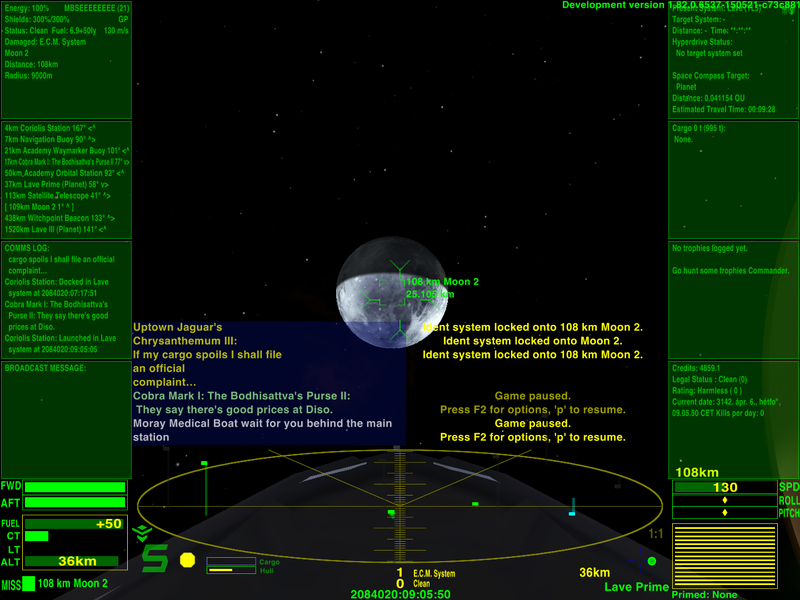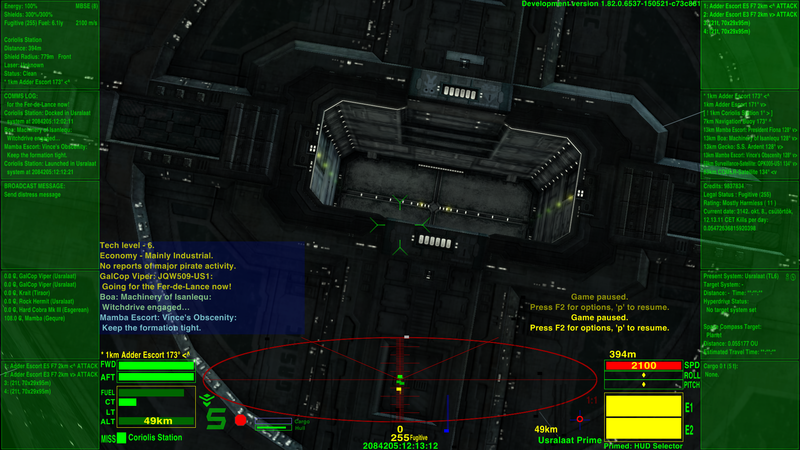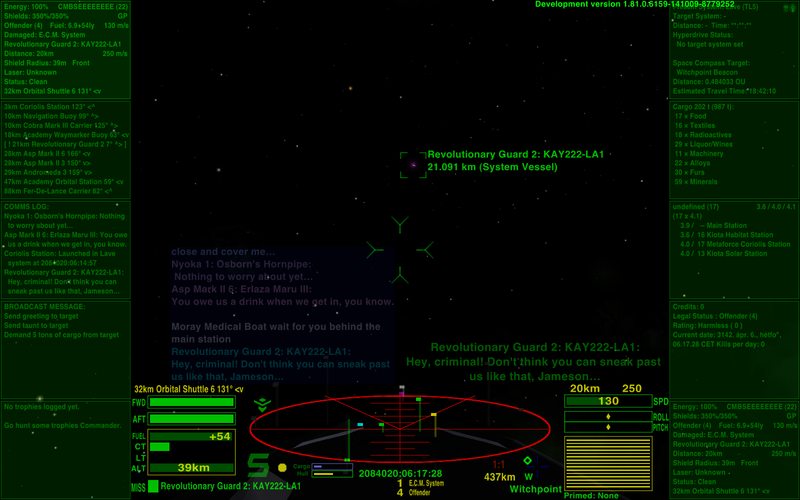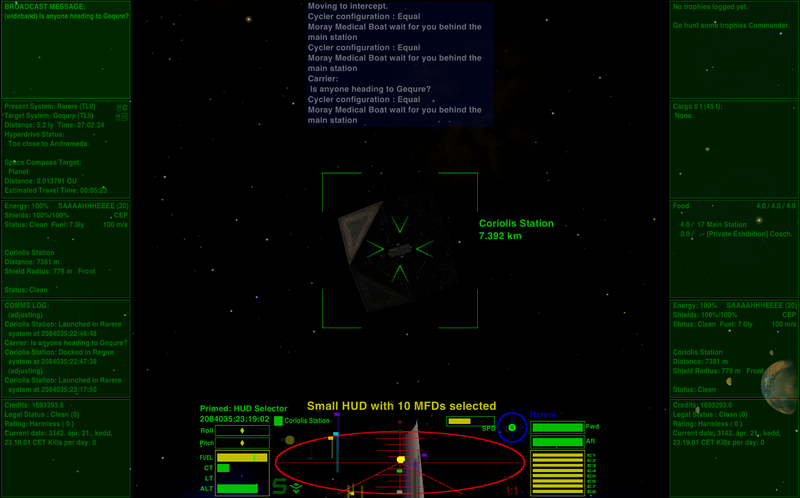HUDSelector
Contents
Description
Install this equipment and change your HUD during flight by pirme (Shift+N) and activate (n).
You can set your scanner to NonLinear and UltraZoom by pressing mode key (b) as many times as needed when HUD Selector primed. Your settings are stored in your savegame.
After you selected your HUD, you can remove HUD Selector equipment due to the selection is saved into your savegame.
Initially supported HUDs
- Default HUD (the actual hud.plist, for example AAD HUD or Compact HUD if installed)
- Large HUD with 10 MFDs (as the original but with large scanner, included in this package)
- Numeric HUD with 8 MFDs or 4*4 MFDs (both layouts are selectable)
- Original HUD with 10 MFDs (included in this package but the bottom two is not well usable in 4:3 screens)
- Small HUD with 10 MFDs (included in this package)
Large HUD
Both 4:3 and 16:9 displays are supported with a large alert sensitively colored scanner.
Original HUD
Small HUD
MFDs
There is a built-in support for setting the default Multi-Function Displays (MFDs).
You should install the following OXPs to get all of them:
- BroadcastComms MFD
- Combat MFD
- CommsLogMFD
- EscortDeck
- Manifest MFD
- Market Inquirer
- Navigation MFD
- Telescope
- Trophy Collector
- Useful MFDs
In the Interfaces (F4) screen you can select from the installed HUDs and set the default of your MFDs.
Custom Dials
There is a Custom Dials setup in HUD Selector Interface, where you can turn on/off the numeric and bar displays provided by CombatMFD. If your HUD show your energy in numeric form also but you would like to stay with the bars only then you can turn off the "combatEnergy" dial here.
Large HUD and Original HUD introduce custom dials if CombatMFD OXP is installed:
- Speed value in speed bar,
- Target distance, speed and fired missiles counter in top of speedbar (need CombatMFD equipment),
- Compass target distance meter,
- Number of damaged equipments and the name of lastly damaged below the scanner,
- Player bounty and legal status below the damaged equipment,
- Telescope lastly detected target over the shield bar,
- Reserve fuel in ly within the fuel bar,
- Distance of the nearest planetary object in the altitude bar,
- Cargo and Hull (service level) bars between the status light and clock.
Add a HUD into HUDSelector
Requirements from other HUDs to be appear automatically in the selection list:
- must be the plist differently named than hud.plist
- must define a worldScript with similar this.name than the plist (for example in Config/script.js)
- set your HUD and add your HUD name with plist name into HUDSelector in startUp:
this.name = "yourhud";
this.startUp = function () {
player.ship.hud = this.name + ".plist";
var h = worldScripts.hudselector;
if( h ) h.$HUDSelectorAddHUD("Your HUD", this.name); //name of plist without extension
}
- can define a callback function in your worldScript to start/stop some parts of your scripted HUD:
this.$HUDSelectorCallBack = function ( off ) {
var w = worldScripts["yourhud"];
if( off ) { //do things to disable your HUD like rename functions
if( w.shipWillLaunchFromStation ) {
w.$save_shipWillLaunchFromStation = w.shipWillLaunchFromStation;
delete w.shipWillLaunchFromStation;
}
} else { //do things to activate your HUD like restore disabled functions
if( !w.shipWillLaunchFromStation )
eval("w.shipWillLaunchFromStation = "+w.$save_shipWillLaunchFromStation);
}
}
Add a MFD into HUDSelector
New MFDs can register in startUp:
var h = worldScripts.hudselector; if( h && h.$HUDSelectorAddMFD ) h.$HUDSelectorAddMFD(this.name);
If the name of the MFD defined in setMultiFunctionText() call is different from the worldscript name then must give the name in the second parameter:
var h = worldScripts.hudselector; if( h && h.$HUDSelectorAddMFD ) h.$HUDSelectorAddMFD(this.name, "nameOfTheMFD");
Instructions
Do not unzip the .oxz file, just move into the AddOns folder of your Oolite installation.
License
This work is licensed under the Creative Commons Attribution-NonCommercial-ShareAlike License version 4.0. If you are re-using any piece of this OXP, please let me know by sending an e-mail to norbylite at gmail.com.
Download
HUDSelector 1.12 (downloaded 172 times).
HUDSelector 1.11 (downloaded 195 times).
HUDSelector 1.10 (downloaded 306 times).
HUDSelector 1.9 (downloaded 769 times).
HUDSelector 1.8 (downloaded 720 times).
HUDSelector 1.7 (downloaded 289 times).
HUDSelector 1.6 (downloaded 374 times).
HUDSelector 1.5 (downloaded 209 times).
HUDSelector 1.4 (downloaded 250 times).
HUDSelector 1.3 (downloaded 442 times).
HUDSelector 1.2 (downloaded 372 times).
HUDSelector 1.0 (downloaded 524 times).
Forum
You can write about this package into the HUD Selector topic
Changelog
2015.05.21. v1.12 Large HUD's messages and comms boxes are wider and aligned to the sides.
Reduced Large scanner height for better aspect ratio and more room.
Fixed needed fuel indicator, thanks to Anonymissimus.
Removed the nonexistent Scanner HUD from the selectable HUD list.
2015.05.17. v1.11 Large HUD added with as large scanner as in NumericHUD.
2015.04.27. v1.10 Fixed restore of MFDs if the current HUD remove them in the dock.
Interface screens use background from BGS or Better Screens if available.
2015.01.10. v1.9 MFD selector list limited to the actual number of MFDs.
Exit back to the Interfaces screen from HUD and MFD interfaces.
2014.10.20. v1.8 Original HUD got many numeric displays from CombatMFD.
Custom Dials setup in Hud Selector Interface.
Support for more than 20 HUDs and MFDs.
2014.10.16. v1.7 Original and Small HUDs has numeric speed display with CombatMFD in Oolite 1.81.
2014.09.25. v1.6 Scanner settings compatible with Auto Crosshairs OXP and plist-changer huds.
2014.09.24. v1.5 Fixed the saving of scanner settings if the equipment is uninstalled.
2014.09.23. v1.4 Scanner settings are adjustable by mode key (b) if HUD Selector primed.
2014.08.29. v1.3 MFD setup changes during flight are saved (need Oolite 1.81).
Original and Small HUDs has 10 MFDs and scanner zoom up to 16x.
Support in Original and Small HUDs for CombatMFD's target status.
2014.08.12. v1.2 Small fix for MarketObserver.
2014.08.11. v1.1 Interfaces and MFD handling.
Selections are saved into the savegame.
The included Original and Small HUDs has 8 MFDs.
2014.07.05. v1.0 First release.