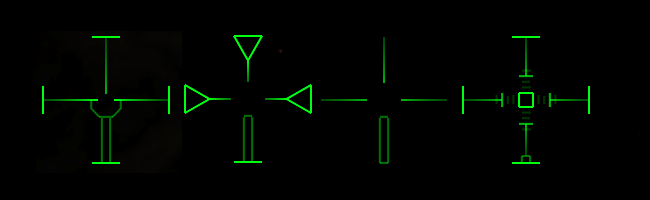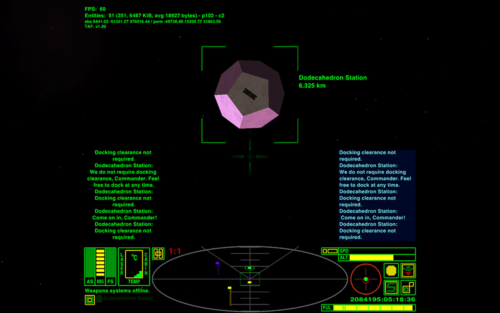Difference between revisions of "CB-HUD Mark II"
Cholmondely (talk | contribs) m (→Download: Oops!) |
Cholmondely (talk | contribs) m (Oops!) |
||
| (3 intermediate revisions by 2 users not shown) | |||
| Line 1: | Line 1: | ||
[[File:CB-HUD 2011-09-25.jpg|right|320px]] | [[File:CB-HUD 2011-09-25.jpg|right|320px]] | ||
==Overview== | ==Overview== | ||
| − | The CB-HUD Mark II is developed and produced by the '''Crab-Boolean | + | The CB-HUD Mark II is developed and produced by the '''Crab-Boolean Corporation'' located on [[Sector1/Riredi|Riredi]] in galaxy 1. The HUD is the "cash-cow" of Crab-Boolean and makes up almost 40% of their sales. Cargo-ship pilots especially like this HUD because it has an extra large scanner as well as additional control lights for important equipment. |
==Images== | ==Images== | ||
| Line 34: | Line 34: | ||
==Known issues== | ==Known issues== | ||
This [[OXP]] is not compatible with the Target Reticle OXP. CB-HUD already has the proper setting to turn the reticle red when on target. | This [[OXP]] is not compatible with the Target Reticle OXP. CB-HUD already has the proper setting to turn the reticle red when on target. | ||
| + | |||
| + | [[File:CB-HUD.png|thumb|right|500px|CB-HUD Mark 1]] | ||
==Download== | ==Download== | ||
| Line 46: | Line 48: | ||
== Links == | == Links == | ||
*Author: [[User:Captain Beatnik|Captain Beatnik]] (page has links to his other HUDs) | *Author: [[User:Captain Beatnik|Captain Beatnik]] (page has links to his other HUDs) | ||
| − | *[ | + | *[https://bb.oolite.space/viewtopic.php?f=4&t=9396 CB-HUD Mark I] (2011) |
| − | *[ | + | *[https://bb.oolite.space/viewtopic.php?f=4&t=9396&p=153123#p153123 BB Release Note for Mark II] (2011) |
| + | *[[CB-HUD Mark III]] (2025) variant using just a HUD.plist but incorporating the extra dials ticked away in the [[Combat MFD]]. | ||
*[[HUD]] | *[[HUD]] | ||
{{HUD-OXP}} | {{HUD-OXP}} | ||
Latest revision as of 09:34, 1 April 2025
Contents
Overview
The CB-HUD Mark II is developed and produced by the 'Crab-Boolean Corporation located on Riredi in galaxy 1. The HUD is the "cash-cow" of Crab-Boolean and makes up almost 40% of their sales. Cargo-ship pilots especially like this HUD because it has an extra large scanner as well as additional control lights for important equipment.
Images
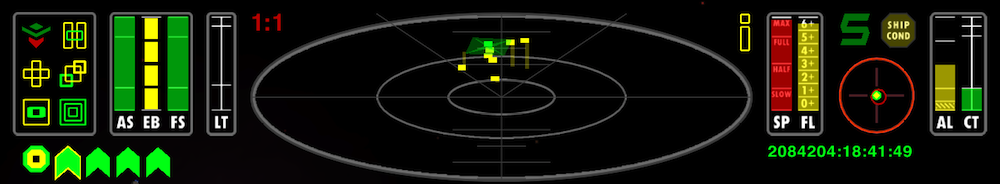
The mid-size grey ring marks the 2:1 magnification zone. If you increase the scanner magnification from 1:1 to 2:1, all blips inside the mid-size ring stay visible.
The small grey ring marks the close-up range (in 1:1 magnification) when using a military laser.
If you are aiming at a ship that is within close-up range, you should set your aim a little bit above the point you want to hit. The nearer the ship, the further above.
Features
- Classic HUD. No Javascript is needed
- Bigger scanner
- Bigger space-compass with integrated gauges for pitch, roll, and yaw
- Customized ComLog- and message-GUI
- Customized surrounds
- Contrast backgrounds
- Customized crosshairs (change colour when on target)
- Additional control lights
- Scales
Minimum requirements
Oolite 1.74+. No dependencies.
Installation
After unzipping, move or copy the .OXP-folder into the AddOns folder of your oolite installation.
Known issues
This OXP is not compatible with the Target Reticle OXP. CB-HUD already has the proper setting to turn the reticle red when on target.
Download
Current version
- Version 1.1 http://app.box.net/shared/y1q8yegurud6lr5v9bd7
Old versions
- Version 1.0 http://app.box.net/shared/5svulop0ma58uh8t5c4f
- Version 0.9 http://app.box.net/shared/4lphdkazs5
- Version 0.8 http://app.box.net/shared/b8u0aot2yc (this version is the basis of Stranger's SWHUDDAI).
Links
- Author: Captain Beatnik (page has links to his other HUDs)
- CB-HUD Mark I (2011)
- BB Release Note for Mark II (2011)
- CB-HUD Mark III (2025) variant using just a HUD.plist but incorporating the extra dials ticked away in the Combat MFD.
- HUD