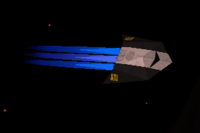Trident Down
What we're looking for is an independent investigator, someone who can avoid the usual channels and root out the information we need. It's not going to be an easy task, and we can offer little in the way of personal protection for you...
Contents
Overview
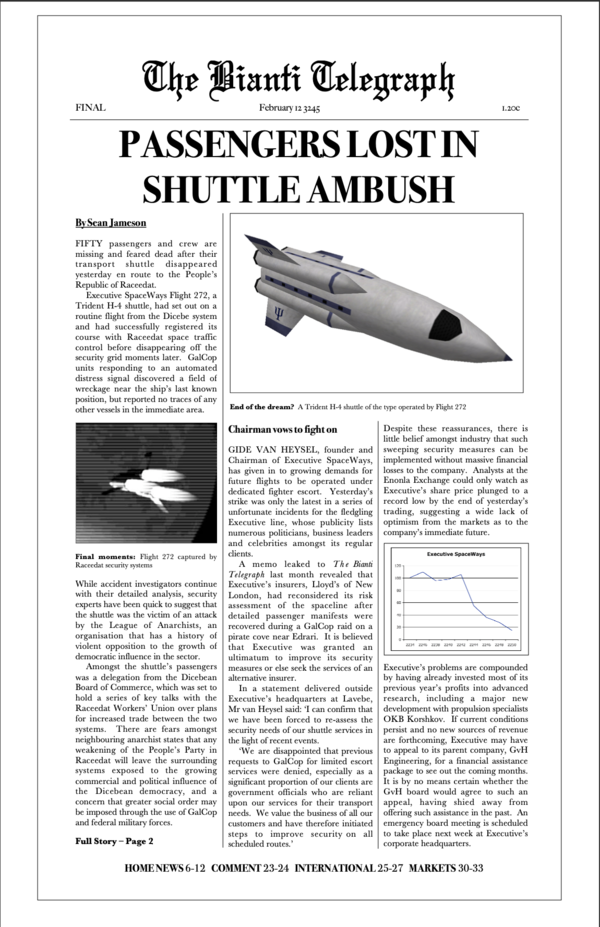
A transport shuttle on a routine flight in Galaxy 4 is destroyed in a vicious attack that leaves fifty passengers and crew missing and presumed dead. While GalCop dispatches the Anti-Terrorism Unit to investigate, the shuttle's owners, Executive Spaceways, decide to approach Elite combat pilots to help uncover the truth behind the incident. However, in a galaxy that lies on the brink of war, the truth is a commodity too precious to be given away. Success will depend upon a pilot's skills in combat and negotiation; their decisions may well have an impact on the very future of the galaxy.
Trident Down is a multi-stage non-linear mission set scripted by Ramirez and includes a range of new ships, stations and weapon systems. Among the new models are variations of resources originally produced by Ramon, Dr Nil, Griff, Giles, Murgh, Wombat and LittleBear, plus some others specially created for this OXP.
Main Features
Trident Down features a complex multi-threaded storyline with 9 different possible endings, involving over 150 mission briefing screens amounting to around 19,000 words of text. The OXP adds several new ship and station variants, advanced weapon systems, new AIs and hails, and changes to star systems in response to events.
Among the new powers and organisations featured are the GalCop Anti-Terrorism Unit (the ATU), Jane's Shipyard Intelligence, The Bianti Telegraph, The League of Anarchists and OKB Korshkov, as well as a large cast of individual characters all with their own political agendas.
Installing & Playing
The mission makes use of data contained in three other OXPs and so requires the following to be installed:
- Commies by Dr Nil
Playing
Once installed, the first event will occur when you are docked at a main station in Galaxy 4 with a combat rating of Dangerous or above. In addition to briefings received directly from various organisations, news reports will keep you up to date on the latest events. Be aware that these updates are only available from main stations, however, and so you should make a point of checking in every so often for any details on developments.
Trident Down is non-linear in structure and failure is often an option. If a task does not succeed, you should report back to your contact or follow any instructions and attempt to remedy the situation.
Hints & Tips
- While the mission screens will provide you with most of the relevant information, you will occasionally be contacted during flight, so keep any eye on your comms logs (especially when exiting witchspace) for any urgent messages.
Holding down ¬ on some keyboards (~ on others) will display the most recent messages.
It also causes Oolite to mark on the scanner the last ship to hail you (lines radiate from around its lollipop, just as they did when it originally hailed you).
Alternatively you can use the CommsLogMFD which preserves your message history - or the ClearHUD which displays the last few messages on your HUD.
- The status of the mission and your current objectives are displayed on the manifest screen (F5F5 page (ship's manifest)).
- Some of the planet descriptions on the F7 screen have been altered and so may provide you with additional clues on where to go next.
- Occasionally you be offered special weapons for use in the mission. These will appear as special entries to purchase for free on the F3 equipment scree.
- As things progress your instructions will become less detailed, and you will have to work out exactly what you need to do.
- In this mission set, failure is often an option and in fact, some of the more interesting events only take place when things don't go to plan. Wait and see how things turn out before reaching for a saved game.
- When saving a game, it's generally best to do so before jumping into a mission critical destination!
Replays
If you've completed the mission in one way you may like to try out some of the other options. To go back to the initial branching point of the mission, edit your save game as follows:
- delete the 'mission_trident_down_completed' variable, which will currently be set to 'TRUE'
- modify the 'mission_trident_down' variable to "REPLAY"
- If you'd like to go back to a different point and want to avoid spoilers by looking at the script, send me a PM via the Oolite Bulletin Board.
License
- Author: Ramirez
- License: CC BY-NC-SA 3
- Version: 2.5.2
- Requires: Oolite Version v.1.79 and the 3 .oxp's listed above.
Download
- Downloadable through the in-game Expansions Manager
- Download in OXZ format here for Oolite 1.79 or later (downloaded 2696 times).
- The latest OXP format version of Trident Down is available from Ramirez' Oolite Pages. Unzip the download file and move the OXP package into Oolite's AddOns folder.
Links
- Information on the development of this mission OXP, along with hints and tips (but beware of spoilers!) is available in the Oolite Bulletin Board thread here (2007+)
- Help with Trident Down (2009-12)
- Author: Ramirez
Difficulty Rating
You need an Elite Rating of Dangerous or above.
"Easy" to "Iron Ass". The missions you face increase in difficulty as you progress - not only will your opponents become stronger but you will also receive less guidance on how to complete your objectives. You will often only have one chance to succeed, and failure can open open up a whole new set of problems that need to be solved.