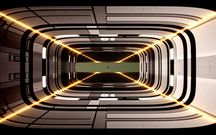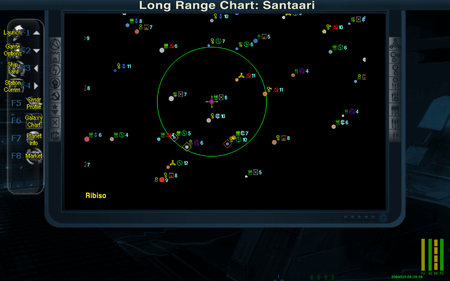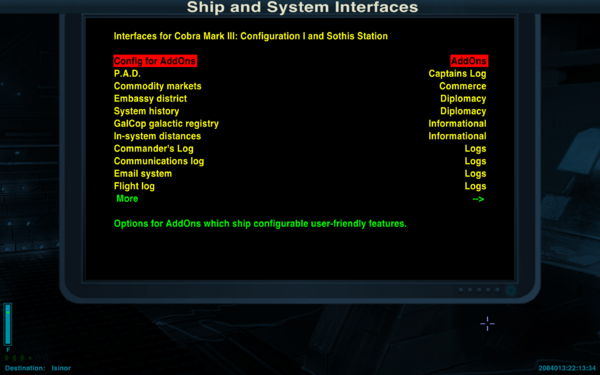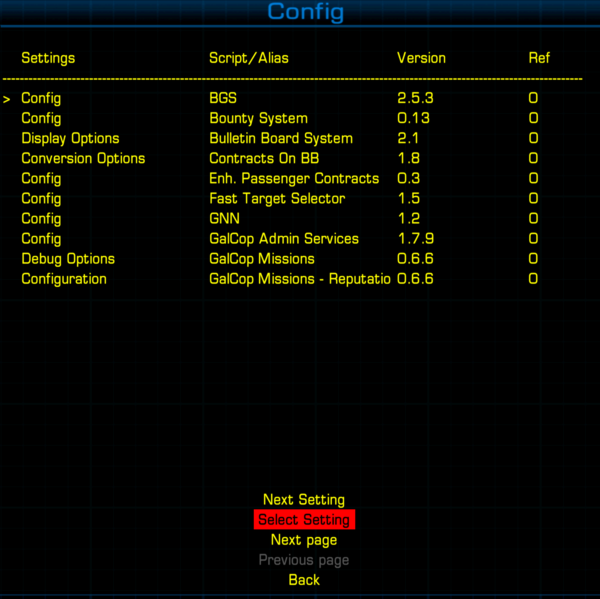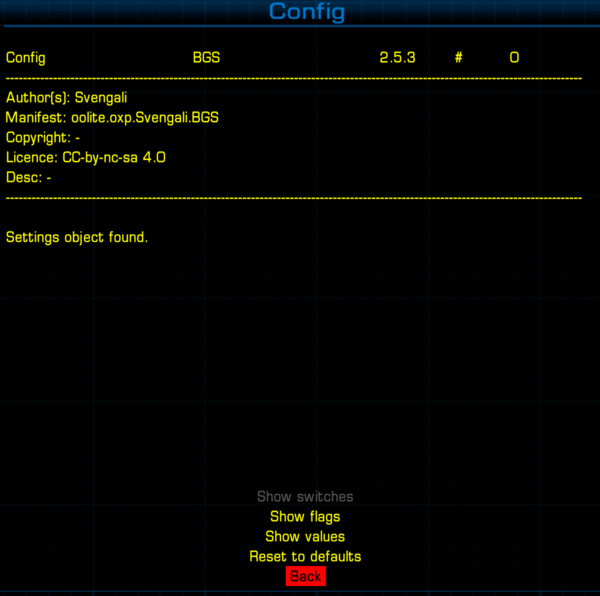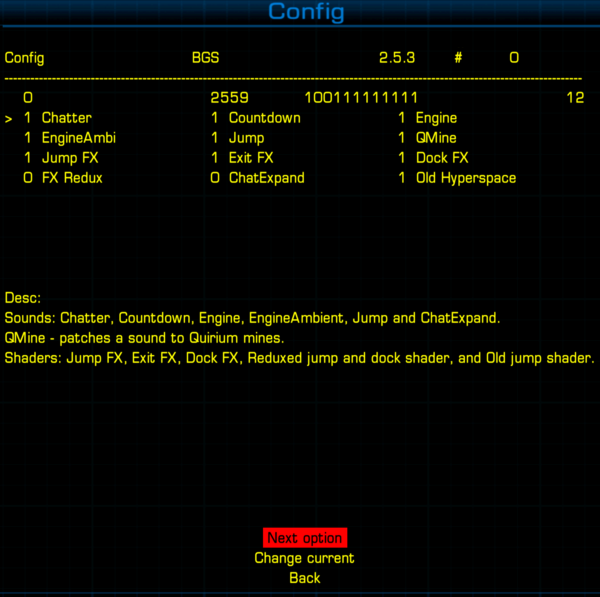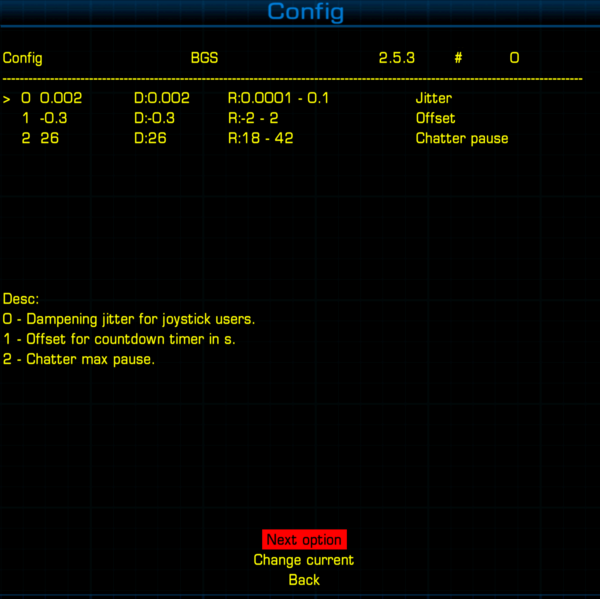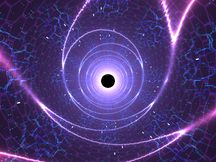BGS
Visual & sound effects, etc.
Contents
Overview
BackGroundSet (BGS) comes with more than 130 sounds, images for all standard GUI-Screens and with visual effects for docking/launching & hyperjumping. It enhances the overall look and feel of the game and is expandable and configurable.
Oolite will never be the same. It feels like a whole new game.
(Not to be confused with HDBG which provides arrival screens on docking)
Features
Sounds
- FX (Sound eFfeCTS) engine sounds for player ships.
- FX when docked on standard GUI (General/Graphical User Interface) screens (eg the F2, F3, -- F8 screens).
- Radio chatter when in the aegis of the main station or flagged secondary stations.
- Timed countdowns to witchjump.
- All natively supported sounds by Oolite.
Visuals
- Background images for all standard GUI screens.
- Improved visual effects for docking/launching, witch-space jumps and exits (only if shader support available).
Haptic
- Joystick throttle jitter handling.
- Joystick throttle jitter handling.
Configuration
- OXPs can define their own engine sounds, countdowns, chatter and docking sequence textures.
- Configurable by other OXPs (eg for missions!) through Library.
BGS Soundset by P.A. Groove OXP
An alternative soundset for BackGroundSet. Sounds/Music composed by P.A. Groove (www.myspace.com/pagroovemusic). Depends on BackGroundSet 1.9.
Includes:
- - new high pitched lasersound (just an alternative)
- - new high pitched laserhit
- new hit and hullbang sounds: Now being hit hurts!
- new station music.
- Config files and script so that the new soundset is ready to use.
- Author: P.A. Groove
- Version: 2.3
- Required Oolite Version: v.1.79
- License: This music is licensed by P.A. Groove to the Oolite community. Therefore it is not allowed to reproduce, remix, resample, rework, use bits this music, or to convert to other formats without permission from the author. It is not allowed to make use of this work in any commercial form or production or to place it at your website without permission of the author.
BGS Soundset/Images by Keeper
Keeper produced his own set of tailored images & sounds for BGS.
"The screens have a bit of the "legend" icons showing the relative order of government and economy types, as well as a function key menu with English labels (the old menu from the previous BGS set but with text added by myself -- now blended over the new backgrounds nicely). Here's a 16:10 screenshot: http://www.keeper1st.com/Oolite/bgsexample.png
For the sounds, I replaced the "Item Sold" and "Item Bort" (?!) with nice little chimes (can't remember where they came from -- original Oolite?), changed things like "Ortopilot activated" into "Autopilot activated", trimmed some dead air (e.g. so instead of "missile......armed" it's "missile armed"), removed all instances of Majel Barrett from Star Trek (nothing against the late Ms Barrett or Star Trek; I just think the second voice is unnecessary), and greatly changed the extremely long and drawn-out game-over sound into a rather rapid explosion then sudden expulsion of air into silence, which is rather more shocking and realistic."
- http://www.keeper1st.com/Oolite/bgs2changedimages.zip
- http://www.keeper1st.com/Oolite/bgs-editedsounds.zip
Configuring BGS
With Library OXP loaded: while docked, press the 4/F4 key and select the Config for AddOns heading.
- Select list settings, and then select BGS. You will be able to switch the flags on and off, and alter the values:
Flags: Sounds (7): chatter, countdown, engine, engine ambient, jump, Q-mine, chatter expand. Shader visual effects (3): hyperspace jump, launch (exit), & dock. You can thus reduce shader use for graphically challenged computers! Tsoj's newest version of BGS gives an 11th choice: Old Hyperspace which replaces the new Hyperspace sequence with the older spiderweb version Values: • Joystick jitter • Offset for witchjump spoken countdown timing • Station chatter pause
With the older oxpconfig.oxp loaded: While docked, press the 2/F2 key and select "Game Options" - after a pause Step to System Data Screen: F7 should flash up at the bottom of the screen. Select "Configure Supported OXPs" and then select BGS from the list (which may run on for several pages!).
Note that the BB-link in the "infobox" below contains hints about adding your own sounds and other tweaks.
For more detail press here ---->
ID
identifier = "oolite.oxp.Svengali.BGS";
Requirements
- Latest version needs Oolite v1.88.
- Library 1.7.1 is needed for BGS v.2.5.1; Cabal Common Library is needed instead by BGS v.1.10.9. Library seems to clash with Cabal Common Library, suppressing the impact of BGS v.1.10.9 on the F2-F8 pages. But see Keeper's "BGS Soundset/Images", above.
Download
- BGS 2.5.1.oxz (2018, oxz, 9.4 MB): honeycomb witch-space tunnel
- BGS 1.10.9.oxz (2015, oxz, 12.1MB): spiderweb witch-space tunnel (this older version needs CCL instead of Library)
- STOP PRESS! Tsoj has modified the newer BGS to allow use of the spiderweb witch-space tunnel as well (2022). Click here for download
- Documentation for OXP-developers.
Quick Facts
| Version | Released | License | Features | Category | Author(s) | Feedback |
|---|---|---|---|---|---|---|
| 2.5.1 | 2018-11-20 | CC-by-nc-sa-4.0, parts CC-by or PD |
Effects, Images, Sounds | Ambience OXPs | P.A. Groove, PhantorGorth, Thargoid, Tricky & Svengali |
BB-Link |