Difference between revisions of "Accessories OXP"
m (support note added) |
(Updating BB links) |
||
| (4 intermediate revisions by 3 users not shown) | |||
| Line 63: | Line 63: | ||
[http://www.smivsonline.co.uk/oolite.htm Smivsonline]. Visit here to find out more about Accessories OXP and Smivs' other OXPs. | [http://www.smivsonline.co.uk/oolite.htm Smivsonline]. Visit here to find out more about Accessories OXP and Smivs' other OXPs. | ||
| + | [[File:IconBGS.png|right]] | ||
== Version History == | == Version History == | ||
| Line 74: | Line 75: | ||
== Download Link == | == Download Link == | ||
| − | [http://www.smivsonline | + | Download [http://www.smitheman.org/smivsonline/oolite.htm here] |
==Oolite Forum thread== | ==Oolite Forum thread== | ||
| − | Any questions, problems or bug reports should be posted on this OXP's BB thread [ | + | Any questions, problems or bug reports should be posted on this OXP's BB thread [https://bb.oolite.space/viewtopic.php?f=4&t=10868 here] |
==Gameplay and Balance indicator== | ==Gameplay and Balance indicator== | ||
| Line 84: | Line 85: | ||
[[Image:tag-colour-green.png]] | [[Image:tag-colour-green.png]] | ||
| − | [[Category: | + | {{Retextures-OXP}} |
| + | [[Category:Oolite Miscellaneous]] | ||
Latest revision as of 01:11, 29 February 2024
N.B. This OXP is no longer supported or maintained
Contents
Overview
This OXP adds some eye-candy to the game. The standard Oolite graphics are fairly bland, so in this OXP all the non-ship objects have been re-textured to improve them with a more detailed and realistic look and feature some beautiful non-shader lighting effects. The original Oolite models have been used and this preserves the originality of the game...the objects are the same shape, but much better looking!
This OXP contains all the Oolite non-ship objects such as Stations and cargo containers and adds the Icosahedron Station and the Q-Bomb to the Start-up demo ships display.
The default Oolite ships are retextured in Smivs'Shipset, the companion OXP to Accessories which includes some revolutionary visual effects and features. Together these two OXPs retexture every default object in Oolite.
You can watch a demonstration of both OXPs on Youtube
Accessories v2.2 OXP requires Oolite v.1.77 or above.
Gallery of Stations and other Objects
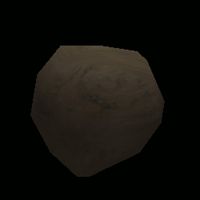
|
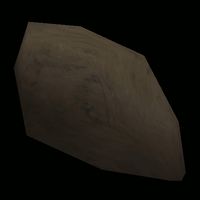
|
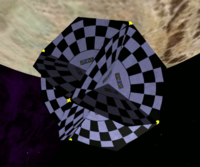
|

|
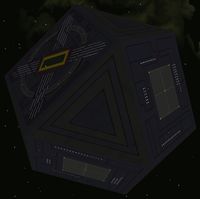
|
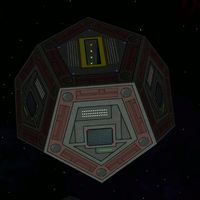
|
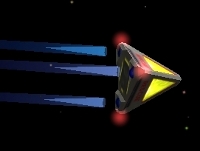
|
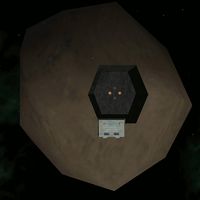
|

|

|

|

|
Accessories OXP
Accessories OXP includes:-
- Asteroid
- Boulder
- Buoy
- Cargo Cannister
- Coriolis space station
- Dodecahedron space station
- Escape Pod
- Icosahedron space station
- Metal fragment
- Missile
- Q-bomb
- Rock Hermit
- Splinter
Licence
This work is licensed under the Creative Commons Attribution-Noncommercial-Share Alike 3.0 Unported License. To view a copy of this license, visit http://creativecommons.org/licenses/by-nc-sa/3.0/ or send a letter to Creative Commons, 171 Second Street, Suite 300, San Francisco, California, 94105, USA.
Link to Smivs' Website
Smivsonline. Visit here to find out more about Accessories OXP and Smivs' other OXPs.
Version History
Accessories v2.2, released 1st February, 2014. New buoy, and better dock graphics plus integration with BGS docking-tunnel effect.
Accessories v2.1, released 5th March 2012. Detail improvements, mainly to station docks.
Accessories v2.0, released 16th Sept 2011. New and revised textures and models included in OXP.
Accessories v1.2, released on 16th Jan 2011. Bugfix issued-shipdata.plist corrected so it should work on Macs.
Accessories v1.1, released on 14th July 2010. Updated shipdata.plist to enhance lighting effects (Added Shininess and Specular colour).
Accessories v1.0, released on 24th June 2010.
Download Link
Download here
Oolite Forum thread
Any questions, problems or bug reports should be posted on this OXP's BB thread here
