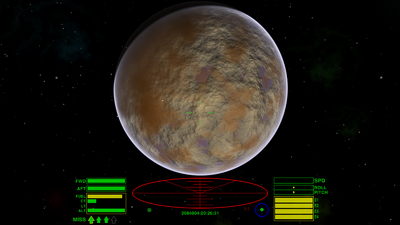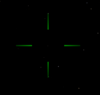Target
The term target is used to describe a number of different things in Oolite
Contents
Vanilla game targets
There are two quite different Vanilla game targets, which are not necessarily obvious as such before one buys the optional vanilla game equipment.
View Screen targets
The View Screen target is unmarked on your view screen until you buy the Scanner Targeting Enhancement (STE).
The item you wish to target (pirate ship, station, asteroid etc.) is targeted by lining it up in your crosshairs and then pressing the R button on your Astrogation Console ("Activate ID recognition"). The item must be within Scanner range (25km).
It will remain targeted until you either target something else - or until you press the U button (unlock target).
You might find that holding down the precision key (control/ctrl) helps in targeting small, distant objects!
You need to target something on the viewscreen to
- Get information about it
- In the Vanilla game a message pops up on the Viewscreen identifying the target as eg the Navigation buoy, or a Transporter, etc.
- The STE adds in more information about the target (distance & legal status)
- This is enhanced with extra equipment (Target System Memory Expansion & Integrated Targeting System) which remembers previous targets
- Communicate with it (eg: to request docking clearance from an orbital station)
- Fire a missile at it (the homing missile will follow the targeted object as it moves through space)
- You can automatically target an incoming missile with one of your own by pressing ⇫ T (shift + T)
- If your weapons systems are activated, the missile display will be changed to show one missile targeted at the named target.
- There are a number of complex possibilities for targeting missiles - see Missile
Compass targets
With the basic vanilla compass only the planet is initially targeted. When one is close enough, the main orbital station is then targeted instead. Green targets are in front of the ship, red targets are behind the ship.
Advanced Space Compass targets
The compass can be upgraded with the ASC (Advanced Space Compass). This (i) shows a wider range of compass targets and (ii) allows selection of which is targeted by your compass.
Even with enhancing OXPs the ASC will only target massive bodies (the planet, the sun, moons), beacons (including trackers, waypoints and beacon missiles) and ViewScreen targets (eg targeted ships or asteroids).
As regards OXP objects (additional stations, rock hermit beacons, etc.) note that only items with beacons whose beacon transmissions are in range of your ASC will be identified. For example, distant rock hermits might never show up.
OXP targets
Telescope
Telescope identifies all items ("telescope targets") within scanner range (25km). This range can be extended. The identified items are listed on one or two MFDs (only 10 items can be listed on each).
Created targets
- Tracker places a beacon on an object of your choice which is then trackable by the ASC
- Waypoint Here places a beacon on a non-moving point in space which is then trackable by the ASC as well as through the Waypoint MFD.
Target System Plugins
This provides MFDs which identify possible viewscreen targets in the vicinity and allows an informed choice between them.
Links
- Guide to Accuracy OXPs
- Target analysis - what's useful information, what's not? (2012) - see especially McLane's post on immersion.