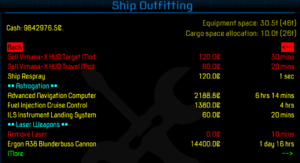Loadout by Category
Orders the F3 Ship Outfitting Screen and the F5 Ship's Manifest Screen.
Overview
Back in 2004 this was not needed. There were just 20 pieces of equipment! But some 20 years later, with almost 2,500 named pieces of equipment, this can be a necessity. The original ordering algorithm for the F3 and F5 screens made sense in the early days. Now, with too many OXPs, it engenders confusion.
Download
- For those running the latest Oolite version (that is, Oolite 1.91.0.7574-231217-e230e31, the one with PR #470 in it), you can use LoadoutByCategory.oxz.
- For Oolite v.1.90 or previous, use this version: LoadoutByCategory_190.oxz
Why two versions?
One difference is, with PR#470, things on the F3 screen can be ordered independently of things on the F5 screen.
So, with the version for v1.90, everything is in reverse alphabetical order on the F5 screen, and the less important groups are shown first on the F5 screen (things like MFD's). With the latest Oolite version, one can (a) order each group alphabetically on both F3 and F5, and (b) put the more important groups first on the F5 screen.
There is also no need to include a spurious cost and time for the equipment headings.
Feedback
Categorisation can always be a problem. If you feel that a piece of equipment has been mis-categorised, post a note on the Bulletin Board thread.
Quick Facts
| Version | Released | License | Features | Category | Author(s) | Feedback |
|---|---|---|---|---|---|---|
| 1.2 | 2023-12-17 | CC BY-NC-SA 4.0 | Reorders equipment on F3 & F5 screens | Miscellaneous OXPs | phkb | Oolite BB |