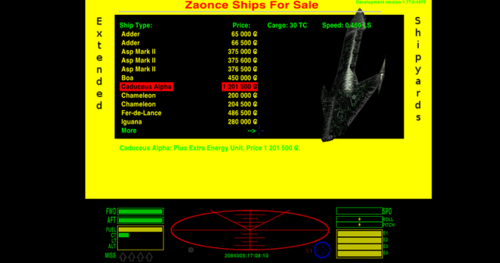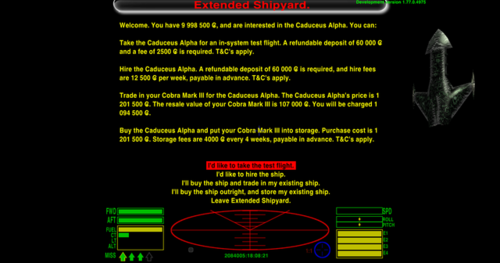Difference between revisions of "Extended Shipyards"
Cholmondely (talk | contribs) (Page Created) |
(Updating BB links) |
||
| Line 55: | Line 55: | ||
The ugly yellow box is there to hide the fact that the OXP has given you 100,000,000 credits to ensure you can 'select' (i.e purchase) any ship (the credit value and the 'purchase' are reset again immediately when you choose a ship). Unfortunately the shipyard GUI in particular is not a screen that takes well (''read'' reacts consistently) to having custom text added to it, and this is the only workaround I could think of to tag this functionality onto the existing shipyard. | The ugly yellow box is there to hide the fact that the OXP has given you 100,000,000 credits to ensure you can 'select' (i.e purchase) any ship (the credit value and the 'purchase' are reset again immediately when you choose a ship). Unfortunately the shipyard GUI in particular is not a screen that takes well (''read'' reacts consistently) to having custom text added to it, and this is the only workaround I could think of to tag this functionality onto the existing shipyard. | ||
| − | Dertien provided a rather [ | + | Dertien provided a rather [https://bb.oolite.space/viewtopic.php?p=212193#p212193 nicer mask] to do this with (2013) if you know how to! |
== Links == | == Links == | ||
| − | *[ | + | *[https://bb.oolite.space/viewtopic.php?p=171804 (TEST RELEASE-Trunk Only) - Extended_Shipyards 0.15 24/06] (2012) |
*[[User:Capt. Murphy|Capt. Murphy]] | *[[User:Capt. Murphy|Capt. Murphy]] | ||
{{mechanics-OXP}} | {{mechanics-OXP}} | ||
Latest revision as of 01:41, 29 February 2024
Allows test flights!
Contents
Overview
Extended Shipyards introduces new options to the shipyards at the main station of certain systems. Currently the additional facilities are only available at Corporate States, Democracies and Confederacies with a minimum Tech Level of 11. OXP stations and other systems' main stations retain the basic shipyard in the current release.
At an extended shipyard site players will see a modified shipyard GUI screen from which they can select any available ship. Once selected they may be offered options to take the ship on an in-system test flight, hire the ship, part exchange, or buy the ship outright putting their current ship into storage.
Test Flights
A small fee and refundable deposit is required to take a ship on a test flight. The player must also have a Clean legal status. There is no time limit to a test flight, but players are not permitted to leave the system with a test flight ship. Doing so is considered theft and the consequences are severe and persistent until such time as the stolen ship is paid for. Players are free to fit equipment to a test flight ship at there own cost. If a test flight ship has sustained damage there may be a reduction in the amount of the refundable deposit.
Following a test flight the player may be offered options to hire, part exchange or purchase the ship outright.
Hiring Ships
Hire fees are charged weekly in advance and there is a deposit equivalent to one weeks hire required. The player must also have a Clean legal status. Players are free to fit equipment to a hire ship and visit any system in the current galactic chart. Leaving the galactic chart is considered theft and the consequences are severe and persistent until such time as the stolen ship is paid for. If the player has insufficient funds to pay hire fees when due for two consecutive weeks the hire contract will be considered as defaulted, and the player will be treated as having stolen the ship. To end a hire period the player must return the hire ship to the original station.
Following a hire period the player may be offered options to part exchange or purchase the ship outright.
Part Exchange
Works in the same way as the standard shipyard.
Purchase outright & store current ship
Storage fees are charged 4 weekly in advance. If the player has insufficient funds to pay storage fees when due for two consecutive charge periods the stored ship will be impounded. If the player has one or more ships in permanent storage they are offered various options at all extended shipyard sites.
If the ship is stored at the current site players can sell the stored ship, sell their current ship and retrieve the stored ship or put the current ship into storage and retrieve the stored ship.
If the ship is stored at a remote site players can sell the stored ship, or arrange for the stored ship to be transported to the current location (which attracts an additional fee and takes time).
ChangeLog
- v0.1 – Initial Release.
- v0.11 – Added model of current selected ship to post shipyardGUI missionScreens using new scripting capability introduced in trunk r4951 (nightly build 21/5/12). Thanks to cim.
- v0.12 – Models displayed on missionScreens are now shown shipyard style in the corner of the screen. Shader/uniform set paint colours based on entityPersonality are now correctly maintained when storing/restoring ships and displaying models on missionScreens (thanks cim for making the changes to trunk). Manifest screen now shows information about next storage/hire fees due, arrival times of stored ships in transit between systems. Fixed and improved the method of calculation of any deposit reduction as a result of damage to a test or hire ship or it's equipment. Tweaked all pricing. In summary – test fee based on 0.2% if ship's full price, weekly hire fee 1% of ship's full price, deposit is based on the potential maximum cost of renovation (using Eric's new calculations introduced in revision 4967/4973), 4 weekly storage fees are 1/39th of the ship's full price.
- v0.13-Fixed bug in handling of ships with no subEntities.
- v0.14-Added compatibility so models on missionScreens now show adjusted paint job if player ship has been resprayed using ‘Respray for Griff’s.oxp’
- v0.15-Update for compatibility with ‘Respray for Griff’s.oxp’ v0.4 to that adjusted decals are displayed correctly on this OXPs missionScreens.
License
- Author: Capt. Murphy 2012
- Licence: CC BY-NC-SA 3.0 - see http://creativecommons.org/licenses/by-nc-sa/3.0/ for more info.
- Requires: Oolite 1.77 - Trunk builds after revision 5025 (nightly build 23/06/12).
- Version: 0.15 24/06/12
Download & Dependencies
- Dependent on Ship Storage Helper version 0.20 or above.
Tweaks
- The ugly yellow box
The ugly yellow box is there to hide the fact that the OXP has given you 100,000,000 credits to ensure you can 'select' (i.e purchase) any ship (the credit value and the 'purchase' are reset again immediately when you choose a ship). Unfortunately the shipyard GUI in particular is not a screen that takes well (read reacts consistently) to having custom text added to it, and this is the only workaround I could think of to tag this functionality onto the existing shipyard.
Dertien provided a rather nicer mask to do this with (2013) if you know how to!