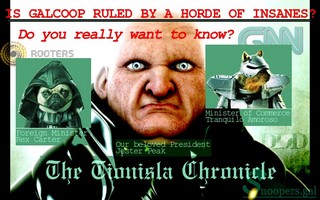Difference between revisions of "Tionisla Reporter"
| (8 intermediate revisions by 3 users not shown) | |||
| Line 1: | Line 1: | ||
| + | [[File:Tionisla Chronicle Array.png|thumb|right|Sadly not part of this OXP. The [[Tionisla Chronicle Array]] is a separate OXP providing the array from which the Tionisla Chronicle broadcasts its [[GNN]] news]] | ||
==Overview== | ==Overview== | ||
| − | This oxp adds a simple mission for a starting commander. As the name already suggests, the mission starts at Tionisla, where the Tionisla Chronicle is located. | + | This oxp adds a simple mission for a starting commander. As the name already suggests, the mission starts at [[Sector1/Tionisla|Tionisla]], where the Tionisla Chronicle is located. |
==Story== | ==Story== | ||
Have you always wanted to explore the universe beyond its boundaries? Then this mission has something for you. The head of the Tionisla Chronicle will send you out to fetch material for an article that will make headlines. And you are the author of it. | Have you always wanted to explore the universe beyond its boundaries? Then this mission has something for you. The head of the Tionisla Chronicle will send you out to fetch material for an article that will make headlines. And you are the author of it. | ||
| − | == | + | ==Disclaimer== |
This mission was mainly written to use some of the new 1.75 features. At the same time it means the commander will see stuff that was not possible in older missions. One of the things is the camera that can make a screenshot. This is a function that actually saves a picture in the screenshot folder. However, it was decided that the actual saving a picture will not be possible in the final release version of Oolite, only in the test versions. For the mission itself it is not important if the actual picture is there. | This mission was mainly written to use some of the new 1.75 features. At the same time it means the commander will see stuff that was not possible in older missions. One of the things is the camera that can make a screenshot. This is a function that actually saves a picture in the screenshot folder. However, it was decided that the actual saving a picture will not be possible in the final release version of Oolite, only in the test versions. For the mission itself it is not important if the actual picture is there. | ||
==Download Link== | ==Download Link== | ||
| − | Download [[Media:Tionisla_Reporter.oxz|Tionisla_Reporter.oxz]] v1. | + | Download [[Media:Tionisla_Reporter.oxz|Tionisla_Reporter.oxz]] v1.4 (downloaded {{#downloads:Tionisla_Reporter.oxz}} times). For Oolite 1.82 or newer.<br/> |
[http://www.box.net/shared/y7xksvk7m89edyjrkuou ''Tionisla Reporter 1.2''] For Oolite 1.75 or newer. | [http://www.box.net/shared/y7xksvk7m89edyjrkuou ''Tionisla Reporter 1.2''] For Oolite 1.75 or newer. | ||
==Difficulty== | ==Difficulty== | ||
{{OXPLevel|0|1}} | {{OXPLevel|0|1}} | ||
| − | This is an easy mission that does not add additional pirates and does not lead you through pirate systems. It also starts near the Lave system. Therefore it should be very suitable for a starting commander. | + | This is an easy mission that does not add additional pirates and does not lead you through pirate systems. It also starts near the [[Sector1/Lave|Lave]] system. Therefore it should be very suitable for a starting commander. |
| + | [[File:Snoopers Cover.jpg|right]] | ||
==Update Notes== | ==Update Notes== | ||
| + | Version 1.4 | ||
| + | * Moved all text into missiontext.plist for easier localisation. | ||
| + | Version 1.3.9 | ||
| + | * Resolved conflict with Interstellar Tweaks. | ||
| + | Version 1.3.8: | ||
| + | * Camera is now portable between ships. | ||
Version 1.3.7: | Version 1.3.7: | ||
* Corrected error in shipdata.plist. | * Corrected error in shipdata.plist. | ||
| + | <div class="mw-collapsible mw-collapsed" data-expandtext="Show older" data-collapsetext="Hide older" style="overflow:auto;"> | ||
Version 1.3.6: | Version 1.3.6: | ||
* Corrected the manifest identifier. | * Corrected the manifest identifier. | ||
| Line 47: | Line 56: | ||
Version 1.1: Fixed a bug that prevented the player from getting a camera with Oolite 1.76.1<br> | Version 1.1: Fixed a bug that prevented the player from getting a camera with Oolite 1.76.1<br> | ||
Version 1.0: First release<br> | Version 1.0: First release<br> | ||
| + | </div> | ||
==Installing and Playing== | ==Installing and Playing== | ||
You can install this OXP from with Oolite, using the built-in "Download Manager". | You can install this OXP from with Oolite, using the built-in "Download Manager". | ||
| + | For version 1.2:<br/> | ||
To install the OXP manually, unzip the download file. This will create a folder named "Tionisla Reporter". Open this folder and you will see a folder named "Tionisla Reporter.oxp" and a readme. Move the Tionisla Reporter.oxp folder to AddOns. As with all OXPs, its the folder ending .oxp that you need to put in Oolite's AddOns folder, otherwise Oolite will not read it. | To install the OXP manually, unzip the download file. This will create a folder named "Tionisla Reporter". Open this folder and you will see a folder named "Tionisla Reporter.oxp" and a readme. Move the Tionisla Reporter.oxp folder to AddOns. As with all OXPs, its the folder ending .oxp that you need to put in Oolite's AddOns folder, otherwise Oolite will not read it. | ||
| + | |||
| + | == Links == | ||
| + | === Fiction === | ||
| + | *[https://bb.oolite.space/viewtopic.php?p=222340#p222340 Mossfoot's Tales of Woe... (2014)] | ||
| + | === YouTube films === | ||
| + | *[https://www.youtube.com/watch?v=hRiVBd8tOrc&list=PLRNUEKviDIzGsLK3LpY8HOHVm9bV1z5bC&index=9 Exploring the Ooniverse #9: Tionisla Chronicle part 1] (Zed, 2016 - two parts!) | ||
==Quick Facts== | ==Quick Facts== | ||
| − | [[Image:IconLib.png|48px|right|link=Library|alt=Config options available through 'Library']] | + | [[Image:IconLib.png|48px|right|link=Library OXP|alt=Config options available through 'Library']] |
{{Infobox OXPb| title = Tionisla_Reporter.oxz | {{Infobox OXPb| title = Tionisla_Reporter.oxz | ||
| − | |version = 1. | + | |version = 1.4 |
| − | |release = | + | |release = 2025-07-10 |
|license = CC BY-NC-SA 3.0 | |license = CC BY-NC-SA 3.0 | ||
|features = | |features = | ||
|category = Missions OXPs | |category = Missions OXPs | ||
|author = Eric Walch | |author = Eric Walch | ||
| − | |feedback = [ | + | |feedback = [https://bb.oolite.space/viewtopic.php?f=4&t=10310 Oolite BB] |
}} | }} | ||
==Gameplay and Balance indicator== | ==Gameplay and Balance indicator== | ||
[[File:Tag-colour-green.png]] | [[File:Tag-colour-green.png]] | ||
Latest revision as of 00:14, 10 July 2025
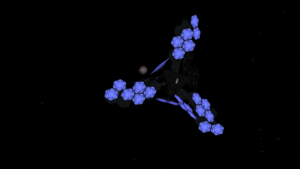
Contents
Overview
This oxp adds a simple mission for a starting commander. As the name already suggests, the mission starts at Tionisla, where the Tionisla Chronicle is located.
Story
Have you always wanted to explore the universe beyond its boundaries? Then this mission has something for you. The head of the Tionisla Chronicle will send you out to fetch material for an article that will make headlines. And you are the author of it.
Disclaimer
This mission was mainly written to use some of the new 1.75 features. At the same time it means the commander will see stuff that was not possible in older missions. One of the things is the camera that can make a screenshot. This is a function that actually saves a picture in the screenshot folder. However, it was decided that the actual saving a picture will not be possible in the final release version of Oolite, only in the test versions. For the mission itself it is not important if the actual picture is there.
Download Link
Download Tionisla_Reporter.oxz v1.4 (downloaded 1458 times). For Oolite 1.82 or newer.
Tionisla Reporter 1.2 For Oolite 1.75 or newer.
Difficulty
This is an easy mission that does not add additional pirates and does not lead you through pirate systems. It also starts near the Lave system. Therefore it should be very suitable for a starting commander.
Update Notes
Version 1.4
- Moved all text into missiontext.plist for easier localisation.
Version 1.3.9
- Resolved conflict with Interstellar Tweaks.
Version 1.3.8:
- Camera is now portable between ships.
Version 1.3.7:
- Corrected error in shipdata.plist.
Version 1.3.6:
- Corrected the manifest identifier.
Version 1.3.5:
- Removed the "hasOwnProperty" methods against missionVariables, as results were unpredictable.
Version 1.3.4:
- Status of misjump hint will persist across saves.
- Fixed bugs that prevented the planet and station from being created.
- Planet will now be created regardless of status of station.
- Increased number of defence ships assigned to the station.
Version 1.3.3: Made the turrets a bit more obvious.
Version 1.3.2: Fixed spelling mistakes in missiontext.plist.
Version 1.3.1:
- Added check for station destruction.
- Small graphical change to station for more uniqueness.
- Minor code adjustments.
Version 1.3.0:
- Updated station model to be a variant of dertien's Octahedron station.
- Updated planet texture to a higher resolution.
- Updated station market script.
- Updated equipment.plist to use condition script.
- Updated planetinfo.plist so that the mission destination can be reached from either direction.
- Updated planetinfo.plist by removing deprecated scripting methods, replaced with Javascript versions.
- Fixed incorrect commodity references in script files.
- Mission locations will persist after the mission is complete, in order to maintain game-world consistency.
- Minor updates to mission text, fixing a couple of gramatical errors and adding a bit more flavour-text.
Version 1.2: Adding of the mission destination with the Oolite 1.77 way. (still compatible with Oolite 1.75)
Version 1.1: Fixed a bug that prevented the player from getting a camera with Oolite 1.76.1
Version 1.0: First release
Installing and Playing
You can install this OXP from with Oolite, using the built-in "Download Manager".
For version 1.2:
To install the OXP manually, unzip the download file. This will create a folder named "Tionisla Reporter". Open this folder and you will see a folder named "Tionisla Reporter.oxp" and a readme. Move the Tionisla Reporter.oxp folder to AddOns. As with all OXPs, its the folder ending .oxp that you need to put in Oolite's AddOns folder, otherwise Oolite will not read it.
Links
Fiction
YouTube films
- Exploring the Ooniverse #9: Tionisla Chronicle part 1 (Zed, 2016 - two parts!)
Quick Facts
| Version | Released | License | Features | Category | Author(s) | Feedback |
|---|---|---|---|---|---|---|
| 1.4 | 2025-07-10 | CC BY-NC-SA 3.0 | Missions OXPs | Eric Walch | Oolite BB |