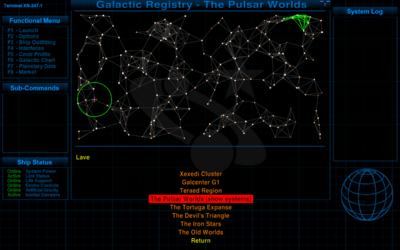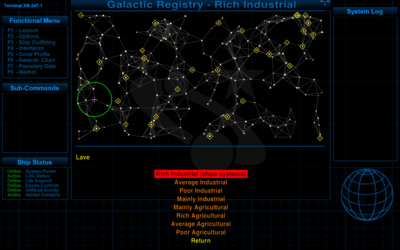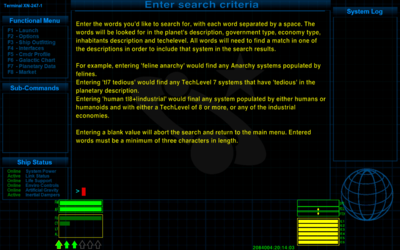Difference between revisions of "GalCop Galactic Registry"
Cholmondely (talk | contribs) (Tagged as Equipment) |
(→Notes about the 'Search Registry' function) |
||
| (14 intermediate revisions by 2 users not shown) | |||
| Line 6: | Line 6: | ||
<ol><li><b>Regions:</b> Each sector has a number of galactic regions, and this menu allows pilots to see all named regions and display their location.</li> | <ol><li><b>Regions:</b> Each sector has a number of galactic regions, and this menu allows pilots to see all named regions and display their location.</li> | ||
<li><b>Spacelanes:</b> There are a number of spacelanes in each section, largely related to trade routes. This menu will list each of the different spacelanes defined in the current galactic sector, and allow you to display each route on the galactic chart.</li> | <li><b>Spacelanes:</b> There are a number of spacelanes in each section, largely related to trade routes. This menu will list each of the different spacelanes defined in the current galactic sector, and allow you to display each route on the galactic chart.</li> | ||
| − | <li><b>TechLevel:</b> This menu allows pilots to highlight all systems of a particular techlevel, and (if the Advanced Navigational Array is installed) to automatically plot a course to the closest one.</li> | + | <li><b>TechLevel:</b> This menu allows pilots to highlight all systems of a particular [[TL|techlevel]], and (if the [[Advanced Navigational Array]] is installed) to automatically plot a course to the closest one.</li> |
<li><b>Government Types:</b> This menu allows pilots to highlight all systems of government type, and (if the Advanced Navigational Array is installed) to automatically plot a course to the closest one.</li> | <li><b>Government Types:</b> This menu allows pilots to highlight all systems of government type, and (if the Advanced Navigational Array is installed) to automatically plot a course to the closest one.</li> | ||
<li><b>Economy:</b> This menu allows pilots to highlight all systems of a particular economy, and (if the Advanced Navigational Array is installed) to automatically plot a course to the closest one.</li> | <li><b>Economy:</b> This menu allows pilots to highlight all systems of a particular economy, and (if the Advanced Navigational Array is installed) to automatically plot a course to the closest one.</li> | ||
<li><b>Galactic Navy Sector Commands:</b> If you have the [[Galactic_Navy_OXP|Galactic Navy OXP]] installed, this option will become available. This will highlight each system that is home to a GalNavy sector command, and (if the Advanced Navigational Array is installed) allow you to automatically plot a course to the closest one.</li> | <li><b>Galactic Navy Sector Commands:</b> If you have the [[Galactic_Navy_OXP|Galactic Navy OXP]] installed, this option will become available. This will highlight each system that is home to a GalNavy sector command, and (if the Advanced Navigational Array is installed) allow you to automatically plot a course to the closest one.</li> | ||
| − | <li><b>GalCop Sector HQ:</b> This menu allows pilots to highlight the GalCop Sector HQ system in the sector.</li> | + | <li><b>GalCop Sector HQ:</b> This menu allows pilots to highlight the [[Navy SecCom Station|GalCop Sector HQ]] system in the sector.</li> |
<li><b>Full system list:</b> This function will list all systems in the sector. The list can be sorted by name, tech level, government type or economy type. Additionally, two systems can be selected from the list, and then the details of these two systems can be displayed along with a galactic map showing the route between them. </li> | <li><b>Full system list:</b> This function will list all systems in the sector. The list can be sorted by name, tech level, government type or economy type. Additionally, two systems can be selected from the list, and then the details of these two systems can be displayed along with a galactic map showing the route between them. </li> | ||
<li><b>Search registry:</b> This function will take any text input and search all planetary descriptions for that criteria.</li></ol> | <li><b>Search registry:</b> This function will take any text input and search all planetary descriptions for that criteria.</li></ol> | ||
| Line 23: | Line 23: | ||
* Planetary description | * Planetary description | ||
* Inhabitants description | * Inhabitants description | ||
| − | * Government description | + | * Government description or government type (0-7) |
| − | * Economy description | + | * Economy description or economy type (0-7) |
* Techlevel | * Techlevel | ||
| + | * Productivity | ||
| + | * Population | ||
| + | * Planet radius | ||
Some examples of search criteria: | Some examples of search criteria: | ||
| − | feline anarchy | + | tl8+ ind prod>30000 |
| − | - Will find any Anarchy system with feline inhabitants. In Galaxy 1, there are two systems that will be found for this search: Erbiti and Orrira. | + | - Will find any industrial system with a TL of 8 or greater, and with a productivity of more than 30000. |
| + | feline anarchy pop<3.0 | ||
| + | - Will find any Anarchy system with less than 3.0 billion feline inhabitants. In Galaxy 1, there are two systems that will be found for this search: Erbiti and Orrira. | ||
tl6 tedious | tl6 tedious | ||
- Will find any TL6 system with 'tedious' in the planetary description. In Galaxy 1, there is only one system that will be found for this search: Aleusqu. | - Will find any TL6 system with 'tedious' in the planetary description. In Galaxy 1, there is only one system that will be found for this search: Aleusqu. | ||
| Line 36: | Line 41: | ||
human poet|wolf tl8+|industrial | human poet|wolf tl8+|industrial | ||
- Will find any system inhabited by humans or humanoids, AND where either "poet" OR "wolf" is mentioned in the description, AND has either a TL greater than or equal to 8 OR is an industrial-type economy. | - Will find any system inhabited by humans or humanoids, AND where either "poet" OR "wolf" is mentioned in the description, AND has either a TL greater than or equal to 8 OR is an industrial-type economy. | ||
| + | gov>=6 eco<2 | ||
| + | - Will find any system of government types 6 (Democracy) or 7 (Corporate State), and also having an economy type of 0 (Rich Industrial) or 1 (Average Industrial). | ||
| + | tl<4 rad<5425 | ||
| + | - Will find any system with a techlevel less than 4, and a planet radius less than 5425 km. | ||
===Map v Systems View=== | ===Map v Systems View=== | ||
| Line 66: | Line 75: | ||
<table> | <table> | ||
<tr><td>name:</td><td>The text to appear on the main menu.</td></tr> | <tr><td>name:</td><td>The text to appear on the main menu.</td></tr> | ||
| − | <tr><td>markerColor:</td><td>The color specifier to use when marking planets on the map.<br/>If not specified, will default to "whiteColor".</td></tr> | + | <tr><td valign="top">markerColor:</td><td>The color specifier to use when marking planets on the map.<br/>If not specified, will default to "whiteColor".</td></tr> |
| − | <tr><td>markerShape:</td><td>The shape to use for the planet markers. Must be one of MARKER_X, MARKER_PLUS, MARKER_SQUARE, MARKER_DIAMOND.<br/>If not specified, will default to "MARKER_DIAMOND".</td></tr> | + | <tr><td valign="top">markerShape:</td><td>The shape to use for the planet markers. Must be one of MARKER_X, MARKER_PLUS, MARKER_SQUARE, MARKER_DIAMOND.<br/>If not specified, will default to "MARKER_DIAMOND".</td></tr> |
<tr><td>startMarkerShape:</td><td>The marker shape to use at the start of the path (path list type only) (defaults to "MARKER_SQUARE")</td></tr> | <tr><td>startMarkerShape:</td><td>The marker shape to use at the start of the path (path list type only) (defaults to "MARKER_SQUARE")</td></tr> | ||
<tr><td>endMarkerShape:</td><td>The marker shape to use at the end of the path (path list type only) (defaults to "MARKER_DIAMOND")</td></tr> | <tr><td>endMarkerShape:</td><td>The marker shape to use at the end of the path (path list type only) (defaults to "MARKER_DIAMOND")</td></tr> | ||
| − | <tr><td>listType:</td><td>Can be one of the following:<br/> | + | <tr><td valign="top">listType:</td><td>Can be one of the following:<br/> |
| − | <table><tr><td>unconnected:</td><td>all systems in the list are unconnected, and will be marked individually on the map.<br/> | + | <table><tr><td valign="top">unconnected:</td><td>all systems in the list are unconnected, and will be marked individually on the map.<br/> |
This is the default setting when "listType" is not specified.</td></tr> | This is the default setting when "listType" is not specified.</td></tr> | ||
| − | <tr><td>region:</td><td>all systems in the list are connected, and all possible connections between them will be highlighted on the map.<br/> | + | <tr><td valign="top">region:</td><td>all systems in the list are connected, and all possible connections between them will be highlighted on the map.<br/> |
The systems themselves will not have markers.</td></tr> | The systems themselves will not have markers.</td></tr> | ||
| − | <tr><td>path:</td><td>each system in the list represents one point on a defined path, and only the links between consecutive items will be highlighted on the map.<br/> | + | <tr><td valign="top">path:</td><td>each system in the list represents one point on a defined path, and only the links between consecutive items will be highlighted on the map.<br/> |
| − | The first and last system in the list will have map markers.</td</tr></table></td></tr> | + | The first and last system in the list will have map markers.</td></tr></table></td></tr> |
| − | <tr><td>linkColor:</td><td>The color specifier to use when highlighting links on the map.<br/> | + | <tr><td valign="top">linkColor:</td><td>The color specifier to use when highlighting links on the map.<br/> |
If not specified, this will default to "greenColor".</td></tr> | If not specified, this will default to "greenColor".</td></tr> | ||
| − | <tr><td>systems:</td><td>An array of dictionary items to be shown. The ID's must be in the current galaxy.</br> | + | <tr><td valign="top">systems:</td><td>An array of dictionary items to be shown. The ID's must be in the current galaxy.</br> |
The dictionary format is: | The dictionary format is: | ||
<table><tr><td>name:</td><td>The name of this list of systems that will appear on the menu and on the title when selected</td></tr> | <table><tr><td>name:</td><td>The name of this list of systems that will appear on the menu and on the title when selected</td></tr> | ||
| Line 94: | Line 103: | ||
==Download== | ==Download== | ||
| − | Download [[Media: | + | Download [[Media:GalCopGalacticRegistry_5.9.1.oxz|GalCopGalacticRegistry_5.9.1.oxz]] (downloaded {{#downloads:GalCopGalacticRegistry_5.9.1.oxz}} times). |
==License== | ==License== | ||
| Line 102: | Line 111: | ||
==Version History== | ==Version History== | ||
| + | 5.9.1 | ||
| + | * Fixed bug when searching using < or > with tl. | ||
| + | |||
| + | 5.9 | ||
| + | * Fixed issues arising from accessing registry while in flight. | ||
| + | * Added ability to search for systems based on radius (ie planet radius). | ||
| + | |||
| + | 5.8 | ||
| + | * Fixed issue where second selected system in the Full System List was not showing government, TL or economy in all circumstances. | ||
| + | |||
| + | 5.7 | ||
| + | * Fixed spelling error in region "The Siege Worlds". | ||
| + | |||
| + | 5.6 | ||
| + | * Added ability to search for government or economy based on the numeric value (eg gov>2). | ||
| + | * Added ability to search for techlevel using form "tl>8". | ||
| + | |||
| + | 5.5 | ||
| + | * Added ability to search for systems based on productivity or population. | ||
| + | |||
| + | 5.4 | ||
| + | * Fixed spelling mistake in code. | ||
| + | * Added features available in Oolite 1.91ff. | ||
| + | * Adjusted brightness of background overlay image, which couldn't be seen in Oolite 1.90. | ||
| + | |||
| + | 5.3 | ||
| + | * Made compatible with [[SW Economy]]. | ||
| + | |||
5.2 | 5.2 | ||
* Fixed some potential referencing errors on mission screens. | * Fixed some potential referencing errors on mission screens. | ||
| Line 187: | Line 224: | ||
{{OXPLevel|0}}{{IconOXP|ooVersion="1.80"|oxpCPU="Low"|oxpMEM="Low"|oxpGPU="Low"|oxpIsAPI=true|oxpIsDocumented=true}} | {{OXPLevel|0}}{{IconOXP|ooVersion="1.80"|oxpCPU="Low"|oxpMEM="Low"|oxpGPU="Low"|oxpIsAPI=true|oxpIsDocumented=true}} | ||
{{Infobox OXPb| title = CommsLogMFD.oxz | {{Infobox OXPb| title = CommsLogMFD.oxz | ||
| − | |version = 5. | + | |version = 5.9.1 |
| − | |release = | + | |release = 2024-03-11 |
|license = CC BY-NC-SA 3.0 | |license = CC BY-NC-SA 3.0 | ||
|features = Route planning | |features = Route planning | ||
|category = Ambience OXPs | |category = Ambience OXPs | ||
|author = [[User:phkb|phkb]] | |author = [[User:phkb|phkb]] | ||
| − | |feedback = [ | + | |feedback = [https://bb.oolite.space/viewtopic.php?f=4&t=17893 Oolite BB] |
}} | }} | ||
Latest revision as of 12:00, 11 March 2024
Contents
Overview
This OXP aims to provide pilots with data relating to their current sector, and provide tools pilots can use to better understand the galaxy they work in. This expansion adds a new interface screen, the "GalCop galactic registry", which had the following sub-options:
- Regions: Each sector has a number of galactic regions, and this menu allows pilots to see all named regions and display their location.
- Spacelanes: There are a number of spacelanes in each section, largely related to trade routes. This menu will list each of the different spacelanes defined in the current galactic sector, and allow you to display each route on the galactic chart.
- TechLevel: This menu allows pilots to highlight all systems of a particular techlevel, and (if the Advanced Navigational Array is installed) to automatically plot a course to the closest one.
- Government Types: This menu allows pilots to highlight all systems of government type, and (if the Advanced Navigational Array is installed) to automatically plot a course to the closest one.
- Economy: This menu allows pilots to highlight all systems of a particular economy, and (if the Advanced Navigational Array is installed) to automatically plot a course to the closest one.
- Galactic Navy Sector Commands: If you have the Galactic Navy OXP installed, this option will become available. This will highlight each system that is home to a GalNavy sector command, and (if the Advanced Navigational Array is installed) allow you to automatically plot a course to the closest one.
- GalCop Sector HQ: This menu allows pilots to highlight the GalCop Sector HQ system in the sector.
- Full system list: This function will list all systems in the sector. The list can be sorted by name, tech level, government type or economy type. Additionally, two systems can be selected from the list, and then the details of these two systems can be displayed along with a galactic map showing the route between them.
- Search registry: This function will take any text input and search all planetary descriptions for that criteria.
For any of the defined sections you have the option of keeping the lane or region displayed on all system maps. When the section is selected, choose the "Set as permanent display" option to turn this on, and "Unset permanent display" to turn it off.
Notes about the 'Search Registry' function
The Search registry function will take all entered criteria and find any system where all the criteria are matched to at least one property.
The following properties will be searched:
- Planetary description
- Inhabitants description
- Government description or government type (0-7)
- Economy description or economy type (0-7)
- Techlevel
- Productivity
- Population
- Planet radius
Some examples of search criteria:
tl8+ ind prod>30000
- Will find any industrial system with a TL of 8 or greater, and with a productivity of more than 30000.
feline anarchy pop<3.0
- Will find any Anarchy system with less than 3.0 billion feline inhabitants. In Galaxy 1, there are two systems that will be found for this search: Erbiti and Orrira.
tl6 tedious
- Will find any TL6 system with 'tedious' in the planetary description. In Galaxy 1, there is only one system that will be found for this search: Aleusqu.
frog agri tl7
- Will find any agricultural-type (poor, mainly, average or rich) TL7 system, inhabited by frogs. In Galaxy 1, there are three systems that will be found for this search: Isinor, Rebia, and Teanrebi.
human poet|wolf tl8+|industrial
- Will find any system inhabited by humans or humanoids, AND where either "poet" OR "wolf" is mentioned in the description, AND has either a TL greater than or equal to 8 OR is an industrial-type economy.
gov>=6 eco<2
- Will find any system of government types 6 (Democracy) or 7 (Corporate State), and also having an economy type of 0 (Rich Industrial) or 1 (Average Industrial).
tl<4 rad<5425
- Will find any system with a techlevel less than 4, and a planet radius less than 5425 km.
Map v Systems View
For each section, it is possible to switch between the galactic map view, and a list of systems. The menu item chosen will change its description to have "(show map)" or "(show systems)" to indicate which view can be shown.
Installation
Place the 'GalCopGalacticRegistry.oxz' into your 'AddOns' folder and when you start the game, hold down 'Shift' until you see the spinning Cobra.
Alternatively, you can download the expansion using the expansion pack manager in the game itself.
3rd Party interface
It's possible for other OXP's to add their own planet lists to the registry. The following is an example of the interface code:
var data = {
name: "My systems",
markerColor:"whiteColor",
markerShape:"MARKER_DIAMOND",
listType: "unconnected",
systems:[
{name:"System list 1", markerColor:"redColor", markerShape:"MARKER_X", systemIDList:[1,2,3,4,5]},
{name:"System list 2", systemIDList:[6,7,8,9,10]},
{name:"System list 3", systemIDList:[11,12,13,14,15]}
]
};
worldScripts.GalacticRegistry.$addCustomSystemList(data);
A new main menu item will be displayed, called "My systems". When you select that item, there will be 3 subsections inside, "System list 1", "System list 2", and "System list 3". "System list 1" has overriden the default markerColor and markerShape settings.
Full data definition:
| name: | The text to appear on the main menu. | ||||||||||||||
| markerColor: | The color specifier to use when marking planets on the map. If not specified, will default to "whiteColor". | ||||||||||||||
| markerShape: | The shape to use for the planet markers. Must be one of MARKER_X, MARKER_PLUS, MARKER_SQUARE, MARKER_DIAMOND. If not specified, will default to "MARKER_DIAMOND". | ||||||||||||||
| startMarkerShape: | The marker shape to use at the start of the path (path list type only) (defaults to "MARKER_SQUARE") | ||||||||||||||
| endMarkerShape: | The marker shape to use at the end of the path (path list type only) (defaults to "MARKER_DIAMOND") | ||||||||||||||
| listType: | Can be one of the following:
| ||||||||||||||
| linkColor: | The color specifier to use when highlighting links on the map. If not specified, this will default to "greenColor". | ||||||||||||||
| systems: | An array of dictionary items to be shown. The ID's must be in the current galaxy. The dictionary format is:
|
Note: The list of custom items will be reset whenever the player enters a new galaxy. OXP's will need to re-add their data after a galactic jump. The best time to do this is during the "shipDockedWithStation" world event.
Adding an entry with the same name as an existing item will overwrite existing data with the new data.
Download
Download GalCopGalacticRegistry_5.9.1.oxz (downloaded 0 times).
License
This OXP is released under the Creative Commons Attribution - Non-Commercial - Share Alike 3.0 license. To view a copy of this license, visit http://creativecommons.org/licenses/by-nc-sa/3.0/
Galaxy image from http://simpleicon.com/solar_system.html
Version History
5.9.1
- Fixed bug when searching using < or > with tl.
5.9
- Fixed issues arising from accessing registry while in flight.
- Added ability to search for systems based on radius (ie planet radius).
5.8
- Fixed issue where second selected system in the Full System List was not showing government, TL or economy in all circumstances.
5.7
- Fixed spelling error in region "The Siege Worlds".
5.6
- Added ability to search for government or economy based on the numeric value (eg gov>2).
- Added ability to search for techlevel using form "tl>8".
5.5
- Added ability to search for systems based on productivity or population.
5.4
- Fixed spelling mistake in code.
- Added features available in Oolite 1.91ff.
- Adjusted brightness of background overlay image, which couldn't be seen in Oolite 1.90.
5.3
- Made compatible with SW Economy.
5.2
- Fixed some potential referencing errors on mission screens.
5.1
- Spacelane system lists are no longer sorted, so the planet list will be in path order.
5.0
- Re-engineered the internal structures so that all base criteria are now using the same data structures as the custom lists. Custom lists can now have multiple subsets defined within them.
- Custom lists now have the ability to be made a permanent display on the chart.
- Unconnected lists (that is, a series of unconnected planets) can now be made a permanent display on the chart.
- The 'Search registry' function can now do +/- searches on techlevel.
- The 'Search registry' function can now do an "OR" search, using the "|" bar separator. This allows for more complex search queries like "human poet|wolf tl8+|industrial", which translates to "find any system inhabited by humans or humanoids, AND where "poet" OR "wolf" is mentioned in the description, AND has either a TL greater than or equal to 8 OR an industrial-type economy"
4.4
- The 'Search registry' function will now also search government description, economy description, inhabitants description and techlevel.
- Added a "New search" menu to the Search registry results screen.
4.3
- Bug fixes.
4.2
- Added ability for spacelanes and regions to be shown permanently on any chart.
- Fixed issue where showing the system list of a region would keep the system map visible.
- Moved some menu item text into descriptions.plist.
- Code refactoring and cleanup.
4.1
- Player's current route was always showing the shortest route on the map, even if the quickest route had been selected on the F6 screen.
4.0
- Made compatible with OXP's that change the system.concealment property.
- Added interface to allow 3rd party OXP's to add their own planet lists, regions and paths.
3.3
- When setting a course to a target system, F7 screen will now display the new destination.
3.2
- Added GalCop HQ system to the menu (used by Bounty System OXP, and Email System OXP).
- Added a "search" facility where planetary descriptions can be searched for entered criteria.
- Code refactoring.
3.1
- Removed debug log entries.
3.0
- Added a "Full system list", which lists all system names, and allows sorting by name, tech level, government or economy type. Also has ability to select two systems and show route between the two, as well as other system details.
- Removed redundant header from all system lists.
2.0
- Added ability to view a list of planet names for any given sub-section of the chart.
- Added markers to the start and end of spacelanes.
1.6
- Fixed issue with HUD not becoming visible again after use.
1.5
- Changed "==" comparisons to "===" for performance improvements.
- Fixed issue with the paging for TechLevels.
1.4
- Updated check for "Allow Big GUI".
- Fixed issue where the interface screen wasn't being added when docking at a new station.
1.3
- Improved menu unsability by auto selecting the next item in the menu.
- Updated screenID's to enable BGS background sounds.
- Renamed background overlay image to prevent possibility of future duplication.
- Toned down overlay image.
- Code refactoring.
1.2
- Removed unnecessary link to "Display Current Course".
- Fixed issue where current course was always showing with the shortest plot.
1.1
- Small tweaks to menu text.
- Smugglers chart markers now removed from various Galactic Registry screens to make the image clearer.
1.0
- Initial release
Quick Facts
| Version | Released | License | Features | Category | Author(s) | Feedback |
|---|---|---|---|---|---|---|
| 5.9.1 | 2024-03-11 | CC BY-NC-SA 3.0 | Route planning | Ambience OXPs | phkb | Oolite BB |
Gameplay and Balance indicator
No difference to combat or that sort of thing, but goodness... this little OXP unlocks the galaxy for you. Unbelievably helpful and informative. A "must" for every new player.