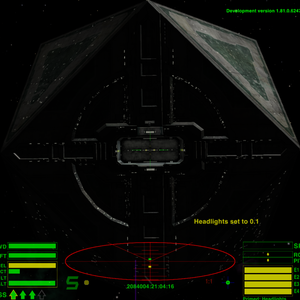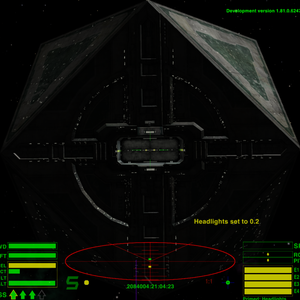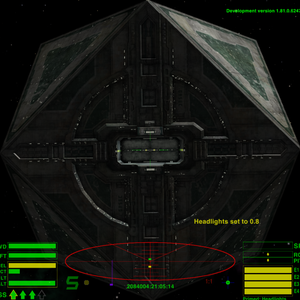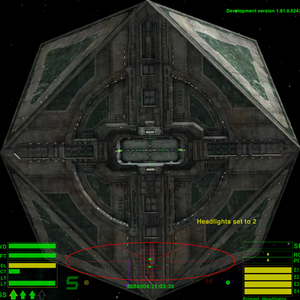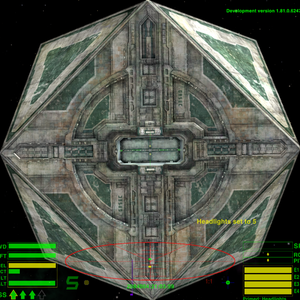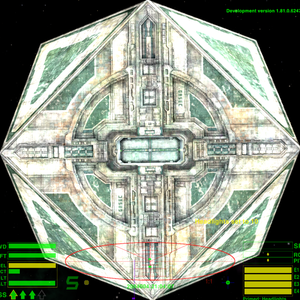Difference between revisions of "Headlights"
Cholmondely (talk | contribs) (Added links) |
Cholmondely (talk | contribs) (Tweaks!) |
||
| Line 1: | Line 1: | ||
| + | Increases ambient lighting levels | ||
| + | |||
| + | == Overview == | ||
If you buy these, then prime them (Shift+N) and then activate (n) this equipment: you '''raise the level of the ambient light''' around you. Another activate sets it back to the previous level as you turn on/off your headlights. | If you buy these, then prime them (Shift+N) and then activate (n) this equipment: you '''raise the level of the ambient light''' around you. Another activate sets it back to the previous level as you turn on/off your headlights. | ||
| Line 6: | Line 9: | ||
* increase default level, | * increase default level, | ||
* save the current level as high level (min. value: 2) and reset the default level to 1. | * save the current level as high level (min. value: 2) and reset the default level to 1. | ||
| − | |||
Useful with dark monitors combined with integrated graphics without gamma settings. | Useful with dark monitors combined with integrated graphics without gamma settings. | ||
| Line 16: | Line 18: | ||
If your Oolite is '''older than 1.81''' then you can edit the default setting in the Config/planetinfo.plist, for example set to 0.5 if you want darker than the default but not so dark than in Realistic Stars which is 0.1. | If your Oolite is '''older than 1.81''' then you can edit the default setting in the Config/planetinfo.plist, for example set to 0.5 if you want darker than the default but not so dark than in Realistic Stars which is 0.1. | ||
| + | === Examples (ambient light levels 0 - 10) === | ||
[[Image:h001.png|300px]][[Image:h005.png|300px]][[Image:h01.png|300px]][[Image:h02.png|300px]][[Image:h04.png|300px]][[Image:h06.png|300px]][[Image:h08.png|300px]][[Image:h1.png|300px]][[Image:h15.png|300px]][[Image:h2.png|300px]][[Image:h5.png|300px]][[Image:h10.png|300px]] | [[Image:h001.png|300px]][[Image:h005.png|300px]][[Image:h01.png|300px]][[Image:h02.png|300px]][[Image:h04.png|300px]][[Image:h06.png|300px]][[Image:h08.png|300px]][[Image:h1.png|300px]][[Image:h15.png|300px]][[Image:h2.png|300px]][[Image:h5.png|300px]][[Image:h10.png|300px]] | ||
| + | === More information === | ||
| + | For more information see a [http://aegidian.org/bb/viewtopic.php?f=2&t=4494&start=4215#p230222 regarding discussion]. | ||
| − | + | == Download == | |
| − | + | Downloadable through the in-game [[Expansions Manager]] or | |
[[Media:Headlights.1.2.oxz|Headlights.1.2.oxz]] (downloaded {{#downloads:Headlights.1.2.oxz}} times). | [[Media:Headlights.1.2.oxz|Headlights.1.2.oxz]] (downloaded {{#downloads:Headlights.1.2.oxz}} times). | ||
| Line 32: | Line 37: | ||
| − | + | == License == | |
This work is licensed under the Creative Commons Attribution-NonCommercial-ShareAlike License version 4.0. | This work is licensed under the Creative Commons Attribution-NonCommercial-ShareAlike License version 4.0. | ||
If you are re-using any piece of this OXP, please let me know by sending an e-mail to norbylite at gmail com. | If you are re-using any piece of this OXP, please let me know by sending an e-mail to norbylite at gmail com. | ||
| − | + | == Changelog == | |
2016.01.01. v1.2 New mode key functions. | 2016.01.01. v1.2 New mode key functions. | ||
2015.05.10. v1.1 Fixed a bug after load game reported by Day. | 2015.05.10. v1.1 Fixed a bug after load game reported by Day. | ||
2014.12.04. v1.0 First release. | 2014.12.04. v1.0 First release. | ||
| − | ''' | + | == Musings == |
| + | The problem with Oolite is the [[Vanilla game]] code which only allows one source of illumination (the system's sun). This .oxp works by improving the ambient lighting of the sky around - there are no "headlights" ''per se''. This code issue also prevents the creation of a binary star system, for example. When Aegidian wrote the original code he was trying to emulate Classic Elite and open it up to modding. He was ''not'' trying to recreate a realistic universe! | ||
| + | |||
| + | So "turning on" your headlights will ''not'' attract pirates! | ||
| + | |||
| + | == Links == | ||
*[http://aegidian.org/bb/viewtopic.php?f=4&t=17036 BB-Link] (2014-date) | *[http://aegidian.org/bb/viewtopic.php?f=4&t=17036 BB-Link] (2014-date) | ||
*[http://bb.aegidian.org/viewtopic.php?f=6&t=9824 Headlights?] (2011) | *[http://bb.aegidian.org/viewtopic.php?f=6&t=9824 Headlights?] (2011) | ||
*[http://aegidian.org/bb/viewtopic.php?f=6&t=8575 OXP Equipment suggestion / request - spotlights] (2010) | *[http://aegidian.org/bb/viewtopic.php?f=6&t=8575 OXP Equipment suggestion / request - spotlights] (2010) | ||
| − | + | *[[Priming Equipment]] | |
| − | + | == Quick Facts == | |
{{OXPLevel|0}}{{Infobox OXPb| title = Headlights | {{OXPLevel|0}}{{Infobox OXPb| title = Headlights | ||
|version = 1.2 | |version = 1.2 | ||
| Line 58: | Line 68: | ||
|feedback = [http://aegidian.org/bb/viewtopic.php?f=4&t=17036 BB-Link] | |feedback = [http://aegidian.org/bb/viewtopic.php?f=4&t=17036 BB-Link] | ||
}} | }} | ||
| + | |||
| + | == Gameplay and Balance Indicator == | ||
| + | [[File:Tag-colour-blue.png|right]] | ||
| + | This .oxp makes it easier for ''you'' to spot things. | ||
[[Category:Equipment]] | [[Category:Equipment]] | ||
Revision as of 11:24, 24 January 2023
Increases ambient lighting levels
Contents
Overview
If you buy these, then prime them (Shift+N) and then activate (n) this equipment: you raise the level of the ambient light around you. Another activate sets it back to the previous level as you turn on/off your headlights.
Using the mode (b) key you can change the function of the activate key between the following modes:
- switch between default and high level (on/off),
- decrease default level,
- increase default level,
- save the current level as high level (min. value: 2) and reset the default level to 1.
Useful with dark monitors combined with integrated graphics without gamma settings.
After you set your lights dock and save your game, this will be stored in your savegame. If you remove the equipment to reduce the length of your primable list, your setting will be remain. But if you keep it then you can use it to find ships: if you turn them on and off repeatedly, you will then highlight objects over the stars.
Can override very dark ambient_level settings in OXZs like Realistic_Stars.
If your Oolite is older than 1.81 then you can edit the default setting in the Config/planetinfo.plist, for example set to 0.5 if you want darker than the default but not so dark than in Realistic Stars which is 0.1.
Examples (ambient light levels 0 - 10)
More information
For more information see a regarding discussion.
Download
Downloadable through the in-game Expansions Manager or
Headlights.1.2.oxz (downloaded 3078 times).
Old versions
Headlights.1.1.oxz (downloaded 1353 times).
Headlights.1.0.oxz (downloaded 336 times).
License
This work is licensed under the Creative Commons Attribution-NonCommercial-ShareAlike License version 4.0. If you are re-using any piece of this OXP, please let me know by sending an e-mail to norbylite at gmail com.
Changelog
2016.01.01. v1.2 New mode key functions. 2015.05.10. v1.1 Fixed a bug after load game reported by Day. 2014.12.04. v1.0 First release.
Musings
The problem with Oolite is the Vanilla game code which only allows one source of illumination (the system's sun). This .oxp works by improving the ambient lighting of the sky around - there are no "headlights" per se. This code issue also prevents the creation of a binary star system, for example. When Aegidian wrote the original code he was trying to emulate Classic Elite and open it up to modding. He was not trying to recreate a realistic universe!
So "turning on" your headlights will not attract pirates!
Links
- BB-Link (2014-date)
- Headlights? (2011)
- OXP Equipment suggestion / request - spotlights (2010)
- Priming Equipment
Quick Facts
| Version | Released | License | Features | Category | Author(s) | Feedback |
|---|---|---|---|---|---|---|
| 1.2 | 2016-01-01 | CC BY-NC-SA 4 | Ambient light | Ambience OXPs | Norby | BB-Link |
Gameplay and Balance Indicator
This .oxp makes it easier for you to spot things.