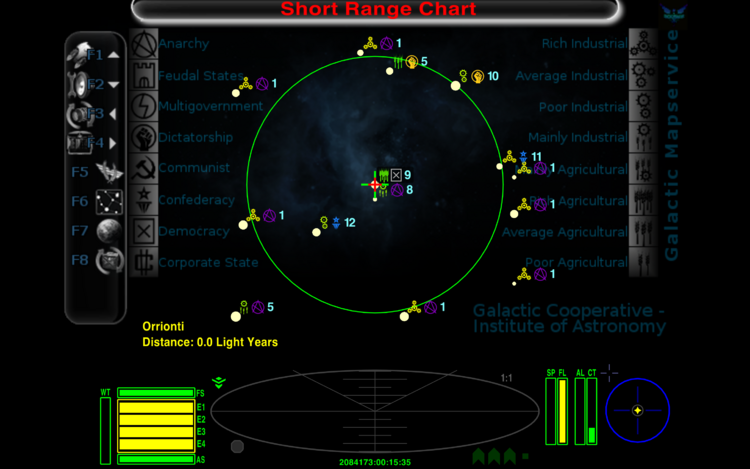Difference between revisions of "Buyable map"
Cholmondely (talk | contribs) m (→Gameplay and Balance Indicator: Increased difficulty) |
Cholmondely (talk | contribs) (Added picture & broken oxp tag) |
||
| Line 1: | Line 1: | ||
[[File:BGS 2.5.1 GUI.png|thumb|right|320px|This now costs 1,000₢!]] | [[File:BGS 2.5.1 GUI.png|thumb|right|320px|This now costs 1,000₢!]] | ||
== The Story == | == The Story == | ||
| − | + | {{Broken-OXP|This OXP no longer works. This might be due to the changes to the F6 screen in Oolite v.1.82 - it works fine with v.1.77}} | |
In the world of Oolite, everything comes with a price tag. When you start your game, you get a shining new Cobra Mk III with a factory installed map-module. It's somewhat disappointing to notice that your map-module is a bit dated. All you've got is a map with the names of the systems and the current statuses of the "Old Worlds." All other information about the other systems is simply unknown. | In the world of Oolite, everything comes with a price tag. When you start your game, you get a shining new Cobra Mk III with a factory installed map-module. It's somewhat disappointing to notice that your map-module is a bit dated. All you've got is a map with the names of the systems and the current statuses of the "Old Worlds." All other information about the other systems is simply unknown. | ||
| Line 8: | Line 8: | ||
The bought-in map-module is a bit fragile, so it can be damaged. If that happens, you simply put back the old one and use it until you get the broken one fixed. The original module is indestructible. | The bought-in map-module is a bit fragile, so it can be damaged. If that happens, you simply put back the old one and use it until you get the broken one fixed. The original module is indestructible. | ||
| + | [[File:Buyable Map.png|750px|thumb|right|Effects of the cheap local 30₢ map shown: systems within the 7ly range have their details shown. Systems beyond are almost all shown as 1TL highly industrialised anarchies! And the F7 screen is similarly borked!]] | ||
=== What it does === | === What it does === | ||
| Line 22: | Line 23: | ||
Enjoy | Enjoy | ||
| − | === | + | === Summary === |
* If you jump to a new system, that system is added to your map | * If you jump to a new system, that system is added to your map | ||
* If you dock to the main station AND go to f6-screen, systems that are closer that 5 LY are updated (thanks for the idea Commander McLane) | * If you dock to the main station AND go to f6-screen, systems that are closer that 5 LY are updated (thanks for the idea Commander McLane) | ||
Revision as of 09:07, 24 November 2022
Contents
The Story
In the world of Oolite, everything comes with a price tag. When you start your game, you get a shining new Cobra Mk III with a factory installed map-module. It's somewhat disappointing to notice that your map-module is a bit dated. All you've got is a map with the names of the systems and the current statuses of the "Old Worlds." All other information about the other systems is simply unknown.
You can explore the unknown systems and your map gradually updates itself or you can buy a new map module for the current galaxy with full information and replace the factory installed one. You can also buy short range update on main stations.
The bought-in map-module is a bit fragile, so it can be damaged. If that happens, you simply put back the old one and use it until you get the broken one fixed. The original module is indestructible.
What it does
This oxp hides information of unknown systems from the short range scanner screen and the system data screen. When you visit an unknown system, the new system is updated to the map. When you visit the main station of a system, you can buy an update that updates all nearby systems the map.
If you buy the galactic map equipment, you will get the whole galaxy of data, but your old map does not get updated. If your bought map gets damaged, your old map module is in use again.
You will need a different map for every galaxy.
Word of warning
This oxp alters the properties of systems when the player is in the short range scanner screen. The properties are restored in the other views. If another oxp reads system properties when they are altered, problems may occur.
Enjoy
Summary
- If you jump to a new system, that system is added to your map
- If you dock to the main station AND go to f6-screen, systems that are closer that 5 LY are updated (thanks for the idea Commander McLane)
- Unknown systems are marked to be TL1 anarchy hi-tech.
- For 30₢ you can update the short range map (<7LY) on main stations.
- For 1,000₢ you can buy the full map (only in >TL11 main stations). You'll need one such map per galaxy.
- If you try to view the info screen of an unknown system, you will get a mission screen saying you can't.
Download
- Buyable map.oxp: Download, unzip and bung in your AddOns folder. See OXP for more detail.
- The Munificent Maik's Mirror download site.
License
- License: CC BY-NC-SA 3.0
- Author: Spara
- Version: v. 0.3.1 (28.8.2012)
- Required Oolite Version: 1.76.1
Links
- (RE-RELEASE) Buyable map OXP BB thread (2012)
- Exploration
- There are two similar OXPs which blank the map but don't allow you to buy a new one...
- Here be Dragons by Stranger (2013-9)
- Zero Map - Explore the galaxy by SMax (2016)
- Galaxy Seeds To create a new map to then explore!
Gameplay and Balance Indicator
Oh dear... no map!