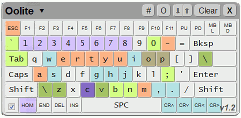Keyboard Issues
Contents
What does What?
There are some 60-odd key commands to master for the basic Vanilla game! Adding in all the special/optional vanilla game equipment adds another dozen or so. And adding in the OXPs increases it by 7 (just 7 for zillions of OXPs!). This is the reason that our developers are chary of adding more key-commands to the game.
- Learning it:
- 1 Try the in-game Tutorial which gives one the basics
- 2 Try staring at the first sheet of the OoliteRS.pdf which came with your game download.
- Reference:
- 1 Oolite Keyboard Controls has a list of the key commands
- 2 The OoliteRS.pdf mentioned above
- 3 In-game: (i) at game start, select "game options" and then select "View Keyboard Configuration"
- (ii) while docked, press "2", select "game options" and then select "View Keyboard Configuration"
- (iii) during flight, press pause: "p" and then "2", select "game options" and then select "View Keyboard Configuration"
Changing/Reconfiguring your Keyboard controls
Oolite being so adaptable makes it relatively easy to change the keyboard commands to something you prefer. So, for example if you prefer to navigate with pitch & yaw rather than pitch & roll, you can swap the yaw & roll keys so that yaw is beside pitch instead! Or, if you have internalised the Elite Dangerous keyboard commands, you can use the relevant E:D keyboard commands instead of having to learn the Oolite ones! Or if you are using an Icelandic keyboard running on Egyptian Hieroglyphs you can reset the keys to something that makes sense to you!
Smivs back in 2012 wrote about how he used a joystick with his right hand and the keyboard with his left - and he had remapped his keyboard controls to make them easier to use with his left hand.
Back in 2015, Cim was pondering adding an in-game menu to configure keyboards, but his disappearance into Witch-space precluded any such development!
- Keyconfig is a configuration helper for the keyconfig.plist (which allocates keyboard buttons to game commands). A simple tool creating custom configurations with a rough visual support. Keyconfig is a quick and dirty little helper running in the browser. It uses HTML+JS, but currently no File API stuff, so it has no fileaccess and relies on cut & paste. Updated for v.1.88 (so it does not yet include the ctrl-: & ctrl-; commands which appeared in v.1.90).
Instructions
- Oolite Keyboard Controls describes how to find the keyconfig.plist and what to do with it!
- TSOJ suggests rebinding the navigation keys in a more easy-to-use manner
- BB thread (2020)
Tools
- This key-map [v.1.79] is a little dated, but is still helpful
- Macros: autohotkey for Windows BB thread (2017)
OXPs
- Keyboard Cobra OXP retunes the navigation keys to be more precise helping accuracy with your laser.
- Dangerous Keyconfig OXP retunes the keyboard controls after the Elite: Dangerous pattern (downloadable through the in-game Expansions Manager).
Precision flying issues
See this BB thread for more precise precision flying!
Keyboard Problems
- Keyconfig is a configuration helper for the keyconfig.plist (which allocates keyboard buttons to game commands). A simple tool creating custom configurations with a rough visual support. Keyconfig is a quick and dirty little helper running in the browser. It uses HTML+JS, but currently no File API stuff, so it has no fileaccess and relies on cut & paste. Updated for v.1.88 (so it does not yet include the ctrl-: & ctrl-; commands which appeared in v.1.90).
- Foreign language keyboards. BB Discussion thread.
- Keyconfig has keyboard layouts for the USA, French, German, Italian & Russian
- Keyconfig.plist for French (Gracieuseté du Monsieur le Commandant STyx).
- Keyconfig.plist for Latin American (Gracias al Supremo, Serendipitoso y Sereno El Señor Comandante Reval).
- Linux keyboards (non US) can be a major problem: see Keyboard Controls (Linux) & here.
Other solutions
- Overlays: Clym Angus produced Oolite overlays for the keyboard (2009: before a number of the newer keypresses were introduced).
- Chomwitt (left-handed) prefers Ergodox's customisable ergonomic keyboard: his vanilla game version is shown here.
- Also see Buttonboxes for Keyboards with programmable button images!
- Click on the pictures to see more detail