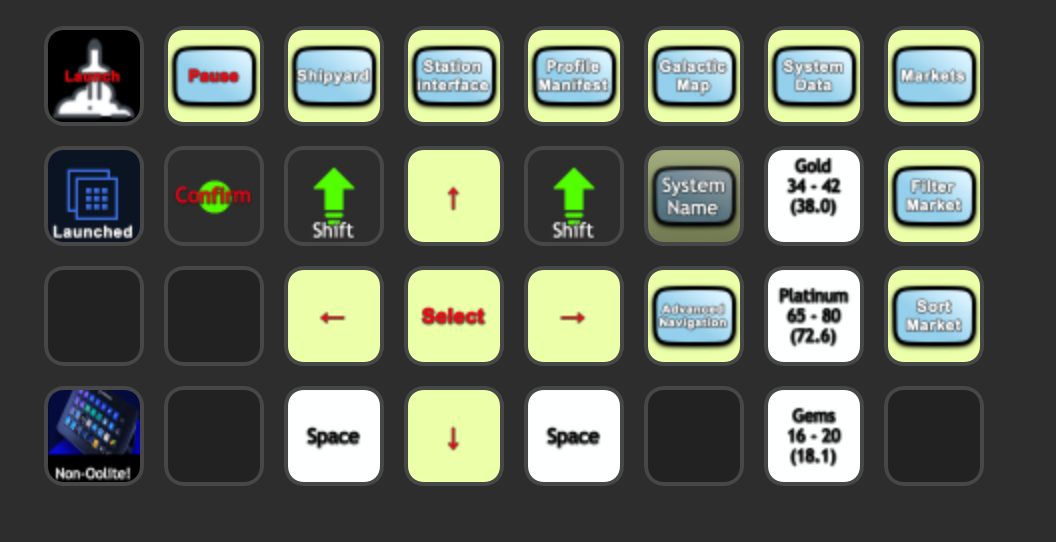Difference between revisions of "Buttonboxes"
Cholmondely (talk | contribs) (Added in Virpil) |
Cholmondely (talk | contribs) m (Tweaks!) |
||
| Line 1: | Line 1: | ||
There are a number of buttonboxes which can be bought to add to the immersive experience. These include the following: | There are a number of buttonboxes which can be bought to add to the immersive experience. These include the following: | ||
| − | *''Blackhog'' (3 versions for flight sims and an upcoming 4th for space sims) Windows compatible | + | *''Blackhog'' (3 versions for flight sims and an upcoming 4th for space sims) ''Windows compatible'' |
| − | *''Elgato'' Streamdeck (3 sizes) Windows & AppleMac compatible | + | *''Elgato'' Streamdeck (3 sizes) ''Windows & AppleMac compatible'' |
| − | *''Saiteck'' (maybe 4/5 versions for flight sims) Windows compatible | + | *''Saiteck'' (maybe 4/5 versions for flight sims) ''Windows compatible'' |
| − | *''VKB'' (1 version, an upcoming second) Windows compatible | + | *''VKB'' (1 version, an upcoming second) ''Windows compatible'' |
| − | *''Virpil'' (1 version) Windows compatible | + | *''Virpil'' (1 version) ''Windows compatible'' |
| − | *Various hand made alternatives can be found on ''eg'' Etsy.com | + | *Various hand made alternatives can be found on ''eg'' Etsy.com (search under Simulator). |
| + | ''Linux compatibility'' does not yet seem to be on offer. | ||
| − | These can combine with for example a joystick and throttle to give one a feeling of actually flying a cobra, the buttonbox serving as one's astrogation panel. | + | These can combine with (for example) a joystick and throttle to give one a feeling of ''actually'' flying a cobra, the buttonbox serving as one's astrogation panel. |
== Elgato's Streamdeck == | == Elgato's Streamdeck == | ||
Elgato's Streamdeck is not counted as one of the 4 joystick controllers for Oolite v.1.90. | Elgato's Streamdeck is not counted as one of the 4 joystick controllers for Oolite v.1.90. | ||
| − | One programmes each of the buttons individually for its effect in Oolite. One also chooses | + | One programmes each of the buttons individually for its effect in Oolite. One also chooses one's own images for each button. |
| − | This one (the largest of the 3 sizes - the XL) has been programmed for 3 different conditions: docked, in flight and combat. | + | This one (the largest of the 3 sizes - the XL) has been programmed for 3 different conditions: docked, in-flight and combat. |
---- | ---- | ||
| Line 34: | Line 35: | ||
:'''Regular ''in-Flight'' Astrogation Panel''' | :'''Regular ''in-Flight'' Astrogation Panel''' | ||
* Note that F1-F4 have been replaced by other commands. | * Note that F1-F4 have been replaced by other commands. | ||
| − | * ECM, ESC, Fuel Injection & Witchspace drive icons | + | * ECM, ESC, Fuel Injection & Witchspace drive icons nabbed from [[Coluber HUD CH01]]; compass, docking, barrel roll & speed icons nabbed from [[Vimana HUD]] |
| − | * Yellow direction & red speed keys necessitated by the owner's HOTAS exhibiting inebriated behaviour | + | * Yellow direction & red speed keys necessitated by the owner's HOTAS exhibiting inebriated behaviour during steering - and the throttle and yaw not working for AppleMacs! |
---- | ---- | ||
Revision as of 22:42, 25 November 2020
There are a number of buttonboxes which can be bought to add to the immersive experience. These include the following:
- Blackhog (3 versions for flight sims and an upcoming 4th for space sims) Windows compatible
- Elgato Streamdeck (3 sizes) Windows & AppleMac compatible
- Saiteck (maybe 4/5 versions for flight sims) Windows compatible
- VKB (1 version, an upcoming second) Windows compatible
- Virpil (1 version) Windows compatible
- Various hand made alternatives can be found on eg Etsy.com (search under Simulator).
Linux compatibility does not yet seem to be on offer.
These can combine with (for example) a joystick and throttle to give one a feeling of actually flying a cobra, the buttonbox serving as one's astrogation panel.
Elgato's Streamdeck
Elgato's Streamdeck is not counted as one of the 4 joystick controllers for Oolite v.1.90. One programmes each of the buttons individually for its effect in Oolite. One also chooses one's own images for each button. This one (the largest of the 3 sizes - the XL) has been programmed for 3 different conditions: docked, in-flight and combat.
- Regular Docked Astrogation Panel
- Notice that not all the buttons have been assigned.
- The buttons are colour co-ordinated with their functions
- Pressing the launch key in the top left-hand corner not only launches one's ship (F1) but also toggles the 'astrogation panel' to the one beneath for flight.
- The 8 keys on the top row merely mimic the F1 - F8 array on the computer keyboard.
- The confirm key is needed for the AppleMac to confirm the instruction to save a commander (Command-R).
- The yellow keys are the arrow buttons and the enter/return key.
- The white gold, platinum and gem keys do nothing but merely remind one of the prices above which to sell and below which to buy!
- Regular in-Flight Astrogation Panel
- Note that F1-F4 have been replaced by other commands.
- ECM, ESC, Fuel Injection & Witchspace drive icons nabbed from Coluber HUD CH01; compass, docking, barrel roll & speed icons nabbed from Vimana HUD
- Yellow direction & red speed keys necessitated by the owner's HOTAS exhibiting inebriated behaviour during steering - and the throttle and yaw not working for AppleMacs!
- Regular Combat Astrogation Panel
- Grouping of mauve missile buttons greatly facilitates the dying braincells of the owner!
- Yellow direction arrow keys have had the precision flying control key incorporated
These layouts (and a third for Docked state) were composed for teaching purposes, for playing the strict version without any .oxps.
Galcop Health Warning
it should be emphasised that the author of this page is not an expert in all this. The designs you see are constantly evolving and are not necessarily the most sensible! You yourself could probably do far better!