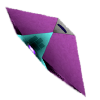Difference between revisions of "Create Ship OXP"
(Created page with "You will need to create this file structure in your AddOns folder: manifest.plist Go to the Oolite forum and beg some user to give you a ZIP archive with template files....") |
Cholmondely (talk | contribs) (Added More) |
||
| (2 intermediate revisions by one other user not shown) | |||
| Line 1: | Line 1: | ||
| + | == Overview == | ||
| + | Your new ship will require the following: | ||
| + | |||
| + | At least one model | ||
| + | |||
| + | At least one texture | ||
| + | |||
| + | A shipdata.plist tying the two together, naming your ship and also specifying your ship's properties (speed, ruggedness, agility, ''etc''.). | ||
| + | |||
| + | [[File:Griffin2SM.png|right|thumb|200px|Aegidian's Griffin Two (Oolite)]] | ||
| + | == Examples == | ||
| + | |||
| + | A simple ship: download Aegidian's [[Griffin Two (Oolite)]] from [http://capnhack.com/hosting/oolite/Oolite/OoSat.html OoSat] - this is a simple ship created back in 2005, one of a set of examples of how to do create a ship. | ||
| + | |||
| + | Some of the stuff in this elderly OXP is unnecessary: the demoships.plist and the requires.plist are both irrelevant since Oolite v.1.80 in 2014. | ||
| + | |||
| + | The shipyard.plist ensures that the ship will be available for sale on the docked F3F3 shipyard screen. | ||
| + | |||
| + | === Extras === | ||
| + | * Better models - you can add extra bits which can be shot off or which move (rotate or whatever) - see subentities | ||
| + | * Better textures - you can add shaders and/or specular maps | ||
| + | * You can list your new ship in the Ship Library using the Shiplibrary.plist | ||
| + | * You can add extra (unique) equipment using the Equipment.plist | ||
| + | * You can add unique behaviour in the shipdata.plist, or through creating AIs | ||
| + | |||
| + | === More complex examples === | ||
| + | *Griff produced a newer version of the Griffin in his [[Griff ArcElite]] collection | ||
| + | *Murgh produced a newer version of the Griffin in his Iron Ass suite of OXPs | ||
| + | |||
| + | == Instructions == | ||
| + | |||
You will need to create this file structure in your AddOns folder: | You will need to create this file structure in your AddOns folder: | ||
| Line 5: | Line 36: | ||
Go to the Oolite forum and beg some user to give you a ZIP archive with template files. | Go to the Oolite forum and beg some user to give you a ZIP archive with template files. | ||
| − | + | See also [[OXP#Locating_your_AddOns_folder|Locating your AddOns folder]] | |
| + | |||
| + | |||
| + | == Links == | ||
| + | *[[OXP howto model]] | ||
| + | *[[OXP howto texture]] | ||
Latest revision as of 23:52, 20 July 2024
Overview
Your new ship will require the following:
At least one model
At least one texture
A shipdata.plist tying the two together, naming your ship and also specifying your ship's properties (speed, ruggedness, agility, etc.).
Examples
A simple ship: download Aegidian's Griffin Two (Oolite) from OoSat - this is a simple ship created back in 2005, one of a set of examples of how to do create a ship.
Some of the stuff in this elderly OXP is unnecessary: the demoships.plist and the requires.plist are both irrelevant since Oolite v.1.80 in 2014.
The shipyard.plist ensures that the ship will be available for sale on the docked F3F3 shipyard screen.
Extras
- Better models - you can add extra bits which can be shot off or which move (rotate or whatever) - see subentities
- Better textures - you can add shaders and/or specular maps
- You can list your new ship in the Ship Library using the Shiplibrary.plist
- You can add extra (unique) equipment using the Equipment.plist
- You can add unique behaviour in the shipdata.plist, or through creating AIs
More complex examples
- Griff produced a newer version of the Griffin in his Griff ArcElite collection
- Murgh produced a newer version of the Griffin in his Iron Ass suite of OXPs
Instructions
You will need to create this file structure in your AddOns folder:
manifest.plist
Go to the Oolite forum and beg some user to give you a ZIP archive with template files.
See also Locating your AddOns folder