Difference between revisions of "F8 page (commodity market)"
From Elite Wiki
Cholmondely (talk | contribs) (Added Hiran's strap-line) |
Cholmondely (talk | contribs) (Tweaks!) |
||
| Line 58: | Line 58: | ||
*[[Docked HUDs]] removes your HUD from the bottom of the page, leaving only the fuel bar & missile display. Some of the more recent [[HUD]]s do this automatically. | *[[Docked HUDs]] removes your HUD from the bottom of the page, leaving only the fuel bar & missile display. Some of the more recent [[HUD]]s do this automatically. | ||
| − | + | = F8F8 page (commodity "item" information) = | |
| + | Information about just ''one'' of the commodities on the F8 page. You can use the up & down arrow keys while on F8F8 to move between the commodities. | ||
| + | |||
Various OXPs fill this screen with more information: | Various OXPs fill this screen with more information: | ||
*[[Market Observer]] adds the price at which you bought each tranch of the commodity in your hold | *[[Market Observer]] adds the price at which you bought each tranch of the commodity in your hold | ||
*[[SW Economy]] adds trading advice about each commodity | *[[SW Economy]] adds trading advice about each commodity | ||
*[[SOTL Altmap]], another game using the Oolite engine, adds information about each of the 40 AltMap commodities | *[[SOTL Altmap]], another game using the Oolite engine, adds information about each of the 40 AltMap commodities | ||
Revision as of 21:38, 30 May 2021
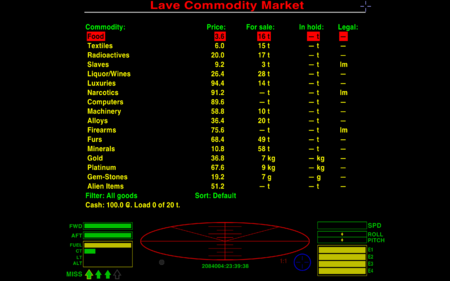
F8 screen from the Vanilla game
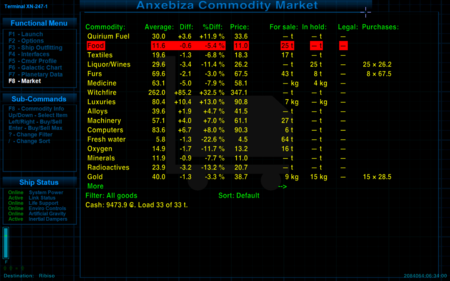
F8 screen after being OXP'd!
*The added commodities (medicine, witchfire, oxygen etc) spill the commodities over onto a second page
*Docked HUDs removes the HUD from the bottom of the screen leaving just the fuel bar & missile display
*Market Observer adds the market analysis columns (average/diff/%diff/purchase breakdown)
*SW Economy has changed the order of the commodities - and has altered both the galactic average and this system's prices
*XenonUI adds the text in the margins - the helpful functional menu & sub-commands
*The added commodities (medicine, witchfire, oxygen etc) spill the commodities over onto a second page
*Docked HUDs removes the HUD from the bottom of the screen leaving just the fuel bar & missile display
*Market Observer adds the market analysis columns (average/diff/%diff/purchase breakdown)
*SW Economy has changed the order of the commodities - and has altered both the galactic average and this system's prices
*XenonUI adds the text in the margins - the helpful functional menu & sub-commands
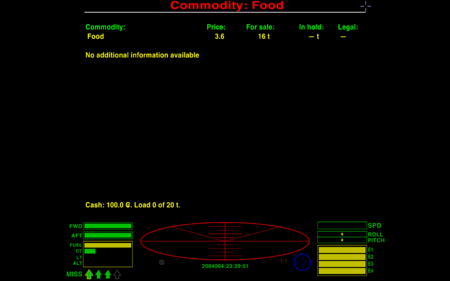
F8F8 screen from the Vanilla game
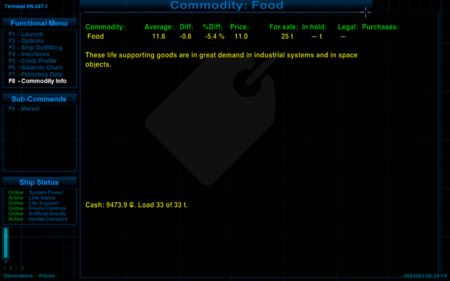
F8F8 screen (OXP'd)
*You can navigate between the commodities using the up & down arrow keys
*Docked HUDs removes the HUD from the bottom of the screen leaving just the fuel bar & missile display
*Market Observer adds the market analysis columns (average/diff/%diff/purchase breakdown)
*SW Economy adds the line about life-supporting goods and space objects
*XenonUI adds the text in the margins - the helpful functional menu & sub-commands
*You can navigate between the commodities using the up & down arrow keys
*Docked HUDs removes the HUD from the bottom of the screen leaving just the fuel bar & missile display
*Market Observer adds the market analysis columns (average/diff/%diff/purchase breakdown)
*SW Economy adds the line about life-supporting goods and space objects
*XenonUI adds the text in the margins - the helpful functional menu & sub-commands
This page is accessible both while docked and in flight. The in-flight prices given are those of the local main orbital station. This is where you buy and sell commodities - and hopefully make a profit!
Contents
Key-commands
- The "Arrow keys" both navigate around & between the pages, and also buy and sell items. Take care!
- Pressing the F8/8 button a second time toggles between the commodity market page with the commodity: "item" information page
Using the F8 Trading screen
- F8/8: summons the screen. The prices shown (anywhere in the system) are those of the main orbital station only.
- Arrows - up & down: select one of the 17 commodities
- Arrows - left & Right: buy or sell the selected commodity
- Enter: sells your entire inventory of the current item or buys as much as your hold (and Credits) will allow
- F8/8 repeated - toggles between more detail on selected commodity & main market screen (eg if you have some in your hold: purchase price records for cargo hold contents)
- ?: toggles between 6 filters for the commodities
- all 17 commodities
- only goods carried in station or in stock in cargo hold
- goods carried in station only
- goods in stock in ship's cargo hold only
- legal goods: just the 14 legal commodities
- prohibited goods: just slaves, narcotics & firearms
- /: toggles between 6 sorted orders for the listed commodities
- default order: the original order from Classic Elite
- alphabetical order
- order of price
- order of quantity in stock in station
- order of quantity in ship's cargo hold
- order of unit mass: ie TC/kg/g
Number of commodities on offer
The Vanilla game features just 17 commodities which fit on the one page.
The following commodities are added by OXPs:
- Oxygen (from SW Economy)
- Fresh water (from SW Economy)
- Medicine (from SW Economy)
- Quirium Crystal (from Montanas Resource Pack 01)
- Quirium Fuel (from Fuel Tweaks)
- Witchfire Whisky from Darkside Moonshine Distillery
As the number of commodities increases you may find a need to change their order - or leave some off the list. See the Sort and Filter toggles above.
Changing the page
- XenonUI provides an on-screen reference list of key commands for this and the other F4-F8 pages
- Market Observer adds a plethora of information for making informed choices for buying or selling
- Docked HUDs removes your HUD from the bottom of the page, leaving only the fuel bar & missile display. Some of the more recent HUDs do this automatically.
F8F8 page (commodity "item" information)
Information about just one of the commodities on the F8 page. You can use the up & down arrow keys while on F8F8 to move between the commodities.
Various OXPs fill this screen with more information:
- Market Observer adds the price at which you bought each tranch of the commodity in your hold
- SW Economy adds trading advice about each commodity
- SOTL Altmap, another game using the Oolite engine, adds information about each of the 40 AltMap commodities