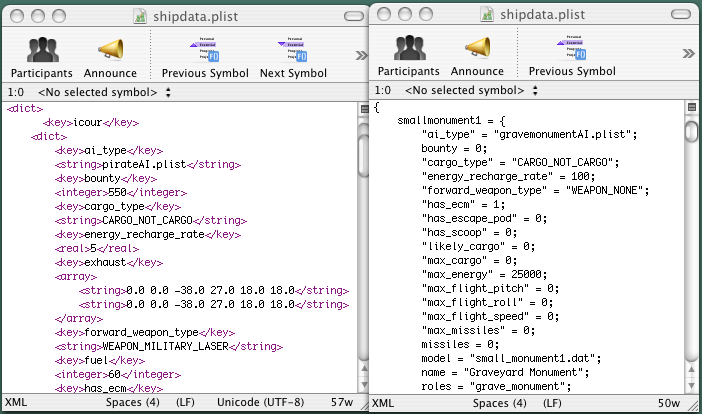|
|
| (126 intermediate revisions by 25 users not shown) |
| Line 1: |
Line 1: |
| − | == What are OXPs? ==
| |
| − |
| |
| | [[Image:oolite-oxp-icon.png|128px|right|OXP icon]] | | [[Image:oolite-oxp-icon.png|128px|right|OXP icon]] |
| − | An '''OXP''' (Oolite eXpansion Pack) is an enhancement to the game [[Oolite]]. Typically, an OXP is downloaded as a ZIP file, which is expanded and placed in Oolite's AddOns folder. On the Mac the OXP is a shown as an application, which takes the form of the icon shown here. On Windows the OXP appears as a normal folder ending ".oxp". An OXP could be a new game object (such as a ship, space station or a moon), a mission, or a combination of several elements. OXPs can use all of the facilities of Oolite, including some that are not used in the standard, unexpanded game. Whatever your OS, you need to move the OXP into Oolite's AddOns folder. Oolite will only read an OXP if you move the .oxp folder (or Application on the Mac) into Oolite's AddOns folder. | + | An '''OXP''' ('''O'''olite e'''X'''pansion '''P'''ack) is an enhancement to the game [[Oolite]]. An OXP could be a new game object (such as a ship, space station or a moon), a mission, or a combination of several elements. OXPs can use all of the facilities of Oolite, including some that are not used in the standard, unexpanded game. Please note that if you run Oolite in 'Strict Play' mode (set via pressing F2 when docked or paused and then selecting 'Reset to Strict play'), OXPs are not loaded. |
| | | | |
| − | == Downloading OXPs ==
| + | An '''OXZ''' is an OXP in a particular '''Z'''ipped format to make it easier for Oolite to process and for players to install - to find out what's inside one, use your unzipping tool of choice on it. |
| | | | |
| − | On this page you will find download links to all the OXPs. The download will create a .ZIP file. Unzip it and a new folder will appear. Open this folder and you will see a folder ending .oxp and usually a README file. Move the folder ending .oxp into the Oolite AddOns folder. Next time you load up Oolite the new features added by the OXP will be added to the game. Be sure to read the README file, as this will tell you what the OXP does. If you are updating an old version of an OXP on Oolite 1.69.1 onwards, hold down the SHIFT key whilst Oolite loads up for the first time after installing in order to ensure the cache is updated.
| + | == Finding OXPs == |
| | + | === OXP's === |
| | + | *The '''[[OXP List]]''' provides the most comprehensive list of Oolite OXP expansion packs. |
| | + | *[[Guide to Unlisted OXPs]] has 100 or so (which are not listed elsewhere). |
| | + | === OXZ's === |
| | + | *The [http://www.oolite.space/oxps/#oxp '''OXZ List'''] provides the most comprehensive list of Oolite OXZ expansion packs (but only those uploaded to the in-game Expansions Manager). |
| | + | *Just for fun, the [[Index of artefacts]] provides the most comprehensive analysis of these Oolite OXZ expansion packs... |
| | + | *there are just a handful of oxz's (mostly experimental, but including some excellent ones by phkb) not listed on the Expansions Manager/OXZ List. They are mostly in the [[Guide to Unlisted OXPs]] mixed in with everything else. |
| | + | *Check out the [[Oolite Starter]] which makes management of the expansions in your Ooniverse refeshing like a sip of properly chilled gin and tonic. |
| | | | |
| − | Below you will see a table of all the OXPs set out in alphabetical order. The link in the first column will take you to a Wiki Page giving you information on the OXP and a download link. If no Wiki page is currently available for the OXP, the link will take you directly to a download link.
| + | === Old versions === |
| | + | For purely historical purposes (or a touch of nostalgia if you've been around Oolite for a long time) you might want to look at [http://oosat.alioth.net The Oolite Satellite Resource Site] ('''Oosat2''', quite broken but still accessible, 2006-11-04 until 2007-03-03) or the even older [http://capnhack.com/hosting/oolite/Oolite/OoSat.html Captain Hack OoSat Site] ('''Oosat1''', beginning until 2006-10-14). Oosat may have originally been hosted here on Alioth.net, as was '''Oldsat'''. They had a tendency to go off-line or to crash, losing all information. Search on the BB if you are curious! |
| | | | |
| − | The links in the next column will take you to Wiki Pages giving information on ships or stations added by the OXP. Many of the [[Oolite_Missions|Mission OXPs]] will contain lots of other ships, stations or weapons that are not listed here. The Wiki only gives information on the Ships listed in the galaxy wide "Jane's Spacecraft". Many military, criminal and corporate powers do not make information on the craft they build or use available to the galactic public! Below the Main Table is a list of download links to all the OXPs broken down by category.
| + | For your curiosity and maybe one or the other odd find there is also the [[OXP Attic]] which houses derelict OXPs from times long past. Also see [https://bb.oolite.space/viewtopic.php?f=2&t=20721 Recovering Lost Oxp's]. |
| | | | |
| − | Most OXPs can also be found at [http://oosat.alioth.net The Oolite Satellite Resource Site] (Oosat2) or the older [http://capnhack.com/hosting/oolite/Oolite/OoSat.html Captain Hack OoSat Site] (Oosat1). Please note however that neither of these sites have been updated for a long time, nor will they be. All updating is now done on this page of the Wiki. You should use the link shown on this page to get the latest version of the OXP. For example, the versions of Assassins.oxp, Ionics.oxp, Thargoid Wars.oxp and Spyhunter.oxp on the Captain Hack site are old versions (and contain bugs). The links on this page will take you to the latest versions.
| + | == OXPs suitable for new players == |
| | + | <!-- |
| | + | It is suggested that players new to the game should be careful when choosing OXPs. The basic game is extremely well-balanced and has stood the test of time, but many OXPs change the balance and dynamics of the game. |
| | | | |
| − | == Table of all OXPs - A to M - Page 1 of 2 ==
| + | To make an informed choice as to what OXPs you might want, you do need to understand the way the standard game works first, so it is recommended that new players should consider playing Oolite without game-changing OXPs for a while. |
| | | | |
| − | [[OXP_Page_2|GO TO PAGE 2 OF THE TABLE]]
| + | However, many OXPs will just enhance eye-candy and ambience - they make the game look better, or add features which make the Oolite experience more enjoyable without affecting the way the game plays. |
| | | | |
| − | {| width="100%" style="border: 1px solid #cfcfbf; background-color: #f0f0ff; padding: .5em 1em 1em; cellpadding: 0; cellspacing: 0; color: #000000; vertical-align: top; text-align: left;"
| + | To help, a [[OXP_List_for_New_Players| list of suitable OXPs for newcomers]] has been compiled. These are OXPs that will not affect gameplay but are worthwhile additions for the new player who wants a diverse and visually exciting Ooniverse. |
| − | |-valign="top" bgcolor="#e7e7ff"
| + | --> |
| − | ! Information / Download !! Ships !! Stations !! Short Description
| + | |
| − | |-valign="top"
| + | Everyone has their own idea of what OXPs should be in a starter pack, or which are just best. There are several threads on the Forum on this topic, perhaps the best-balanced and most useful for newcomers being [https://bb.oolite.space/viewtopic.php?f=2&t=11885 this one]. |
| − | | [[Aegidian's_Specials|Aegidian's Specials]]
| |
| − | | [[Mussurana]]
| |
| − | [[Asp_%28Oolite%29#Notable_features|Asp Mark II Special]]
| |
| − | |
| |
| − | |Ships. The powerful Mussurana and an improved Asp.
| |
| − | |-valign="top" bgcolor="#e7e7ff"
| |
| − | | [[Aegidian's_X-Ships|Aegidian's X-Ships]]
| |
| − | | [[Python_ET_Special|Python ET Special]]
| |
| | | | |
| − | [[Cobra_Mk.2_%28Oolite%29|Cobra Mk II]] | + | == Suitability for simpler or for more difficult/advanced gaming == |
| | + | There exists a way of marking an OXP's difficulty level according to the author's belief. You can find the [[OXP_Levelindicators|level indicators]] on the wiki. |
| | | | |
| − | [[Asp_%28Oolite%29#Notable_features|Asp Mark II Special]] | + | Another system in progress is [[Template:IconOXP]]. |
| | | | |
| − | [[Sidewinder_%28Oolite%29#Notable_featuresl|Sidewinder Special]] | + | ==Player recommendations== |
| − | |
| + | These commanders have put together lists of their personal favourites: |
| − | |Ships. An improved Python, the experimental Cobra Mk II, the Asp Mark II Special and the Sidewinder Special.
| + | *[[User:Cpt|Cpt]] (2013) |
| − | |-valign="top"
| + | *[[User:JazHaz|JazHaz]] (2013) |
| − | | [http://www.box.net/shared/p9wjemvoc8 ''Amen Brick's Pirate Clan One: The Blitzspears (NEW 07/08)'']
| + | *[[User:Zireael|Zireael]] (2014) |
| − | | Assassin, Hoodlum, Mugger, Scoundrel and Spiv
| + | *[[User:Norby#Recommended_OXPs|Norby]] (2015-7): includes packages of recommended OXPs for new players, the more experienced ''etc''. |
| − | |
| + | *[[User:CaptSolo|CaptSolo]] (2020) |
| − | |Ships. The first of the Pan-Galaxy Outlaw clans to rise through the leadership of some diabolical criminal genius. What are his, or indeed hers or, further indeed, its future plans? Will their nefarious example be followed by others? The answers are out there...
| |
| − | All ships in this version are playable. Future versions (probably modular for memory saving reasons) will have more clans, the ability to join clans (if I master the arcane art of programming), stations and missions. Stay untuned, folks.
| |
| − | |-valign="top" bgcolor="#e7e7ff"
| |
| − | | [http://www.box.net/shared/sm6fpqxsg4 ''Amen Brick's Megaships v1.2 (Amended 07/08)'']
| |
| − | | The Battleship, The Biodome, The Cruiseship, The Hospitalship, The Supercargo, The Superlifter and the Yacht:Amen Class
| |
| − | | | |
| − | |Ships. Graceful giants cross the galaxies before our eyes. The forlorn Biodome, destined to forever wander the Ooniverse. The Cruiseship taking citizens to holiday planets. The Supercargo ferrying aid to the needy. The private Yacht filled with luxury and the prosaic Superlifter than helps giant ships get to their new homes or their final resting place. Now amended to make spectacular explosions as they try to dock less likely (sorry!)
| |
| − | |-valign="top"
| |
| − | | [http://capnhack.com/hosting/oolite/Oolite/OXPs/E5Amigasoundpack01oxp.zip ''Amiga Replacement Sounds'']
| |
| − | |
| |
| − | |
| |
| − | | Sound Set, based on the sound set used in the Amiga version of the original Elite.
| |
| − | |-valign="top" bgcolor="#e7e7ff"
| |
| − | | [[Anarchies_OXP|''Anarchies.oxp'']]
| |
| − | | [[Hacker_Viper|Hacker Viper]]
| |
| | | | |
| − | [[Salvager_Phoenix|Salvager Phoenix]]
| + | == Help with OXPs == |
| | | | |
| − | [[Salvager_Tugger|Salvager Tugger]] | + | Information on OXPs can also be found on the [https://bb.oolite.space/viewforum.php?f=4 Expansion Pack Forum], the Friendliest Board This Side of Riedquat. The helpful people there will be happy to assist you with any questions you have about OXPs. |
| − | | [[Hacker_Outpost|Hacker Outpost]]
| |
| | | | |
| − | [[Salvage_Gang|Salvage Gang]]
| + | == Tweaking your OXPs == |
| | + | Do you prefer a louder ''beep'' for audible docking clearance? Would you rather your Commander's Log also recorded purchases & repairs? Do you want your Laser Booster to activate automatically upon launch? |
| | | | |
| − | [[Sentinel_Station|Sentinel Station]] | + | You will find recipes for modifying some of the OXPs [https://bb.oolite.space/viewtopic.php?p=216177#p216177 here]. |
| | | | |
| − | [[Renegade_Station|Renegade Station]]
| + | == Installing an OXP == |
| − | | Feature/Ships/Stations. Complete overhaul of Oolite's legal rating system. It gets harder to become clean again. But there are some new ways to achieve this as well: Hacker Outposts can be found in the higher tech [[Powers_and_Organisations#Anarchy_Worlds|Anarchy systems]], the criminals willing to clear a fugitive's legal record. For a price of course! Salvage Gangs are spread all over the Ooniverse, providing good equipment deals. Those in Anarchy systems offer a service similar to the Hacker Outposts as well. Sentinel Stations are placed in some of the worst Anarchies. But beware! Some of them have been overthrown by the pirates and are now Renegade Stations. Good news for the pirates among the players, because these are as close to a safe-haven for you as it gets! All of these also feature their own ships.
| |
| − | |-valign="top"
| |
| − | | [[AMS_OXP|Anti-Missile System]]
| |
| − | |
| |
| − | |
| |
| − | |Equipment. Adds the anti-missile system, designed to offer a defence against non-standard missiles via automatically firing interceptor darts (6 per launcher, replenishable). Requires [[Missile_Analyser|Missile Analyser OXP]] by Eric Walch.
| |
| − | |-valign="top" bgcolor="#e7e7ff"
| |
| − | | [http://oosat.alioth.net/files/aphidv2.oxp_.zip ''Aphid Escort Service'']
| |
| − | |
| |
| − | |
| |
| − | |Ships. Adds the stylish Aphid escort service.
| |
| − | |-valign="top"
| |
| − | | [[Aquatics_OXP|Aquatics]]
| |
| − | | [[Manta_Ray|Manta Ray]], [[Shark|Shark]], [[Man_O%27_War|Man O' War]], [[Box_Escort|Box Escort]], [[Conger|Conger Cargo Hauler]], [[Hawksbill|Hawksbill Fuel Tanker]], [[HammerHead|HammerHead Hauler Carrier]], [[Barracuda|Barracuda]], [[LeviathanPlatform|Leviathan System Platform]], [[Orca|Orca Destroyer]]
| |
| − | |
| |
| − | |Ships/mission/station. Ships from the Aquarian Shipbuilding Corporation of Aqualina, G3. Also includes a brand new station (the Aquarian Shipbuilding Corp. HQ) plus a mission based out of it. And who knows, there may be a few more surprises in there too...
| |
| − | |-valign="top" bgcolor="#e7e7ff"
| |
| − | | [http://capnhack.com/hosting/oolite/Oolite/OXPs/att1.zip ''Armoured Transport Type 1'']
| |
| − | | [[Gaundlet_Armoured_Transport_Type1|Gaundlet Armoured Transport Type 1]]
| |
| | | | |
| − | [[Gaundlet_Armoured_Escort_Viper|Gaundlet Armoured Escort Viper]]
| + | OXPs are installed to the folder or directory ('folder' and 'directory' are synonyms) named '''AddOns'''. Read on, we will also tell you where to find that folder. |
| − | |
| |
| − | |Ships. Convoys of well armed craft ferry gold and other valuables through the space lanes. Only a pirate with an Iron Ass would dream of attempting a robbery!
| |
| − | |-valign="top"
| |
| − | | [[The Assassins Guild OXP|Assassins Guild V1.3 (Updated)]]
| |
| − | | [[Deamon_Cruiser|Deamon Cruiser]]
| |
| | | | |
| − | [[Mongoose]]
| + | === In OXZ format === |
| | + | Download the OXZ file, and save it to your AddOns folder. |
| | | | |
| − | [[Nemesis]] | + | Many OXZ format expansion packs can also be downloaded and installed for you from the [[Expansions Manager]] in Oolite. These will be placed in a separate folder which Oolite manages ('''ManagedAddOns''') - any you download yourself should go in the '''AddOns''' folder so that Oolite doesn't accidentally overwrite them. |
| | | | |
| − | [[Scorpion_Frigate|Scorpion Frigate]]
| + | If you want to inspect an OXZ you've downloaded with the expansion pack manager, copy it out of the '''ManagedAddOns''' folder first, then open it with your unzipping program. Some versions of the Expansions Manager can do this for you when you press the ''x'' key. |
| − | |[[Navy Station]]
| |
| − | | [[Oolite_Missions#The_Assassins_Guild|Missions]] / Ships / Stations / Planets. 21 missions involving murder to order in Galaxy 7, available to experienced Commanders amoral enough to gain admittance to the sinister [[Powers_and_Organisations#The_Assassins_Guild|Assassins Guild]]. Updated from the versions on Oosat1 & Oosat2.
| |
| − | |-valign="top" bgcolor="#e7e7ff"
| |
| − | |[[Asteroid_Storm|Asteroid Storm]]
| |
| − | |
| |
| − | |
| |
| − | | Feature / [[Oolite_Missions#Asteroid_Storm|Mission]]. Adds lots of different types of Asteroids to the Universe. A [[Oolite_Missions#Asteroid_Storm|Mission]] is also included, well suited to a novice Commander. A well known station in Galaxy 1 comes under threat from a large asteroid strike. The updated version fixes a bug that meant that only one new type of asteroid was being added. Now the intended twelve varieties appear in game. '''Note''': this OXP does not work in Oolite v.1.74+.
| |
| − | |-valign="top"
| |
| − | |[[Aurora]]
| |
| − | |[[Aurora]]
| |
| − | |
| |
| − | | BigTraders. Huge passenger ships for the wealthiest in society.
| |
| − | |-valign="top" bgcolor="#e7e7ff"
| |
| − | | [[Automatic_Chaff_System|Automatic Chaff System]] [[Image:New.gif|New]]
| |
| − | |
| |
| − | |
| |
| − | | Equipment. An enhanced chaff-based missile countermeasure system by [[User:Wyvern|Wyvern]], based on Thargoid's [[AMS_OXP|AMS]] and Ramirez's [[Missiles_and_Bombs|Chaff Dispenser]].
| |
| − | |-valign="top"
| |
| − | | [[Baakili_Far_Trader|Baakili Far Trader]]
| |
| − | | [[Baakili Far Trader]]
| |
| − | |
| |
| − | |Ships. Adds a dockable Alien ship.
| |
| − | |-valign="top" bgcolor="#e7e7ff"
| |
| − | | [http://capnhack.com/hosting/oolite/dropbox/bandersnatch_1_1.zip ''Bandersnatch v1.1'']
| |
| − | |[[Bandersnatch]]
| |
| − | |
| |
| − | |Ships. Adds a pirate capital vessel armed with plasma turrets. (Bugfixed at November 2009)
| |
| − | |-valign="top"
| |
| − | | [[Black_Monk_Monastery|Bank of the Black Monks]]
| |
| − | | [[Black_Monk_Gunship|Black Monk Gunship]]
| |
| − | | [[Black_Monk_Monastery|Black Monk Monastery]]
| |
| − | | Feature / [[Oolite_Missions#Bank_of_the_Black_Monks|Mission]]. Monks aboard well armed stations appear in advanced systems. Loans are offered, defaulters will be exterminated! Two versions of the OXP are available, the [http://www.box.net/public/z2ahfudnt3 Non-Shader Bank of the Black Monks OXP'] and the [http://http://www.box.net/shared/7twwbaelcc 'Shady Bank of the Black Monks OXP']. The Non-Shader Version will run on all versions of Oolite. The Shady version uses Shaders and requires Version 1.71 or higher of Oolite. Slow Systems will struggle to run the Shady Version, so if you find installing it is slowing your system down too much, then try the Non-Shady Version.
| |
| − | |-valign="top" bgcolor="#e7e7ff"
| |
| − | | [[Behemoth]]
| |
| − | | [[Behemoth]]
| |
| − | |
| |
| − | |Ships. Adds a dockable Navy Cruiser. Updated from the version on Oosat1.
| |
| − | |-valign="top"
| |
| − | | [[ADCK's_Behemoths|Behemoths - Shadered (By ADCK)]]
| |
| − | |
| |
| − | |
| |
| − | |Ships. Based on the above oxp, but with 2 new behemoths and shaders (Includes shaders which require Oolite 1.69 or later)
| |
| − | |-valign="top" bgcolor="#e7e7ff"
| |
| − | | [[Behemoth_Spacewar|''Behemoth Spacewar'']]
| |
| − | |
| |
| − | |
| |
| − | |Patch. Adds intelligence to the Behemoth and brings a combat with Thargoids
| |
| − | |-valign="top"
| |
| − | | [[BigShips_OXP|Big Ships]]
| |
| − | |
| |
| − | |
| |
| − | |Ships (ish). Adds the new role "bigTrader" to the game, designed for large ships which are unable to dock with stations due to their size. Also includes an AI which can be used for such ships, but DOES NOT include any ships of its own.
| |
| − | |-valign="top" bgcolor="#e7e7ff"
| |
| − | | [[Boa_II_Clipper_Class|Boa II Clipper Class]]
| |
| − | | [[Boa_II_Clipper_Class|Boa II Clipper Class]]
| |
| − | |
| |
| − | |Ships. A development of the Boa Class Cruiser, adding a third engine making it faster, at the cost of 25 TC of cargo space.
| |
| − | |-valign="top"
| |
| − | | [[Media:BoomslangWIP.zip|''Boomslang'']]
| |
| − | | [[Boomslang]]
| |
| − | |
| |
| − | |Ships. Adds a mid-range multi-role ship. Used by pirates and traders alike.
| |
| − | |-valign="top" bgcolor="#e7e7ff"
| |
| − | | [[Bounty_Scanner|Bounty Scanner]]
| |
| − | |
| |
| − | |
| |
| − | |Equipment. The Bounty Scanner adds bounty details (if any) to the targeting lock-box display when locked onto other ships.
| |
| − | |-valign="top"
| |
| − | | [[Bulk_Haulers|Bulk Haulers by ADCK]]
| |
| − | |
| |
| − | |
| |
| − | |Ships. Adds many Bulk Haulers to the game, including a retextured version of Aegidians Bulk Hauler as seen in the Oolite video on YouTube, which until recently has not been available to the public. (Requires [[BigShips_OXP|Big Ships]] and Includes shaders which require Oolite 1.69 or later)
| |
| − | |-valign="top" bgcolor="#e7e7ff"
| |
| − | | [[BuoyRepair|BuoyRepair1.02.5]]
| |
| − | | Armadillo<br>Controller<br>Guanako
| |
| − | |[[Buoy Repair Facility|Buoy Repair Facility]]
| |
| − | |Feature. Repair company for defect or destroyed nav-beacons (Updated 7/10/2009).
| |
| − | |-valign="top"
| |
| − | | [http://www.crimsonforge.co.uk/cloister/neocaduceus.zip Caduceus]
| |
| − | | [[Caduceus|Caduceus]]
| |
| − | |
| |
| − | |Ships. Adds the very expensive (and deadly) Caduceus, which has six broadside-mounted auto-targeting plasma cannons.
| |
| − | |-valign="top" bgcolor="#e7e7ff"
| |
| − | | [http://oosat.alioth.net/files/seosu.zip ''Capisastra'']
| |
| − | | [[Capisastra_Defender|Capisastra Defender]]
| |
| | | | |
| − | [[Capisastra_Hauler|Capisastra Hauler]]
| + | === In OXP format === |
| | + | Typically, an OXP is downloaded as a ZIP file though occasionally other compression tools such as 7z or rar have been used. Unzip it to find a folder with a name ending .oxp |
| | | | |
| − | [[Capisastra_Warrior|Capisastra Warrior]]
| + | After unzipping the file, make sure that it is ''only'' the OXP folder that put into the AddOns directory - some zipped OXPs can contain a top level folder with a readMe file, and the actual OXP folder is a level further down. If this is the case, move the folder with the '''.oxp''' extension into the AddOns folder. |
| − | |
| |
| − | |Ships. Capisatra pirates appear in Galaxy 4. [[Capisastra_OXP|More Information]].
| |
| − | |-valign="top"
| |
| − | | [[Captured_Thargons_OXP|Captured Thargons]]
| |
| − | |
| |
| − | |
| |
| − | |Equipment. Gives the possibility for player ships to carry and launch captured and reprogrammed Thargon robot fighters
| |
| − | |-valign="top" bgcolor="#e7e7ff"
| |
| − | | [[Cargo_Wreck_Teaser_OXP|''Cargo & Wrecks V1.4 (Updated April 2009)'']]
| |
| − | |
| |
| − | |
| |
| − | | Cargo. Adds lots of different types of cargo canisters.
| |
| − | |-valign="top"
| |
| − | | [[Cataclysm_OXP|''Cataclysm'']]
| |
| − | |
| |
| − | |
| |
| − | | Mission. "Cataclysm.oxp is a mission OXP that takes up the threads of the native Constrictor Hunt and Thargoid Plans missions, and sends you on a mission far bigger than anything you have done for the Navy so far. It gives you the opportunity to re-visit places you have visited before, and re-meet people you had contact with during these missions. And of course it will let you meet various other people, and lead you to a lot of new places, some of which you probably haven't visited before."
| |
| − | |-valign="top" bgcolor="#e7e7ff"
| |
| − | | [http://oosat.alioth.net/files/clearskies.oxp_.zip ''Clear Skies'']
| |
| − | |
| |
| − | |
| |
| − | | Utility. Reduces nebula effects. Handy if your system is finding it hard to run Oolite.
| |
| − | |-valign="top"
| |
| − | | [[Cobra_3.5|Chopped Cobra]]
| |
| − | | [[Cobra_3.5|Cobra Mk 3.5]]
| |
| − | |
| |
| − | |Ships. A slightly faster and tougher variation on the classic Cobra Mk III, at the price of a reduced cargo bay.
| |
| − | |-valign="top" bgcolor="#e7e7ff"
| |
| − | | [[Cobra_Clipper_SAR|Cobra Clipper SAR]]
| |
| − | | [[Cobra_Clipper_SAR|Cobra Clipper SAR]]
| |
| − | |
| |
| − | |Ships. A custom Cobra Mk III to rescue stranded Commanders.
| |
| − | |-valign="top"
| |
| − | | [http://oosat.alioth.net/files/cobra3njx.zip ''Cobra Mk III Njx'']
| |
| − | | [[Cobra_III_NjX|Cobra III NjX]]
| |
| − | |
| |
| − | |Ships. A faster, tougher variation on the Classic Cobra Mk III.
| |
| − | |-valign="top" bgcolor="#e7e7ff"
| |
| − | | [[Commies|''Commies v2.10'']] [[Image:Updated.gif|Updated]]
| |
| − | | [[Ray_Mk.I|Ray Mk I]]
| |
| | | | |
| − | [[Giant_Ray|Giant Ray]]
| + | Sometimes the zipped files contain several folders, make sure you only copy the folder -or file for Macintoshes- ending with '''.oxp''' into the AddOns folder. This folder is found in different locations, depending on the platform. |
| | | | |
| − | [[Astro_Mines|Mining Pods]]
| + | If you have followed these instructions and OXPs are not being recognised by the game make sure that your commander is a normal game. If you started your commander using the "Strict Mode" starting option, no OXPs will ever be used. |
| | | | |
| − | [[Astro_Mines|Scavenger Rays]]
| + | == Locating your AddOns folder == |
| | | | |
| − | [[Sturgeon_Mk.I|Sturgeon Mk I]]
| + | === Mac OS X === |
| | + | Found in the folder that contains the Oolite application.<br> |
| | | | |
| − | [[Worker%27s_Commuter|Worker's Commuter]]
| + | Alternatively you can also have the '''AddOns''' folder in your user area at '''~/Library/Application Support/Oolite/AddOns/'''. When both places contain an '''AddOns''' folder, both contents are read with the content in the user libraries loading last. |
| | | | |
| − | | [[Astro_Mines|Astro Mines]]
| + | '''Troubleshooting:''' If you get an error saying "The item could not be moved because "AddOns" cannot be modified", that can happen if you weren't the user that installed Oolite. |
| | + | The solution is to put the OXPs of your choice in '''~/Library/Application Support/Oolite/AddOns/''' instead (you may need to create this folder). |
| | + | The error could also be triggered because you’re running from the disk image, you’ll need to copy the game somewhere else. Having done so, if you still get the error, use the Get Info command on the AddOns folder, open the Ownership & Permissions pane and check that it says You Can: Read & Write. |
| | | | |
| − | [[CZGF|Collective Zero-G Factory]]
| + | === Linux === |
| | + | The location of the AddOns folder will depend on whether you chose to install Oolite to 'Home' or 'System'. |
| | | | |
| − | [[SLAPU|Solar Laboratory and Production Unit]]
| + | If you chose the 'Home' installation, the AddOns directory is located in '''~/GNUstep/Applications/Oolite/AddOns'''. The AddOns folder should be in the top level of the Oolite install directory (at the same level as the oolite.app folder) You may have to create it. |
| − | |Ships / Stations. Commie systems have their own police forces, transports, stations and miners.
| |
| − | |-valign="top"
| |
| − | | [http://capnhack.com/hosting/oolite/Oolite/pLists/hud.plist ''Compact HUD'']
| |
| − | |
| |
| − | |
| |
| − | |Alternative HUD.
| |
| − | |-valign="top" bgcolor="#e7e7ff"
| |
| − | | [http://www.box.net/public/b2tic3tjsk#f4083657 ''Condor'']
| |
| − | | [[Condor]]
| |
| − | |
| |
| − | | Ships. A very powerful police and Navy Cruiser.
| |
| − | |-valign="top" bgcolor="#e7e7ff"
| |
| − | | [[Croydon_Starsoarer]] [[Image:New.gif|New]]
| |
| − | | [[Croydon_Starsoarer|Starsoarer]]
| |
| − | |
| |
| − | | Ships. First new ship from a design discussed on the BB's [http://aegidian.org/bb/viewtopic.php?t=7831 Ship Concepts thread]. The ship is similar to the Asp in specification.
| |
| − | |-valign="top"
| |
| − | | [http://oosat.alioth.net/files/CustomSounds.zip ''Custom Sounds'']
| |
| − | |
| |
| − | |
| |
| − | | Sound Set. The largest of the currently available sound sets, this pack replaces or adds over 40 sounds, featuring additional music and extensive use of a calm female computer voice to warn the Commander of alarming events.
| |
| − | |-valign="top" bgcolor="#e7e7ff"
| |
| − | | [http://oosat.alioth.net/files/dwcobra3HiRes.zip ''Dark Wheel Cobra''] -
| |
| − | ([http://oosat.alioth.net/files/dwcobra3.zip alternative lo-end version])
| |
| − | |[[DWCobra|Dark Wheel Cobra]]
| |
| − | |
| |
| − | |Ships. A custom Cobra Mk III model, as seen on the cover of the Elite Manual.
| |
| − | |-valign="top"
| |
| − | | [[Deep_Space_Dredger|''Deep Space Dredger 2.3'']]
| |
| − | | [[Sabre]]
| |
| − | | [[Deep_Space_Dredger|Deep Space Dredger]]
| |
| − | |Ships / Stations. Adds dockable Space Dredgers to the space lanes, defended by a squad of Saber fighters. Version 2.3 has new, improved textures.
| |
| − | |-valign="top" bgcolor="#e7e7ff"
| |
| − | | [[DeepSpacePirates|''Deep Space Pirates'']]
| |
| − | |
| |
| − | |
| |
| − | |Feature. Normally in Oolite ships do not appear outside the space lanes. This OXP adds ships outside the space lanes. As no police patrols extend this far out pirates and other unpleasant characters can be found in deep space.
| |
| − | |-valign="top"
| |
| − | | [[Deepspace_Ships|''Deepspace Ships'']]
| |
| − | |
| |
| − | |
| |
| − | |Oolite Ships replacement set. Replaces the default ships with new textures.
| |
| − | |-valign="top" bgcolor="#e7e7ff"
| |
| − | | [[Deposed_OXP|''Deposed 1.3.4'']]
| |
| − | |
| |
| − | |
| |
| − | | [[Oolite_Missions#Deposed|Mission]]. A series of missions set in Galaxy 4 for an experienced Commander. This version is now mission-offering. compatible with other OXPs.
| |
| − | |-valign="top"
| |
| − | |[http://www.arcadia-digital.net/steve/Oolite/Oolite.html ''Dictators'']
| |
| − | | [[Imperial_Censor|Imperial Censor]]
| |
| | | | |
| − | [[Imperial_Freighter|Imperial Freighter]]
| + | If you chose the 'System' installation, the AddOns directory will be '''~/.Oolite/Add-ons'''. You may have to create it. Note that this is a 'hidden' directory, and so you may have to turn on 'Show hidden files' in your file manager before you can see it. |
| | | | |
| − | [[Imperial_Lictor|Imperial Lictor]]
| + | An alternative location for a 'System' installation is the '''/opt/Oolite/AddOns''' directory, but most users find this less convenient than '''~/.Oolite/Add-ons'''. |
| | | | |
| − | [[Imperial_Quaestor|Imperial Quaestor]]
| + | === Windows === |
| | + | The AddOns folder should be in the top level of the Oolite install directory (at the same level as the oolite.app folder). Historical: if you are using the GNUStep dedicated versions (pre-Jan 2006), then the AddOns folder must be created inside the oolite.app folder. |
| | | | |
| − | [[Imperial_Tanker|Imperial Tanker]]
| + | == Caveats == |
| | + | If you purchase a ship that is an OXP ship and save the game, you will only be able to load that commander as long as this OXP is installed in AddOns. If it's not, Oolite will give you an error instead of trying to load the commander. |
| | | | |
| − | [[Junta_Enforcer|Junta Enforcer]]
| + | == Managing a stable of OXPs == |
| | + | Nowadays we download OXZs through the in-game Expansions Manager - and it manages them for us. But if we tweak one, it usually becomes an OXP and must then be kept in the AddOns folder. Some older oxps have yet to be turned into OXZs and some experimental OXPs are in a similar position. |
| | | | |
| − | [[Revolutionary_Guard|Revolutionary Guard]]
| + | So, if you have large numbers of these oxps, see the following threads from the BB. |
| − | | [[Imperial_AstroFactory|Imperial AstroFactory]]
| + | *Issues with [https://bb.oolite.space/viewtopic.php?p=273473#p273473 single OXPs] |
| − | | Ships / Stations. Dictatorship systems gain their own police forces, supply craft and stations.
| + | *Issues with [https://bb.oolite.space/viewtopic.php?p=273490#p273490 multiple OXPs] |
| − | |-valign="top" bgcolor="#e7e7ff"
| + | *Issues with different copies of the game on the [https://bb.oolite.space/viewtopic.php?p=272073#p272073 same hard drive] |
| − | | [http://oosat.alioth.net/files/Diso.zip ''Diso'']
| + | *If you found a nice set of expansions and want to share that with others, consider using the [[Oolite Starter]]. It allows you to export and send expansion sets to other players, who then can activate it on their side. |
| − | |
| |
| − | |[[Navy Station]]
| |
| − | | Planets / Stations. Extra planets and stations are added to the Diso system in Galaxy 1.
| |
| − | |-valign="top"
| |
| − | | [[Display reputation OXP|''Display Reputation v1.1'']]
| |
| − | |
| |
| − | |
| |
| − | | Feature. Displays your passenger and contract reputation in your ship's manifest.
| |
| − | |-valign="top" bgcolor="#e7e7ff"
| |
| − | | ''Dr HUD'' [http://sancho.dk/oolite/Dr_HUD_Cmk3.zip Cobra Mk III version], [http://sancho.dk/oolite/Dr_HUD.zip Custom version]
| |
| − | |
| |
| − | |
| |
| − | | Alternative HUD.
| |
| − | |-valign="top"
| |
| − | | [[Oolite_Docking_Clearance_Protocol_%28v1.72_or_later%29|Docking Clearance]]
| |
| − | |
| |
| − | |
| |
| − | | Feature. Sets the docking clearance on for all stations in Oolite. Click on [[Oolite_Docking_Clearance_Protocol_%28v1.72_or_later%29|this link]] for further explanation.
| |
| − | |-valign="top" bgcolor="#e7e7ff"
| |
| − | | ''Dr HUD'' [http://sancho.dk/oolite/Dr_HUD_Cmk3.zip Cobra Mk III version], [http://sancho.dk/oolite/Dr_HUD.zip Custom version]
| |
| − | |
| |
| − | |
| |
| − | | Alternative HUD.
| |
| − | |-valign="top"
| |
| − | | [[Dragon|Dragon Assault Craft (Updated 9/8/08)]]
| |
| − | | [[Dragon|Dragon Assault Craft]]
| |
| − | |
| |
| − | | Ships / Equipment. Adds the Dragon Assault Craft, a heavy combat ship available in several different paint-jobs. Also adds the Military Smart Missile, an improved Hard Head Missile with more bang for your Credit. Both the ship and missile are available to the player and NPCs alike.
| |
| − | |-valign="top" bgcolor="#e7e7ff"
| |
| − | | [http://www.mediafire.com/?sharekey=ca166c7e38ef78c6e7c82ed4b8f0c380e04e75f6e8ebb871 ''Dragonfly/Firefly S.T'']
| |
| − | | [[Dragonfly S.T /Firefly S.T]]
| |
| − | |
| |
| − | |Ships. Adds the Dragonfly S.T and also the much faster Firefly S.T variant. Small fast ideal ship for pirates or bounty hunters.
| |
| − | |-valign="top"
| |
| − | | [[Drones_OXP|Drones]]
| |
| − | |
| |
| − | |
| |
| − | |Weapons. Three new autonomous drones to help the player (and NPCs) in combat. Fire and forget, with targeting taken from the ships scanning computers. Variants are the combat drone (standard fighting drone), the kamikaze drone (upgraded with a low yield warhead) and anti-Thargoid drone (GalCop commission, with stronger lasers and better speed and manoeuvrability, plus battle computer optimisation to seek and destroy Thargoid vessels). All can be recovered and possibly re-used if they survive battle.
| |
| − | |-valign="top" bgcolor="#e7e7ff"
| |
| − | | [[Eagle Mk II]]
| |
| − | | [[Eagle Mk II]]
| |
| − | |
| |
| − | | Ships. Adds the cheap Eagle Mk II escort vessel in several different versions, including an enhanced SE.
| |
| − | |-valign="top"
| |
| − | | ''[http://www.box.net/shared/xkltqit3oj Eagles Mk's I to IV (By ADCK)]''
| |
| − | |
| |
| − | |
| |
| − | |Adds 4 Eagle Long Range Fighters to the game, There are 8 different colours to each Eagle, and 4 player versions. Made by ADCK. (Includes shaders which require Oolite 1.69 or later)
| |
| | | | |
| − | |-valign="top" bgcolor="#e7e7ff"
| + | == Diagnostics == |
| − | | [[Energy_Equipment_OXP|Energy Equipment]]
| + | With some OXPs installed, the directory structure will look something like this:<br> |
| − | |
| + | :'''...\AddOns\Basic-debug.oxp'''<br> |
| − | |
| + | :'''...\AddOns\Cabal_Common_Library1.5.1.oxp'''<br> |
| − | |Equipment. The emergency charge device - a pylon-mounted top-up for the ships systems, and the emergency energy unit - an internally fitted automatically triggered top-up when the juice runs low.
| + | :'''...\AddOns\Explorers'_Club_1.3.1_2012-01-21.oxp'''<br> |
| − | |-valign="top"
| + | :'''...\AddOns\halsis.oxp'''<br> |
| − | | [http://oosat.alioth.net/files/ettBeaconLauncher.zip ''ETT Homing Beacon]
| + | :'''...\AddOns\Material Test Suite v1.2.oxp'''<br> |
| − | |
| + | with other directories and files under each of the .oxp directories. You should only find .oxp directories immediately under a \AddOns directory. |
| − | |
| |
| − | | Equipment. Mark a position in space by deploying a pylon mounted beacon.
| |
| − | |-valign="top" bgcolor="#e7e7ff"
| |
| − | | [http://www.arcadia-digital.net/steve/Oolite/Ships/Executive%20SpaceWays%20v2.2.zip ''Executive Spaceways'']
| |
| − | | [[Delta_Long-Range_Escort|Delta Long-Range Escort]]
| |
| | | | |
| − | [[Gemini_Escort|Gemini Escort]]
| + | If none of your OXPs are working, are you playing in Strict Mode? Try starting a new commander from the Normal Start and see if the OXPs work then. |
| | | | |
| − | [[Starseeker_Personal_Shuttle|Starseeker Personal Shuttle]]
| + | If you edit the contents of one of your OXPs and cannot see the change, restart Oolite holding down <Shift> to force Oolite to re-read all the OXP files. |
| | | | |
| − | [[Strelka_CruiseLiner|Strelka Cruise Liner]] | + | If an OXP you installed is not working or is misbehaving, check the [[Latest.log]] file - you should see a list of the OXPs you have installed. You should see a trend in the names which will tell you if you have installed an OXP within another OXP (move it) or two versions of an OXP (remove the older one) or it is absent suggesting you put it in the wrong place or did not get the .oxp directory extension correct (did you unzip the OXP?). |
| | | | |
| − | [[Trident_Executive_Shuttle|Trident Executive Shuttle]]
| + | If you know how, a system-wide search for any directory ending in ".oxp" should pull up the OXPs you have installed and they should only appear immediately beneath a '''\AddOns''' directory and never inside another .oxp directory (this is an easily-done error when extracting a zip file). |
| − | |
| |
| − | | Ships. Adds the Executive SpaceWays fleet of ships. Commanders may consult the [[Executive_SpaceWays|Executive SpaceWays Sales Brochure]] for further details.
| |
| − | |-valign="top"
| |
| − | | [[External Views OXP|External Views]]
| |
| − | |
| |
| − | |
| |
| − | | Utility. Adds better outside views to all the Classic Elite Ships. Warning: Do '''not''' use with Oolite 1.70 and above! From Oolite 1.70 onwards improved outside views have been added to the game itself, so you don't need this OXP anymore. Just throw it away.
| |
| | | | |
| − | |-valign="top" bgcolor="#e7e7ff"
| + | Note that an OXP in the AddOns folder ''trumps'' an 'identical' OXZ in the ManagedAddOns folder. So if the OXP is an older version, it will [https://bb.oolite.space/viewtopic.php?p=218632#p218632 disable] the newer OXZ. |
| − | | [[Far_Arm_ships|Far Arm ships]]
| |
| − | | [[Far_Arm_Sunracer|Sunracer]]<br />
| |
| − | [[Far_Arm_Scow|Scow]]<br />
| |
| − | [[Far_Arm_Tanker|Tanker]]<br />
| |
| − | [[Far_Arm_Corsair|Corsair]]<br />
| |
| − | [[Far_Arm_Dart|Dart]]<br />
| |
| − | [[Far_Arm_Hunter|Hunter]]<br />
| |
| − | [[Far_Arm_Cruiser|Cruiser]]<br />
| |
| − | [[Far_Arm_Titan|Titan]]<br />
| |
| − | [[Far_Arm_Manchi_Vulture|Manchi Vulture]]<br />
| |
| − | [[Far_Arm_Manchi_Wasp|Manchi Wasp]]
| |
| − | |
| |
| − | | Ships. This OXP adds 10 ships, inspired by [http://en.wikipedia.org/wiki/Space_Rogue Paul Neurath's Space Rogue] to the Ooniverse. There is also a new alien race called the Manchi, who pilot ships of bizarre design. Released under the [http://creativecommons.org/licenses/by-nc-sa/3.0/ Creative Commons Attribution-Noncommercial-Share Alike 3.0 Unported] License.
| |
| | | | |
| − | |-valign="top"
| + | === AppleMacs === |
| − | | [[Far Star OXP|Far Star]]
| + | ... Strict semicolon parsing is a Mac thing. Windows and Linux use GNUstep to parse plists and that apparently is more relaxed syntax-wise than whatever it is that the Mac uses. |
| − | | [[Far_Star_Murderer|Far Star Murderer]]
| + | ::[[User:Another_commander|Another_commander]] from [https://bb.oolite.space/viewtopic.php?p=262814#p262814 A possible solution?] (2018). |
| − | |
| |
| − | | Ships. A mid-range fighter / trader, with a fair sized cargo bay.
| |
| | | | |
| − | |-valign="top" bgcolor="#e7e7ff"
| + | ... the libraries in the Mac seems to be less tolerant of some things than the GNUStep libraries on Linux: |
| − | | [http://www.box.net/shared/d57y0uip74 ''Farsun v1.05''] [[Image:Updated.gif|Updated]]
| + | :*lists are enclosed in '<font color="Red">'''('''</font>' '<font color="Red">''')'''</font>' with items separated by '<font color="Red">''','''</font>' and there must ''not'' be a comma after the last item in the list. |
| − | |
| + | :*objects are enclosed in '<font color="Red">'''{'''</font>' '<font color="Red">'''}'''</font>' and consist of pairs: <key> = <value>. |
| − | |
| + | :*Each key/value pair must have a '<font color="Red">''';'''</font>' at the end, even the last pair in the object |
| − | | Utility. Places suns further away from the planet than standard Oolite. New, improved, and fully compatible with Novae!
| + | :*''if'' the object is a value in a key/value pair in another object, it's closing '<font color="Red">'''}'''</font>' must be followed by a '<font color="Red">''';'''</font>'. |
| | + | ::lifted from a PM from [[User:Dybal|Dybal]] (2020) |
| | | | |
| − | |-valign="top"
| + | == Creating an OXP == |
| − | | [http://capnhack.com/hosting/oolite/Oolite/OXPs/ferdelance_ng.oxp.zip ''Fer de Lance NG'']
| + | It is intended to be easy to create expansion packs. Take a look at the [[OXP howto|How to make OXPs]] page for more information. |
| − | |
| |
| − | |
| |
| − | | Ships. Adds a more powerful version of the Fer de Lance with several custom paint jobs.
| |
| − | | |
| − | |-valign="top" bgcolor="#e7e7ff"
| |
| − | | [http://oosat.alioth.net/files/ferdepai.oxp_.zip ''Ferdepai'']
| |
| − | | [[Ferdepai]]
| |
| − | |
| |
| − | | Ships. Adds a new fighter / trader to Galaxy 2.
| |
| − | | |
| − | |-valign="top"
| |
| − | | [http://www.msdownload.co.uk/Oolite/FighterHud.zip ''Fighter HUD Mk. II'']
| |
| − | | [[Fighter_HUD_%28Oolite%29|Fighter HUD]]
| |
| − | |
| |
| − | | Alternative HUD.
| |
| − | | |
| − | |-valign="top" bgcolor="#e7e7ff"
| |
| − | | [http://oosat.alioth.net/files/Firewasp.zip ''Firewasp'']
| |
| − | | [[Firewasp]]
| |
| − | |
| |
| − | | Ships. A fast interceptor.
| |
| − | | |
| − | |-valign="top"
| |
| − | | ''[[Flying Dutchman OXP|Flying Dutchman]]''
| |
| − | | [[Griff Wireframe Cobra]]
| |
| − | |
| |
| − | | Feature / Ships. Adds the small chance to meet a ''Ghost Ship'' in the Ooniverse. What is it? Some claim that it's the ghost of Commander Peter Jameson, reported lost at the end of the last Thargoid War, others that it is simply a manifestation of all those lost souls who were trapped in the trackless depths of interstellar space. One common story is the trail of bad luck and hideous deaths that follow in the wake of the ship's sightings...
| |
| − | | |
| − | |-valign="top" bgcolor="#e7e7ff"
| |
| − | | ''[[Freaky Thargoids OXP|Freaky Thargoids]]''
| |
| − | |
| |
| − | |
| |
| − | | [[shaders in Oolite|Shader]] example, requires Oolite 1.69. With this OXP installed, Thargoids will use the new Shaders.
| |
| − | | |
| − | |-valign="top"
| |
| − | | [http://www.box.net/shared/e43ftmvqmr ''Free Trade Zone'']
| |
| − | |
| |
| − | | [[Free_Trade_Zone|Free Trade Zone]]
| |
| − | | Stations. Adds an independent trading post of dubious legality to Multi-Government systems.
| |
| − | |-valign="top" bgcolor="#e7e7ff"
| |
| − | | [http://capnhack.com/hosting/oolite/Oolite/OXPs/fsr.zip ''Frog Space Rickshaw'']
| |
| − | | [[Frog_Space_Rickshaw|Frog Space Rickshaw]]
| |
| − | |
| |
| − | | Ships. Adds a chatty space taxi service to the safer systems. [[Image:Updated.gif|Updated!]] Updated with a new download link which was broken before.
| |
| − | | |
| − | |-valign="top"
| |
| − | | [[Fuel_Collector_OXP|Fuel Collector]]
| |
| − | |
| |
| − | |
| |
| − | |Equipment. The Fuel Collector enables you to very slowly gather fuel whilst cruising in space, whether en-route to a station, or in interstellar space should a witch-jump malfunction occur. You can also gather any unburnt fuel from destroyed ships as well as tap fuel from derelict or abandoned ships.
| |
| − | | |
| − | |-valign="top" bgcolor="#e7e7ff"
| |
| − | | [[Fuel_Station_OXP|Fuel Station]]
| |
| − | |
| |
| − | |
| |
| − | |Station. Adds fly-thru Fuel Stations and Fuel Satellites near the witchpoint and along route one.
| |
| − | |-valign="top"
| |
| − | | [http://www.arcadia-digital.net/steve/Oolite/Oolite.html ''Fuel Tank'']
| |
| − | |[[Fuel Tank]]
| |
| − | |
| |
| − | | Equipment. Mounts in place of a missile, to top up 3 light years of fuel.
| |
| − | | |
| − | |-valign="top" bgcolor="#e7e7ff"
| |
| − | | [[Galactic_Navy_OXP | Galactic Navy]]
| |
| − | | [[Navy_Frigate|Navy Frigate]]
| |
| − | | |
| − | [[Navy_Medical_Ship|Navy Medical Ship]]
| |
| − | | |
| − | [[Navy_Minesweeper|Navy Minesweeper]]
| |
| − | | |
| − | [[Navy_Transport|Navy Transport]]
| |
| − | | [[Navy_SecCom_Station|Navy Sector Command Station]]
| |
| − | | Ships and Stations. A selection of ships and space stations that adds to the already formidable arsenal of the Galactic Navy. Allows commanders to join the Navy Reserves. Requires the Behemoth OXP.
| |
| − | | |
| − | |-valign="top"
| |
| − | | [[Gates_OXP|Gates]] | |
| − | |
| |
| − | |
| |
| − | |Station. Adds short-cut jump gates to suitable systems, speeding journeys between the main station and witchpoint for a fee of only 250Cr.
| |
| − | | |
| − | |-valign="top" bgcolor="#e7e7ff"
| |
| − | | [[Generation_Ships_OXP|''Generation Ships'']]
| |
| − | | [[Generation_Ships_OXP|Generation Ships]]
| |
| − | |
| |
| − | | Ships. The mythical Generation Ships appear from time to time.
| |
| − | | |
| − | |-valign="top"
| |
| − | | [[Globe_station|Globe Station2.0]]
| |
| − | |
| |
| − | | [[Globe_station|Globe Station]]
| |
| − | | Stations. A new type of station appears at advanced systems. (Updated 22/10/2009)
| |
| − | | |
| − | |-valign="top" bgcolor="#e7e7ff"
| |
| − | | [http://capnhack.com/hosting/oolite/Oolite/OXPs/greekshipset1.zip ''Greek Ships'']
| |
| − | | [[Penelope_Class_Freighter|Penelope Class Freighter]]
| |
| − | | |
| − | [[Telemachus_Class_Escort|Telemachus Class Escort]]
| |
| − | | |
| − | [[Ulysses_Class_Interceptor|Ulysses Class Interceptor]]
| |
| − | |
| |
| − | |Ships. A large trade ship and escorts. Sometimes also used by pirates.
| |
| | | | |
| − | |-valign="top"
| + | '''Context''': [https://bb.oolite.space/viewtopic.php?p=275434#p275434 What can OXP's ''not'' change?] (2021) |
| − | | [[Griff_ArcElite|Griff ArcElite]]
| |
| − | |
| |
| − | |
| |
| − | |Ships. New versions of the native Oolite ships textured & shaded to resemble how they originally appeared in the Acorn Archimedes version of Elite
| |
| − | |-valign="top" bgcolor="#e7e7ff"
| |
| − | | [http://www.box.net/shared/k2lvh3enuy Griff's Explosion Debris]
| |
| − | |
| |
| − | |
| |
| − | |Flavour. Box.Net link to an OXP that adds new alloy & debris models to exploding ships. The oxp features some cool scripting and AI coding by Thargoid which chains together various types of exploding junk in some pretty dazzling ways. For more information see [http://www.aegidian.org/bb/viewtopic.php?t=5650 this thread] on the BB.
| |
| − | |-valign="top"
| |
| − | | [[Griff_Industries|Griff's Normalmapped Ships]] [[Image:Updated.gif|Updated]]
| |
| − | |
| |
| − | |
| |
| − | | This is where you can get your hands on some of the best looking ships for Oolite, using shaders and normal-mapping. See the OXP page for a gallery of all the ships. This OXP requires [http://developer.berlios.de/project/showfiles.php?group_id=3577&release_id=13778 Version 1.71 of Oolite] or higher.
| |
| | | | |
| − | |-valign="top" bgcolor="#e7e7ff" | + | Older OXPs (from [[User:Aegidian|Aegidian]]'s day were written in [[Legacy Scripting]]. Modern OXPs are written in JavaScript. Specifically oolite.jsVersion 185, an Oolite specific variant of '''ECMAv5'''. It is the same Spidermonkey version (1.8.5 - March 2011) that Firefox 4 shipped with many years ago, but it is a special build for Oolite. This is the version that we have almost always had and it has not changed between versions of the game. It is unlikely to change in the future (due to the [https://bb.oolite.space/viewtopic.php?p=256623#p256623 immense amount of work] involved in tampering with it!). |
| − | | [http://capnhack.com/hosting/oolite/Oolite/OXPs/griffin2.oxp.zip ''Griffin Mk.II]
| |
| − | | [[Griffin_Two_%28Oolite%29|Griffin Two]]
| |
| − | |
| |
| − | |Ships. Adds the Griffin Mk II from Frontier.
| |
| | | | |
| − | |-valign="top"
| + | [[File:Plist-XML-ASCII-ill.png|thumb|right|702px|XML (left) & OpenStep (right)]] |
| − | | [http://capnhack.com/hosting/oolite/Oolite/OXPs/GrittyCoriolis.oxp.zip ''Gritty Coriolis'']
| + | Legacy script comes in two versions: XML & OpenStep. |
| − | |
| |
| − | |
| |
| − | |Stations. The Corolis Station gets a more detailed texture.
| |
| − | |-valign="top" bgcolor="#e7e7ff"
| |
| − | | [http://wiki.alioth.net/images/2/2d/G-HUD_Mk2.oxp.zip ''G-HUD Mk2'']
| |
| − | |
| |
| − | |
| |
| − | |Alternative HUD.
| |
| − | |-valign="top"
| |
| − | | [[Media:halsis.zip|''Hal's Hot Sister'']]
| |
| − | |
| |
| − | |
| |
| − | |Sound Set, featuring a female cockpit voice.
| |
| − | |-valign="top" bgcolor="#e7e7ff"
| |
| − | | [http://capnhack.com/hosting/oolite/Oolite/OXPs/boyracers.zip ''Hatchling Boyracers'']
| |
| − | | [[BoyRacer|Boy Racer]] | |
| − | | | |
| − | |Ships. The talkative (and often insulting) Boyracers appear in the more advanced systems. | |
| − | |-valign="top"
| |
| − | | [http://www.mediafire.com/file/mm2ekntynom/Hawksound.zip ''Hawksound'']
| |
| − | |
| |
| − | |
| |
| − | |Sound Set. Clean sounds. Quality female computer voice, new weapon, damage and some station interface sounds.
| |
| − | |-valign="top" bgcolor="#e7e7ff"
| |
| − | | [http://capnhack.com/hosting/oolite/Oolite/OXPs/Herald.zip ''Herald'']
| |
| − | | [[Herald_Military_Gunboat|Herald Military Gunboat]]
| |
| − | |
| |
| − | |Ships. A powerful police and Navy interceptor.
| |
| − | |-valign="top"
| |
| − | | [[Hired_Guns_OXP|Hired Guns]]
| |
| − | |
| |
| − | |
| |
| − | | Weapons/Equipment. Gives the chance to agree a contract for a pair of ships to accompany you on your next journey and fight on your behalf alongside you.
| |
| − | |-valign="top" bgcolor="#e7e7ff"
| |
| − | | [http://capnhack.com/hosting/oolite/Oolite/OXPs/tugs.zip ''Hognose Tugships'']
| |
| − | | [[Hognose]]
| |
| − | |
| |
| − | |Ships. The chatty tug ships can be seen towing broken down ships.
| |
| − | |-valign="top"
| |
| − | |[[HoOpy Casino]]
| |
| − | |
| |
| − | |[[HoOpy Casino]]
| |
| − | |Stations. HoOpy Casinos appear near the station in advanced systems. Commanders who chose to dock can win or lose credits in games of chance.
| |
| − | |-valign="top" bgcolor="#e7e7ff"
| |
| − | | [http://www.mediafire.com/?2vgjwpj6xdy ''Hotrods v0.52c''], [http://www.box.net/shared/j2r6frlvq1 ''Hotrods v0.52d'']
| |
| − | |
| |
| − | |
| |
| − | |Ships. Classic Elite Ships appear with custom paint jobs. Includes also a large number of custom and standard racing vehicles and a spacegang in tiger-getup that doesn't like the player. A rework, and a new name, for Custom Paints & Racers. Replaces [http://capnhack.com/hosting/oolite/Oolite/OXPs/custpaint1.zip ''Custom Paint Jobs'']
| |
| − | |-valign="top"
| |
| − | |[[Hyperradio_js_OXP | Hyperradio v1.17]]
| |
| − | |
| |
| − | |
| |
| − | |Equipment. This device gives you the ability to listen to your own music. It is expandable by musicpacks that can be separately installed and compatible to OXPConfig, RepairBots and Snoopers. (Updated 11/02/2010)
| |
| − | |-valign="top" bgcolor="#e7e7ff"
| |
| − | | [[Icarus (Oolite)|Icarus]]
| |
| − | | [[Icarus (Oolite)|Icarus]]
| |
| − | |
| |
| − | |Ships. Adds the Icarus Light Trader from [[Seldar Shipyards]]. A small fighter / trader based on blueprints from the lost Solice system.
| |
| − | |-valign="top"
| |
| − | | [http://capnhack.com/hosting/oolite/Oolite/OXPs/illicit_unlock.oxp.zip ''Illicit Unlock'']
| |
| − | |
| |
| − | |
| |
| − | |Utility. Allows the player to fly all the Classic Elite Ships.
| |
| − | |-valign="top" bgcolor="#e7e7ff"
| |
| − | | [http://www.box.net/shared/t3n98yhk6n ''Illicit Unlock - Griff Version'']
| |
| − | |
| |
| − | |
| |
| − | |Utility. Based on the above, Allows the player to fly Griffs pirate/viper Ships. (Requires [[Griff_Industries|Griff's Normalmapped Ships]] )
| |
| − | |-valign="top"
| |
| − | | [[Imperial_Courier_%28Oolite%29|Imperial Courier]]
| |
| − | | [[Imperial_Courier_%28Oolite%29|Imperial Courier]]
| |
| − | |
| |
| − | |Ships. The powerful Imperial Courier from Frontier, constructed by [[Seldar Shipyards]]. Updated from the version on Oosat1.
| |
| − | |-valign="top" bgcolor="#e7e7ff"
| |
| − | | [[Interstellar help OXP|''Interstellar help'']]
| |
| − | |
| |
| − | |
| |
| − | |Feature. Allows you to help out some traders who got stuck in interstellar space without fuel. You will be rewarded.
| |
| − | |-valign="top"
| |
| − | | [[ionics_OXP|Ionics 1.2.3]]
| |
| − | | [[Ionics_Funnelweb|Ionics Funnelweb]]
| |
| | | | |
| − | [[Ionics_Huntsman|Ionics Huntsman]] | + | === OXP resources === |
| | + | *Here is an [[index of artefacts]] already created in OXPs. |
| | + | *[[Documenting your artefacts]] (OXP, ships and equipment) |
| | + | *[[OXP howto]] |
| | + | *[[Publishing your OXP]] |
| | | | |
| − | [[Ionics_Redback|Ionics Redback]] | + | *[https://github.com/cim--/oxp-build-scripts OXP Packaging Scripts] Cim's collection for Linux (2015) |
| | | | |
| − | [[Ionics_Whitetail|Ionics Whitetail]]
| + | == Loading Order of OXPs == |
| − | |
| + | OXPs loaded after other OXPs will "trump" the earlier OXPs in terms of their effects on the game. It is a similar situation with the vanilla game code, where the OXPs trump or overwrite the relevant sections of the basic oolite game. <br> |
| − | | [[Oolite_Missions#Ionics|Mission]]. A series of missions set in Galaxy 2 featuring the Ionics Company of Zaria. [[Ionics_OXP|More Information here.]] Updated on 7-4-2009. This version is now compatible with multi-mission offering of other OXPs.
| + | The loading order under Macs and Windows is alphabetical, while Linux is unpredictable. There is no solution for Linux load ordering as yet ([https://bb.oolite.space/viewtopic.php?p=261821#p261821 Svengali 2018]). |
| − | |-valign="top" bgcolor="#e7e7ff"
| |
| − | | [[Ixian_Ships|''Ixian Ships'']]
| |
| − | | [[Ixian_Battle_Cruiser|Ixian Battle Cruiser]]
| |
| | | | |
| − | [[Ixian_Bezerka|Ixian Bezerka]] | + | *[[Handling OXP Dependencies with JavaScript]] - how to determine the loading order |
| | + | *[https://bb.oolite.space/viewtopic.php?p=189416#p189416 Nested OXP's in AddOns folder] (2012) |
| | + | *[https://bb.oolite.space/viewtopic.php?p=231750#p231750 Cim on the subject] (2015) |
| | + | *[https://bb.oolite.space/viewtopic.php?f=4&t=8928 OXP loading order] discussion, including Ahruman on the subject (2011) |
| | | | |
| − | [[Ixian_Freighter_MK1|Ixian Freighter Mk I]]
| + | == AddOns and Managed AddOns folders == |
| | + | All versions of Oolite have an AddOns folder. Only versions 1.79 (2013) and onwards have the Managed AddOns folder. |
| | | | |
| − | [[Ixian_Gunship|Ixian Gunship]]
| + | The contents of the '''AddOns folder''' must ''not'' be zipped if they are to be recognised by Oolite - so OXZs will not work if they are in there. |
| | | | |
| − | [[Ixian_No-Ship_Mark_I|Ixian No-Ship Mk I]]
| + | The contents of the '''Managed AddOns''' folder must contain a [[Manifest.plist]] if they are to be recognised by your [[Expansions Manager]] (or by [[Oolite Starter]]). The Expansions Manager only checks ''this'' folder, not the AddOns folder. |
| − | |
| |
| − | |Ships. A set of ships from Dune. Used by pirates and traders alike.
| |
| − | |-valign="top"
| |
| − | | [http://capnhack.com/hosting/oolite/Oolite/OXPs/jabberwocky.zip ''Jabberwocky'']
| |
| − | |
| |
| − | |
| |
| − | |Ships. Adds the powerful Jabberwocky fighter / trader.
| |
| − | |-valign="top" bgcolor="#e7e7ff"
| |
| − | | ''[[JavaScript test OXP|JavaScript test]]''
| |
| − | |
| |
| − | |
| |
| − | | [[Scripting Oolite with JavaScript|JavaScript scripting]] example, requires Oolite 1.68.
| |
| − | |-valign="top"
| |
| − | | [http://capnhack.com/hosting/oolite/dropbox/kestrel_falcon1_71_0.zip ''Kestrel&Falcon v1.71.0'']
| |
| − | | [[Kestrel]]
| |
| − | [[Falcon_%28Oolite%29|Falcon]] | |
| − | |
| |
| − | | Ships. Adds a powerful Star Wars style Falcon, used by pirates and traders alike, and an interceptor used by the Police and Navy. Both models are also available on the open market. Improved from the older Kestrel.oxp and Falcon.oxp models, still available from the [http://www.box.net/public/b2tic3tjsk#1:4083657 ''Benulobiweed''] main download area.
| |
| − | |-valign="top" bgcolor="#e7e7ff"
| |
| − | | [[Killit_OXP|''Killit'']]
| |
| − | |
| |
| − | |
| |
| − | | Weapons. Adds a bunch of insane super weapons.
| |
| − | |-valign="top"
| |
| − | | [http://www.crimsonforge.co.uk/cloister/kirin.zip ''Kirin'']
| |
| − | | [[Kirin]]
| |
| − | |
| |
| − | | Ships. Adds a heavy military hauler, CV and XM versions used by both pirates and traders.
| |
| − | |-valign="top" bgcolor="#e7e7ff"
| |
| − | | [http://capnhack.com/hosting/oolite/Oolite/OXPs/kleptohud.oxp.zip ''Klepto-HUD'']
| |
| − | |
| |
| − | |
| |
| − | | Alternative HUD.
| |
| − | |-valign="top"
| |
| − | | [http://sancho.dk/oolite/lane_legal.zip ''Lane Legal Racers'']
| |
| − | | [[Krait]]
| |
| | | | |
| − | [[Mamba]]
| + | == OXP Lists == |
| − | | + | *[http://www.oolite.org/oxps/ Expansion Manager OXZ list] - orderable |
| − | [[Sidewinder]]
| + | *[[OXP List]] - orderable |
| − | |
| + | *[[Guide to Unlisted OXPs]] - with links at the bottom to older lists |
| − | |Ships. Adds NPC versions of ships from different [[Racers#Listing_of_sponsored_teams|racing teams]].
| |
| − | |-valign="top" bgcolor="#e7e7ff"
| |
| − | | [http://capnhack.com/hosting/oolite/dropbox/Lave171.zip ''Lave v1.71'']
| |
| − | |
| |
| − | |
| |
| − | | Planets. Gives the Lave System a make-over adding all the features described in The Dark Wheel novella included with the original Elite.
| |
| − | |-valign="top"
| |
| − | | [[Lave_Academy_OXP|Lave Academy]]
| |
| − | |
| |
| − | |
| |
| − | | Station. Adds the Lave Academy Orbital station above Lave (and now other planets), with three new mini-game tests of the Commanders' ship skills.
| |
| − | |-valign="top" bgcolor="#e7e7ff"
| |
| − | | [[Media:Llama.zip|Llama]]
| |
| − | | [[Llama]]
| |
| − | |
| |
| − | |Ships. Adds the Llama fighter / trader. Updated from the version of Oosat1 to fix a small bug.
| |
| − | |-valign="top"
| |
| − | |[[Localhero_OXP|Localhero v1.05]]
| |
| − | |
| |
| − | |
| |
| − | |Mission. Adds a mission campaign in the first galaxies. (Updated 9.04.2008)
| |
| − | |-valign="top" bgcolor="#e7e7ff"
| |
| − | | [[LongWay_OXP| ''Long Way Around 1.1'']]
| |
| − | |
| |
| − | |
| |
| − | | [[Oolite_Missions#The_Longway_Mission|Mission]]. A transport mission well suited to the novice in Galaxy 1.
| |
| − | |-valign="top"
| |
| − | | [http://oosat.alioth.net/files/Longshot.zip ''Longshot'']
| |
| − | | [[Longshot]]
| |
| − | |
| |
| − | |Ships. Adds the Longshot fighter / trader, regarded by many as a cheaper alternative to the Cobra Mk III.
| |
| − | |-valign="top" bgcolor="#e7e7ff"
| |
| − | | [[Lovecats.oxp|''Lovecats 1.2'']]
| |
| − | |
| |
| − | |
| |
| − | | [[Oolite_Missions#Love_Cats|Mission]]. Love and betrayal amongst the feline races of Galaxy 4. A fast ship, fuel injectors, fuel scoops and a hard heart are advised before you tangle with these cats! Version 1.1 missionclash proof.
| |
| − | |-valign="top"
| |
| − | | [http://capnhack.com/hosting/oolite/Oolite/OXPs/mPakRedux.zip ''M-Pack (rusties)'']
| |
| − | |
| |
| − | |
| |
| − | | Ships. Adds rusty versions of all the Classic Elite ships. Bargain basement prices, although these old bangers are in a poor condition compared to a brand new model. Engines may be worn out reducing maximum speeds and shield generators are frequently held together with duck-tape. When you try to trade one of these old rust buckets in at the shipyards, you may also find that the trade-in value is reduced. None the less, they are cheap and can still haul cargo between the stars.
| |
| − | |-valign="top" bgcolor="#e7e7ff"
| |
| − | | [http://oosat.alioth.net/files/manta.oxp_.zip ''Manta'']
| |
| − | | [[Manta]]
| |
| − | |
| |
| − | |Ships. Adds the Manta light escort craft.
| |
| − | |-valign="top"
| |
| − | | [http://oosat.alioth.net/files/marett_vol1.zip ''Marett Space Corporation'']
| |
| − | | [[Adder_Mk_II|Adder Mk II]]
| |
| − | | |
| − | [[Mosquito_Trader|Mosquito Trader]]
| |
| − | | |
| − | [[Mosquito_Sport|Mosquito Sport]]
| |
| − | |
| |
| − | |Ships. A collection of fighters and medium traders from Marett Space Corps.
| |
| − | |-valign="top" bgcolor="#e7e7ff"
| |
| − | | [http://www.crimsonforge.co.uk/cloister/MedusaHud.oxp.zip ''Medusa Hud'']
| |
| − | |
| |
| − | |
| |
| − | | Alternative HUD.
| |
| − | |-valign="top"
| |
| − | | [http://capnhack.com/hosting/oolite/Oolite/OXPs/megawalnutdash.oxp.zip ''Mega-Walnut Dashboard'']
| |
| − | |
| |
| − | |
| |
| − | | Alternative HUD.
| |
| − | |-valign="top" bgcolor="#e7e7ff"
| |
| − | | [http://www.box.net/public/b2tic3tjsk#f4083657 ''Merlin'']
| |
| − | | [[Merlin_%28Oolite%29|Merlin]]
| |
| − | |
| |
| − | |Ships. An interceptor used by the Police and Navy, but also available on the open market.
| |
| − | |-valign="top"
| |
| − | | [[Media:MildAudio.oxp.zip|''MildAudio'']]
| |
| − | |
| |
| − | |
| |
| − | | Sound Set.
| |
| − | |-valign="top" bgcolor="#e7e7ff"
| |
| − | | [[Military_Fiasco|Military Fiasco]]
| |
| − | | [[Basilisk]]
| |
| − | | |
| − | [[Hydra]]
| |
| − | | |
| − | [[Leviathan]]
| |
| − | | |
| − | [[Rattle_Cutter|Rattle Cutter]]
| |
| − | | |
| − | [[Wolf_Mk.2_%28Oolite%29|Wolf Mk II Paragon]]
| |
| − | |
| |
| − | | [[Oolite_Missions#Military_Fiasco|Mission]]. A mission for the Navy available to a Commander with more than 1,000 kills. Also equips the Navy with powerful cruisers. Version 2.0 is updated version of the Military OXP over the version on Oosat2. Use this one, as the old version can clash with other Mission OXPs. You must also use the Updated version of [http://oosat.alioth.net/files/Murgh-Xships.zip ''Murgh's X-Ships''] to play this OXP.
| |
| − | |-valign="top"
| |
| − | | [http://capnhack.com/hosting/oolite/Oolite/OXPs/gwxstations.oxp.zip ''Military Station'']
| |
| − | |
| |
| − | | [[Military_station|Military Station]]
| |
| − | |Stations. Well armed Military Stations appear in the more advanced systems.
| |
| − | |-valign="top" bgcolor="#e7e7ff"
| |
| − | | [http://www.msdownload.co.uk/Oolite/stingray.zip ''Military Stingray'']
| |
| − | | [[Stingray_%28Oolite%29|Stingray]]
| |
| − | |
| |
| − | |Ships. Adds the Military Stingray to the GalCop Navy fleet. Second hand versions are sometimes available on the open market.
| |
| − | |-valign="top"
| |
| − | | [[Milspec HUD|Milspec HUD]]
| |
| − | |
| |
| − | |
| |
| − | | Alternative HUD. Adds targeting aids, emphasis on functionality.
| |
| − | |-valign="top" bgcolor="#e7e7ff"
| |
| − | | [[Missiles and Bombs|Missiles and Bombs]]
| |
| − | |
| |
| − | |
| |
| − | |Equipment. Adds the Cascade stand-off missile, Multiple-warhead anti-Thargoid missile, Frag Mine, Frag Missile, EMP Missile and short-range defence missile to the game. The new weapons are available to the player and NPCs alike.
| |
| − | |-valign="top"
| |
| − | | [[Missile_Rack_OXP|Missile Rack]]
| |
| − | |
| |
| − | |
| |
| − | |Weapons. Pylon mounted racks of three mini-missiles. Smaller and less powerful than standard missiles, but effectively triple the available armaments a ship can carry.
| |
| − | |-valign="top" bgcolor="#e7e7ff"
| |
| − | | [http://sancho.dk/oolite/missionaries.zip ''Missionaries v1.1'']
| |
| − | | [[Happy_Eye_Pulpit_Pod|Happy Eye Pulpit Pod]]
| |
| − | |
| |
| − | |Ships. Clerics of four faiths are added to the Universe, spamming Commanders with requests to worship their Gods.
| |
| − | |-valign="top"
| |
| − | | [http://capnhack.com/hosting/oolite/Oolite/OXPs/monument.zip ''Monument'']
| |
| − | |
| |
| − | |
| |
| − | |Feature. A monument to famous Commanders can sometimes be seen near the Sun.
| |
| − | |-valign="top" bgcolor="#e7e7ff"
| |
| − | | [http://capnhack.com/hosting/oolite/dropbox/morrigan101.zip ''Morrigan'']
| |
| − | |
| |
| − | |
| |
| − | |Ships. Adds a vast trade ship to the Universe. (v 1.0.1, Bugfixed december 2009)
| |
| − | |-valign="top"
| |
| − | | [http://capnhack.com/hosting/oolite/Oolite/extra/oosounds2.zip ''Murgh's Replacement Sounds'']
| |
| − | |
| |
| − | |
| |
| − | | Sound Set.
| |
| − | |-valign="top" bgcolor="#e7e7ff"
| |
| − | | [[Murgh_Xships OXP|''Murgh's X-Ships'']]
| |
| − | | [[Bandy-Bandy]]
| |
| − | | |
| − | [[Chuckwalla]]
| |
| − | | |
| − | [[Eel_Rapier|Eel Rapier]]
| |
| − | | |
| − | [[Taipan]]
| |
| − | |
| |
| − | |Ships. A fast courier craft and two light escort ships are added. Updated from the version on Oosat1. You MUST use this version for the [[Military_Fiasco|Military Fiasco]] Mission to run properly!
| |
| − | |}
| |
| − | | |
| − | [[OXP_Page_2|GO TO PAGE 2 OF THE TABLE]]
| |
| − | | |
| − | ==All OXPs by Category==
| |
| − | | |
| − | ===Sound Sets===
| |
| − | [http://capnhack.com/hosting/oolite/Oolite/OXPs/E5Amigasoundpack01oxp.zip ''Amiga Replament Sounds'']<br>
| |
| − | [http://oosat.alioth.net/files/CustomSounds.zip ''Custom Sounds'']<br>
| |
| − | [[Media:halsis.zip|Hal's Hot Sister]] (female cockpit voice)<br>
| |
| − | [http://www.mediafire.com/file/mm2ekntynom/Hawksound.zip ''Hawksound'']<br>
| |
| − | [http://capnhack.com/hosting/oolite/Oolite/extra/oosounds2.zip ''Murgh's Replacement Sounds'']<br>
| |
| − | [http://capnhack.com/hosting/oolite/Oolite/extra/oosounds.zip ''Wiggy's Replacement Sounds]<br>
| |
| − | [http://capnhack.com/hosting/oolite/Oolite/extra/oosounds3.zip ''Xaotik's Replacement Sounds''] (= [[Media:MildAudio.oxp.zip|MildAudio]])<br>
| |
| − | [http://www.box.net/shared/edl1p4lm3o ''Combined Murgh, Wiggy & Xaotik's sounds''] (Needs oolite 1.73+)
| |
| − | | |
| − | ===Alternative HUDs===
| |
| − | [http://capnhack.com/hosting/oolite/Oolite/pLists/hud.plist ''Compact HUD'']<br>
| |
| − | [http://www.jblythe.f9.co.uk/Deepspace/Download/DeepspaceHUD_OXP.zip ''Deepspace HUD'']<br>
| |
| − | [http://sancho.dk/oolite/Dr_HUD_Cmk3.zip Dr HUD Cobra Mk.III version], [http://sancho.dk/oolite/Dr_HUD.zip Custom version]<br>
| |
| − | [http://oosat.alioth.net/files/FighterHud.zip ''Fighter HUD'']<br>
| |
| − | [http://wiki.alioth.net/images/2/2d/G-HUD_Mk2.oxp.zip ''G-HUD Mk2'']<br>
| |
| − | [http://capnhack.com/hosting/oolite/Oolite/OXPs/kleptohud.oxp.zip ''Klepto-HUD'']<br>
| |
| − | [http://www.crimsonforge.co.uk/cloister/MedusaHud.oxp.zip ''Medusa HUD'']<br>
| |
| − | [http://capnhack.com/hosting/oolite/Oolite/OXPs/megawalnutdash.oxp.zip ''Mega-Walnut Dashboard'']<br>
| |
| − | [http://oosat.alioth.net/files/MilHUDv2.zip ''Milspec HUD v2''] (1.65-1.72) |
| |
| − | [http://www.box.net/shared/hczsm8gyi0 ''Milspec HUD v3''] (for 1.73 onwards)<br>
| |
| − | [http://capnhack.com/hosting/oolite/Oolite/OXPs/hud_ng.oxp.zip ''NG HUD'']<br>
| |
| − | [http://wiki.alioth.net/images/d/d9/TrekHud.zip ''Trek HUD'']<br>
| |
| − | [[HUD images here]]
| |
| − | | |
| − | ===Dockable Objects===
| |
| − | [[Anarchies OXP|Anarchies]]<br>
| |
| − | [[Aquatics_OXP|Aquatics]]<br>
| |
| − | [[The Assassins Guild OXP|Assassins Guild V1.3]]<br>
| |
| − | [[Baakili_Far_Trader|Baakili Far Trader]]<br>
| |
| − | [[Black_Monk_Monastary|Bank of the Black Monks]]<br>
| |
| − | [[BuoyRepair|BuoyRepair1.02.5]] - Updated (7/10/2009)<br>
| |
| − | [[Deep Space Dredger|Deep Space Dredger]]<br>
| |
| − | [http://www.mediafire.com/?dnzltr0cit5 ''Free Trade Zone'']<br>
| |
| − | [[Fuel_Station_OXP|Fuel Station]]<br>
| |
| − | [[Globe_station|Globestation2.0]] (Updated 22/10/2009)<br>
| |
| − | [http://capnhack.com/hosting/oolite/Oolite/OXPs/GrittyCoriolis.oxp.zip ''Gritty Coriolis'']<br>
| |
| − | [[HoOpy Casino]]<br>
| |
| − | [[Lave_Academy_OXP|Lave Academy]]<br>
| |
| − | [http://capnhack.com/hosting/oolite/Oolite/OXPs/gwxstations.oxp.zip ''Military Station'']<br>
| |
| − | [[Planetfall_OXP|Planetfall]]<br>
| |
| − | [[Random Hits OXP|Random Hits]]<br>
| |
| − | [[Superhub]]<br>
| |
| − | [http://capnhack.com/hosting/oolite/Oolite/OXPs/tori.zip ''Torus Station'']<br>
| |
| − | [http://oosat.alioth.net/files/Trans-Hab.zip ''Trans-Hab Station'']<br>
| |
| − | [http://www.box.net/shared/eil0djqhca ''Trade Outpost v1.1'']<br>
| |
| − | [http://oosat.alioth.net/files/Taranis.zip ''Taranis Corporation HQ'']<br>
| |
| − | [[P.A. Groove Stations OXP]]<br>
| |
| − | [[Your Ad Here!]]<br>
| |
| − | More information on the Station images appearing in Oolite can be found [[Oolite Stations|here]].
| |
| − | | |
| − | [[Dockable Object images here]]
| |
| − | | |
| − | ===Customisations by Government (or Tech Level)===
| |
| − | [[Anarchies OXP|Anarchies]]<br>
| |
| − | [[BuoyRepair|BuoyRepair1.02.5]]<br>
| |
| − | [[Commies|Commies]]<br>
| |
| − | [[DeepSpacePirates|DeepSpacePirates]]<br>
| |
| − | [http://www.arcadia-digital.net/steve/Oolite/Oolite.html ''Dictators'']<br>
| |
| − | [[Feudal_States|The Feudal States]]<br>
| |
| − | [[Random Hits OXP|Random Hits]]<br>
| |
| − | [[Snoopers|Snoopers2.0]] (Updated 05/02/2010)<br>
| |
| − | | |
| − | ===Other System Objects===
| |
| − | [[The Assassins Guild OXP|Assassins Guild V1.3]]<br>
| |
| − | [http://oosat.alioth.net/files/Diso.zip ''Diso'']<br>
| |
| − | [[Fuel_Station_OXP|Fuel Station]]<br>
| |
| − | [http://www.mediafire.com/?zahdnac0tj1 ''Lave v1.70'']<br> | |
| − | [[Lave_Academy_OXP|Lave Academy]]<br>
| |
| − | [[Pirate Coves OXP|Pirate Coves]]<br>
| |
| − | [http://capnhack.com/hosting/oolite/Oolite/OXPs/piratetraps.oxp.zip ''Pirate Traps'']<br>
| |
| − | [http://www.box.net/shared/b2tic3tjsk#1:3775170:31020120 ''Planets'']<br>
| |
| − | [[RingPod.oxp|Racing Rings]]<br>
| |
| − | [[Ring_Racer_OXP|Ring Racer]]<br>
| |
| − | [http://www.wagar.org.uk/downloads/software/oolite/Tianve1.3.zip''Tianve'']<br>
| |
| − | [http://oosat.alioth.net/files/TGY.zip ''Tionisla Orbital Graveyard]<br>
| |
| − | [[Traffic_Control_OXP|Traffic Control]]<br>
| |
| − | [[Your Ad Here!]]<br>
| |
| − | | |
| − | ===Missions===
| |
| − | [[Aquatics_OXP|Aquatics]]<br>
| |
| − | [[The Assassins Guild OXP|Assassins Guild V1.3]]<br>
| |
| − | [[Asteroid_Storm|Asteroid Storm 1.52]]<br>
| |
| − | [[BlackjacksBullion_OXP|Blackjacks Bullion]]<br>
| |
| − | [[Cataclysm_OXP|Cataclysm]]<br>
| |
| − | [[Deposed_OXP|Deposed 1.3.4]]<br>
| |
| − | [[Ionics_OXP|Ionics v.1.2.3]]<br>
| |
| − | [[Lave_Academy_OXP|Lave Academy]]<br>
| |
| − | [[Localhero OXP|Localhero v1.05]] (Updated 27.04.2008)<br>
| |
| − | [[LongWay_OXP|Long Way Around 1.1]]<br>
| |
| − | [[Lovecats.oxp|Lovecats 1.2]]<br>
| |
| − | [[Military_Fiasco|Military Fiasco V2.3]]<br>
| |
| − | [[Oo-Haul]]<br>
| |
| − | [[Random Hits OXP|Random Hits]]<br>
| |
| − | [[Media:BlackBaron1.70.zip| ''Scourge of the Black Baron v1.70'']]<br>
| |
| − | [[Spy_Hunter_OXP|Spy Hunter]]<br>
| |
| − | [[Taranis_OXP|Taranis Corporation HQ]]<br>
| |
| − | [[Thargoid_Wars|Thargoid Wars V4.4 (Updated)]]<br>
| |
| − | [[Trident_Down|Trident Down]]<br>
| |
| − | [[UPS_Courier|U.P.S. Courier]]<br>
| |
| − | [[Vector_OXP|Vector1.3]] (Updated 31.08.2009)<br>
| |
| − | | |
| − | More information on the numerous Oolite Missions can be found [[Oolite Missions|here]].
| |
| − | | |
| − | ===Ship Systems===
| |
| − | [[AMS_OXP|Anti-Missile System]]<br>
| |
| − | [[Automatic_Chaff_System|Auto-Chaff System]]<br>
| |
| − | [[Captured_Thargons_OXP|Captured Thargons]]<br>
| |
| − | [[Drones_OXP|Drones]]<br>
| |
| − | [http://oosat.alioth.net/files/ettBeaconLauncher.zip ''ETT Homing Beacon]<br>
| |
| − | [http://oosat.alioth.net/files/External%20Views.zip ''External Views'']<br>
| |
| − | [[Energy_Equipment_OXP|Energy Equipment]]<br>
| |
| − | [[Fuel Tank|Fuel Tank]]<br>
| |
| − | [[Hired_Guns_OXP|Hired Guns]]<br>
| |
| − | [[Hyperradio_js_OXP|Hyperradio v1.17]]<br>
| |
| − | [[Killit_OXP|''Killit™'' insta-death super weapons]]<br>
| |
| − | [[Missile Analyser|Missile Analyser]]<br>
| |
| − | [[Misjump Analyser|Misjump Analyser]]<br>
| |
| − | [[Missiles and Bombs|Missiles and Bombs]]<br>
| |
| − | [[Missile_Rack_OXP|Missile Rack]]<br>
| |
| − | [[Nukes.oxp|Nuclear Torpedos]]<br>
| |
| − | [[Ore_Processor|Ore Processor]]<br>
| |
| − | [[Probe_OXP|Probe]]<br>
| |
| − | [[Repair_Bots_OXP|Repair 'Bots]]<br>
| |
| − | [[Rock_Hermit_Locator|Rock Hermit Locator]]<br>
| |
| − | [[Sell equipment OXP|Sell equipment]]<br>
| |
| − | [[Status Quo Q-bomb OXP|Status Quo Q-bomb]]<br>
| |
| − | [[Target_Autolock_OXP|Target Autolock]]<br>
| |
| − | [[Target Reticle|Target Reticle]]<br>
| |
| − | [[Welcome_Mat_OXP|Welcome Mat]]<br>
| |
| − | | |
| − | ===Ships and Ship Variants===
| |
| − | See below for ship names and stats.<br>
| |
| − | | |
| − | [[Aegidian's_Specials|Aegidian's Specials]]<br>
| |
| − | [[Aegidian's_X-Ships|Aegidian's X-Ships]]<br>
| |
| − | [http://uploading.com/files/CTQ4YDB4/Blitzspear%20Clan.rar.html''Amen Brick's Pirate Clan One: The Blitzspears v1.0 (new 07/08)'']<br>
| |
| − | [http://www.uploading.com/files/QERHQBAE/Amen_Bricks_Megaships.oxp.zip.html''Amen Brick's Megaships v1.1 (new 07/08)'']<br>
| |
| − | [[Anarchies OXP|Anarchies]]<br> | |
| − | [http://oosat.alioth.net/files/aphidv2.oxp_.zip ''Aphid Escort Service'']<br>
| |
| − | [[Aquatics_OXP|Aquatics]]<br>
| |
| − | [http://capnhack.com/hosting/oolite/Oolite/OXPs/att1.zip ''Armoured Transport Type 1'']<br>
| |
| − | [http://capnhack.com/hosting/oolite/Oolite/OXPs/bandersnatch.zip ''Bandersnatch'']<br>
| |
| − | [[Baakili_Far_Trader|Baakili Far Trader]]<br>
| |
| − | [[Behemoth]]<br>
| |
| − | ''[http://www.box.net/shared/nv87fgfyf2 Behemoths - Shadered (By ADCK)]''(Includes shaders which require Oolite 1.69 or later)<br>
| |
| − | [[BigShips_OXP|Big Ships]]<br>
| |
| − | [[Boa_2_Class_Cruiser|Boa Class Cruiser]]<br />
| |
| − | [[Boa_II_Clipper_Class|Boa II Clipper Class]]<br />
| |
| − | [[Media:BoomslangWIP.zip|''Boomslang'']]<br>
| |
| − | ''[http://www.box.net/shared/sxcsfa47hf Bulk Haulers (By ADCK)]''(Requires [[BigShips_OXP|Big Ships]] and Includes shaders which require Oolite 1.69 or later)<br>
| |
| − | [[Caduceus]]<br>
| |
| − | [http://oosat.alioth.net/files/seosu.zip ''Capisastra'']<br>
| |
| − | [http://oosat.alioth.net/files/clearskies.oxp_.zip ''Clear Skies'']<br>
| |
| − | [http://oosat.alioth.net/files/ChoppedCobra.zip ''Cobra 3.5 (chopped Cobra)'']<br>
| |
| − | [[Cobra_Clipper_SAR|Cobra Clipper SAR]]<br>
| |
| − | [http://oosat.alioth.net/files/cobra3njx.zip ''Cobra Mk.III Njx'']<br>
| |
| − | [http://www.box.net/public/b2tic3tjsk#f4083657 ''Condor'']<br>
| |
| − | [http://capnhack.com/hosting/oolite/Oolite/OXPs/custpaint1.zip ''Custom Paint Jobs'']<br>
| |
| − | [http://oosat.alioth.net/files/dwcobra3HiRes.zip ''Dark Wheel Cobra''] - ([http://oosat.alioth.net/files/dwcobra3.zip alternative lo-end version])<br>
| |
| − | [[DeepSpacePirates|DeepSpacePirates]]<br>
| |
| − | [[Deepspace_Ships|Deepspace Ships]]<br> | |
| − | [[Dragon|Dragon Assault Craft (Updated 9/8/08)]]<br>
| |
| − | [http://capnhack.com/hosting/oolite/Oolite/OXPs/eagle2.zip ''Eagle Mk.II'']<br>
| |
| − | ''[http://www.box.net/shared/xkltqit3oj Eagles Mk's I to IV (by ADCK)]'' (Includes shaders which require Oolite 1.69 or later)
| |
| − | <br>
| |
| − | [http://oosat.alioth.net/files/ettBeaconLauncher.zip ''ETT Homing Beacon]<br>
| |
| − | [http://www.arcadia-digital.net/steve/Oolite/Ships/Executive%20SpaceWays%20v2.2.zip ''Executive Spaceways'']<br>
| |
| − | [[Far_Arm_ships|Far Arm ships]]<br>
| |
| − | [http://capnhack.com/hosting/oolite/Oolite/OXPs/farstar.oxp.zip ''Far Star'']<br>
| |
| − | [http://capnhack.com/hosting/oolite/Oolite/OXPs/ferdelance_ng.oxp.zip ''Fer de Lance NG'']<br>
| |
| − | [http://oosat.alioth.net/files/ferdepai.oxp_.zip ''Ferdepai'']<br>
| |
| − | [http://oosat.alioth.net/files/Firewasp.zip ''Firewasp'']<br>
| |
| − | [[Flying Dutchman OXP|Flying Dutchman]]<br>
| |
| − | [[Freaky Thargoids OXP|Freaky Thargoids]] ([[shaders in Oolite|shader]] example, requires Oolite 1.69 or later)<br>
| |
| − | [http://capnhack.com/hosting/oolite/Oolite/OXPs/fsr.zip ''Frog Space Rickshaw'']<br>
| |
| − | [[Galactic_Navy_OXP|Galactic Navy]]<br>
| |
| − | [[Generation_Ships_OXP|Generation Ships]]<br>
| |
| − | [http://capnhack.com/hosting/oolite/Oolite/OXPs/greekshipset1.zip ''Greek Ships'']<br>
| |
| − | [[Griff_ArcElite|Griff ArcElite Ships]]<br>
| |
| − | [http://capnhack.com/hosting/oolite/Oolite/OXPs/griffin2.oxp.zip ''Griffin Mk.II]<br>
| |
| − | [[Griff_Krait|Griff Krait]]<br>
| |
| − | [http://capnhack.com/hosting/oolite/Oolite/OXPs/boyracers.zip ''Hatchling Boyracers'']<br>
| |
| − | [http://capnhack.com/hosting/oolite/Oolite/OXPs/Herald.zip ''Herald'']<br>
| |
| − | [http://capnhack.com/hosting/oolite/Oolite/OXPs/tugs.zip ''Hognose Tugships'']<br>
| |
| − | [http://www.mediafire.com/?2vgjwpj6xdy ''Hotrods v0.52c''], [http://www.box.net/shared/j2r6frlvq1 ''Hotrods v0.52d'']<br>
| |
| − | [http://wiki.alioth.net/index.php/Icarus_%28Oolite%29 ''Icarus'']<br>
| |
| − | [http://capnhack.com/hosting/oolite/Oolite/OXPs/illicit_unlock.oxp.zip ''Illicit Unlock'']<br>
| |
| − | [http://capnhack.com/hosting/oolite/Oolite/OXPs/impcourier.zip ''Imperial Courier'']<br>
| |
| − | [[Interstellar help OXP|Interstellar Help]]<br>
| |
| − | [[Ixian_Ships|Ixian Ships]]<br>
| |
| − | [http://capnhack.com/hosting/oolite/Oolite/OXPs/jabberwocky.zip ''Jabberwocky'']<br>
| |
| − | [http://capnhack.com/hosting/oolite/dropbox/kestrel_falcon1_71_0.zip ''Kestrel&Falcon v1.71.0'']<br>
| |
| − | [http://www.crimsonforge.co.uk/cloister/kirin.zip ''Kirin'']<br>
| |
| − | [http://sancho.dk/oolite/lane_legal.zip ''Lane Legal Racers'']<br>
| |
| − | [[Media:Llama.zip|''Llama'']]<br>
| |
| − | [http://oosat.alioth.net/files/Longshot.zip ''Longshot'']<br>
| |
| − | [http://capnhack.com/hosting/oolite/Oolite/OXPs/mPakRedux.zip ''M-Pack (rusties)'']<br>
| |
| − | [http://oosat.alioth.net/files/manta.oxp_.zip ''Manta'']<br>
| |
| − | [http://oosat.alioth.net/files/marett_vol1.zip ''Marett Space Corporation'']<br>
| |
| − | [http://www.box.net/public/b2tic3tjsk#f4083657 ''Merlin'']<br>
| |
| − | [http://sancho.dk/oolite/missionaries.zip ''Missionaries v1.1'']<br>
| |
| − | [http://capnhack.com/hosting/oolite/Oolite/OXPs/monument.zip ''Monument'']<br>
| |
| − | [http://capnhack.com/hosting/oolite/dropbox/morrigan101.zip ''Morrigan'']<br>
| |
| − | [[Murgh_Xships OXP|Murgh's X-Ships]]<br>
| |
| − | [http://www.box.net/public/b2tic3tjsk#f4083657 ''Navy Starships'']<br>
| |
| − | [http://capnhack.com/hosting/oolite/Oolite/OXPs/newships.oxp.zip ''New Ships'']<br>
| |
| − | [[Neolite Ships]]<br>
| |
| − | [http://capnhack.com/hosting/oolite/Oolite/OXPs/nuvipers.zip ''Nu Vipers'']<br>
| |
| − | [[Old Ships]]<br>
| |
| − | [[Orb]]<br>
| |
| − | [http://oosat.alioth.net/files/outrider.zip ''Outrider'']<br>
| |
| − | [http://www.box.net/public/b2tic3tjsk#f4083657 ''Pallas'']<br>
| |
| − | [http://oosat.alioth.net/files/Pelamis.zip ''Pelamis'']<br>
| |
| − | [[Personalities OXP|Personalities]]<br>
| |
| − | [http://oosat.alioth.net/files/Phoenix.zip ''Phoenix'']<br>
| |
| − | [http://oosat.alioth.net/files/PTI.zip ''Pteradyne Technologies Ships''] - ([http://oosat.alioth.net/files/PTI_bugfix11.zip ''bug fix''])<br>
| |
| − | [http://capnhack.com/hosting/oolite/Oolite/OXPs/pcc.oxp.zip ''Python Class Cruiser]<br>
| |
| − | ''[[Media:Python Class Cruiser.oxp.zip|Python Class Cruiser version 2.6]]'' (Includes shaders which require Oolite 1.69 or later)<br>
| |
| − | [http://capnhack.com/hosting/oolite/Oolite/OXPs/racers.oxp.zip ''Racers'']<br>
| |
| − | [[Ramon's_Anaconda|Ramon's Anaconda]]<br />
| |
| − | [http://capnhack.com/hosting/oolite/Oolite/OXPs/RoC.oxp.zip ''Remorse of Conscience'']<br>
| |
| − | [http://oosat.alioth.net/files/RenegadesV3.zip ''Renegade Pirates''] (Wait until you have an Iron Ass before installing this OXP!)<br>
| |
| − | [http://capnhack.com/hosting/oolite/Oolite/OXPs/RVandGS.zip ''Renegade Viper + Grass Snake]<br>
| |
| − | [http://oosat.alioth.net/files/Saleza%20Aeronautics%20v2.0.zip ''Saleza Aeronautics'']<br>
| |
| − | [http://oosat.alioth.net/files/santa_v2.zip ''Santa''] - ([http://oosat.alioth.net/files/Santa.zip alternative lo-end version])<br>
| |
| − | [[Second_Wave_OXP|Second Wave]] <br>
| |
| − | [http://oosat.alioth.net/files/s-ships1.zip ''Selezen's S-Ships'']<br>
| |
| − | [[Shady Cobra OXP|Shady Cobra]]<br>
| |
| − | [http://oosat.alioth.net/files/All-Stars_0.zip ''Skrounk All-Stars Limited'']<br>
| |
| − | [http://capnhack.com/hosting/oolite/Oolite/OXPs/snark.zip ''Snark'']<br>
| |
| − | [http://oosat.alioth.net/files/Spearhead.zip ''Spearhead Interceptor Mk.I'']<br>
| |
| − | [http://oosat.alioth.net/files/StarWars.zip ''Star Wars Ships'']<br>
| |
| − | [http://www.box.net/shared/static/9cwp2jk84o.zip ''Sung's Detailed Texture''s]<br>
| |
| − | [http://www.box.net/shared/535vddgddh ''Sung's Detailed Textures (Shader Version)''] (Includes shaders which require Oolite 1.69 or later)
| |
| − | <br>
| |
| − | [http://sancho.dk/oolite/sunskimmers.zip ''Sunskimmers'']<br>
| |
| − | [[SuperCobra|Super Cobra]]<br>
| |
| − | [http://www.box.net/public/b2tic3tjsk#f4083657 ''Swift'']<br>
| |
| − | [http://sancho.dk/oolite/Shield-tail.zip ''Teretrurus Mk.I'']<br>
| |
| − | [http://oosat.alioth.net/files/Terrapin.zip ''Terrapin Trader'']<br>
| |
| − | [http://oosat.alioth.net/files/Tescoura.zip ''Tesoura'']<br>
| |
| − | [http://oosat.alioth.net/files/Thargoid_CarrierV1.zip ''Thargoid Carrier'']<br>
| |
| − | [[Thargorn_Threat_oxp|Thargorn Threat v1.3 (updated)]]<br>
| |
| − | [http://oosat.alioth.net/files/Tiger.zip ''Tiger'']<br>
| |
| − | [[Transports|Transports]]<br>
| |
| − | [http://capnhack.com/hosting/oolite/Oolite/OXPs/tugs.zip ''Tugs'']<br>
| |
| − | [http://oosat.alioth.net/files/UrutaMK3.zip ''Urutu Mk.III'']<br>
| |
| − | [http://oosat.alioth.net/files/UrutaMK4.zip ''Urutu Mk.IV'']<br>
| |
| − | [http://www.purgatori.net/Isis_Interstellar.htm ''Vampire'']<br>
| |
| − | [[Velocity_OXP|Velocity]]<br>
| |
| − | [[Vector_OXP|Vector1.3]] (Updated 31.08.2009)<br>
| |
| − | [[Venom|Venom]]<br>
| |
| − | [http://capnhack.com/hosting/oolite/Oolite/OXPs/weeviloid2.zip ''Weeviloid'']<br>
| |
| − | [http://www.box.net/shared/vhho2av2az ''Wolf Mk.II v3.3]<br>
| |
| − | [http://wiki.alioth.net/images/0/06/Wolfs_variants.zip ''Wolfwood's Variants v1.5'']<br>
| |
| − | [[Z-ships|Z-ships]]<br>
| |
| − | | |
| − | [[Ship data table|Ship data table here]]<br>
| |
| − | More information on the Ships appearing in Oolite can be found [[Oolite Ships|here]].
| |
| − | | |
| − | [[Ships and Ship Variant images here]]
| |
| − | | |
| − | === Other objects and miscellaneous eyecandy ===
| |
| − | [[Asteroid_Storm|Asteroid Storm]]<br>
| |
| − | [[Cargo_Wreck_Teaser_OXP|Cargo & Wrecks v1.4]]<br>
| |
| − | [[Famous Planets OXP|Famous_planets_oxp and FP Expansion packs]]<br>
| |
| − | [[Famous_Planets_2.0.OXP]]<br>
| |
| − | [http://www.box.net/shared/d57y0uip74 Farsun v1.05]<br>
| |
| − | [[Hyperradio_js_OXP|Hyperradio v1.17]] (Updated 11/02/2010)<br>
| |
| − | [http://marc-schaffer.ch/data/OoliteGerman_V0.3.zip Oolite German v0.3]<br>
| |
| − | [[Media:OoliteItaliano_v1.3.zip|''Oolite Italiano v1.3'']]<br>
| |
| − | [http://www.box.net/shared/ch3lsepk9k Oolite Russian v1.0]<br>
| |
| − | [http://www.box.net/shared/rrlm77ztzm Oolite en français]<br>
| |
| − | [[Media:Orbits.zip|''Orbits'']]<br>
| |
| − | [[OXPConfig|OXPConfig1.08]]
| |
| − | [[Pods_OXP|Pods]]<br>
| |
| − | [[Pods_OXP#UPS_PODS|Pods UPS Pack]]<br>
| |
| − | [[Snoopers|Snoopers2.0]] (Updated 05/02/2010)<br>
| |
| − | [[RegistrationID|Registration ID ]]
| |
| − | | |
| − | == Installing an OXP ==
| |
| − | Unzip the OXP and place it in the folder named '''AddOns'''. Sometimes the zipped files contain several folders, make sure you only copy the folder -or file for Macintoshes- ending with '''.oxp''' into the AddOns folder. This folder is found in different locations, depending on the platform:
| |
| − | | |
| − | === Mac OS X ===
| |
| − | Found in the folder that contains the Oolite application.
| |
| − | | |
| − | '''Troubleshooting:''' If you get an error saying "The item could not be moved because "AddOns" cannot be modified", that can happen if you weren't the user that installed Oolite.
| |
| − | The solution is to put the OXP's of your choice in '''~/Library/Application Support/Oolite/AddOns/''' instead (you may need to create this folder).
| |
| − | The error could also be triggered because you’re running from the disk image, you’ll need to copy the game somewhere else. Having done so, if you still get the error, use the Get Info command on the AddOns folder, open the Ownership & Permissions pane and check that it says You Can: Read & Write.
| |
| − | | |
| − | === Linux ===
| |
| − | The OXP directory can be found in '''$HOME/.Oolite/AddOns.''' for all current versions of OOlite
| |
| − | | |
| − | === Windows ===
| |
| − | If the installable package was used (post Jan 06) then the AddOns folder needs to be created in '''C:\Programs Files\Oolite'''. Note that this applies if the default installation location is used. If the install location is changed then use the path to the Oolite folder that corresponds to your installation.
| |
| − | If the GNUStep dedicated versions (pre-Jan 2006) is used, then the AddOns folder must be created in the oolite.app folder.
| |
| − | | |
| − | After unzipping the file, make sure that it is ''the'' OXP folder that put into the AddOns directory - some zipped OXPs can contain a top level folder with a readMe file, and the actual OXP folder is a level further down. If this is the case, move the item with the '''.oxp''' extension into the AddOns folder.
| |
| − | | |
| − | == Caveats ==
| |
| − | If you purchase a ship that is an OXP ship and save the game, you will only be able to load that commander as long as this OXP is installed in AddOns. If it's not, Oolite will give you an error instead of trying to load the commander.
| |
| − | | |
| − | == Creating an OXP ==
| |
| − | It is intended to be easy to create expansion packs. With a few simple [[List_of_software|tools]], a player can make small or big changes, and customize the gaming experience.
| |
| | | | |
| − | * [[OXP howto|How to make OXPs]] | + | *[[Brilliant but broken...]] great oxp's that need updating/fixing... (do you have the skills?) |
| | | | |
| − | [[Category:Oolite]]
| |
| | [[Category:Oolite expansion packs]] | | [[Category:Oolite expansion packs]] |
| | [[Category:Factual]] | | [[Category:Factual]] |