CombatMFD

Contents
Overview
The Combat MFD (Multi-Function Display) displays information about your ship and your enemies.
Information about your ship
- energy and SEE indicator in the first line,
- forward and aft shields (including Shield Capacitors) then Equipment and One-shot indicators,
- legal status, fuel and speed (including Q-Charger, Torus To Sun multiplier and FTL speeds),
- the name of the last damaged piece of equipment - and the number of others damaged,
Information about your target
- name,
- distance, mass and speed,
- shield radius, then Front/Aft orientation display and Damaged!/Weak!/Derelict flag,
- laser weapon type and range (after a shot),
- status: Clean/Offender/Fugitive, if derelict then Trap or Treasure/Empty/Mined/Usable (see Towbar OXP).
- fired missiles counter with "Hard" flag.
More information
Telescope can display the most recently detected target in the last line.
Usage & Purchase
Use the ";" and ":" keys to select an MFD and enjoy the view. ;)
- Costs 1,000₢ and is available from TL5 and higher.
- See MFD for more detail on managing MFDs & Priming Equipment for more details on priming oxp's such as CombatMFD.
Detail
Compatible with Telescope OXP (if locking distant targets) and ShieldEqualizer+Capacitors OXP: if shields are over 100% then either Shield Boosters are installed or Shield Capacitors are also filled.
The "Damaged!" flag is shown when the target's exhaust plumes are blinking (below 40% energy) and "Weak!" is shown when blinking strongly and sparking too with CustomShields OXP (below 20%).
If your HUD has support for this (like NumericHUDv3.25) then you will see these words near your crosshairs too. Such support means the following lines will appear in the legends section of your hud.plist:
{ equipment_required="EQ_DTADAM"; x=30; y=40; y_origin=0; height=20; width=16; text="Damaged"; alpha=0.5; },
{ equipment_required="EQ_DTAWEA"; x=30; y=40; y_origin=0; height=20; width=16; text="Weak"; alpha=0.5; },
{ equipment_required="EQ_DTADER"; x=30; y=40; y_origin=0; height=20; width=16; text="Derelict"; },
SEE indicator
The top right corner shows letters indicating how many shields, and how much armour and energy are remaining. Each letter represents 2 energy banks in strength and is ordered from the outside to the inside. Small letters indicate that only one side is up.
- C: Shield Capacitors (+50%),
- M: Military shields (300%),
- B: Shield Boosters(200%),
- S: Shields (100%),
- A: Armour in HardShips OXP (front and aft only),
- H: IronHide Armour,
- E: Energy (EE=4 banks).
"SEE" indicates that you have basic Shields (2 banks=128 points) and 2*2 Energy banks filled (4 banks=256 points): as a starting Cobra Mark III at Lave.
The total length is relative to your ship's defensive strength. The strongest Andromeda has CCCCCCCCMBSAAAAAAAAHHHEEEEEEEE. :)
A letter will be changed to "-" on dropping below the half of the banks represented by this letter. "-E" indicates that less than three and more than one bank is filled.
Underscore "_" indicates equipment damage preventing regeneration: you should fix it when docked. Checked damages:
- Shield Capacitors (including big ones in HardShips OXP),
- Military Shield Enhancement,
- Shield Boosters,
- Breakable Shield Generators,
- Breakable Energy Unit.
The number in the corner show the total value in your energy banks (64 points).
If you see "LAST BANK!" here instead of letters then ... well, ... you know! (Flee! ;))
Equipment indicator
Next to the shield values there are letters which show if the following equipment is installed and primed:
- "ECM" means that Auto ECM is active,
- "Turret" means that Turret Toggler allows your turrets to fire.
One-shot indicator
The space to the right from your shield percentages shows letters to indicate one-shot equipment. In order:
- B: Energy Bomb,
- C: Additional Core Hull (this and the next from HardShips OXP),
- E: Emergency Energy Generator ((will be damaged at the second usage if High-Tech Catalyst is installed also),
- G: Galactic Hyperdrive,
- H: High-Tech Catalyst (from HardShips OXP, will be damaged at the first usage of the Emergency Energy Generator),
- P: Escape Pod,
- R: Renewable Energy Generator (from HardShips OXP),
- U: Emergency Energy Unit (from Energy Equipment OXP),
Custom HUD dials
- For a more comprehensible introduction to this, see Phkb's post here.
- The only HUD which currently (July 2023) uses these custom dials is the Vimana HUD
Oolite v1.81 provides drawCustomText: a HUD dial displaying information without an MFD.
You still must buy the CombatMFD equipment for the following but you need not display the MFD if your HUD has support for these (such as the Large and Small HUDs which come with HUDSelector).
CombatMFD fills up the following dials with values, so HUD designers can use these:
Alphabetic order Thematic order (target information, then player ship) data_source description data_source description combatAftSh aft shield numeric value, including capacitors combatSCTDist distance of space compass target combatAftShP aft shield percent value, over 100% if upgraded combatNewTelT name of the newest target detected by Telescope combatAlt altitude over the nearest planet, moon or sun in km combatTName full name of the current target combatAltR altitude over a planet, moon or sun in radius combatTDist distance of the current target combatCredits credits of player combatTSpeed speed of the current target combatCTemp cabin temperature combatTRadius shield radius of the current target combatDmgEq name of the last damaged piece of equipment combatTEnergy energy of the current target, use for debug only combatDEqNum number of damaged pieces of equipment combatTDmg damaged/weak/derelict status of the current target combatEnergy energy of player ship in numeric form combatTLaser laser weapon of the current target combatEnergyP energy of player ship in percent combatTLRange range of the target's laser weapon combatFwSh forward shield numeric value, including capacitors combatTMissNum number of missiles fired by the target so far combatFwShP forward shield percent value, over 100% if upgraded combatTMissile missile type fired by the target: Normal/Hard/Unknown combatFuel remaining fuel in the main tank in ly (min. 0.0, max. 7.0) combatTLegal legal status of the current target (or Towbar status) combatFuelReq required fuel of a declared hyperjump combatAlt altitude over the nearest planet, moon or sun in km combatFuelRes reserve fuel in extra tanks (integer) combatAltR altitude over a planet, moon or sun in radius combatLegal legal status of player (Clean/Offender/Fugitive) combatFwSh forward shield numeric value, including capacitors combatLegalNum legal status of player, bounty combatFwShP forward shield percent value, over 100% if upgraded combatNewTelT name of the newest target detected by Telescope combatAftSh aft shield numeric value, including capacitors combatOneShot letters of one-shot equipment indicator (BCEGHPRU as above) combatAftShP aft shield percent value, over 100% if upgraded combatSCTDist distance of space compass target combatEnergy energy of player ship in numeric form combatSEE letters of SEE indicator about the player ship (CMBSAHE) combatEnergyP energy of player ship in percent combatSEEMax maximum number of ship durability: max of shield+armour+energy combatSEEMax maximum # of ship durability (shield+armour+energy) combatSEENum number of ship durability: shield+armour+energy combatSEENum # of ship durability (shield+armour+energy) combatSpeed actual speed of player ship in m/s combatSEE letters of SEE indicator for player ship (CMBSAHE) combatTDist distance of the current target combatDmgEq name of the last damaged piece of equipment combatTDmg damaged/weak/derelict status of the current target combatDEqNum number of damaged pieces of equipment combatTEnergy energy of the current target, use for debug only combatOneShot letters of one-shot equipment indicator (BCEGHPRU) combatTLaser laser weapon of the current target combatFuel remaining fuel in main tank (ly: min. 0.0, max. 7.0) combatTLegal legal status of the current target, if derelict then Towbar status combatFuelRes reserve fuel in extra tanks (integer) combatTLRange range of the target's laser weapon combatFuelReq required fuel of a declared hyperjump combatTMissile missile type fired by the target, Normal/Hard/Unknown combatSpeed actual speed of player ship in m/s combatTMissNum number of missiles fired by the target so far combatCTemp cabin temperature combatTName full name of the current target combatCredits credits of player combatTRadius shield radius of the current target combatLegal legal status of player (Clean/Offender/Fugitive) combatTSpeed speed of the current target combatLegalNum legal status of player, bounty The current target is that which has been targeted on the View Screen (visible if STE is installed), the space compass target is that of the Compass (or the ASC), the Telescope "targets" are those listed on the Telescope MFD
Numeric values are centered in a 28 character wide field by default, texts are left aligned (you can align to right in a hud plist with align=1).
The default width of centered fields is adjustable in the worldScripts.combat_MFD.$DW variable.
If $DW is 0, then all fields will be left aligned.
If $DW is negative, then right aligned in the given width.
Using the drawCustomBar: selector HUDs can give graphical feedback about the following values:
data_source description combatAftShBar aft shield bar including capacitors combatCargoBar how filled the cargo bay of player ship combatFwShBar forward shield bar including capacitors combatSEEBar total durability bar of player ship based on the SEE indicator combatSLBar service level bar of player ship
See this example to add a service level bar to your HUD (the yellow "hull" bar below in the left middle of the HUD) - see Maintenance.
Original and Large HUDs use many custom dials (available in HUDSelector):
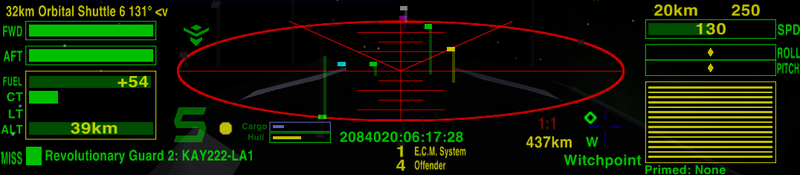
For example the speed value needs the following code in the dials section in the plist of your HUD:
{
data_source = "combatSpeed";
selector = "drawCustomText:";
// alert_conditions = 2; //uncomment if you want to see in green alert only
alpha = 1.0;
height = 13;
width = 15;
x = 151;
y = 87;
y_origin = -1;
},
OXP developers can reach all data in worldScripts.combat_MFD.$Data object using the same data_source key names, so for speed use $Data.combatSpeed .
The access of worldScript name is slow, so you should get a pointer once in startUp:
this.startUp = function() {
this.$combatWS = worldScripts.combat_MFD; //slow access for the pointer, one time only
}
this.$displaySpeed = function() {
if( this.$combatWS ) //must check CombatMFD existence to prevent an error
player.consoleMessage( this.$combatWS.$Data.combatSpeed ); //fast access
else log(this.name, "Can not display speed value, CombatMFD OXP is missing");
}
The $DataArray contain all available data_source keys.
this.$combatKeyIsExists = function( key ) {
if( this.$combatWS && this.$combatWS.$DataArray.indexOf( key ) > -1 )
return true;
else return false;
}
The $DataShow can disable the display of any data in the HUD:
this.$disableKey = function(combatKey) {
if( this.$combatWS ) this.$combatWS.$DataShow[combatKey] = false;
}
Dependencies
Oolite 1.79 or later.
Instructions
Do not unzip the .oxz file, just move into the AddOns folder of your Oolite installation.
License
This work is licensed under the Creative Commons Attribution-NonCommercial-ShareAlike License version 4.0. If you are re-using any piece of this OXP, please let me know by sending an e-mail to norbylite@gmail.com.
Downloads
- Combat MFD v1.21
- Combat MFD v1.20
- Combat MFD v1.19
- Combat MFD v1.18
- Combat MFD v1.17
- Combat MFD v1.16
- Combat MFD v1.15
- Combat MFD v1.14
- Combat MFD v1.13
- Combat MFD v1.12 (downloaded 7587 times).
- Combat MFD v1.11 (downloaded 1818 times).
- Combat MFD v1.10 (downloaded 777 times).
- Combat MFD v1.9 (downloaded 662 times).
- Combat MFD v1.8 (downloaded 281 times).
- Combat MFD v1.7 (downloaded 265 times).
- Combat MFD v1.6 (downloaded 681 times).
- Combat MFD v1.5 (downloaded 370 times).
- Combat MFD v1.4 (downloaded 358 times).
- Combat MFD v1.3 (downloaded 286 times).
- Combat MFD v1.2 (downloaded 277 times).
- Combat MFD v1.1 (downloaded 254 times).
- Combat MFD v1.0 (downloaded 269 times).
Forum
Make your comments in this topic.
Changelog
2025.04.05. v1.21 Fixed bug in case where ship has no subentities and no weapons.
2025.03.30. v1.20 Lasers defined on a target's subentities now reported correctly.
2024.04.18. v1.19 Added closure in $showCombatInfo function.
Limited altimeter value to 3 decimal places when less than 1km.
2024.02.24. v1.18 Small code tweaks.
2023.10.24. v1.17 Better handling of Shield Cycler (previous version).
Correct player speed value display when FICC in use.
2023.10.22. v1.16 Hide compass distance for Manual Witchspace Alignment jump target.
2023.10.15. v1.15 Speed values are taken directly from entity speed property when below the maxspeed value.
2020.11.23. v1.14 Adds target's mass to MFD.
2020.11.18. v1.13 Shows Shield Cycler mode (Equal, Forward, Aft or Disabled).
2015.10.03. v1.12 Show Auto ECM and Turret Toggler active status if installed.
Do not display 0 as bounty and damaged equipments if none.
Fixed a bug if both HardShips and IronHide Armour are installed.
2015.05.18. v1.11 Speed formula updated for time forwarding in TorusToSun v1.5.
2015.01.08. v1.10 Small fix of a harmless message in Oolite 1.80, thanks to phkb.
2014.10.20. v1.9 Custom dials of player always calculated, dials of target need the equipment.
Altitude custom dial in km added.
2014.10.16. v1.8 HUD dials added, needing Oolite 1.81 and support in HUD plist.
2014.10.11. v1.7 Telescope displays the newest detected target in the last line.
Fuel display counts additional FuelTank, DuplexFuelTank, ExtraFuelTanks and
the reserve fuel of Andromeda as well.
Better energy feedback for ships with a single energy bank.
2014.08.11. v1.6 Damaged, Weak and Derelict display on HUDs with support for this feature.
Show FW instead of 8x when TorusToSun use time forwarding at max. speed.
2014.07.24. v1.5 Equipment cost raised to 1000cr due to the MFD pricing thread.
Show Torus multiplier after player speed if Torus To Sun is installed.
Line length fine tune with hair spaces, thanks to spara.
2014.07.09. v1.4 SEE and One shot indicators added.
Player legal status added.
Missile counter with "Hard" flag added.
Energy and Shields percents are rounded to 10 for better readability.
Target Front/Aft orientation display.
Speed display uses velocity for Q-Charger.
A fix against garbage-collected timer in log.
2014.07.07. v1.3 Information added in top and bottom right hand corners.
Speed labels removed to prevent twitching.
A small fix about Telescope's distant targets.
2014.07.06. v1.2 Show the name of the most recent damaged piece of equipment.
Show the target's laser type and range after a shot.
Energy and Shields are displayed in percentages only.
2014.07.05. v1.1 Must buy Combat MFD as equipment.
Legal status display now needs Scanner Targeting Enhancement.
Show Telescope distant target names without km.
Can show Empty, Mined and Usable ship status with Towbar.
Wormhole target supported with Wormhole Scanner equipment.
2014.07.02. v1.0 Some more information displayed by Norby.
2014.06.30. v0.1 Some information displayed by Zireael.
Quick Facts
| Version | Released | License | Features | Category | Author(s) | Feedback |
|---|---|---|---|---|---|---|
| 1.21 | 2025-04-05 | CC BY-NC-SA 4 | Data about your ship and your target | HUDs OXPs | Norby | BB-Link |
Gameplay and Balance Indicator
Vital information about your target's shields, lasers, missiles fired etc.
