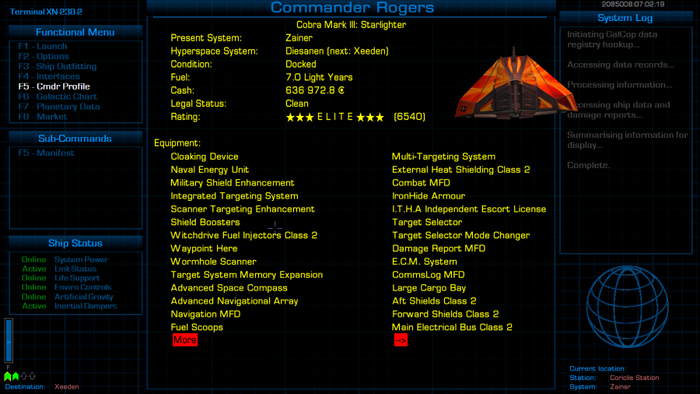XenonUI
Contents
Overview
This OXP replaces all background UI screens with a new look and feel, based on the assumption that the Oolite UI screens are accessed through some form of computer terminal.
The method used to add the backgrounds will mean that the background images of most other OXP's, if they set a background, will be overridden with the Xenon UI images. This is by design.
If an OXP uses background images to convey important information to the player, and the "mission.runScreen" command in the OXP has a "screenID" parameter attached, it is possible to add exceptions to the override by adding the following code to a worldScript:
var w = worldScripts.XenonUI;
if (w) w.$addMissionScreenException("mymissionscreenid");
The OXP is made up of two parts: the main XenonUI.oxz, which holds all the config and code, and the XenonUIResources.oxz, which holds all the images. This will allow fast updates to the code section, which is small, without having to download the large resources file regularly.
The images in this OXP are designed for a 16:9 screen ratio. For narrower screens, there is a "Redux" version, which removes all the sidebars, leaving only
Also provided in this OXP is some new title screen theme music.
Licence/Author
This work is licensed under the Creative Commons Attribution-Noncommercial-Share Alike 4.0 International License. To view a copy of this license, visit http://creativecommons.org/licenses/by-nc-sa/4.0/ or send a letter to Creative Commons, 171 Second Street, Suite 300, San Francisco, California, 94105, USA.
The expansion pack was developed by phkb.
Installation
16:9 Version
There are two components to the installation: The first part contains all the config and code. The second part contains all the image and music resources.
Place the 'XenonUI.oxz' and 'XenonUIResources.oxz' into your 'AddOns' folder and when you start the game, hold down 'Shift' until you see the spinning Cobra.
Alternatively, you can download the expansion using the expansion pack manager in the game itself.
Redux Version (for narrower monitors)
There are two components to the installation: The first part contains all the config and code. The second part contains all the image and music resources.
Place the 'XenonReduxUI.oxz' and 'XenonReduxUIResources.oxz' into your 'AddOns' folder and when you start the game, hold down 'Shift' until you see the spinning Cobra.
Alternatively, you can download the expansion using the expansion pack manager in the game itself.
Note: The "Redux" version is incompatible with the 16:9 version. If both are installed, the 16:9 version will take precedence.
Download
16:9 Version
Download config v1.1.2 XenonUI.oxz (downloaded 4462 times).
Download resources v1.1.1 XenonUIResources.oxz (downloaded 2046 times).
Alternative download for config from box.com
Alternative download for resources from box.com
Redux Version (for narrower monitors)
Download config v1.1.2 XenonReduxUI.oxz (downloaded 1915 times).
Download resources v1.1.1 XenonReduxUIResources.oxz (downloaded 2121 times).
Alternative download for config from box.com
Alternative download for resources from box.com
Version History
Version 1.1.2
- Changed manifest identifier to try and position the OXP at the bottom of the install list
Version 1.1.1
- Fixed bug where "." is missing before "indexOf".
Version 1.1.0
- Split OXZ into two, one for resources (music and images), one for the code and config.
- Fixed file name issue for one of the files.
- Code improvements as suggested by Wildeblood.
- Added exception for Norby's forthcoming OXP (HDBG)
- Added some BGS override exceptions
Version 1.0
- Initial release
Quick Facts
| Version | Released | License | Features | Category | Author(s) | Feedback |
|---|---|---|---|---|---|---|
| 1.1.2 | 2015-06-08 | CC BY-NC-SA 4.0 | Backgrounds Music | Ambience | phkb | Oolite BB |