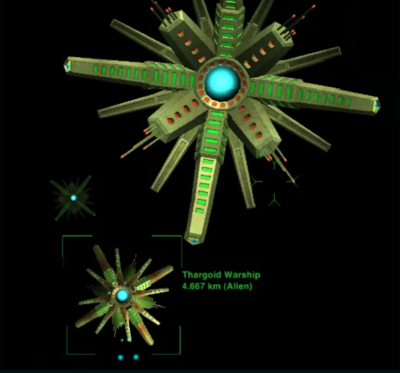Difference between revisions of "UberTharg"
From Elite Wiki
Cholmondely (talk | contribs) m (Oops!) |
Cholmondely (talk | contribs) m (Fixed for the AppleMac!) |
||
| Line 46: | Line 46: | ||
diffuse_map = "ubertharg.png"; | diffuse_map = "ubertharg.png"; | ||
emission_map = { name = "ubertharg-glows.png"; }; | emission_map = { name = "ubertharg-glows.png"; }; | ||
| − | specular_map = {name = "ubertharg.png"}; | + | specular_map = {name = "ubertharg.png"; }; |
}; | }; | ||
}; | }; | ||
| Line 65: | Line 65: | ||
diffuse_map = "ubertharg.png"; | diffuse_map = "ubertharg.png"; | ||
emission_map = { name = "ubertharg-glows.png"; }; | emission_map = { name = "ubertharg-glows.png"; }; | ||
| − | specular_map = {name = "ubertharg.png"}; | + | specular_map = {name = "ubertharg.png"; }; |
}; | }; | ||
}; | }; | ||
Revision as of 09:22, 30 April 2023
This is a DIY oxp!
Overview
SimonB created this as part of his Re2Dux oxp suite, but it languishes unfinished!
Instructions
Fixing the ubertharg is quite straight forward.
Download ubertharg-pre1.zip and re2dux.zip from Simon's box account.
copy thargon-dux2.dat from re2dux/Models to ubertharg/Models
Just replace shipdata.plist in ubertharg.oxp/Config with the following:
{
"uthargun" =
{
aft-weapon-type = "WEAPON_THARGOID_LASER";
forward_weapon_type = "WEAPON_THARGOID_LASER";
ai_type = "dumbAI.plist";
cargo_type = "CARGO_NOT_CARGO";
laser_color = "greenColor";
model = "thargon-dux2.dat";
name = "Thargoid Hardpoint";
roles = "thargoid-hardpoint";
scan_class = "CLASS_THARGOID";
};
"utharg-core" =
{
aft_weapon_type = "WEAPON_THARGOID_LASER";
ai_type = "dumbAI.plist";
cargo_type = "CARGO_NOT_CARGO";
forward_weapon_type = "WEAPON_THARGOID_LASER";
laser_color = "greenColor";
model = "ubertharg-core.dat";
name = "Thargoid Hardpoint";
roles = "ubertharg-component";
rotating = "true";
scan_class = "CLASS_THARGOID";
materials =
{
"ubertharg.png" =
{
diffuse_map = "ubertharg.png";
emission_map = { name = "ubertharg-glows.png"; };
specular_map = {name = "ubertharg.png"; };
};
};
};
"ubertharg" =
{
like_ship="oolite_template_thargoid";
aft_eject_position = "0.0 0.0 0.0";
missile_launch_position = "0.0 0.0 -20.5";
model = "ubertharg.dat";
roles = "thargoid(0.5) thargoid-mothership(0.5)";
frangible = "false";
materials =
{
"ubertharg.png" =
{
diffuse_map = "ubertharg.png";
emission_map = { name = "ubertharg-glows.png"; };
specular_map = {name = "ubertharg.png"; };
};
};
subentities =
(
"utharg-core 0 0 0 1 0 0 0",
"uthargun 0 160 25 1 0 0 0",
"uthargun 0 -160 25 1 0 0 0",
"uthargun 160 0 25 1 0 0 0",
"uthargun -160 0 25 1 0 0 0",
"*FLASHER* 0 0 -39 180 0 0 100",
"*FLASHER* 0 0 -39 180 0 0 90"
);
};
}
These instructions are taken from Amah in 2015 from here.
Links
- Simon B
- How to tweak OXZ's - note that these are the older format OXP's - not OXZ's!
- Thargoids