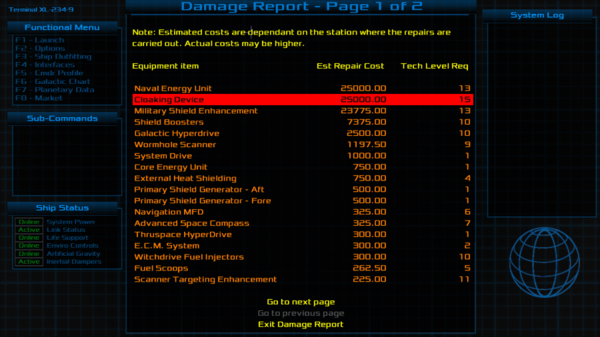Difference between revisions of "Damage Report MFD"
(→Version History) |
|||
| Line 1: | Line 1: | ||
==Overview== | ==Overview== | ||
| + | ===MFD=== | ||
This is a simple MFD that will automatically pop up in the first free MFD slot when equipment items are damaged. It will list items in cost order descending, so the more expensive items are listed at the top. The first line will display a count of the number of damaged items, and then the top 9 damaged items will be listed underneath. | This is a simple MFD that will automatically pop up in the first free MFD slot when equipment items are damaged. It will list items in cost order descending, so the more expensive items are listed at the top. The first line will display a count of the number of damaged items, and then the top 9 damaged items will be listed underneath. | ||
| Line 11: | Line 12: | ||
The selected mode is stored in the save game file. | The selected mode is stored in the save game file. | ||
| + | |||
| + | ===Damage Report Interface=== | ||
| + | When this OXP is installed, and your ship has damaged equipment, a new interface screen will become available on the F4 screen, called "Damage Report". Opening this screen will list each damaged item, the estimated cost of repairs, and the minimum tech level required in order to repair it. | ||
| + | |||
| + | [[image:DamageReport_List.png|center|600px]]<br/> | ||
| + | |||
| + | If you select an item in the list and press enter, a long range chart will appear, mapping the route to the closest destination of a suitable tech level where repairs can be conducted. Below this will be details of that equipment item, including the description, the repair cost and tech level required for purchase. | ||
| + | |||
| + | If the closest planet for repairs is not the current planet, you will be able to automatically set your destination to that planet with the option "Set course for (planet name)". | ||
| + | |||
| + | [[image:DamageReport_Detail.png|center|600px]]<br/> | ||
==License== | ==License== | ||
| Line 20: | Line 32: | ||
==Download== | ==Download== | ||
| − | Download DamageReportMFD.oxz | + | Download DamageReportMFD.oxz v2.0.0 [[Media:DamageReportMFD.oxz|DamageReportMFD.oxz]] (downloaded {{#downloads:DamageReportMFD.oxz}} times). |
==Version History== | ==Version History== | ||
| + | Version 2.0.0 | ||
| + | * Added "Damage Report" interface screen. | ||
| + | |||
Version 1.0.0 | Version 1.0.0 | ||
* Initial release | * Initial release | ||
| Line 28: | Line 43: | ||
==Quick Facts== | ==Quick Facts== | ||
{{Infobox OXPb| title = DamageReportMFD.oxz | {{Infobox OXPb| title = DamageReportMFD.oxz | ||
| − | |version = | + | |version = 2.0.0 |
| − | |release = 2015-07- | + | |release = 2015-07-29 |
|license = CC BY-NC-SA 4.0 | |license = CC BY-NC-SA 4.0 | ||
|features = Equipment, MFDs | |features = Equipment, MFDs | ||
Revision as of 03:33, 29 July 2015
Contents
Overview
MFD
This is a simple MFD that will automatically pop up in the first free MFD slot when equipment items are damaged. It will list items in cost order descending, so the more expensive items are listed at the top. The first line will display a count of the number of damaged items, and then the top 9 damaged items will be listed underneath.
The MFD has a couple of modes, selectable via a primable equipment item. Press "B" to change the mode. Available modes are:
- Visible when damaged - The damage report will always be visible when items are damaged.
- Autohide after 60 sec - The damage report will auto-hide itself after displaying damaged items for 60 seconds.
- Manual - The damage report will only be displayed when the user makes it visible using the MFD selection keys.
The Damage Report MFD costs 250 Cr and is available from any system of tech level 4 or above.
The selected mode is stored in the save game file.
Damage Report Interface
When this OXP is installed, and your ship has damaged equipment, a new interface screen will become available on the F4 screen, called "Damage Report". Opening this screen will list each damaged item, the estimated cost of repairs, and the minimum tech level required in order to repair it.
If you select an item in the list and press enter, a long range chart will appear, mapping the route to the closest destination of a suitable tech level where repairs can be conducted. Below this will be details of that equipment item, including the description, the repair cost and tech level required for purchase.
If the closest planet for repairs is not the current planet, you will be able to automatically set your destination to that planet with the option "Set course for (planet name)".
License
This work is licensed under the Creative Commons Attribution-Noncommercial-Share Alike 4.0 Unported License. To view a copy of this license, visit http://creativecommons.org/licenses/by-nc-sa/4.0/
Installation
Place the 'DamageReportMFD.oxz' into your 'AddOns' folder and when you start the game, hold down 'Shift' until you see the spinning Cobra.
Alternatively, you can download the expansion using the expansion pack manager in the game itself.
Download
Download DamageReportMFD.oxz v2.0.0 DamageReportMFD.oxz (downloaded 3775 times).
Version History
Version 2.0.0
- Added "Damage Report" interface screen.
Version 1.0.0
- Initial release
Quick Facts
| Version | Released | License | Features | Category | Author(s) | Feedback |
|---|---|---|---|---|---|---|
| 2.0.0 | 2015-07-29 | CC BY-NC-SA 4.0 | Equipment, MFDs | HUDs | phkb | Oolite BB |