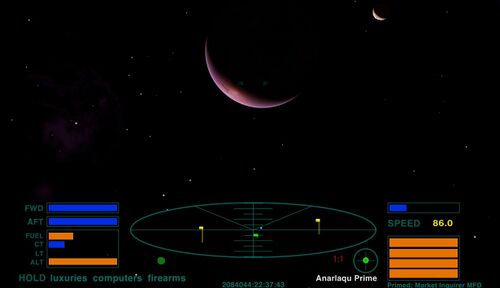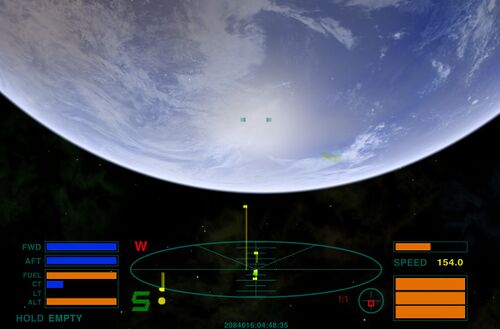Difference between revisions of "GETter HUD OXZ"
m (→FE Shipyards) |
(new section) |
||
| Line 11: | Line 11: | ||
We expect our customer-base for this product to be running with <u>weapons offline</u>. Should you toggle weapons on, a large red "W" will illuminate at top left of the scanner, primarily as a reminder to toggle them off again. | We expect our customer-base for this product to be running with <u>weapons offline</u>. Should you toggle weapons on, a large red "W" will illuminate at top left of the scanner, primarily as a reminder to toggle them off again. | ||
[[File:GETter_HUD_Weps_online-1.jpg|thumb|right|500px|Oops - someone's left her weapons online, even though she doesn't have any!]] | [[File:GETter_HUD_Weps_online-1.jpg|thumb|right|500px|Oops - someone's left her weapons online, even though she doesn't have any!]] | ||
| + | |||
| + | == Versions == | ||
| + | |||
| + | * <u>Version 1.3</u>: shipowner, ship class, ship name, and ship tonnage displayed in a deep blue line above the scanner. Hold contents now include goods <b>quantity</b> - also in deep blue. | ||
| + | |||
| + | * <u>Version 1.2</u>: first stable release - re-colouring, with digital speed readout and hold contents displayed below the scanner. | ||
| + | |||
== Download == | == Download == | ||
Revision as of 10:00, 6 December 2022
Contents
FE Shipyards
FE Shipyards is pleased to bring you, our valued customer, the only HUD in the inventory made by Guilders for Guilders.
Our goals in designing the GETter HUD were quite simply to be quiet in tone, minimalist, unobtrusive, yet functional. It is a HUD eminently suited to peaceful trading rather than belligerence or deep space slaughter.
GETter HUD's most notable feature is the display of your vessel's hold contents, along with a digital velocity readout.
We expect our customer-base for this product to be running with weapons offline. Should you toggle weapons on, a large red "W" will illuminate at top left of the scanner, primarily as a reminder to toggle them off again.
Versions
- Version 1.3: shipowner, ship class, ship name, and ship tonnage displayed in a deep blue line above the scanner. Hold contents now include goods quantity - also in deep blue.
- Version 1.2: first stable release - re-colouring, with digital speed readout and hold contents displayed below the scanner.
Download
Obtain your GETter HUD OXZ here or via Oolite's in-game Expansions Manager.
GETter HUD download - the only HUD in the inventory designed by G.E.T. Brothers for G.E.T. Brothers, showing digital speed and cargo hold contents in place of missiles. BB thread
Quick Facts
| Version | Released | License | Features | Category | Author(s) | Feedback |
|---|---|---|---|---|---|---|
| 1.2 | 2022-11-30 | CC BY-NC-SA 4 | Enhances Trading | HUDs OXPs | Reval | BB-Link |