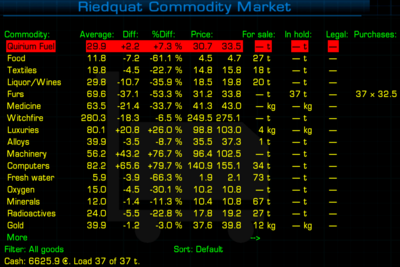Difference between revisions of "Commodity Markets OXP"
From Elite Wiki
(Created page with "==Overview== An adjustment OXP which splits the marketplace of the main station (and any other station with the role "commodityMarkets_station") into seperate ones for buying...") |
(Updating BB links) |
||
| (6 intermediate revisions by 2 users not shown) | |||
| Line 1: | Line 1: | ||
| + | Different prices for buying and selling commodities. | ||
| + | [[File:Commodity Markets.png|thumb|right|400px|Note the two price columns for selling and then buying]] | ||
| + | [[File:Commodity Markets (+Market Observer).png|thumb|right|400px|As above - but with the extra columns for Market Observer]] | ||
==Overview== | ==Overview== | ||
| − | An adjustment OXP which splits the marketplace of the main station (and any other station with the role "commodityMarkets_station") into | + | <!--An adjustment OXP which splits the marketplace of the main station (and any other station with the role "commodityMarkets_station") into separate ones for buying and for selling cargo.-->An adjustment OXP which splits the marketplaces of stations into separate ones for buying and for selling cargo. The buy price is slightly above and the sell price slightly below the normal station price (~2-5% each way). This is designed to make things a little more realistic, and also to make the trading side of the game a little harder. |
| − | |||
| − | |||
| + | <!-- | ||
| + | When you enter the marketplace screen via F8 you will be asked to chose whether you want to buy or sell, and in the following screen you only be able to do that action. If you wish to do both during one station visit you will have to use the F8 screen twice, one for each action.--> | ||
==Requirements== | ==Requirements== | ||
| − | This OXP requires at least | + | This OXP requires at least version 1.81 of Oolite. |
| − | |||
==Download== | ==Download== | ||
| − | [https:// | + | Download the current version from the in-game expansion manager. |
| − | + | <!--Older [https://app.box.com/s/zq6e4u77eo0crfrwizbp '''Commodity Markets v1.00'''] for can be downloaded from Box.com by clicking on the link.--> | |
==Links== | ==Links== | ||
| + | *[https://bb.oolite.space/viewtopic.php?f=4&t=13310 BB Thread] (2013-15) | ||
*[[User:Thargoid|Thargoid's OXP page]]. | *[[User:Thargoid|Thargoid's OXP page]]. | ||
| + | *[[Commodities]] | ||
| + | *[[Economics]] | ||
| + | == Gameplay and Balance Indicator == | ||
| + | [[File:Tag-colour-orange.png|left]] | ||
| + | A little less profit - and a small loss if you buy and sell in the same market by mistake! | ||
{{mechanics-OXP}} | {{mechanics-OXP}} | ||
Latest revision as of 01:29, 29 February 2024
Different prices for buying and selling commodities.
Overview
An adjustment OXP which splits the marketplaces of stations into separate ones for buying and for selling cargo. The buy price is slightly above and the sell price slightly below the normal station price (~2-5% each way). This is designed to make things a little more realistic, and also to make the trading side of the game a little harder.
Requirements
This OXP requires at least version 1.81 of Oolite.
Download
Download the current version from the in-game expansion manager.
Links
- BB Thread (2013-15)
- Thargoid's OXP page.
- Commodities
- Economics
Gameplay and Balance Indicator
A little less profit - and a small loss if you buy and sell in the same market by mistake!