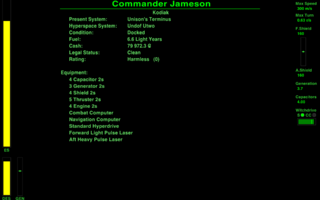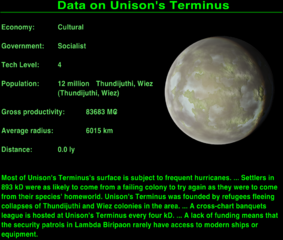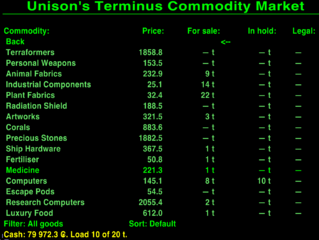Difference between revisions of "SOTL Altmap"
Cholmondely (talk | contribs) m (→Warning: Adumbration!) |
m (Small change to test thumbnail regeneration) |
||
| Line 16: | Line 16: | ||
*The green slider bar on the middle on the right determines how much energy goes into your fore & aft shields | *The green slider bar on the middle on the right determines how much energy goes into your fore & aft shields | ||
| − | <div style="clear:both"></div> | + | <div style="clear:both"> </div> |
---- | ---- | ||
=== F3 Shipyard Screen === | === F3 Shipyard Screen === | ||
Revision as of 06:11, 26 May 2021
Cim's second tailor-made universe - 8 galaxies worth!
Contents
This is a real discovery game! There is at the outset little clue as to what the prices might be at the next system. If you breeze through enough of the various F7 pages, it seems that there was an alien invasion many years ago, which hampered settling the systems in the Galaxy. There are references to various power-blocs strewn around the galaxy. It's up to you to discover how it all works!
Oh ... it seems that the usual optional vanilla game equipment (fuel injectors, EEU's, ASC's etc) is not easily available - if at all! Some of it is worked into the equipment components that your ship already has (combat computer, navigation computer etc).
F5 Manifest Screen
Your new ship, actually based on a Cobra MkIII, but tweaked a tad & named a "Kodiak".
Note that you can customize the equipment, affecting the readouts on the right:
- The ES bar (top left, yellow) tells you how much Equipment Space you have.
- The DES bar (bottom left, yellow) is for Drive Equipment Space.
- The green slider bar on the middle on the right determines how much energy goes into your fore & aft shields
F3 Shipyard Screen
Rejigging your equipment - here showing options for Engines
This is where you make decisions which affect the bars/sliders mentioned above
F6 Galaxy Screen
- The Biripaon Entente is the local Alliance of star-systems where one starts. Others include the Wiez Homeworlds (east), Ochuts & Veacsasa Sceptre (both south/southeast)
- AT systems tend not to be settled - or to have orbital stations! And not just AT systems...
First Icons Row: Political Systems
1) Purple Null: Empty System (No government) - often no orbital station
2) Yellow Star: USC (United Species Coalition: Embassy?)
3) Brown Arrows: Civil War/Fragmented Rule
4) Pink Crown: Feudal paradise/Family Clan rule/Martial Law
5) Red Sickle: Socialist/Communist
6) Blue Lozenge: Quarantined system/Anarchy/Precedentarchy/Transapientist
7) Blue Ballot: Democracy: Direct/Federal/Republican
8) Green N: Company monopoly/Timocracy
Second Icons Row: Economies
1) Red Atom: Research (Comp/Soc) - might be low TL!
2) Purple Phone: Cultural/Service Economy/Tourism
3) Green Plant: Farming/Agricultural
4) Brown Flag: Colonization
5) Mauve Gear: Shipyard/Production/Refining
6) Yellow Hammers: Mining: ground mining/asteroid mining
7) Blue Swords: Military
8) Red Hazard: Survival (often no population/orbital station)
F7 System Information Screen
Note that the names of stars and their planets differ.
The closest system to your starting point (Help's Illumination), also part of the Biripaon Entente alliance.
The quantities of goods which will be bought here is limited, and the prices are not necessarily what might be expected!
As in the regular game, the arrow keys toggle between the system you have targeted and the system you are currently in.
F8 Commodities Screen
The first of some 2 1/2-odd pages of commodities!
Note that you can refuel during flight from any fuel bought on this screen (if you bought the appropriate equipment). This is necessary for covering distances as many systems do not have orbital stations, and fuel scoops seem unavailable (and one is at a greater distance from the sun than in the vanilla game)
Download
There are 3 files.
- The Loader OXZ (1.1)
- And Altmap (1.0)
- also the Exploration OXZ (0.4) - see SOTL Exploration for details of this second scenario
As this is a scenario OXP which changes many of Oolite's basic rules, it is disabled in conventional Oolite games, and requires the starting of a new game from a special position to play it. This position is available in the SOTL Loader/Startup OXP (for technical reasons this must be downloaded separately).
None of your normal OXPs will be usable in a SOTL Exploration game.
For more information, see the forum thread
Warning
This is currently an experimental OXP. It is a collection - not necessarily a particularly coherent one - of various pieces of code written to test 1.82's new features while they were being developed, as well as a few other bits of prototype feature.
It includes:
- - 2048 long-form planetary descriptions (ie: 8 galaxies!)
- - complex ship customisation
- - NPC's now get the torus drive too!
- - alternative economy and trade good set
- - various other proof-of-concept and prototypes code
Links
- SOTL Exploration - for details of the other game!
- BB Discussion Thread (2015+)
- Cim: link to author's page & his other oxp's