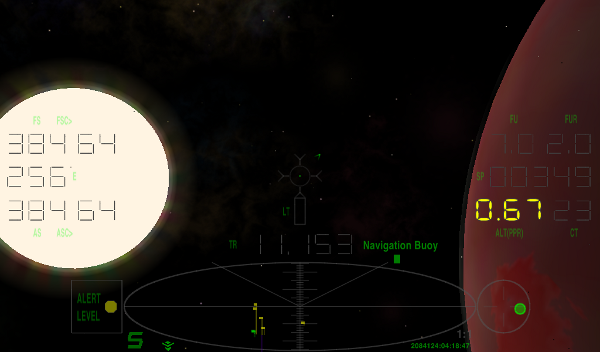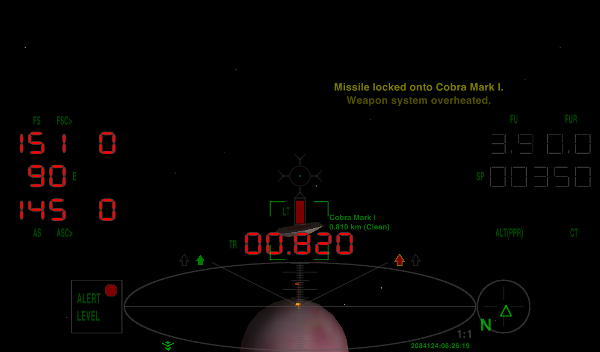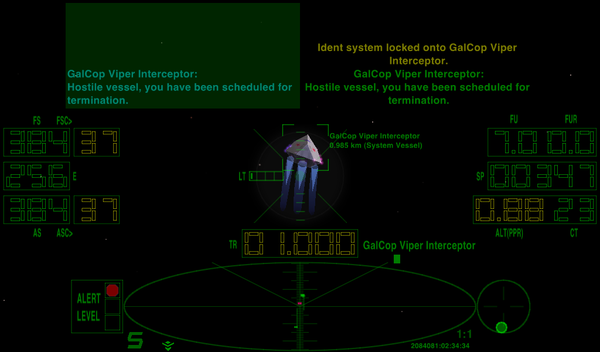Difference between revisions of "Numeric Style HUDs"
m (Fixed typos, also added some headings and changed the context of some of the speech.) |
|||
| Line 1: | Line 1: | ||
== Introduction == | == Introduction == | ||
| − | + | The current version is of the Numeric Style HUD is NumericHUDv3 authored by CommonSenseOTB (released Apr 21, 2012). | |
| − | + | CommonSense 'Outside-the-Box' Design Studios Ltd. also provides the NumericHUDv2 and the classic NumericHUDv1.3.2 | |
| + | === Original Press Release === | ||
| − | + | :For many years the members of the vast Oolite Space-faring community have asked for and discussed the possibility/probability of a 'numeric-style' heads-up display (HUD) bit with no solution in sight... until now! | |
| − | + | :Today, June 13, 2011, CommonSense 'Outside-the-Box' Design Studios Ltd. proudly presents the following: | |
| − | + | :the original, version 1, '''Numeric Style HUD'''! | |
| − | |||
| − | New | + | == Pictures == |
| + | |||
| + | === NumericHUDv3 === | ||
| + | |||
| + | Features improved numbers that are less distracting and which glow and pulse to draw attention to the gauges that need monitoring. | ||
| + | |||
| + | New HUD invention: creating numbers using selector drawStatusLight: which allows for both horizontal and vertical lines of a grey color or lines that pulse the color of the alert condition. | ||
Leaving the station | Leaving the station | ||
| Line 29: | Line 35: | ||
| − | NumericHUDv2 | + | === NumericHUDv2 === |
| − | + | Features smaller numbers and is wide screen compatible. | |
| − | v2.1 has a redesigned | + | v2.1 also has a redesigned cross-hair (not shown). |
[[Image:NumericHUDv2 1.png]] | [[Image:NumericHUDv2 1.png]] | ||
| Line 46: | Line 52: | ||
| − | NumericHUDv1.3.2 | + | === NumericHUDv1.3.2 === |
| − | + | The ultimate, original Numeric Style HUD. Features new HUD inventions: Numeric Style Gauges, Animated Adjustable Cross-hair and Morphing Gauge Animations. | |
Condition green with no target | Condition green with no target | ||
| Line 64: | Line 70: | ||
Condition red with close range target and shield and energy warning lights | Condition red with close range target and shield and energy warning lights | ||
[[Image:NumericHudv1.2-4.png]] | [[Image:NumericHudv1.2-4.png]] | ||
| + | |||
== Overview/Features == | == Overview/Features == | ||
| − | NumericHUDv3 is the latest version and takes it a step beyond version 2.1. As an improvement to version 2.1, numbers now really look like numbers and glow to draw attention. Specifically, shields, energy banks and capacitors when below normal, target range when target is hostile, speed when over normal max speed, altitude when within range of a body, cabin temperature when over normal, fuel when low, fuel required when over the fuel available to jump with. The idea was to only draw attention to gauges when required, otherwise the readouts are barely visible which helps prevent pilot distraction. The layout of this | + | '''NumericHUDv3''' is the latest version and takes it a step beyond version 2.1. As an improvement to version 2.1, numbers now really look like numbers and glow to draw attention. Specifically, shields, energy banks and capacitors when below normal, target range when target is hostile, speed when over normal max speed, altitude when within range of a body, cabin temperature when over normal, fuel when low, fuel required when over the fuel available to jump with. The idea was to only draw attention to gauges when required, otherwise the readouts are barely visible which helps prevent pilot distraction. The layout of this HUD and operation is essentially the same as version 2.1, just improved to a point I had envisioned when I created the original in June of 2011. |
| + | |||
| + | '''NumericHUDv2.1''' is the previous version. It now has a redesigned cross-hair combining the stick sensitivity indicator with the built-in cross-hair. It also incorporates a smaller number set in a layout compatible with wide-screen monitors. New numeric gauges include shield capacitor readouts, cabin temperature readout and a PPR (Proportion of Planetary Radius) altitude readout. Some gauges now disappear when not needed. There is now a custom missile display with missile ID feature. At Cmdr Wyvern's suggestion a contraster from the MilHUD series has also been integrated. An alert condition stop light has also been added as well. | ||
| + | |||
| + | '''NUMERIC HUDv1.3.2''' is the first numeric gauge HUD that uses arrangements of "draw surrounds" controlled by equipment activation in the hud.plist to produce a numeric gauge animation with the use of frame callbacks for frame-by-frame updating of the display. This is a first for Oolite and a must-see feature. Other features include the use of two colors and color switching to highlight thresholds of various gauges. Also a custom range-to-target gauge changes color to indicate the nature of the target. A fuel-required gauge is included to remind players of hyperspace fuel required for the target system. And finally, the scanner and compass change size, position and color to indicate alert condition and to provide ease/efficiency of use, all within the HUD without switching HUDs. There are also critical shield and energy warning lights and the first animated position adjustable cross-hair for all four views. Another must-see. The cross-hair has 10 size/shape configurations that grow/change as the range to the target decreases in an attempt to provide better targeting and accuracy in combat. The positions of the cross-hairs are adjustable in all four views to allow the player to match the ship's lasers with the sight more accurately. Also included is the first morphing main HUD with morphs for the scanner, compass and several icons that are triggered by change in alert condition. Finally, there is an escape pod HUD that shows the inside of the escape pod just prior to docking. Overall it is a fully equipped and very playable/usable HUD. | ||
| + | |||
| + | == Version Summary/Future == | ||
| + | |||
| + | Versions 1.1 and 1.2 were demonstrators of the hud.plist/equipment.plist arrays and scripts that make up numeric gauges. | ||
| − | + | Version 1.2 was also a demonstration of an animated adjustable cross-hair. | |
| + | Version 1.3.2 illustrates the use of morphing animation in the swapping of various gauges and has an example of an escape pod HUD. | ||
| − | + | Version 2.1 has a full set of smaller numeric gauges with an improved layout and new cross-hair design. | |
| − | + | Version 3 has improved numbers that are less distracting and which also glow/pulse to attract attention to the gauges which require monitoring. | |
| − | + | Future version 4 will utilize text for the number set and version 5 will use images for the number set. | |
| − | |||
| − | |||
| − | == Requirements(version 3) == | + | == Requirements (version 3) == |
| − | * Oolite v1.75.3 or higher due to CTD when the player dies on earlier versions of | + | * Oolite v1.75.3 or higher due to CTD when the player dies on earlier versions of Oolite. |
| − | * Compatible with | + | * Compatible with wide-screen monitors. |
* Requires shield equalizer+capacitors.oxp to display capacitor gauges. | * Requires shield equalizer+capacitors.oxp to display capacitor gauges. | ||
| − | * Requires scanner | + | * Requires scanner targeting enhancement to display target range gauge. |
| − | * Target Reticle Sensitivity built into this | + | * Target Reticle Sensitivity built into this HUD. No need for the oxp. |
* Compatible with the Sniper Camera Systemv1.1.oxp. | * Compatible with the Sniper Camera Systemv1.1.oxp. | ||
* Compatible with Q-Chargerv1.1.oxp and displays the correct top speed. | * Compatible with Q-Chargerv1.1.oxp and displays the correct top speed. | ||
| Line 94: | Line 108: | ||
[https://www.box.com/s/a2b1892be4dfdfa9814c NumericHUDv3] is the newest version with improved numbers to prevent pilot distraction which also glow/pulse to attract attention to gauges which require monitoring. | [https://www.box.com/s/a2b1892be4dfdfa9814c NumericHUDv3] is the newest version with improved numbers to prevent pilot distraction which also glow/pulse to attract attention to gauges which require monitoring. | ||
| − | [http://www.box.com/s/xpmb6vmozp7gpdl12uft NumericHUDv2.1] is the previous version with a redesigned | + | [http://www.box.com/s/xpmb6vmozp7gpdl12uft NumericHUDv2.1] is the previous version with a redesigned cross-hair, smaller numbers, widescreen compatibility and some added numeric gauges. |
| − | [http://www.box.com/s/tl72jesxgjuotblb08bi NUMERIC HUDv1.3.2] is the original version and has morphing animated gauge | + | [http://www.box.com/s/tl72jesxgjuotblb08bi NUMERIC HUDv1.3.2] is the original version and has morphing animated gauge swap outs triggered by changes in alert condition and an example of an escape pod hud. |
| − | Check here for more [http://aegidian.org/bb/viewtopic.php?f=4&t=9977 | + | Check here for more [http://aegidian.org/bb/viewtopic.php?f=4&t=9977 information] |
To post your comments and suggestions on this new HUD concept please go [http://aegidian.org/bb/viewtopic.php?f=4&t=9977 here] | To post your comments and suggestions on this new HUD concept please go [http://aegidian.org/bb/viewtopic.php?f=4&t=9977 here] | ||
Revision as of 20:53, 22 April 2012
Contents
Introduction
The current version is of the Numeric Style HUD is NumericHUDv3 authored by CommonSenseOTB (released Apr 21, 2012).
CommonSense 'Outside-the-Box' Design Studios Ltd. also provides the NumericHUDv2 and the classic NumericHUDv1.3.2
Original Press Release
- For many years the members of the vast Oolite Space-faring community have asked for and discussed the possibility/probability of a 'numeric-style' heads-up display (HUD) bit with no solution in sight... until now!
- Today, June 13, 2011, CommonSense 'Outside-the-Box' Design Studios Ltd. proudly presents the following:
- the original, version 1, Numeric Style HUD!
Pictures
NumericHUDv3
Features improved numbers that are less distracting and which glow and pulse to draw attention to the gauges that need monitoring.
New HUD invention: creating numbers using selector drawStatusLight: which allows for both horizontal and vertical lines of a grey color or lines that pulse the color of the alert condition.
NumericHUDv2
Features smaller numbers and is wide screen compatible. v2.1 also has a redesigned cross-hair (not shown).
Custom missile display with missile ID feature
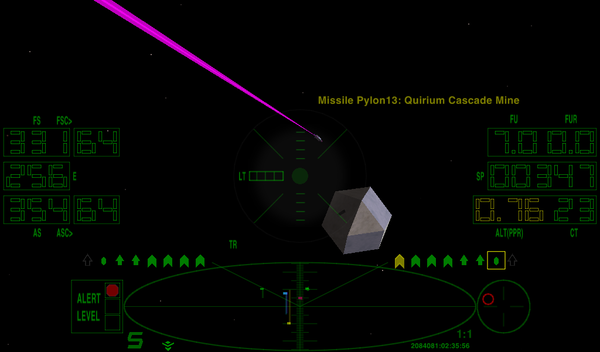
NumericHUDv1.3.2
The ultimate, original Numeric Style HUD. Features new HUD inventions: Numeric Style Gauges, Animated Adjustable Cross-hair and Morphing Gauge Animations.
Condition green with no target
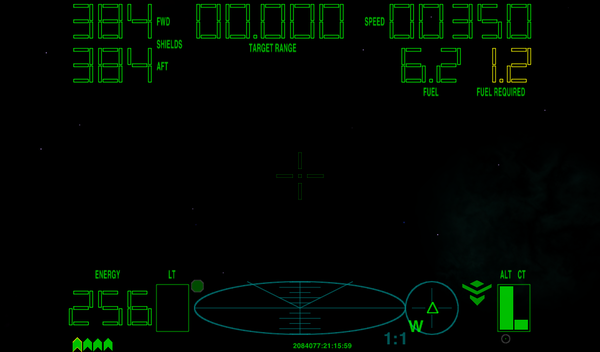
Condition red with medium range target
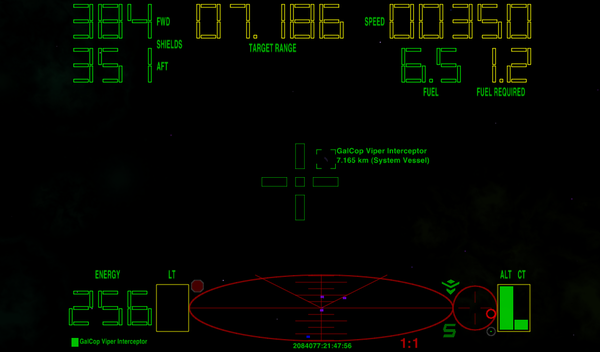
Condition red with close range target
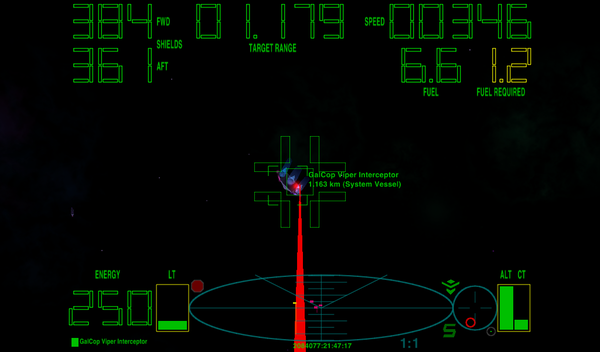
Condition red with close range target and shield and energy warning lights

Overview/Features
NumericHUDv3 is the latest version and takes it a step beyond version 2.1. As an improvement to version 2.1, numbers now really look like numbers and glow to draw attention. Specifically, shields, energy banks and capacitors when below normal, target range when target is hostile, speed when over normal max speed, altitude when within range of a body, cabin temperature when over normal, fuel when low, fuel required when over the fuel available to jump with. The idea was to only draw attention to gauges when required, otherwise the readouts are barely visible which helps prevent pilot distraction. The layout of this HUD and operation is essentially the same as version 2.1, just improved to a point I had envisioned when I created the original in June of 2011.
NumericHUDv2.1 is the previous version. It now has a redesigned cross-hair combining the stick sensitivity indicator with the built-in cross-hair. It also incorporates a smaller number set in a layout compatible with wide-screen monitors. New numeric gauges include shield capacitor readouts, cabin temperature readout and a PPR (Proportion of Planetary Radius) altitude readout. Some gauges now disappear when not needed. There is now a custom missile display with missile ID feature. At Cmdr Wyvern's suggestion a contraster from the MilHUD series has also been integrated. An alert condition stop light has also been added as well.
NUMERIC HUDv1.3.2 is the first numeric gauge HUD that uses arrangements of "draw surrounds" controlled by equipment activation in the hud.plist to produce a numeric gauge animation with the use of frame callbacks for frame-by-frame updating of the display. This is a first for Oolite and a must-see feature. Other features include the use of two colors and color switching to highlight thresholds of various gauges. Also a custom range-to-target gauge changes color to indicate the nature of the target. A fuel-required gauge is included to remind players of hyperspace fuel required for the target system. And finally, the scanner and compass change size, position and color to indicate alert condition and to provide ease/efficiency of use, all within the HUD without switching HUDs. There are also critical shield and energy warning lights and the first animated position adjustable cross-hair for all four views. Another must-see. The cross-hair has 10 size/shape configurations that grow/change as the range to the target decreases in an attempt to provide better targeting and accuracy in combat. The positions of the cross-hairs are adjustable in all four views to allow the player to match the ship's lasers with the sight more accurately. Also included is the first morphing main HUD with morphs for the scanner, compass and several icons that are triggered by change in alert condition. Finally, there is an escape pod HUD that shows the inside of the escape pod just prior to docking. Overall it is a fully equipped and very playable/usable HUD.
Version Summary/Future
Versions 1.1 and 1.2 were demonstrators of the hud.plist/equipment.plist arrays and scripts that make up numeric gauges.
Version 1.2 was also a demonstration of an animated adjustable cross-hair.
Version 1.3.2 illustrates the use of morphing animation in the swapping of various gauges and has an example of an escape pod HUD.
Version 2.1 has a full set of smaller numeric gauges with an improved layout and new cross-hair design.
Version 3 has improved numbers that are less distracting and which also glow/pulse to attract attention to the gauges which require monitoring.
Future version 4 will utilize text for the number set and version 5 will use images for the number set.
Requirements (version 3)
- Oolite v1.75.3 or higher due to CTD when the player dies on earlier versions of Oolite.
- Compatible with wide-screen monitors.
- Requires shield equalizer+capacitors.oxp to display capacitor gauges.
- Requires scanner targeting enhancement to display target range gauge.
- Target Reticle Sensitivity built into this HUD. No need for the oxp.
- Compatible with the Sniper Camera Systemv1.1.oxp.
- Compatible with Q-Chargerv1.1.oxp and displays the correct top speed.
- No dependencies.
Downloads
NumericHUDv3 is the newest version with improved numbers to prevent pilot distraction which also glow/pulse to attract attention to gauges which require monitoring.
NumericHUDv2.1 is the previous version with a redesigned cross-hair, smaller numbers, widescreen compatibility and some added numeric gauges.
NUMERIC HUDv1.3.2 is the original version and has morphing animated gauge swap outs triggered by changes in alert condition and an example of an escape pod hud.
Check here for more information
To post your comments and suggestions on this new HUD concept please go here