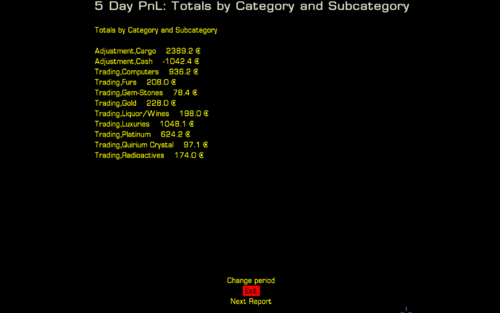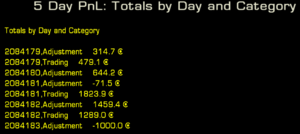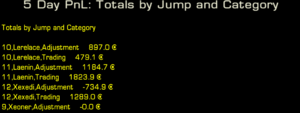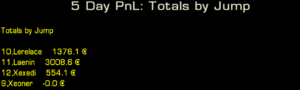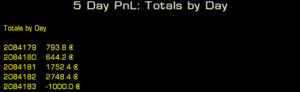Ship's Accountant OXP
For the devotees of double-entry systems!
Contents
Overview
This is the Ship's Accountant - the indispensible tool for anyone who seeks to make a profit in space. What you can't measure, you can't manage.
Accessed through the Docked F4 Screen (under Statistical: Ship's Accountant), this OXP provides a run-down of your accounts to enable you to fine-tune your business decisions!
Small Print
There is some overlap of function with other add-ons, for example the now-broken AI Trading Assistant, but the purpose is distinct. The aim is not to guide your business at the tactical level answering questions like "what cargo should I buy for a run to the next system?" Rather the Ship's Accountant guides your business strategy: answering questions like "Am I making as much profit in this part of the sector as I did 10 days ago in another part? Am I making more profit by trading, or by fighting? Does a long passenger run make more profit than just carrying cargo around?"
The accountant tracks profit and loss. Trading profit is accrued when you hyperspace into a system where your cargo is worth more. Bounties and scooped cargo are counted as profit immediately. Shifting assets from one form to another -- cash to ship's equipment, cargo to cash -- does not count immediately as profit or loss.
Development Notes
This is an early pre-release version, with known limitations:
- Presentation needs work: better tables and a background image
- More choice of reports, including a straight ledger view
- No support for handling buying a new ship or using an escape capsule
- Not sure about doing business at non-main stations
- Not tested in interstellar space
- Bugs. I would be surprised if there weren't a few.
It should not be used in your main game in this state, it's provided for evaluation purposes only.
Other possible future enhancements:
- Tool to examine the ledger & reports outside oolite by extracting from log file or save files
- Ability to manually annotate adjustments to show their cause
- Integration with other OXPs (Black Monks a priority)
Cholly's Chunterings
I'm not an accountant, so can't properly judge this one! But:
- New OXP Commodities seem to be handled seamlessly (note "Quirium Crystal" in the top screen shot)
- The F4 screen option seems only to be available from the Main Orbital Station in a system
- One gets occasional reports at all stations when doing some other things on the F4 screen
- How does it handle New Cargoes?
- This 2013 OXP predates the major changes made to the vanilla game code handling of markets in Oolite v.1.84 (2015) which might matter
This OXP needs some TLC from somebody who understands this sort of thing!
License
- Copyright 2013 "Commander Walbrigg"
- This work is licensed under the Creative Commons Attribution-Noncommercial-Share Alike 3.0 Unported License.
Version History
- v.0.01 3rd February 2013 first WIP release
Download
- OXP zip download from Box (see OXP (Installing an OXP) if you need instructions for what to do with it!)
Links
- BB Thread (2013)
- Economics
- Oolite Trading
Related OXPs
- Market Observer
- Market Inquirer
- AI Trading Assistant (now broken)