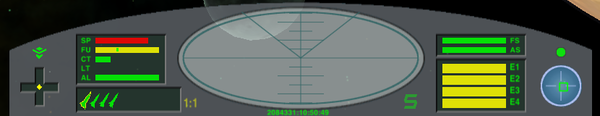Console HUD
Contents
Overview
Azure themed semi-transparent HUD image with balanced array of flight and combat indicators. Four directional vector control for pitch, roll, and yaw. The scanner background colour provides for sharp contrast of of all scan classes. The config file also defines overall alpha value of 85% so the player is able to see in-game objects beneath the HUD image. Cloak indicator on status light is enabled. Give it a try, you may like it.
Images
Video Displays
Best at 1024 X 768 and 1280 X 1024. Not recommended for widescreen monitors.
Minimum Requirements
Should work with Oolite 1.65 and on as it does not utilize Java Script. No dependencies.
Installation
After unzipping, move or copy the folder, "Console_HUD.oxp" into your AddOns folder. Where that resides depends on your Oolite installation.
License
This work is licensed under the Creative Commons Attribution-NonCommercial-ShareAlike License version 3.0
History
version 1.1 - December 2011 Changes: HUD image cleaned up and re-organized. Pylon area expanded and spacing reduced to accommodate up to 10 pylons for missiles or other pylon mounted equipment. Version 1.0 - July 2011
Download
Console_HUDv1.1 OXP.
Console_HUD OXP.