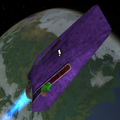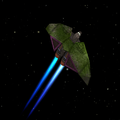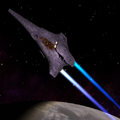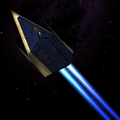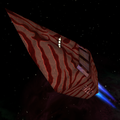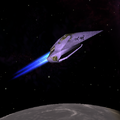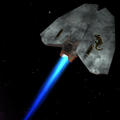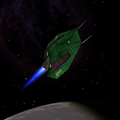Difference between revisions of "Simon B's Ships OXP"
(→Overview) |
(→So What?) |
||
| Line 6: | Line 6: | ||
== So What? == | == So What? == | ||
| − | My | + | I've always been a fan of Simon Bridge's modeling and texturing skills. My aim with this OXP was to add some visual flash by rendering the ships with new shaders and textures. Well, they aren't exactly new. Well, the shaders aren't exactly new. I used Oolite's built in vertex shader and Keeper's fragment shader. Another goal was to bring these ships up to speed for Oolite 1.80, which offers new AI's and ship roles.<br> |
=== New Textures === | === New Textures === | ||
Revision as of 01:20, 17 October 2014
Contents
Overview
This is a collection of Simon Bridge's models and textures from the following OXP's:
1) Fer-de-Lance and Escape Pod from his Neolite Ships OXP.
2) Bushmaster Miner, Chameleon, Ghavial, Iguana, Monitor, Mussurana, Ophidan Yacht, Python Class Cruiser, and Salamander from Neolite Companion OXP.
3) Asp Explorer, Cobra Courier, Cobra Rapier, Drake Mk I, and Wolf Mk I from Neolite Wolfies OXP.
So What?
I've always been a fan of Simon Bridge's modeling and texturing skills. My aim with this OXP was to add some visual flash by rendering the ships with new shaders and textures. Well, they aren't exactly new. Well, the shaders aren't exactly new. I used Oolite's built in vertex shader and Keeper's fragment shader. Another goal was to bring these ships up to speed for Oolite 1.80, which offers new AI's and ship roles.
New Textures
I left Simon's diffuse textures untouched but I tweaked the models in Wings3D to give each ship a streamlined appearance rather than all hard edges. Then I used the diffuse texture as source and created from them the following:
1) Specular Map in the alpha channel of the diffuse texture.
2) Effects Map for glowing effects.
3) Normal Map with a random paint color texture in the alpha channel.
Gallery
Click on thumbnails to view full sized images.