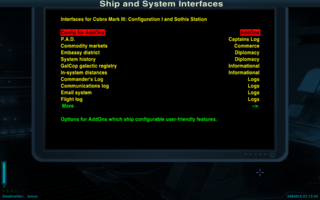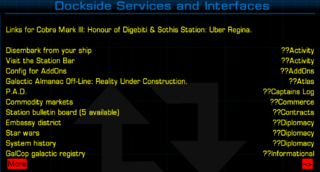Difference between revisions of "Interface Reordering OXP"
From Elite Wiki
Cholmondely (talk | contribs) (Page Created) |
Cholmondely (talk | contribs) (Added pictures!) |
||
| Line 1: | Line 1: | ||
[[File:F4 screen (OXP'd).png|thumb|right|320px|F4 screen - interfaces on left, categories on right]] | [[File:F4 screen (OXP'd).png|thumb|right|320px|F4 screen - interfaces on left, categories on right]] | ||
| + | [[File:Interface Reordering oxp 1.png|thumb|right|320px|Profound comments #1]] | ||
| + | [[File:Interface Reordering oxp 2.png|thumb|right|320px|Profound comments #2]] | ||
Organise the F4 screen to your liking! | Organise the F4 screen to your liking! | ||
Revision as of 00:24, 26 June 2022
Organise the F4 screen to your liking!
Contents
Overview
The individual oxp's which list interfaces on your F4 (ship and system interfaces) screen were all devised by different authors, with different ideas about how to classify things. This oxp allows you to reorder things to your liking (which makes more and more sense as the list of interfaces grows!).
Detail
Reordering can be set for individual interfaces and entire categories. Only categories and interfaces that are currently available can be added to the ordering list. The position of the other interfaces is given by the position of the "<Other interfaces>" element in that list. Within this group and categories, interfaces are ordered as usual.
- This oxp starts off by prefacing each F4 category with ?? - and introducing Reorder Interfaces under the Ship Systems category.
To just change one item
- Select Reorder Interfaces
- You must select all categories which will appear on the final screen in the order you wish them to appear
To rejig the entire F4 screen
Tip: don't forget...
Download
- Download link: Dropbox.com
Links
- BB Link: Interface Reordering OXP
- Author: Alnivel
- F4 page (ship and system interfaces)